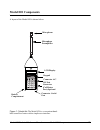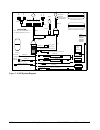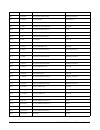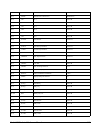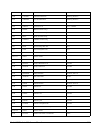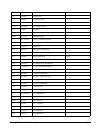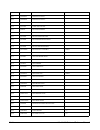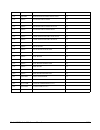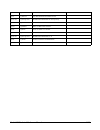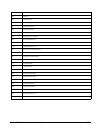- DL manuals
- Larson Davis
- Measuring Instruments
- 820
- Technical Reference Manual
Larson Davis 820 Technical Reference Manual
Summary of 820
Page 1
Sound level meter technical reference manual model 820
Page 2: Technical Reference Manual
Model 820 technical reference manual larson davis, a division of pcb piezotronics, inc. 1681 west 820 north provo, ut 84601-1341 24 hour hotline: (716) 926-8243 toll free (us): (888) 258-3222 www.Larsondavis.Com i820.01 rev.D.
Page 3: Disclaimer
Copyright copyright 2009 by pcb piezotronics, inc. This manual is copyrighted, with all rights reserved. The manual may not be copied in whole or in part for any use without prior written consent of pcb piezotronics, inc. Disclaimer the following paragraph does not apply in any state or country wher...
Page 4: Recycling
Record of serial number and purchase date recycling larson davis, inc. Is an environmentally friendly organization and encourages our customers to be environmentally conscious. When this product reaches its end of life, please recycle the product through a local recycling center or return the produc...
Page 5: Table of Contents
Table of contents chapter 1 introduction 1-1 about this manual .................................................................................................1-1 about this chapter.................................................................................................1-3 formatting conven...
Page 6: Chapter 6
Ln .......................................................................................................................5-8 leq .....................................................................................................................5-9 dose-ldl ...........................................
Page 7: Chapter 9
Ln statistical levels (55-60) b ........................................................................8-13 exceedance levels (61-65) v ..........................................................................8-14 exceedance history (66-70, 161-163) ...................................................
Page 8: B-1
Data communications..........................................................................................A-10 digital display.....................................................................................................A-10 digital display resolution..........................................
Page 9: Appendix C Glossary
Run log variables ..................................................................................... B-29 calibration history variables..................................................................... B-29 time history variables ...................................................................
Page 10: About This Manual
Model 820 technical reference manual introduction 1-1 c h a p t e r 1 introduction welcome to the larson davis model 820. Your new hand held model 820 from larson davis is a combination type 1 preci- sion integrating sound level meter and a statistical data logger that exceeds all worldwide accuracy...
Page 11
1-2 about this manual model 820 technical reference manual • chapter 1 - introduction: overview of this user manual and the model 820’s functions and measurement capabili- ties. • chapter 2 - overview to model 820: understanding the keyboard and screen, turning the instrument on and off, and checkin...
Page 12: About This Chapter
Model 820 technical reference manual about this chapter 1-3 about this chapter specifically, this introductory chapter covers the following topics: • formatting conventions: explanation of the fonts and other formatting conventions used in this manual. • model 820 features: a listing of the featured...
Page 13
1-4 formatting conventions model 820 technical reference manual step 1 check the microphone polarization. To do this turn on the model 820, press r, m, 4 and 3, and e. The following display will appear: the flashing (f), the keyboard sta- tus indicator, displays which key functions are active. This ...
Page 14: Features
Model 820 technical reference manual features 1-5 especially important information is shown in italics, for example: features the larson davis model 820 meets the requirements of the american national standards institute (ansi) s1.4, international electrotechnical commission (iec) 651, and 804-1985 ...
Page 15
1-6 features model 820 technical reference manual combinations in a single measurement. Allows compari- sons of different dose standards using the same data. • complete data logging capabilities with 256 kb standard memory. • passby event data such as time, duration, l max , l eq , sel, integrated a...
Page 16: Model 820 Components
Model 820 technical reference manual model 820 components 1-7 model 820 components a layout of the model 820 is shown below figure 1-1 model 820. The model 820 is a convenient hand- held sound level meter with a simple user interface. Time timer ldl cal uwpk batt lock mem log str rcl reset shift min...
Page 17
1-8 model 820 components model 820 technical reference manual as can be seen, the standard model 820 includes the following: • model prm828 is a 5 1/2 inch precision preamplifier using a standard 5 pin switchcraft™ connector and may be extended up to 20 feet with excxxx microphone cable. The preampl...
Page 18
Model 820 technical reference manual model 820 components 1-9 response. Please use a windscreen whenever possible. • a 20-key membrane keypad. • model 820 precision hand-held sound level meter with integral nose cone. Powered internally by 9 volt cell, or by an external battery or ac/dc adapter. • w...
Page 19: Block Diagram
1-10 model 820 components model 820 technical reference manual block diagram all the standard functions of a precision sound level meter are provided: instantaneous level, l eq , sel, l max , l min , dose, projected dose, etc. In addition, many valuable parameters can be stored: time history interva...
Page 20: Getting Started
Model 820 technical reference manual getting started 1-11 the block diagram above shows how the model 820 sound level meter merges state-of-the-art analog circuitry, a powerful microcomputer controller and a large amount of usable data memory. The signal from the precision air condenser microphone/ ...
Page 21: Unpacking And Inspection
1-12 getting started model 820 technical reference manual • preparing to use the model 820 • connecting the microphone to the preamp. You will then be ready to use the model 820 for actual measurements (as described later in chapter 4 of this manual). Unpacking and inspection your model 820 has been...
Page 22: Optional Equipment
Model 820 technical reference manual getting started 1-13 • soft carrying case belt pouch (larson davis part # ccs009). • ws001 a 3 1/2 inch windscreen. Wind noise can adversely affect measurements. Using the windscreen on the microphone reduces wind noise and protects the element from dust and bump...
Page 23
1-14 getting started model 820 technical reference manual vides connection for external power adaptor such as psa017 or similar. • ccs002: custom hard shell, airtight, watertight case (13 1/ 2 x 12 7/8 x 6 in). • eps012:ccs002 weatherproof fiberglass case with cus- tom-cut foam interior and desiccan...
Page 24
Model 820 technical reference manual getting started 1-15 • excxxx: microphone extension cable, length xxx feet. • epson printer. • int002: rs-232 cable level converter for data transfer to pc. Requires 9 v battery or external ac power supply (psa001 included). Note that external supply will also po...
Page 25
1-16 getting started model 820 technical reference manual figure 1-4 820 system diagram adp011 adp008 2570 2575 2540 2559 2541 2560 2520 2530 prm828 * 2551 ws001 * prm2101 1/2-inch microphone excxxx (20’ max) cbl042 (6’) dc out (red) cbl009-020 (820 opt01 required) (1.5’) battery (powers 2101 heater...
Page 26: Battery Installation
Model 820 technical reference manual getting started 1-17 battery installation to insert the 9 volt battery in the model 820, remove the battery cover at the lower left side of the instrument by sliding it out as shown in figure 1-5 . Figure 1-5 remove battery with the battery door removed, drop the...
Page 27: Environmental Considerations
1-18 getting started model 820 technical reference manual internal battery life is approximately 16 hours. (refer to the description in chapter 2 of this manual for additional battery information.) the cable cbl116 sln serial connectivity kit, which allows connection of the 820 to a pc or modem, pro...
Page 28
Model 820 technical reference manual overview to model 820 2-1 c h a p t e r 2 overview to model 820 once your model 820 is unpacked and connected to a battery (or external power supply), you can turn it on and take simple measurements. In this chapter, we discuss the following: • understanding the ...
Page 29: Arson
2-2 understanding the model 820 keypad model 820 technical reference manual figure 2-1 model 820 keypad. Time timer ldl cal uwpk batt lock mem log str rcl reset shift min dn l l l arson d avis 820 slm l eq sel t.A. Dose excd intv hist print setup r/s slm l max peak l n type 1 integrating sound level...
Page 30
Model 820 technical reference manual understanding the model 820 keypad 2-3 these keys perform the following functions. (this information is covered in more detail in chapter 4, of this manual.) keys functions white orange white functions are accessed by pushing but- tons directly. Orange functions ...
Page 31
2-4 understanding the model 820 keypad model 820 technical reference manual s e r/s: this key starts and stops measurements reset: restarts a measurement by erasing the values just measured.This function can be used whether a measurement is in the “run” or “stop” mode. Enter: used to enter new param...
Page 32
Model 820 technical reference manual understanding the model 820 keypad 2-5 c cal: calibration information and control. Initially, in the cal-a display, the current calibration offset is displayed with a flashing prompt to press either the u key to check the calibration or press the d key to change ...
Page 33
2-6 understanding the model 820 keypad model 820 technical reference manual b l n : the l n values represent the spl exceeded n% of the run time. All values from 1% to 99% are available, four or six of these are displayed at a time and can be changed even while running. Batt: this key gives the perc...
Page 34
Model 820 technical reference manual understanding the model 820 keypad 2-7 d t.A.: time weighted average spl(twa) and the german takt maximal levels(takt), are available through the t.A. Key. The first display (-a) shows the overall twa and run- time. Ldn: the ldn is a twa with a 10db pen- alty add...
Page 35: Symbol
2-8 getting to know screen symbols model 820 technical reference manual getting to know screen symbols symbols basic to the model 820 are included below. These are generally found to the right of the screen. The operating mode indicator, upper right character, indicates whether data is being accumul...
Page 36: Turning On The Model 820
Model 820 technical reference manual understanding the model 820 screen 2-9 understanding the model 820 screen the operating screen for the model 820 has several fields which vary according to the keys pressed on the keypad. The most pertinent information is generally at the top and cen- ter to left...
Page 37: Checking The Battery Voltage
2-10 checking the battery voltage model 820 technical reference manual step 3 the third screen automatically appears: this screen will remain until the user inputs other commands.The flashing uppercase (s) indicates system initiation and will continue 10-45 seconds. The third screen appears almost i...
Page 38: Turning Off The Model 820
Model 820 technical reference manual turning off the model 820 2-11 step 1 to manually check battery voltage, simply press the u b keys. Information similar to the follow- ing will display: remember, pushing a button can produce small low-level noises which can affect your readings. In addition, the...
Page 39: Calibrating The Model 820
Model 820 technical reference manual calibration 3-1 c h a p t e r 3 calibration because of variation in microphone sensitivities, a sound level meter must be calibrated to a reference sound level for accu- rate measurements. This is easily performed with the model 820. You will need a calibrator wi...
Page 40
3-2 calibrating the model 820 model 820 technical reference manual setup parameter 43. To do this turn on the model 820, press r, m, 4 and 3, and e. The following display will appear: the flashing (f), the keyboard sta- tus indicator, displays which key functions are active. This indicates that the ...
Page 41
Model 820 technical reference manual calibrating the model 820 3-3 step 5 press m, then enter the “spl” value of your cal- ibrator (if other than [114.0]), including any correc- tions for pressure, etc. Step 6 the next setup item allows entry of the calibrator serial number, for record keeping purpo...
Page 42
3-4 calibrating the model 820 model 820 technical reference manual step 10 pressing the d key will initiate a calibration change. Do that now: in this screen, an error message initially prompted for a reset(see step 12 to reset). The difference between the current and the last calibration is 0 db. I...
Page 43
Model 820 technical reference manual quick start 4-1 c h a p t e r 4 quick start before running a simple measurement it is important to set a few parameters to meet your needs and become familiar with related functions. In this chapter we will discuss these items: • setting parameters using r, m, an...
Page 44
4-2 setting parameters using function keys model 820 technical reference manual a complete list of parameters and their assigned numbers is found in chapter 8. You have already vis- ited parameter 43, microphone polarization, and found it preset to [200]. Step 2 to access parameters using numeric va...
Page 45
Model 820 technical reference manual setting parameters using numbers and other step 5 using numeric keys make changes and press e, or if the time is correct, just press e. Step 6 to exit the setup mode, press c. Setting parameters using numbers and other characters the model 820 has the ability to ...
Page 46
4-4 setting parameters using numbers and other characters model 820 technical reference this panel is accessed by pressing the shift key one time. The (s) will appear in the lower right corner of the display indicating this panel is accessed. Figure 4-2 s shift level-1 alpha numeric keyboard this pa...
Page 47
Model 820 technical reference manual setting parameters using numbers and other step 1 to enter a name, for example, turn the model 820 on and press these keys to access the first name field: r m 0 2 e: all but the last of these screens you have seen before. This display is to set one of four custom...
Page 48
4-6 setting parameters using numbers and other characters model 820 technical reference step 5 press u three times, example: to enter the company name of larson davis in the first line, follow these steps: a. To access the name display turn on the meter. Press r m 02 e. B. Press m to place the curso...
Page 49
Model 820 technical reference manual setting time, date, and day parameters 4-7 step 10 to exit the setup mode, press c. Setting time, date, and day parameters once you have set the parameters, you can now enter the cor- rect time and date. The model 820 has a 24 hour (military time) clock where aft...
Page 50: Ac/dc Output
4-8 ac/dc output model 820 technical reference manual step 5 to exit the setup mode, press c. Ac/dc output ac and dc is accessed by the use of the optional cbl042 or by using a stereo miniphone plug as shown in figure 4-5. The dc output provides a voltage from the rms detector that is proportional t...
Page 51: Taking A Measurement
Model 820 technical reference manualperforming a measurement/reading the data 5-1 c h a p t e r 5 performing a measurement/ reading the data with the basic parameters set and the instrument calibrated (as discussed in chapters 3 and 4), you are ready to take a mea- surement and examine the readings ...
Page 52: * * * *
5-2 taking a measurement model 820 technical reference manual upper right corner will appear to be running. This instrument can store a great variety of measurements in mem- ory depending on the current parameter setup. Nevertheless, current measurements are always easily available from the keypad. ...
Page 53
Model 820 technical reference manual taking a measurement 5-3 step 4 press the d key again for the second screen: the peak and unweighted peak are displayed here. Note that even in the stop mode, the model 820 continues to display the detected values on the upper right hand side of the screen. The n...
Page 54
5-4 taking a measurement model 820 technical reference manual step 8 the property controlling the final screen in this series is built into the model 820 to conserve power. Press the d key. The model 820 has been pro- grammed to save power whenever it can. Each time input is made the internal timer ...
Page 55
Model 820 technical reference manual taking a measurement 5-5 unfiltered (a16, c16 and flat do not apply to the model 820). Step 4 the model 820 has been preset at [a]. To change the setting press mr to the preferred setting and e. Step 5 find item 41 by pressing d, ac out weighting, which has the v...
Page 56
5-6 taking a measurement model 820 technical reference manual step 2 press the r key and examine the second screen available in this series: in this example, parameter 61 was set to 55 db and c-weighted (parameter 40). In this measure- ment the rms has topped this level 11 times. Step 3 press the r ...
Page 57: Peak-Uwpk
Model 820 technical reference manual taking a measurement 5-7 peak-uwpk the model 820 also has a peak level detector. Its values, dur- ing the measurement (or when stopped), are found by pressing the k key. Step 1 access peak values. Press k: peak is a weighted value and rep- resents a true peak spl...
Page 58
5-8 taking a measurement model 820 technical reference manual step 1 press u and k and examine these values for the current reading: step 2 for the second screen, press the r key: the value for the uwpk is set in parameter 64 and is 85 db. This value was reached 30 times. L n l n values are determin...
Page 59: Dose-Ldl
Model 820 technical reference manual taking a measurement 5-9 l eq the average rms level, the l eq , is displayed by pressing t: the average rms level in this reading is 68.2 db, slow, average for the 12 minute and 14.9 second measurement period. Dose-ldl dose, the noise exposure, may be calculated ...
Page 60
5-10 taking a measurement model 820 technical reference manual if you wish to look at dose with different exchange and thresh- old values, ldl may be used by modifying the ldl settings (parameters 52-54). Note that the run time for ldl and overall is always the same. A new measurement may be started...
Page 61
Model 820 technical reference manual taking a measurement 5-11 the current criterion is the next parameter, item 47, and has been preset to 90 db in a range of 0 to 255 db. Step 3 press the d key, item 47. Press e if you wish to keep the 90 db level, or press m, enter the desired db numerically and ...
Page 62
5-12 taking a measurement model 820 technical reference manual dose readings are usually read and have more meaning after the measurement is completed. Returning to our recent mea- surement, let’s examine the dose key and look at the values recorded there: step 1 press the e key where two screens ar...
Page 63
Model 820 technical reference manual taking a measurement 5-13 step 2 press the d key to check the ldl-d screen, proj dose that is calculated based on the current ldl settings. L dn readings are displayed on two screens. Step 3 access l dn by pressing u andd. Two screens are available using the r ke...
Page 64: Battery
5-14 taking a measurement model 820 technical reference manual battery in chapter 2 we accessed the battery information to check the amount or voltage remaining in our battery. This function has additional screens available. The first two indicate the amount of voltage remaining and the second shows...
Page 65: Stopping The Measurement
Model 820 technical reference manual stopping the measurement 5-15 step 2 press the r key to access the next screen: total exceedances were 27, total intervals were 3 and 1daily histo- ries. Step 3 the third screen gives additional information. Press the r key to examine this screen: this display in...
Page 66
Model 820 technical reference manual timed measurement 6-1 c h a p t e r 6 timed measurement the ability to take a measurement at a specific time and date is one of the unique qualities of the model 820. This feature allows you to take unattended measurements. Accessed through the timer key, this fl...
Page 67
6-2 using the timer for unattended readings. Model 820 technical reference manual step 2 press m to access the cursor in brackets. With the brackets flashing use the r to select one of four possibilities: [off, block, 1/day, or 2/day]. Block: run time 1 on run date to stop time 1 on stop date. 1/day...
Page 68
Model 820 technical reference manual using the timer for unattended readings. 6-3 step 6 to access timer stop, press thed. A previously entered date will appear. Step 7 to change the date, press m and enter the 5 day ending date, i.E. October 1, i.E. 01 10 96 e and the following display will appear....
Page 69: Using The Time Key Functions
6-4 using the time key functions model 820 technical reference manual step 11 press thed to stop time 2. Press m to enter 16 30 and e. Step 12 to check your timer setup, press c. This will return you to the main screen. Press ut and the following screen should appear: step 13 if you press the r key,...
Page 70
Model 820 technical reference manual setting the password lock to protect settings 6-5 two screens are available in this function. Step 1 press u and t to access this information: current time, day, and day of week are controlled by parameter 6-8. This screen displays the time and date the current o...
Page 71
6-6 setting the password lock to protect settings model 820 technical reference manual if you choose to use this feature, enter something you won’t forget i.E. A name or birth year, and press e. Step 3 to turn on the lock, press the d, m and r keys. When [yes} appears, press e. These setup items con...
Page 72: Time History
Model 820 technical reference manual history functions 7-1 c h a p t e r 7 history functions the process of measuring and recording units of sound and retrieving the data for study and understanding is enhanced by additional functional capabilities of the model 820 sound level meter. This chapter wi...
Page 73
7-2 setting and viewing advanced functions model 820 technical reference manual time history records include the rms integrated level and, if selected, peak, unweighted peak, or l max . Parameters 80-87 allow you to select the period for the history and what data are to be saved. Step 1 turn the mod...
Page 74: Time History Data
Model 820 technical reference manual setting and viewing advanced functions 7-3 give 1800 seconds or 30 minutes for each l eq history period. A period of 2 and a unit of 1/32 sec- ond would result in a history stored every 1/16 second. Setting item #83 to 0 is equivalent to set- ting it to 256. Step...
Page 75: Log
7-4 setting and viewing advanced functions model 820 technical reference manual section. In this example we are viewing the leq and peak data that was gathered during the his- tory period. Step 1 to access time history, press h, and a screen sim- ilar to the following will appear: this display conta...
Page 76: Interval History
Model 820 technical reference manual setting and viewing advanced functions 7-5 step 2 view the start and stop times and date by pressing the r key: step 3 go back to log-a by pressing the r key. Toggle through the record logs by pressing d: the log information indicates that the measurement was sto...
Page 77
7-6 setting and viewing advanced functions model 820 technical reference manual step 3 press the d to item 74, intv threshold. You may find 80 db preset but you may enter another value: (0-255) this sets the twa threshold for the interval time history. For hearing conservation purposes, 80 db is rec...
Page 78
Model 820 technical reference manual setting and viewing advanced functions 7-7 set to “no” to get the full desired period. Step 8 to view interval histories after a measurement has been taken, press m. A screen similar to the one below will appear: eight screens are available from the intv mode. Th...
Page 79: Exceedance
7-8 setting and viewing advanced functions model 820 technical reference manual step 10 press the d or u to view the next or previous interval, respectively. Exceedance exceedance is defined as an acoustic event characterized by the sound level going above or exceeding a predetermined level. An exce...
Page 80
Model 820 technical reference manual setting and viewing advanced functions 7-9 • 64 - uwpk excd level - unweighted peak exceedance level. • 65 - excd hysteresis - (0-9) after an exceedance, the level must drop this amount below the exceedance threshold before a new exceedance is logged. This pre- v...
Page 81
7-10 setting and viewing advanced functions model 820 technical reference manual use the d key to scroll through the fields. Use the m, r and e keys to make any changes desired within each field. Figure 7-1 exceedance diagram the diagram above is an example of an exceedance with markings of explanat...
Page 82
Model 820 technical reference manual setting and viewing advanced functions 7-11 occurrence time = tstart if set to [start]. Occurrence time = tmax if set to [max]. L max must be > rms level 1. Only events that are longer than the minimum duration set and having l max greater than the rms exceedance...
Page 83: Setting Passby Functions
7-12 setting and viewing advanced functions model 820 technical reference manual step 2 press the r key to access the five screens available in the excd mode, including duration, l eq , l max , pk, uwpk. Step 3 to examine the properties of each exceedance record use the l or r keys to see screens a-...
Page 84
Model 820 technical reference manual setting and viewing advanced functions 7-13 figure 7-2 passby diagram after taking a reading with [passby] enabled, you may wish to examine the passby events. You may also look at this while the instrument is running. To do this follow this step: step 1 press l (...
Page 85: Overload
7-14 overload model 820 technical reference manual step 2 to examine the maximum passby of all those col- lected, press u and the l key. Use the l and r keys to access the following data windows: psby-a: time and date of maximum passby. Psby-b: duration of maximum passby. Psby-c: l eq and sel of max...
Page 86
Model 820 technical reference manual setting the daily history parameter 7-15 step 1 to access item 88, daily enable, press r, u, and d. [yes, no] choose [yes] if you wish this option enables. Daily noise history can only be viewed in the daily noise history printout or downloaded to a computer..
Page 87: Parameter Key Access Review
Model 820 technical reference manual parameters 8-1 c h a p t e r 8 parameters as we have seen in previous chapters, the model 820 owes its versatility in great part to a flexible setup. More than 160 parameters and options can be selected to tailor the model 820 to any measurement. Four preprogramm...
Page 88: Locating Parameters
8-2 model 820 technical reference manual appear: step 2 to exit back to the main screen, press c. Step 3 return to the setup menu. Press r. Locating parameters when in the setup menu, the arrow keys allow movement from one parameter to another. One may also use a function key or directly index to th...
Page 89
Model 820 technical reference manual 8-3 note: numbers are entered at the current cursor position. Enter leading zeros if necessary. Changing parameters — enter, modify parameters may consist of numerical values, character fields or selected choices. Numerical or character fields are shown between p...
Page 90: Error Messages
8-4 model 820 technical reference manual step 3 confirm any change with e. Step 4 cancel any change by pressing c before e. Parameters whose value is selected from a few possible choices are displayed with the current setting inside square brackets: to make a selection: step 1 press m and then the l...
Page 91: Storing A Setup
Model 820 technical reference manual 8-5 mable read-only memory) setups stored in ram occupy the same memory as the data (256 kb). They may be lost if battery power is removed for more than a few minutes. One set of parameters at a time can be stored in the eeprom. Parameters in the eeprom regis- te...
Page 92: Recalling A Setup
8-6 model 820 technical reference manual step 2 the u d keys will scroll through the two ram registers (0-9). For example, press d twice: the ram register “1” is empty. Step 3 to store the current setup to the displayed ram 1, register, press e: recalling a setup memory must be reset before a recall...
Page 93: Model 820 Setup Parameters
Model 820 technical reference manual 8-7 rom registers a, b, and = do not affect calibration data. Model 820 setup parameters setup parameters of the model 820 are listed below. Modify- ing some setup parameters, such as going from a fast to a slow meter response, may not be allowed unless the data ...
Page 94
8-8 model 820 technical reference manual 7 current date (mm/dd/yy) leap years are considered. For years less than the year manufactured, the 21st century is assumed (2000-2092), otherwise the 20th century is used (1993-1999) 8 day of week [sun-sat] 9 baud rate [300-19200] baud rate of the serial int...
Page 95
Model 820 technical reference manual 8-9 14 output 1 logic off rms (r) peak (p) r + p intv (i) r + i p + i r + p + i a:d r + a p + a r + p + a i + a r + i + a p + i + a r + p + i + a r/s true takes it to 5 volts. When set to off, dtr is dtr indication that interval started and will stay on time set ...
Page 96: Timer (21-27) U T
8-10 model 820 technical reference manual timer (21-27) u t these parameters are used when start and stop of measurements are to be controlled by the clock. Lock (28-34) u l these parameters limit access of certain functions to those with the correct password. Step 1 after setting password and lock ...
Page 97: Calibration (35-38)
Model 820 technical reference manual 8-11 calibration (35-38) u c sound level meter (39-50) c these parameters define the sound level meter characteristics. Most changes will require a us if memory holds pre- vious data. 28 lock password (8 characters) enter your password 29 lock r/s key [no, yes] l...
Page 98
8-12 model 820 technical reference manual 39 detector [slow, fast, impl] slow: exponential avg: 1 second con- stant. Fast: exponential avg: 1/8 second con- stant. Impl: impulse response. 40 frequency weighting [a,a16,c,c16] a and c weightings meet type 1 spec- ifications. Note: a16 and c16 not appli...
Page 99: Dose (51)
Model 820 technical reference manual 8-13 dose (51) e the noise exposure dose may be calculated with three differ- ent set of parameters: current, overall, and ldl. See section on occupational noise for additional information. The dose displayed with the dose key is dose 2. L n statistical levels (5...
Page 100: Exceedance Levels (61-65) V
8-14 model 820 technical reference manual exceedance levels (61-65) v these parameters define noise threshold levels to be used when counting the number of exceedances during a measure- ment (viewed in max-b and c displays for rms, peak-b, uwpk-b for peak exceedance), and triggering the exceedance h...
Page 101: Interval History (72-79) M
Model 820 technical reference manual 8-15 interval history (72-79) m 67 excd exchange [3db,4db,5db,6db] used to calculate exceedance inte- grated level. Normally this is set to 3db (l eq ). 4db gives l_dod, 5db gives losha, 6db gives l_avg. 68 ex min duration (0-255) exceedance must last at least th...
Page 102: Time History (80-87)
8-16 model 820 technical reference manual time history (80-87) h this third type of history is the most conventional. The rms integrated level and, if selected, a maximum reading are stored in memory at the end of each time history period. 75 intv period (hh:mm) this sets the period for the interval...
Page 103
Model 820 technical reference manual 8-17 82 hist save peak [no, peak, uwpk, lmax] this option allows saving the history period’s highest weighted (peak), unweighted peak (uwpk) or rms level (l max ) with each rms history sample. 83 hist period (1-255 units) multiplier of units of time in parame- te...
Page 104: Print Options (89-112)
8-18 model 820 technical reference manual print options (89-112) s these parameters allow for tailored reports of ldl model 820 data during or after the measurement. They can be accessed from outside the setup by pressing s, then 7 for printer type and options. Refer to section on printouts for samp...
Page 105
Model 820 technical reference manual 8-19 note: parameters 168-173 for additional printing options additional system functions (152, 154-161) the functions below apply to the ldl model 820 when used in remote applications such as in airport or perimeter noise monitoring systems. Requires model 820 o...
Page 106
8-20 model 820 technical reference manual 152 e. A. Cal tone [no yes] automatic electrostatic actuator cali- bration tone control (820 opt-01 must be installed). 153 heater on [yes, no] 154 modem mode [no, yes] select if model 820’s rs-232 port is connected to modem 155 deal out mode [none, excd, al...
Page 107
Model 820 technical reference manual 8-21 171 rt run-log (no, yes) print run-log history. 172 rt daily report (no, yes) print daily report. 173 rt cal report (no, yes) print cal report. 206 daily save l n ’s (yes, no) enables l n table for daily history..
Page 108: Determine Storable Data
Model 820 technical reference manual memory usage 9-1 c h a p t e r 9 memory usage each of the model 820’s history functions use space out of a common memory. The amount each record takes is based on the options selected. In this chapter we will provide informa- tion that will assist you to: • deter...
Page 109
9-2 determine storable data model 820 technical reference manual interval records intv history enable = [yes] prm 72 options -- add bytes shown if enabled bytes basic interval record 34 intv save ln’s = [yes] prm 77 +18 intv ln table (aux cntl reg bit value 1) prm 210 +384 daily records daily histor...
Page 110: Estimating Memory Usage
Model 820 technical reference manual estimating memory usage 9-3 estimating memory usage the easiest way to estimate the memory usage is to work on a time basis such as one day. Consider the following: • estimate how many exceedances will occur in a normal day • calculate the number of interval, tim...
Page 111
9-4 estimating memory usage model 820 technical reference manual line exceedance memory estimation bytes 4used bytes needed 1 basic exceedance record 32 4 32 2 excd time-hist n=estimated # of samples (129 bytes max) 21+n 20sec/excd 4 41 3 total bytes / excd sum lines 1-4 >>>>>> 73 4 anticipated excd...
Page 113: Normal Printout Parameters
Model 820 technical reference manual printing a report 10-1 c h a p t e r 10 printing a report the model 820 allows for tailored reports of data during and after measurements. In this chapter we will access the printing option parameters for the following topics: • normal printouts. • printing repor...
Page 114
10-2 normal printout parameters model 820 technical reference manual options, press 7 and the following screen will appear: there are several options here which include: [hpjet, hplzr, ascii, epson, ibm] step 3 you can change the printer selection by pressing the m key and then r to the printer you ...
Page 115: Printing Reports
Model 820 technical reference manual printing reports 10-3 printing reports printing reports is easy as connecting your model 820 to a printer and pressing a key. Using the cbl033 serial printer cable, connect your serial printer to the model 820 at its bot- tom port. Let’s look at the print options...
Page 116: Real-Time Printing
10-4 real-time printing model 820 technical reference manual step 2 press the d key until you find the exceedance history report screen: the brackets contain the command that will produce the exceedance report, i.E. [excd]. Step 3 to generate an exceedance report, press the l key. Assuming your read...
Page 117
Model 820 technical reference manual real-time printing 10-5 these reports are automatically printed when you push s. As the data is collected it is printed out according to those parameters settings in the time history (80-87), interval his- tory (72-79), and the exceedance history (61-65). For ins...
Page 118
Model 820 technical reference manual specifications a-1 a p p e n d i x a specifications this appendix contains the specifications for the model 820 in the following order: • type • reference direction • measurement ranges • reference level • frequency weighting • detector time weightings • effects ...
Page 119: Type
A-2 type model 820 technical reference manual • data communications • digital display • digital display resolution • display bargraph • real-time clock/calendar • run-time clock • typical noise floors • standards met • power supply • dimensions/weight (with microphone, preamplifier, and battery) typ...
Page 120: Measurement Ranges
Model 820 technical reference manual measurement ranges a-3 microphone should be pointed 80 degrees off axis of the source of the sound. When in a random sound field, a random incident microphone (2559 or 2560) may be pointed in any direction. Measurement ranges rms detector dynamic range > 110.0 db...
Page 121: Other Detectors
A-4 reference level model 820 technical reference manual the data in the above table was obtained by electrically testing a number of instruments. For all electrical tests, the micro- phone was replaced with an equivalent electrical impedance (larson davis adp005 microphone adapter). Other detectors...
Page 122
Model 820 technical reference manual frequency weightings a-5 2. The unweighted peak detector frequency weighting is selected via parameter #42 “uwpk weighting”; therefore, it can be set independent of the rms detector frequency weighting. The unweighted peak detector’s typical flat fre- quency resp...
Page 123
A-6 frequency weightings model 820 technical reference manual 125 -0.2 2000 0.0 ac output flat frequency response.
Page 124: Detector Time Weightings
Model 820 technical reference manual detector time weightings a-7 detector time weightings the available rms detector time weightings are fast, slow, and impulse. There are also two available peak detectors (weighted peak, unweighted peak). • weighted peak detector rise time: 60 µs • unweighted peak...
Page 125: Ac and Dc Outputs
A-8 instrument/observer positioning for best measurements model 820 technical reference instrument/observer positioning for best measurements measurements can be made with the model 820 held in one hand, with the arm extended away from the body; however, better measurements can be made with the mode...
Page 126: Stabilization Time
Model 820 technical reference manual stabilization time a-9 stabilization time the model 820 will not proceed to a running condition until it is allowed to stabilize. At power-on, with the polarization volt- age set to 200v or 28v, the stabilization time is approximately 45 seconds. With the polariz...
Page 127: Data Communications
A-10 data communications model 820 technical reference manual memory protected during battery change (2 minutes mini- mum). Data communications • serial interface for computer, printer, and modem commu- nications • data rate: 19,200 bits per second digital display • 2 line, 32 digit, 7 segment lcd •...
Page 128: Run-Time Clock
Model 820 technical reference manual run-time clock a-11 • automatic run/stop timer with two alarms and four alarm times run-time clock • 0.1 second resolution • format: hhhhh:mm:ss.S • maximum > 4 years standards met • ansi s1.4-1983 type 1 • ansi s1.25-1991 type 1 • iec 651 type 1 • iec 804 type 1...
Page 129: Power Supply
A-12 power supply model 820 technical reference manual •iec61000-4-3:2006 radiated, radio frequency, electromagnetic field immunity. 26 mhz to 1 ghz at 10 v/m, 1.4 ghz to 2 ghzat 3 v/m, 2.0 ghz to 2.7 ghz at 1 v/m with 1 khz 80% am. •iec61000-4-4:2004 electrical fast transient (eft)/burst immunity. ...
Page 130
Model 820 technical reference manual serial port interface remote control b-1 a p p e n d i x b serial port interface remote control the model 820 is fully controllable remotely via serial port interface. Setup items and operational mode can be altered. Data can also be dumped to or queried by the c...
Page 131: Model Int002 Interface Cable
B-2 model 820 technical reference manual model int002 interface cable the serial port communication is made through the 5-pin con- nector at the base of the model 820. Interface, interface signals usually need to be converted for proper communication with desktop computers. The model int002 cable/le...
Page 132: Commands
Model 820 technical reference manual b-3 a broadcast command can be sent. By sending an address of zero, chr$(128), all units on the chain will become addressed and accept the commands that follow. Only the device with an address of 1 will respond to the commands if data transfer is required. This w...
Page 133: History Oriented Commands
B-4 model 820 technical reference manual option flags may be added for combined effect. History oriented commands mode commands format for the mode commands is: 32-index number 8-tab over response 2-print in braces 1-print parameter name k[ey] key_simulation_string acknowledge m[ode] mode_number ack...
Page 134: “Read” Variables
Model 820 technical reference manual b-5 “read” variables a short form of the status command is r3,1 which has a 5 character response. • the first is an “s” when stabilizing or a space when stable. • the second is the current mode: “s” for stopped, “r” for running, “p” for paused, “c” for calibratin...
Page 135
B-6 model 820 technical reference manual r 5 _o.Rtime overall runtime hhhhh:mm:ss.S r 6 _o.Stime overall start date and time ddmmmyy hh:mm:ss r 7 _c.Rtime current runtime hhhhh:mm:ss.S r 8 _c.Stime current start date and time ddmmmyy hh:mm:ss r 9 _o.Twa overall twa (time wght avg) nnn.N db r 10 _o.X...
Page 136
Model 820 technical reference manual b-7 r 36 _psecnt number of pauses nnnnn r 37 _ptime pause time (off not inc.) hhhhh:mm:ss r 38 _ln1 ln 1 nnn.N db r 39 _ln2 ln 2 nnn.N db r 40 _ln3 ln 3 nnn.N db r 41 _ln4 ln 4 nnn.N db r 42 _ln5 ln 5 nnn.N db r 43 _ln6 ln 6 nnn.N db r 44 _o.Dose overall dose nnn...
Page 137
B-8 model 820 technical reference manual note: an ldl (logged data logic) recalculation can be started with a _ldlvalid i/o read command. When the model 820 is running the valid condition will remain in effect for 1 second. The _ldlvalid read command provides three responses, ldl valid, calculating,...
Page 138
Model 820 technical reference manual b-9 r 103 _prnline printer line number nnn r 104 _caltime calibration date/time ddmmmyy hh:mm:ss r 105 _chktime cal check date/time ddmmmyy hh:mm:ss r 106 _offset cal offset nnn.N r 107 _chklvl cal check level nnn.N + offset r 108 _rmsex rms exceedance flag 1 * r...
Page 139
B-10 model 820 technical reference manual an indicator has been added to the on display on the top line of the 820’s display to show faults that were detected by the power on test procedure. The r151 command will display the fault character to a computer. The indicators are: r 151 _pofault power on ...
Page 140: Other Read Commands
Model 820 technical reference manual b-11 other read commands sound exposure (e) is calculated and displayed in pascal squared hours as needed in some of the european countries. This value is read with the r162 command and is available in the top line of the dose-a display. The formula used is: e = ...
Page 141: Setting Parameters
B-12 model 820 technical reference manual where n is from 1 to 8, indicating the group list index and var_no is the number of the “r” variable associated with the index. Use var_no of “0” to define the last group list index when n example after programming this group read list, the response to g0 is...
Page 142
Model 820 technical reference manual b-13 example: indexed parameters indexed parameters can be set in two ways: a. Index number and b. Actual indexed parameter value. A.Index number example: b.Index parameter text indexed parameter texts must be preceded by a semicolon and enclosed by brackets. Ind...
Page 143
B-14 model 820 technical reference manual character string parameters to include leading spaces in a character string parameter, pre- cede the character string with a “`” (leading single quote or grave accent, ascii 9610 or 6016). Example: template parameters _date the month, day, and year are enter...
Page 144: Query Parameters
Model 820 technical reference manual b-15 query parameters all these commands begin with q. Brackets indicate optional characters and operands. See chapter on setup for a list of all the parameters and their settings. Cr = carriage return; lf = line feed; _ = space option flags elicit the following ...
Page 145
B-16 model 820 technical reference manual q 5 q.Title measurement title q 6 q.Time current time q 7 q.Date current date q 8 q.Day day of week q 9 q.Baud com1 baud rate q 10 q.Saddr com1 address q 11 q.Ni reserved parameter q 12 q.Hs com port handshaking register q 13 q.Ni reserved parameter q 14 q.L...
Page 146
Model 820 technical reference manual b-17 q 29 q.Lkrs lock r/s key q 30 q.Lksu lock setup q 31 q.Lkfn lock function q 32 q.Lkres lock reset q 33 q.Lkpwr lock the ‘on’ key q 34 q.Lkio lock i/o q 35 q.Callvl cal level q 36 q.Calsn calibrator s/n q 37 q.Autocal auto-calibration mode q 38 q.Caltim auto ...
Page 147
B-18 model 820 technical reference manual q 60 q.Lnn6 lnn 6 percent q 61 q.Rmsth1 rms excd level 1 q 62 q.Rmsth2 rms excd level 2 q 63 q.Pkth peak excd level q 64 q.Uwth uwpk excd level q 65 q.Hyst excd hysteresis q 66 q.Exenb enable excd history q 67 q.Exxrt excd exchange rate q 68 q.Exmin excd min...
Page 148
Model 820 technical reference manual b-19 histogram reports the rms, peak and uwpk histogram reports have been implemented with this revision. The unformatted reports have also been developed and the format is the level of the first bin followed by the number of samples in each bin (in hex, 0-9 & a–...
Page 149
B-20 model 820 technical reference manual q 114-120 reserved parameter 18-24 respectively q 121-150 reserved miscellaneous q 151 q.Autoleq auto-send history leq to prn unused q 152 q.Eaon electrostatic actuator off/on q 153 q.Heater heater line off/on unused q 154 q.Mdmmd modem mode (x) q 155 q.Dial...
Page 150
Model 820 technical reference manual b-21 q 182 q.Rmshi rms histogram table hi value (n) q 183 q.Rmsrs rms histogram table resolution (x) q 184 q.Rpt--- peak histogram table (x) q 185 q.Rpt--- peak histogram table low value (n) q 186 q.Rpt--- peak histogram table hi value (n) q 187 q.Rpt--- peak his...
Page 151
B-22 model 820 technical reference manual error checking i/o the error checking i/o protocol verifies that commands and data are transferred without errors. • to enable error checking the @ command or s205,1 com- mand is used. • to disable error checking two characters in a row may be sent (if not i...
Page 152
Model 820 technical reference manual b-23 q 216 q.Calrec calibration record number q 217 q.Tbllvl locate histogram table level q 218-225 q.Ni42-q.N149 reserved parameter 42-49 respectively q 226 q.Ovldlvl overload level q 227 q.Rmsos rms calibration offset q 228 q.Pkos peak to rms cal offset q 229 q...
Page 153: History Records
B-24 model 820 technical reference manual history records the various histories of the model 820 are accessed in a simi- lar fashion. After using a direct index to the correct record, one can advance or back up a certain number of records to the new value to be read. Brackets in the syntax indicate ...
Page 154: History Data Variables
Model 820 technical reference manual b-25 backup backup a number of records from present record number. If no num_record (number of records) is provided, 1 is assumed. Example: b9, 5 (current record is 17): locates calibration history record 8 (17-9). Find find record number directly. Example: gener...
Page 155
B-26 model 820 technical reference manual interval history variables brackets in the syntax indicate optional characters and oper- ands. Example: e 1 date and time of occurrence ddmmmyy hh:mm:ss e 2 duration hh:mm:ss / mm:ss.Ss e 3 lint nnn.N db e 4 sel nnn.N db e 5 lmax nnn.N db e 6 lpeak nnn.N db ...
Page 156
Model 820 technical reference manual b-27 rms exceedance count in record 12. Example: rms exceedance count in record 22 i9, 5 (current record is 17) i 1 date and time of occurrence ddmmmyy hh:mm:ss i 2 duration hh:mm:ss / mm:ss.Ss i 3 lint nnn.N db i 4 sel nnn.N db i 5 lmin nnn.N db i 6 lmax nnn.N d...
Page 157
B-28 model 820 technical reference manual daily history variables - (d1-d102) brackets in the syntax indicate optional characters and oper- ands. Syntax response d[aily]var_no[,hour] daily_var example: d5, 5 hourly noise level for hour 5 to 5:59:59 a.M. D 1 date ddd ddmmmyyyy d 2 daily leq nnn.N db ...
Page 158
Model 820 technical reference manual b-29 run log variables brackets in the syntax indicate optional characters and oper- ands. Calibration history variables brackets in the syntax indicate optional characters. Example: time history variables brackets in the syntax indicate optional characters and o...
Page 159
B-30 model 820 technical reference manual example: histogram table variables brackets in the syntax indicate optional characters and oper- ands. Table: • 1=rms, • 2=peak, • 3=unweighted peak. Default is last used table or rms. Example: h[istory]var_no time_var h2 peak level in current record h 1 rms...
Page 160: Print Commands
Model 820 technical reference manual b-31 print commands brackets in the syntax indicate optional characters. Cr = carriage return; lf = line feed example: example: a. Where n equals the table number: 1-rms, 2-peak, & 3-unweighted peak. Syntax response p[rint]print_no cr lf p1 cr lf p9cr s177,1cr s1...
Page 161: Error Messages and Warnings
B-32 model 820 technical reference manual error messages and warnings the code listed is the number provided by r98. All error messages begin with: chr$(7), “error - ” all warning messages begin with: chr$(7), “warning - “ add 128 to these numbers to get the actual warning number. Error code message...
Page 162
Model 820 technical reference manual b-33 142 “invalid numeric entry” 143 “open #” 144 “already open” 145 “no history yet” 146 “at end of history” 147 “at start of history” 148 “history format error” 149 “unknown i/o command” 150 “i/o operand invalid” 151 “unable to calibrate” 152 “eeprom write erro...
Page 163: Modem Control Mode
B-34 model 820 technical reference manual modem control mode the modem control mode enables the model 820 to automati- cally dial out upon an exceedance or a low memory condition. This mode also enables the model 820 to answer the phone so that instructions can be received. The modem must be hayes (...
Page 164
Model 820 technical reference manual b-35 820 phone dialing procedure the model 820 dialing process is as follows: step 1 the model 820 recognizes an exceedance or low memory condition. Step 2 the model 820 asks the modem to dial the phone number. Example: 820: atdt 1-555- 1234(enter) step 3 the mod...
Page 165
B-36 model 820 technical reference manual step 3 the modem informs the model 820 that a connec- tion has been made. The model 820 modifies its baud rate to that of the connected modem. If the con- nection is unsuccessful, the procedure is retried in 4 min. Modem: 10 (enter) step 4 the model 820 send...
Page 166
Model 820 technical reference manual glossary c-1 a p p e n d i x c glossary this appendix contains technical definitions of key acoustical and vibration terms commonly used with larson davis instruments. The reader is referred to american national standards institute docu- ment s1.1-1994 for additi...
Page 167
C-2 model 820 technical reference manual measurement duration is the same as the criterion duration, then l avg =l twa(lc) where the measurement duration (specified time period) is t=t 2 - t 1 and q is the exchange rate factor. Only sound levels above the threshold level are included in the integral...
Page 168
Model 820 technical reference manual c-3 criterion duration (t c ) it is the time required for a constant sound level equal to the crite- rion level to produce a noise dose of 100%. Criterion duration is typically 8 hours. Example: if the criterion level = 90 db and the criterion duration is 8 hours...
Page 169
C-4 model 820 technical reference manual the continuous equivalent sound level (see definition) is generally calculated on an hourly basis and is shown in the equation as l. The values for the hourly periods from midnight to 7 a.M. Have 10 added to them to represent less tolerance for noise during s...
Page 170
Model 820 technical reference manual c-5 every level in decibels there must be a reference quantity. When the quantity equals the reference quantity the level is zero. To keep the values above zero, the reference is generally set to be the low- est value of the quantity. Department of defense level ...
Page 171
C-6 model 820 technical reference manual exchange rate (q), exchange rate factor (q), exposure factor (k) it is defined in ansi s1.25 as “the change in sound level corresponding to a doubling or halving of the duration of a sound level while a constant percentage of cri- terion exposure is maintaine...
Page 172
Model 820 technical reference manual c-7 letter f is used for a universal descriptor. It can also be expressed in radians per second, which has no symbol, and the greek letter ω is used for a universal descriptor. The two expressions are related through the expression ω=2¼f. Frequency band pass filt...
Page 173
C-8 model 820 technical reference manual b-weighting: a filter that adjusts the levels of a frequency spec- trum in the same way the human ear does when exposed to higher levels of sound. This weighting is seldom used. See table below. C-weighting: a filter that adjusts the levels of a frequency spe...
Page 174
Model 820 technical reference manual c-9 added after the number to express the same thing. When frequency weighting is used the annotation is often expressed as db(a) or db(b). Measurement duration (t) the time period of measurement. It applies to hearing damage risk and is generally expressed in ho...
Page 175
C-10 model 820 technical reference manual raindrop; (2) those caused by the movement of air over the dia- phragm such as environmental wind or blowing; (3) those caused by vibration of the microphone housing; and (4) those caused by strong electrostatic fields. Rules: 1. Do not permit any solid or l...
Page 176
Model 820 technical reference manual c-11 a microphone measures what is there from any direction: most measurements are intended to measure the sound level of a specific source, but most microphones are not directional so they measure whatever is there, regardless of source. Rules: 1. When making ha...
Page 177
C-12 model 820 technical reference manual occur. Unfortunately, this word is used also to describe sounds with no tonal content (random): ambient: the all encompassing sound at a given location caused by all sources of sound. It is generally random, but need not be. Background: the all encompassing ...
Page 178
Model 820 technical reference manual c-13 preamplifier a part of the sound level meter that matches a particular model of microphone to the meter. It must be chosen in conjunction with a microphone and a cable that connects them. Projected noise dose it is the noise dose expected if the current rate...
Page 179
C-14 model 820 technical reference manual sound exposure level (sel, l et ) the total sound energy in a specific time period. The equation for it is the sound pressure is squared and integrated over a specific period of time (t 2 -t 1 ) this is called the sound exposure and has the units pascal squa...
Page 180
Model 820 technical reference manual c-15 moving average: the averaging process is continually accepting new data so it is similar to an exponential moving average. The equation for it is the sound pressure is squared and multiplied by a exponential decay factor so that when the time of integration ...
Page 181
C-16 model 820 technical reference manual where p 0 is the reference sound pressure of 20 µpa. The square of the sound pressure is a power-like quantity that can be expressed in the original form of the level definition sound pressure level can be converted to sound pressure as fol- lows. If the sou...
Page 182
Model 820 technical reference manual c-17 weighted peak: the peak value of a sound with a meter that has a frequency weighting other than flat and a peak detector. Sound power(w) the sound power emitted by a sound source. It is measured in watts. Sound power level (pwl, l w ) the logarithmic form of...
Page 183
C-18 model 820 technical reference manual dose as the actual (unsteady) sound over the same period. If the exchange rate is 3 db then the twa is equal to the l eq . Where t c =t 2 -t 1 and k is the exchange rate factor. It is used for hearing damage risk assessment. Standard: ansi s12.19 time weight...
Page 184
Model 820 technical reference manual c-19 where λ is the wavelength, c is the sound speed, f is the frequency in hz, and ω is the radian frequency. It has the dimensions of inverse length. Yearly average sound level (ydnl, l ydn ) the day-night average sound level for each day is averaged over the e...
Page 185: Index
Index index a ac output specifications ................... A-8 accessories ................................. 1-12 ac/dc output ............................. 4-8 american national standards institute (see ansi) ........ 1-5 ansi standards met ............................ A-11 answering procedure........
Page 186
Index key ........................................... 2-7 projected .................................. 5-13 dsp80 components ............................. 1-7 duration measurement ............................ C-9 dynamic range ........................... 1-5 e eeprom....................................
Page 187
Index key ............................................ 2-4 interface ....................................... 8-7 international electrotechnical commission (iec) .......... 1-5 interval history ............................ 8-15 parameter settings ..................... 7-5 interval variables ............
Page 188
Index lmax key ........................................... 2-5 parameters ............................... 5-5 lmin key ........................................... 2-5 parameters ............................... 5-5 ln lm statistical levels .................. 8-13 ln......................................
Page 189
Index acoustic ..................................... C-11 geometric .................................. C-11 glossary .................................... C-11 noise ambient ..................................... C-12 background ............................... C-12 compensate ............................
Page 190
Index 8-18 chapter 10 ................................ 1-2 commands ................................ B-31 daily report ................................ 8-19 normal printout parameters ........ 10-1 printing a report ....................... 10-1 real-time ................................... 10-4 repo...
Page 191
Index frequency weightings .................. A-4 microphone extension cables ...... A-7 reference direction ..................... A-2 reference level ........................... A-4 temperature ............................... A-7 type ........................................... A-2 spectrum frequen...
Page 192
Index wavelength(l) glossary .................................... C-18 wavenumber glossary .................................... C-18 weighted 8-hour time weighted average sound level ............................. C-5 weighting .................................... 8-12 frequency ........................
Page 193
Total customer satisfaction guaranteed 3425 walden avenue, depew ny usa 14043 phone: 716-926-8243 toll free: 888-258-3222 larsondavis.Com fax: 716-926-8215.