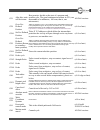Summary of HX8410
Page 1
User manual.
Page 2
Hx8410 cnc milling machine user manual first edition copyright © 2016 by leading edge industrial technologies, llc lafayette, in all rights reserved.
Page 3: Table Of Contents
Table of contents limited warranty certificate..........................................................................4 customer satisfaction procedure.......................................................................................6 safety.......................................................
Page 4
Leading edge industrial technologies, llc limited warranty certificate covering leading edge industrial technologies, llc cnc equipment effective march 1, 2016 leading edge industrial technologies, llc (“lei tech” or “manufacturer”) provides a limited warranty to all new mills and turning centers (c...
Page 5
Specifications or other requirements or that operation of any lei tech product will be uninterrupted or error-free. Manufacturer assumes no responsibility with respect to the use of any lei tech product by any person, and manufacturer shall not incur any liability to any person for any failure in de...
Page 6
Customer satisfaction procedure dear lei tech customer, your complete satisfaction and goodwill are of the utmost importance to both leading edge industrial technologies and the leading edge industrial technologies distributor where you purchased your equipment. Normally, any concerns you may have a...
Page 8
Safety read before operating this machine: all milling machines contain hazards from rotating cutting tools, belts and pulleys, high voltage electricity, noise, and compressed air. When using milling machines and their components, basic safety precautions should always be followed to reduce the risk...
Page 9
♦ it is the shop owner’s responsibility to make sure that everyone who is involved in installing and operating the machine is thoroughly acquainted with the installation, operation, and safety instructions provided with the machine before they perform any actual work. The ultimate responsibility for...
Page 10
♦ follow these guidelines while performing jobs on the machine: normal operation - keep the door closed while machine is operating. Part loading and unloading – an operator opens the door or guard, completes task, closes door or guard before pressing cycle start (starting automatic motion). Tool loa...
Page 11
Wcs/machine coordinate system and ucs cartesian coordinates this manual is still in progress please go to the following link and watch this video for setting and using work coordinates https://www.Youtube.Com/watch?V=nmuu1-tpj-y.
Page 12
Installing software 1. Open web browser and follow this link to https://github.Com/winder/universal-g-code-sender 2. Scroll to the middle of the page and download universal-g-code-sender v1.0.9 (ugs)and unzip to your desktop. Ugs is java based and runs without an install on either windows or mac bas...
Page 13
Supported g and m codes g-code meaning notes support a position of a axis (rotational axis around x axis) b position of b axis (rotational axis around y axis) c position of b axis (rotational axis around z axis) d defines diameter or radial offset used for cutter compensation. D is used for depth of...
Page 14
S defines spindle speed t tool selection u incremental axis corresponding to x axis (typically only lathe group a controls) also defines dwell time on some machines (instead of "p" or "x"). V incremental axis corresponding to y axis w incremental axis corresponding to z axis (typically only lathe gr...
Page 15
G0/g0 0 rapid positioning switch to rapid linear motion mode (seek). Used to get the tool somewhere quickly without cutting --- moves the machine as quickly as possible along each axis --- an axis which needs less movement will finish before the others, so one cannot count on the movement being a st...
Page 16
G21 after this, units will be in mm best practice: do this at the start of a program and nowhere else. The usual minimum increment in g21 (one thousandth of a millimeter, .001 mm, that is, one micrometer). All grbl versions g28 go to pre- defined position takes an argument of an x y z coordinate for...
Page 17
G90 switch to absolute distance mode coordinates are now relative to the origin of the currently active coordinate system, as opposed to the current position. G0 x-10 y5 will move to the position 10 units to the left and 5 above the origin x0,y0. Cf. G91 below. All grbl versions g91 switch to increm...
Page 18
M-code meaning notes support m0 program pause and end stop --- stops the machine so you can change the tool (v0.8 or later) idle fixed in 0.9i [21] m1 optional stop machine will only stop at m01 if operator has pushed the optional stop button. (v0.9 or later) m2 program pause and end m02 was the ori...
Page 19
G-code not supported by grbl please note that unsupported g-code may cause grbl to behave oddly, for example drifting into a corner. G-code meaning notes g40 tool radius comp off this actually is the only mode which grbl runs in (there's no way to turn on tool radius compensation), so arguably this ...
Page 20
Setting up and running your first part this section still under construction. Please see the videos listed at our youtube channel https://www.Youtube.Com/channel/ucykoe7g04zpyayunwoeyszg click like and subscribe to get notifications of new videos..
Page 21
Appendix a: x-axis assembly (in process).
Page 22
Appendix a: y-axis assembly (in process).
Page 23
Appendix a: z-axis assembly (in process).
Page 24
Appendix a: sheet metal assembly (in process).
Page 25
Appendix b: maintenance (in process).