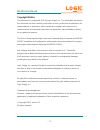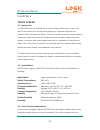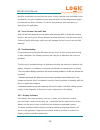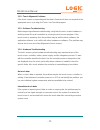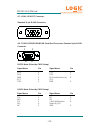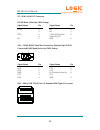Summary of MG150
Page 1
- 1 - mg150 panel pc user manual.
Page 2
- 1 - mg150 user manual fcc statement this device complies with part 15 fcc rules. Operation is subject to the following two conditions : this device may not cause harmful interference. This device must accept any interference received including interference that may cause undesired operation. This ...
Page 3
- 2 - mg150 user manual copyright notice this document is copyrighted, 2011 by logic supply, inc. The information provided in this document has been carefully checked for accuracy at the time of publication. No representations or warranties, either expressed or implied, with respect to the contents ...
Page 4
Unpacking the mg150 series after unpacking the mg150 series carton, check to make sure all the following items are included and in good condition. Mg150 series main system x 1 accessories: ac power cable x 1 power adapter x 1 user guide cd & driver x 1 wall mount bracket (2pc) x 1 in wall front moun...
Page 5
- 4 - important safety precautions 1. Before getting started, read these instructions and save them for later reference. 2. Please disconnect this equipment from any ac outlet before cleaning. Clean with a damp or dry cloth only. Do not spray any liquid cleaner directly on the screen. 3. The power o...
Page 6
Chapter 1 - introduction 1-6 1.1 general information 1-6 1.2 specifications 1-7 chapter 2 - using the system 2-10 2.1 identifying the system 2-10 2.1.1 back top view 2-10 2.1.2 back bottom view 2-10 2.2 first time system setup 2-11 2.2.1 hardware installation procedure 2-11 2.2.2 system bios setup 2...
Page 7
4.7 vga1: vga crt connector: 15 pin d-sub 4-23 4.8 com2: rs232/rs422/rs485 9 pin d-sub 4-23 4.8.1 com3: rs232 serial port connector: 9 pin d-sub 4-24 4.9 usb1: usb 2.0/3.0 port 1,2: usb type-a 4-24 4.10 lan1: gb ethernet connector: rd-45 with led 4-25 4.10.1 lan2: gb ethernet connector: standard rd-...
Page 8
Chapter 1 introduction this chapter includes the mg150 series system background information. General information specification dimensions 1.1 - general information the mg150 series is a fanless mini size panel pc with a compact aluminum chassis as a heat sink, which delivers reliable performance and...
Page 9
1.2 - specifications system cpu 6xssruw,qwho$wrp'3urfhvvruv'xdo&ruh*+]0&dfkh ,qwho'10([suhvv&klsvhw system memory [slq9''5,,,62',00vrfnhwwrwdoxswr*% graphics ,qwho*udsklfv0hglddffhohudwru 6xssruwgxdoglvsod\pluurulqjpxowlsohprgh network [5hdowhn57/&%dvh7idvw(wkhuqhw j:luhohvv/$1prgxoh2swlrqdo ...
Page 10
Brightness ´/&'fgpð ´/&'fgp ´/&'fgpð ´/&'fgpð storage device hdd [´6$7$+'' sata dom *%*%*%+doi6olp66'2swlrqdo i/o ports usb mg150 - 08/10/12/15 [86%[86% [86%sruwv mg150 - 15 [86%sruwv[86% ;86%sruwv mg150 - 12 [86%sruwv[86% ;86%sruwv serial ports 0* ['%&20 56&20 56&20 6xssruwslq99vhohfw...
Page 11
Mechanical & environmental dimension (l x w x h mm) 0*[[ 0*[[ 0*[[ 0*[[ weight 0*.* 0*.* 0*.* 0*.* environment emc & safety &()&& temperature & humidity 0* 2shudwlqja&6wrudjha& +xplglw\a specifications are subject to revision or update without notice - 10 - mg150 user manual.
Page 12
Chapter 2 using the system 2.1 identifying the system 2.1.1 - back top view - 11 - mg150 user manual.
Page 13
2.2 - first time system setup to set up mg150 series for the first-time, you should have the following items ready. These items are either included in the accessory box or available from your local computer parts store. 0*6hulhv8wlolw\&',qfoxghg 3rzhufrug,qfoxghg 36$7ru86%.H\erdug1rwlqfoxghg 36r...
Page 14
The bios setup program is stored in rom, which can be accessed by pressing del> key on the keyboard immediately when the system is powered on. In order to retain the specified setup information when the system power is turned off, the system setup information is stored in a battery-backed cmos ram. ...
Page 15
3. Unlock a sodimm slot by pressing the retaining clips outward. 4. Align a sodimm on the socket such that the notch on the sodimm matches the break on the slot. 5. Firmly insert the sodimm into the slot until the retaining clips snap back in place and the sodimm is properly seated. Available ddr3 c...
Page 16
Chapter 3 touch screen 3.1 - introduction the mg150 series are installed with a 5-wire analog resistive touch screen. The touch screen panel turns the flat-panel display into a dynamic graphical user interface (gui) and data entry device. The touch screen represents a replacement to needing a keyboa...
Page 17
Absolute coordinates received from the touch screen controller into translated screen coordinates, using the calibration points obtained with the video alignment program included with the driver software. The driver also performs other operations as directed by the application. 3.4 - touch screen ca...
Page 18
3.5.2 - touch alignment problems if the touch screen is responding and the data is linear, but it does not respond at the appropriate zone, try to align the touch. Use touchkit program. 3.5.3 - software troubleshooting before beginning software troubleshooting, verify that the touch screen hardware ...
Page 19
Chapter 4 interface this chapter describes the design features of the system. 4.1 - external connector on main system box mouse and keyboard 86%0rxvhdqg.H\erdugduhwrehxvhgxqohvv36sruwvduhvshflilfdoo\ requested for project use. Serial port the serial port is a 16550a high speed communications port th...
Page 20
4.2 - detach main system box from system 1) flip the system to the back and have the system box face towards you. 2) remove l and r screw in the side of the system box like shown in the following picture. 3) once the locking screws are removed, pull the main system box downwards until the connector ...
Page 21
4) then pick up the system box and ensure the alignment screws are free from the side brackets like shown in the following pictures. 5) to replace and reinstall the main system box, please reverse the above steps. 4.3 - install/upgrade memory 1) follow the steps from section 4.2 to remove the main s...
Page 22
3) unlock a sodimm slot by pressing the retaining clips outward. 4) align a sodimm on the socket such that the notch on the sodimm matches the break on the slot. 5) firmly insert the sodimm into the slot until the retaining clips snap back in place and the sodimm is properly seated. 6) reverse the s...
Page 23
4) slightly loosen the hdd top locking screw completely like shown in the following picture. 5) push outward on the top locking screw that was loosened in step 4 to remove hdd. (like shown in the following pictures.) - 22 - mg150 user manual.
Page 24
6) once hdd swap is completed, reverse the step from section 4.2 to re-attach the main system box back to the system. 4.5 - install half slim ssd (for d2550 only) 1) follow section 4.2 to detach the main system box from the system. 2) flip the main system box to the back side to gain access to the q...
Page 25
4.6 - install 3gs sim card (optional) 1) follow section 4.2 to detach the main system box from the system. 2) flip the main system box to the top side to gain access to the 3gs sim card slot. (like shown in the following picture) 3) insert the sim card and reverse the steps from section 4.2 to re-at...
Page 26
4.7 - vga1: vga crt connector standard 15 pin d-sub connector 4.8 - com2: rs232/rs422/rs485 serial port connector: standard 9 pin d-sub connector rs-232 mode (select by cmos setup) rs-422 mode (select by cmos setup) - 25 - mg150 user manual 1 5 6 9 signal name pin dcd dsr 5;' rts 7;' 1 2 3 4 5 signa...
Page 27
4.7 - vga1: vga crt connector rs-485 mode (select by cmos setup) - 26 - mg150 user manual signal name pin dcd dsr 5;' rts 7;' 1 2 3 4 5 signal name pin cts dtr ri (function select by jp1) gnd 6 7 8 9 signal name pin 57; 57; nc 1 2 3 4 5 signal name pin nc nc 99)xqfwlrq select by jp1) gnd 6 7 8 9 4.8...
Page 28
- - 27 mg150 user manual 4.8.1 - lan1: giga bit ethernet connector: standard rd-45 with led led signal name yellow green orange link & active 10/100m lan speed giga lan speed 4.10.1 - lan2: giga bit ethernet connector: standard rd-45 with led led signal name yellow green orange link & active 10/100m...