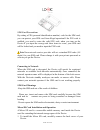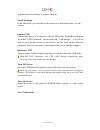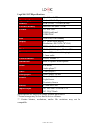Summary of X4.5 Lite
Page 1
Logic x4.5 lite1.
Page 2
Logic x4.5 lite2 content 1. Welcome .………………………………………………………… ……………………..……………………….… 3 2. General information ……………………………………………………..……… 3 3. Safety information ……………………………………………………..……… 3 4. Warnings and precautions …………………………………………….……………… 3 5. Getting to know your logicx4.5 lite………...…..…………………………………...
Page 3
Logic x4.5 lite3 39. Security functions ……..…………………………..…........................................... 19 40. Back-up and reset ..……………………….…….….………………………………… 20 41. Drop-down menu bar ……………………………………………………………………… 20 42. Troubleshooting …………………………………..….…………… ………………………………………. 21 43. Specifications .………...
Page 4
Logic x4.5 lite4 warnings and precautions safety warning safe operation in a vehicle do not use a hand-held device while driving. Always use a hands-free kit to make/take calls when driving.In some states and countries, making or receiving calls while driving is illegal! Switch off when on an aircra...
Page 5
Logic x4.5 lite5 number, e.G. 112, then press the dial key. Give your location and state your situation briefly. Do not end the call until told to do so. Note:just like all other devices, this device may not necessarily support all the features described in this manual due to network or radio transm...
Page 6
Logic x4.5 lite6 power/lock key:press and hold this key to turn on/off your device. In standby mode, press this key to turn on/off the screen. Menu key:press this key to open the action list, so that you can execute the action in current interface or menu. Home key: press this key to return to the h...
Page 7
Logic x4.5 lite7 sim card precautions by setting a pin (personal identification number) code for the sim card, you can protect your sim card from illegal operation.If the pin code is enabled, you need to enter the valid pin code when you turn on the device.If you input the wrong code three times in ...
Page 8
Logic x4.5 lite8 2. Remove the device’s battery. 3. Locate the micro sd card slot and just slide-in the card with the gold contacts facing down. 4. To remove the micro sd card, just slide-out the card carefully to remove. 5. Replace the battery and the back cover. Charging the battery 1. Connect the...
Page 9
Logic x4.5 lite9 device options list in standby mode, you can press the power key to lock and turn off the screen. Press it again to turn the screen on. Press and hold the power key to open the device option list. Unlocking the interface with the screen locked, tap the icon at the bottom of the scre...
Page 10
Logic x4.5 lite10 drop an icon to the desktop to create a shortcut. Switch desktops in the idle mode, you can slide on the screen to switch between the 1st~5th screens. Connect usb connect the device to a computer with the usb cable, from the notification bar select “usb connected”, choose and click...
Page 11
Logic x4.5 lite11 notifications interface in status bar status bar quick settings interface in status bar pull down the status bar to view the notifications interface directly. In this interface you can view notifications from the device, or tap the icon in the top right corner of the screen to disp...
Page 12
Logic x4.5 lite12 relevant, depending on your current time and location. You will benotified each time a card is to appear. Simply swipe them away when not needed. Swipe up from the bottom centerof any screen, or touch the google search bar onany home screen. To turn google now on/off, go togoogle s...
Page 13
Logic x4.5 lite13 you can search contacts by using device numbers, email accounts or names.Press the menu key to select contacts, import/export, accounts, send messages or share current contact. Smart dialing from the keypad interface, the device will search to find a match in your contacts as you t...
Page 14
Logic x4.5 lite14 adjust the volume during a call, press the side keys to adjust the volume. Options during a call - launch/hide dial pad - turn speakerdevice on/off - mute - put a call on hold - add current call’s details to contacts. Manage contacts you can add contacts to your device and synchron...
Page 15
Logic x4.5 lite15 tapswitchto switch among the different languages. If the language selected for the spell checker is english, tap the word in the input box while typing to get suggestions for the correct spelling. You can also speak to enter text from the majority of screens that require text input...
Page 16
Logic x4.5 lite16 music player supports mp3, aac, ogg, midi and other music formats. Drag the progress bar while a song is playing to move to any segment of the track,tap the play button to pause or play. Tap and hold artist, album or music name to perform operations such as play, add to playing lis...
Page 17
Logic x4.5 lite17 video recorder your device takes high-quality videos. Tap to switch to the video recorder. Sound recorder record sound and other audio files on your device by going to → . Tap to start recording and press to stop recording. To record fm radio audio, click menu and select record fm ...
Page 18
Logic x4.5 lite18 / - fine tune channel - display options: search channels, record, exitfm radio : a headset must be connected for the fm radio to work. Press side keys to adjust volume. Video player this displays and lets you view all video files stored on your device and on your memory card. To ac...
Page 19
Logic x4.5 lite19 e-mail your new device supports gmail and other e-mail providers. You can create an account and read e-mails anywhere at anytime.You can merge e- mails from different e-mail boxes to the same interface. File manager from the file manager interface, tap the menu key to select new fo...
Page 20
Logic x4.5 lite20 select another option. Google play store your devicegives you direct access the “google play store” via the built- in icon. Google play offers the most popular apps, e-books, games and more multimedia content. You can find the latest apps through searching or selecting from the ran...
Page 21
Logic x4.5 lite21 back-up and reset from this interface you can back up the application data, wlan password and othersettings to the google server. You can alsoreset all the datastored on your device. Drop-down menu bar drop down usb connection in the menu bar. Your device can be set as a flash driv...
Page 22
Logic x4.5 lite22 troubleshooting please refer to the following list of problems and solutions if you run into any issues while using your device. Please contact the distributor or service provider if the issue still persists. Problem cause solution can’t access internet normally when using browser ...
Page 23
Logic x4.5 lite23 the metal surface of the sim card is dirty. Clean it with clean. Cloth poor reception the device is being used in an area with a weak signal, for example, near tall buildings or in a basement, the radio waves can’t reach these areas effectively. Please make or answer calls in areas...
Page 24
Logic x4.5 lite24 problem cause solution poor reception the device is being used during peak communications times and the airwaves are congested. Try to avoid using your device when communication is busy. Devicedoesn’t turn on battery is too low. Charge the battery. Can’t make a call call barring is...
Page 25
Logic x4.5 lite25 logicx4.5 litespecifications processor quad-core 1.3ghz operating system android 5.1 lollipop memory 4gb (rom) + 521mb (ram)* external memory microsd slot (max. 32gb) cellular 3g: 850/1900 gsm quad-band gprs/wap sim dual sim, dual standby display 4.5” multi-touch display resolution...
Page 26
Fcc caution: any changes or modifications not expressly approved by the party responsible for compliance could void the user's authority to operate the equipment. This device complies with part 15 of the fcc rules. Operation is subject to the following two conditions: (1) this device may not cause h...
Page 27
Required by the fcc. For body worn operation, this model phone has been tested and meets the fcc rf exposure guidelines when used with an accessory designated for this product or when used with an accessory that contains no metal and that positions the handset a minimum of 1 cm from the body. Non-co...