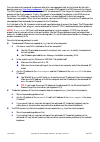- DL manuals
- Madge Networks
- Wireless Access Point
- 802.11b
- User Manual
Madge Networks 802.11b User Manual
Summary of 802.11b
Page 1
W ireless lan security smart wireless access point 802.11b (95-10) user guide 100-408-01 copyright © 2002 madge networks. All rights reserved. 20 jul 2002.
Page 2
Federal communication commission interference statement this equipment has been tested and found to comply with the limits for a class b digital device, pursuant to part 15 of the fcc rules. These limits are designed to provide reasonable protection against harmful interference in a residential inst...
Page 3
R&tte compliance statement this equipment complies with all the requirements of directive 1999/5/ce of the european parliament and the council of 9 march 1999 on radio equipment and telecommunication terminal equipment and the mutual recognition of their conformity (r&tte). The r&tte directive repea...
Page 4
Contents 1 introduction............................................................................................................................................ 1 1.1 overview ............................................................................................................................
Page 5: 1 Introduction
1 introduction 1.1 overview the madge advanced smart wireless access point (advanced ap) enables ieee 802.11b client computers to access the resources on an ethernet network. Because it supports ieee 802.1x and radius (remote authentication dial-in user service) for user-based authentication and dyn...
Page 6: 2.1
Hardware watchdog timer. If the ap firmware enters an invalid state, the hardware watchdog timer will detect this situation and restart the advanced ap. Accordingly, the advanced ap can recover from certain error situations. 2 first-time installation and configuration 2.1 powering up the ap to power...
Page 7: 2.3 Preparing
2.3 preparing for configuration for the user (or administrator) to configure an advanced ap, a managing computer with a web browser is needed. For first-time configuration of an advanced ap, an ethernet network interface card (nic) should have been installed in the managing computer. For maintenance...
Page 8: 2.4
2.4 configuring the advanced ap after the ip addressing issue is resolved, launch a web browser on the managing computer. Then, go to “http://192.168.0.1” to access the web-based network manager start page. Tip: for maintenance configuration of an advanced ap, the advanced ap can be reached by its h...
Page 9
Fig. 4. The start page. 2.4.2 step 1: configure tcp/ip settings fig. 5. Tcp/ip settings. Go to the tcp/ip, addressing section to configure ip address settings. The ip address can be manually set or automatically assigned by a dhcp server on the lan. If you are manually setting the ip address, subnet...
Page 10
2.4.3 step 2: configure ieee 802.11 settings fig. 6. Ieee 802.11b communication settings. Go to the ieee 802.11, communication section to configure ieee 802.11b-related communication settings, including regulatory domain, channel number, and network name (ssid). The number of available rf channels d...
Page 11: 2.5
On the start page, you can review all the settings you have made. Changes are highlighted in red . If they are ok, click restart to restart the advanced ap for the new settings to take effect. Note: about 7 seconds are needed for the advanced ap to complete its restart process. 2.5 deploying the adv...
Page 12
1. Launch the configuration/monitoring utility provided by the vendor of the installed wlan nic. 2. Check if the client computer is associated to an access point, and the access point is the advanced ap. If the check fails, see appendix b-1, “wireless settings problems” for troubleshooting. 2.7.2 ch...
Page 13: 3.1 Overview
3 using the web-based network manager this section explains each management page of the web-based network manager. 3.1 overview fig. 8. The start page. The left side of the start page contains a menu for the user to carry out commands. Here is a brief description of the hyperlinks in the menu: home....
Page 14
Advanced. Advanced settings of the advanced ap. Management. Upnp and snmp settings. Fig. 9. Save, save & restart, and cancel. At the bottom of each page, there are up to three buttons—save, save & restart, and cancel. Clicking save stores the settings changes to the memory of the advanced ap and bri...
Page 15: 3.2 General
3.2 general operations 3.2.1 changing password fig. 11. Password. On this page, the user could change the password for the right to modify the configuration of the advanced ap. The new password must be typed twice for confirmation. 3.2.2 upgrading firmware fig. 12. Firmware upgrade. The advanced ap ...
Page 16: 3.3
Fig. 13. Tftp server. Tip: it's more convenient to use the firmware upgrade wizard of wireless network manager to upgrade the firmware of an advanced ap. See section 4. Note: after the dialog box of the tftp server program appears, be sure to specify the working folder within which the downloaded fi...
Page 17: 3.4
The ip address of the ap can be manually set or automatically assigned by a dhcp server on the lan. If you are manually setting the ip address, subnet mask, and default gateway settings, set them appropriately, so that they comply with your lan environment. In addition, you can specify the host name...
Page 18: 3.4.3 Ieee
802.1x eap-md5. The ieee 802.1x functionality is enabled and the username/password-based eap-md5 authentication is used. No data encryption. 802.1x eap-md5 + 64-bit wep. The ieee 802.1x functionality is enabled and the username/password-based eap-md5 authentication is used. Data encryption is achiev...
Page 19
The ieee 802.1x functionality of the advanced ap is controlled by the security mode (see section 3.4.2). The advanced ap supports two authentication mechanisms—eap-md5 (message digest version 5) and eap-tls (transport layer security). If eap-md5 is used, the user has to give his or her user name and...
Page 20: 3.5 Configuring
3.5 configuring advanced settings 3.5.1 management 3.5.1.1 snmp fig. 19. Snmp settings. The ap can be managed by snmp (simple network management protocol), and the snmp management functionality can be disabled. The user can specify the name (used as a password) of the read-only and read-write commun...
Page 21
2. If autoplay is enabled then the “accept warranty dialog” should appear (if not, it can be run from d:\setup.Exe where d: is the drive letter of your cd-rom). Read the agreement and click accept if you agree to the terms of the warranty. The following dialog will appear: fig. 21. Setup top-level m...
Page 22: 4.2
4.2 using the wireless network manager when the installer wizard is complete the wireless network manager program will be available in the programs section of your windows start menu. The first time the wireless network manager runs it presents the wireless configuration wizard that will help you ma...
Page 23
Fig. 25. Typical wireless network manager dialog. Use the on-line help to guide you through the features and functions of the wireless network manager. All the features of the web-based network manager (see section 3) are available using the wireless network manager, and more. 100-408-01 copyright ©...
Page 24: Appendix A
Appendix a a-1: default settings tip: press the default (sf-reset, or soft-reset) switch on the housing of a powered-on advanced ap to reset the configuration settings to factory-default values. Setting name default value global user name root password root host name “m95-10xxxxxx” where xxxxxx = la...
Page 25: Appendix B: Troubleshooting
Appendix b: troubleshooting check the following first: make sure that the power of the advanced ap is on and the ethernet cables are connected firmly to the rj-45 jacks of the advanced ap. Make sure that the led alv of the advanced ap is blinking to indicate the advanced ap is working. Make sure the...
Page 26
For a wireless client computer to communicate with a correspondent host on the internet by the host’s domain name (e.G. Http://www.Madge.Com ), it first sends a dns request to a dns server on the internet. The dns request travels first to the advanced ap, the advanced ap then relays this request to ...
Page 27: B-3: Other Problems
B-3: other problems 100-408-01 copyright © 2002 madge networks. All rights reserved. Page 23 the ap has been set to obtain an ip address automatically by dhcp. How can i know its acquired ip address so that i can manage it using a web browser? Use the utility, wireless router/ap browser (wlbrwsr.Exe...