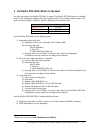- DL manuals
- Magna Carta
- Touch terminals
- FacilityPro POS 3000
- Installation And User Manual
Magna Carta FacilityPro POS 3000 Installation And User Manual
Summary of FacilityPro POS 3000
Page 1
Facilitypro pos 3000 installation and user manual file name: man9 ps3000 uked 4512.Doc revision date: 17-12-2009.
Page 2
Facilitypro pos 3000 manual, version man9 ps3000 uked 4512.Doc 2 for more information: visit the website http://www.Magna-carta.Com/ © 2009 magna carta chipcard solutions. All rights reserved. Magna carta, facilitypro, facilitypro manager, comet, de facilitypro manager logo are either registered tra...
Page 3: Contents
3 facilitypro pos 3000 manual, version man9 ps3000 uked 4512.Doc contents about this installation and user manual ........................................................... 5 1 introduction .................................................................................................. 6 2 facili...
Page 4
Facilitypro pos 3000 manual, version man9 ps3000 uked 4512.Doc 4 8.6 display shows ‘your card is not usable’ ................................................................. 26 8.7 display shows ‘your card doesn’t respond’ ............................................................. 27 8.8 chipkni...
Page 5
5 facilitypro pos 3000 manual, version man9 ps3000 uked 4512.Doc about this installation and user manual this is the installation and user manual for the facilitypro pos 3000 (man9 ps3000 uked 4512.Doc). It is based on magnabox application firmware version v3.45 and bios version 3.36 and on facility...
Page 6: Introduction
Facilitypro pos 3000 manual, version man9 ps3000 uked 4512.Doc 6 1 introduction the facilitypro pos 3000 is a terminal for electronic payment at cash registers and other points of sale (pos) using a facilitypro smartcard or chipknip 1 . A range of models of the facilitypro pos 3000 is available. The...
Page 7
7 facilitypro pos 3000 manual, version man9 ps3000 uked 4512.Doc registration per cost account, etc. For further details on facilitypro manager you are referred to the datasheet for this product. Depending on the architecture of your site you will choose for a paypro or powerpro terminal: 1) paypro:...
Page 8
Facilitypro pos 3000 manual, version man9 ps3000 uked 4512.Doc 8 2 facilitypro pos 3000: what’s in the box? You have purchased a facilitypro pos 3000. A range of facilitypro pos 3000 models is available, shown in the table below together with their product codes. The complete product name is the typ...
Page 9
9 facilitypro pos 3000 manual, version man9 ps3000 uked 4512.Doc your facilitypro pos 3000 ps3042 includes additional items: 1) antenna with sma connector 2) gsm/gprs modem built into the magnabox.
Page 10: Installation
Facilitypro pos 3000 manual, version man9 ps3000 uked 4512.Doc 10 3 installation how to install the facilitypro pos 3000: 1. Install the magnabox on a suitable protected and smooth surface within 1.5 m of the cash register, out of view of the cashier and the customer and allowing for the cable set t...
Page 11: Configuration
11 facilitypro pos 3000 manual, version man9 ps3000 uked 4512.Doc 4 configuration the configuration of the magnabox includes information on: 1) which cards should be accepted by the facilitypro pos 3000 because they have the correct site code and card keys 2) which currency is used 3) whether certai...
Page 12
Facilitypro pos 3000 manual, version man9 ps3000 uked 4512.Doc 12 if however the display shows alternately as in figure 4-2 and figure 4-3, then there is already a configuration in the facilitypro pos 3000 and you cannot load the standard configuration. Figure 4-2 the welcome screen figure 4-3 the d...
Page 13
13 facilitypro pos 3000 manual, version man9 ps3000 uked 4512.Doc 2. Make sure there is a service group called ‘pos’ (or similar). 3. Make sure there is a service called ‘pos’ (or similar) in the service group mentioned in the previous step, with a price of € 655,35 (or other currency). This is a du...
Page 14
Facilitypro pos 3000 manual, version man9 ps3000 uked 4512.Doc 14 1) allow_refund 6 : default value 0 if the value is set to 1 the terminal can accept a negative amount from the pos for a payment transaction. This amount will be added to the card balance and will be distracted from the turnover coun...
Page 15
15 facilitypro pos 3000 manual, version man9 ps3000 uked 4512.Doc 9) service_timeout: default value 2000 (2 sec) the maximum time (in ms) between signals sent from the cash register to the terminal. If this time is exceeded, the terminal assumes there is no communication with the cash register and d...
Page 16
Facilitypro pos 3000 manual, version man9 ps3000 uked 4512.Doc 16 g) ‘\3’ this text must be on the 3rd line h) ‘\4’ this text must be on the 4th line on the site data screen: 1) site code 2) system currency 3) language choice in the terminals 9 : this field contains a list of which languages will be...
Page 17
17 facilitypro pos 3000 manual, version man9 ps3000 uked 4512.Doc figure 4-5 typical parameter values for pos 4.2.3 configuring the terminal how to configure the facilitypro pos 3000 with facilitypro manager: 1. Install the facilitypro pos 3000 as described in chapter 3, ensuring that facilitypro ma...
Page 18
Facilitypro pos 3000 manual, version man9 ps3000 uked 4512.Doc 18 the most basic configuration parameters can be edited using the magnabox menus and are found in the menu ‘application’. These are: 1) dummy card number 2) user confirmation 3) single vend 4) display balance 5) currency 6) site code 7)...
Page 19
19 facilitypro pos 3000 manual, version man9 ps3000 uked 4512.Doc figure 4-6 home page of a magnabox figure 4-7 paystation page of the magnabox of a facilitypro pos 3000 11. Repeat steps 9 and 10 until all the parameters of the paystation page have the desired value. 12. Click on mbx home page. 13. ...
Page 20
Facilitypro pos 3000 manual, version man9 ps3000 uked 4512.Doc 20 figure 4-8 network page of a magnabox figure 4-9 site page of a magnabox.
Page 21
21 facilitypro pos 3000 manual, version man9 ps3000 uked 4512.Doc 5 activating chipknip on the facilitypro pos 3000 this chapter is applicable only if you have a facilitypro pos 3000 which accepts chipknip 10 . The magnabox will have been programmed with additional chipknip firmware and a sam of acq...
Page 22
Facilitypro pos 3000 manual, version man9 ps3000 uked 4512.Doc 22 6 operation of the facilitypro pos 3000 the instructions in this chapter assume that the parameters show_balance, user_confirmation and single_vend have the standard value (§4.2.2). 6.1 turning on the facilitypro pos 3000 how to turn ...
Page 23
23 facilitypro pos 3000 manual, version man9 ps3000 uked 4512.Doc figure 6-3 balance too low 3. Press the ok-key. The display will show as in figure 6-4. Figure 6-4 you have paid 4. Remove your card. 6.3 viewing the balance on a card how to view the balance on a card: 1. Insert facilitypro card or c...
Page 24
Facilitypro pos 3000 manual, version man9 ps3000 uked 4512.Doc 24 7 transmitting chipknip payments to equens this chapter is applicable only if you have a facilitypro pos 3000 which accepts chipknip 11 . The magnabox will have been programmed with additional chipknip software and a sam of acquirer e...
Page 25: Problem Solving
25 facilitypro pos 3000 manual, version man9 ps3000 uked 4512.Doc 8 problem solving 8.1 display shows ‘temporarily out of order’ problem: the display shows as in figure 8-1. Figure 8-1 temporarily out of order cause: the pos terminal is not receiving any signal from the cash register or there has be...
Page 26
Facilitypro pos 3000 manual, version man9 ps3000 uked 4512.Doc 26 figure 8-3 card is not valid here cause: the card contains the wrong site code. It might be a card from another site. Solution: rewrite card with the correct site code. 8.4 display shows ‘card is not valid’ problem: display shows as i...
Page 27
27 facilitypro pos 3000 manual, version man9 ps3000 uked 4512.Doc figure 8-6 your card is not usable cause: the card contains the wrong key set, the card is faulty or the card connector in the card reader is dirty or worn. Solution: rewrite the card, replace the card or, if problem occurs with all c...
Page 28
Facilitypro pos 3000 manual, version man9 ps3000 uked 4512.Doc 28 terminal has not been audited, maybe the chipknip module of facilitypro manager has been turned off, etc. Solution: audit the terminal and transmit the chipknip payments to equens (§7). 8.8.2 display shows ‘storing neem uw pas’ proble...