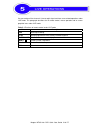Magtec mt854 4ch dvr quick start guide v1.0 p.1 mt854 4 ch dvr quick start guide 1. Packing........................................P2 2. Hard disk installation.................P3 3. Front panel controls...................P4 4. Rear panel connectors...............P5 5. Live operations...................
Magtec mt854 4ch dvr quick start guide v1.0 p.2 1. Dvr 2. Quick start 3. Ir remote control 4. Sata cord 1pcs 5. Cd 6.Screws x4 7. Power adaptor note: standard shipping products include neither hdd nor dvd r/w.
Magtec mt854 4ch dvr quick start guide v1.0 p.3 step1):take out the screws as pictures show。 back panel 3 screws left 1 screw right 1 screw step 2 ) :open the cover follow the arrow direction。.
Magtec mt854 4ch dvr quick start guide v1.0 p.4 step3):connect sata & power wire to hard disk and put it on right position of t he bottom case。 step4):fix the hard disk with four screws on the bottom case as the picture indicated。 step5):put the cover back and fix it with 5 screws as step 1 indicate...
Magtec mt854 4ch dvr quick start guide v1.0 p.5 ① rec start or stop recording. ② play play back in normal speed. ③ t-srh display the search menu. ④ usb 2.0 port port for usb external devices. ⑤ led display (from left to right) power: power is on. Hdd: hard disk is in use. Lan: connected to the inter...
Magtec mt854 4ch dvr quick start guide v1.0 p.6 4ch rear panel connectors ③ ④ ① ② ⑤ ⑥ ⑦ ⑧ ⑨ ① dc 12v vga port ② video out dc 12v power jack ③ video in main/spot monitor bnc video output ④ audio in for cameras bnc input ,4 ports ⑤ audio out rca input( for ch1) ⑥ vga rca output ( for ch1) ⑦ usb rs-485...
Magtec mt854 4ch dvr quick start guide v1.0 p.7 you can monitor all the channels, listen to audio signal and have some related operations under live mode. This paragraph describes the ir remote control, mouse operation and on screen graphical icons under live mode. Table 5-1 functions of remote cont...
Magtec mt854 4ch dvr quick start guide v1.0 p.8 table 5-2 graphical icons displaying after right-clicking your mouse under live mode. Icon description resting the cursor on this icon will bring up the following four menu icons. Main menu. Search menu. Backup menu. Ptz mode. Turn on/off recording. Pl...
Magtec mt854 4ch dvr quick start guide v1.0 p.9 table 5-3 description of on screen graphical icons in live mode icon description recording is on 1~4 live audio is on live audio is off motion detected on the channel video loss detected on the channel usb device detected connected to the lan cable. Fi...
Magtec mt854 4ch dvr quick start guide v1.0 p.10 under live mode, press play to playback (default setup is quad display.) when the icon is shown on the screen, the function icons will appear in the right down corner on the screen. The icon can be dragged by mouse to other location on the screen. Tab...
Magtec mt854 4ch dvr quick start guide v1.0 p.11 under live mode, press ptz to enter ptz camera mode. The function icons will appear right down corner on the screen, which can be dragged by mouse to other location on the screen. Table 8-1 remote control functions under the ptz mode button descriptio...
Magtec mt854 4ch dvr quick start guide v1.0 p.12 table 8-2 mouse operation under the ptz mode icon description leave ptz mode,back to the live mode pre-set number n. (0~255) go to pre-set number n. Set current ptz location at pre-set number n. 「tour」,press to activate pre-set tour * 「pip」,set curren...