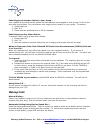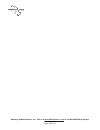Courtesy of main resource, inc. Visit us at www.Mainresource.Com or call 800 362-6740 for all your telecom needs. Page 1 of 16 comdial digitech dsu impact telephones user’s guide a note on placing your phone: for best audio quality, place your phone not less than 8 inches from the edge of your desk ...
Courtesy of main resource, inc. Visit us at www.Mainresource.Com or call 800 362-6740 for all your telecom needs. Page 2 of 16 fluttering red: a call on that line is being recalled from home at another station. Fixed feature or programmable feature button - red: the feature is on off: the feature is...
Courtesy of main resource, inc. Visit us at www.Mainresource.Com or call 800 362-6740 for all your telecom needs. Page 3 of 16 calls ringing at another station in your group – your installer may configure the system so that stations are arranged in user groups. If this is the case with your system, ...
Courtesy of main resource, inc. Visit us at www.Mainresource.Com or call 800 362-6740 for all your telecom needs. Page 4 of 16 automatic dialing using system speed dial – follow instructions for station speed dial above, but press “*” before dialing the speed dial number. If you manually choose a li...
Courtesy of main resource, inc. Visit us at www.Mainresource.Com or call 800 362-6740 for all your telecom needs. Page 5 of 16 overriding a call – if the extension you call is busy or in do not disturb mode, you can break through using the executive override function provided the feature has been en...
Courtesy of main resource, inc. Visit us at www.Mainresource.Com or call 800 362-6740 for all your telecom needs. Page 6 of 16 answer a call placed on hold using orbit - from any station, press “intercom #”. Dial the orbit location number (91-99). Recalled hold calls – calls placed on hold (regular,...
Courtesy of main resource, inc. Visit us at www.Mainresource.Com or call 800 362-6740 for all your telecom needs. Page 7 of 16 to disconnect from a call between you and two outside lines – dial “#” and hang up. To rejoin – press one of the lighted line buttons. Other features of your comdial digitec...
Courtesy of main resource, inc. Visit us at www.Mainresource.Com or call 800 362-6740 for all your telecom needs. Page 8 of 16 to use account codes with an outgoing call - 1. Press the line button 2. Press intercom 3. Dial “*04” (call is automatically placed on hold) 4. Dial the account code then th...
Courtesy of main resource, inc. Visit us at www.Mainresource.Com or call 800 362-6740 for all your telecom needs. Page 9 of 16 if enabled, this feature allows a user to monitor a call in progress. You can also make a sohva call to a station, allowing you to assist the station user on a call. For thi...
Courtesy of main resource, inc. Visit us at www.Mainresource.Com or call 800 362-6740 for all your telecom needs. Page 10 of 16 for systems equipped with all-call or zone paging (announcement is made over telephone speakers) – 1. Lift the handset 2. Press intercom 3. Dial “87” for all call or press ...
Courtesy of main resource, inc. Visit us at www.Mainresource.Com or call 800 362-6740 for all your telecom needs. Page 11 of 16 1. Press options 2. Music 3. On 4. Speaker to end. 5. Adjust the volume with the speaker volume control. 6. To cancel, press options, music, off and speaker. Toll restricti...
Courtesy of main resource, inc. Visit us at www.Mainresource.Com or call 800 362-6740 for all your telecom needs. Page 12 of 16 auxiliary jack on model 80245 - this jack allows for a headset, tape recorder, external pager or ringer to be connected to your phone. One of your programmable buttons must...
Courtesy of main resource, inc. Visit us at www.Mainresource.Com or call 800 362-6740 for all your telecom needs. Page 13 of 16 receive a message at an alerted station – when the message waiting light is flashing at your station, press intercom and hold. You will be connected to the station that ini...
Courtesy of main resource, inc. Visit us at www.Mainresource.Com or call 800 362-6740 for all your telecom needs. Page 14 of 16 automatic dialing numbers may be stored at any programmable button not already assigned by the system administrator or installer as a line button or other feature, on a sec...
Courtesy of main resource, inc. Visit us at www.Mainresource.Com or call 800 362-6740 for all your telecom needs. Page 15 of 16 storing feature buttons - create access buttons to store commonly used miscellaneous features. Options available are: • account code– enter an account code for call record ...
Courtesy of main resource, inc. Visit us at www.Mainresource.Com or call 800 362-6740 for all your telecom needs. Page 16 of 16.