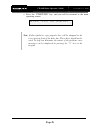Summary of CD-3000 Series
Page 1
Cd-3000 series operator’s guide.
Page 2
Cd-3706/p operator’s guide document revision: 030501.1 cd-3000 series operator’s guide document revision: 100102 page 1 copyright notice copyright ©1996-2002 by mediaform, inc. All rights reserved. This manual and the accompanying illustrations may not be copied, reproduced, electronically transmitt...
Page 3
Cd-3706/p operator’s guide document revision: 030501.1 cd-3000 series operator’s guide document revision: 100102 page 2 end user license agreement • you have acquired a device (“3000 series cd-r/rw duplicator”) that includes software licensed by mediaform from microsoft licensing inc. Or its affilia...
Page 4: Table of Contents
Cd-3706/p operator’s guide document revision: 030501.1 cd-3000 series operator’s guide document revision: 100102 page 3 table of contents about mediaform, inc. ................................................................................................................................... 4 w hat ...
Page 5
Cd-3706/p operator’s guide document revision: 030501.1 cd-3000 series operator’s guide document revision: 100102 page 4 about mediaform, inc. Thank you for purchasing mediaform’s cd-3000 standalone autoloading cd duplicator. Mediaform manufactures a wide variety of cd duplication equipment. This inc...
Page 6
Cd-3706/p operator’s guide document revision: 030501.1 cd-3000 series operator’s guide document revision: 100102 page 5 getting started carefully remove the cd-3000 cd duplicator from the shipping container. Inspect the contents, and verify them against the packing slip. Report any errors in shippin...
Page 7
Cd-3706/p operator’s guide document revision: 030501.1 cd-3000 series operator’s guide document revision: 100102 page 6 the best place to put the cd-3000 the best operating location for the cd-3000 cd duplicator is in a climate- controlled area, free of dirt, dust, humidity, excessive heat, and elec...
Page 8
Cd-3706/p operator’s guide document revision: 030501.1 cd-3000 series operator’s guide document revision: 100102 page 7 location of cd-3701 components front view rear view.
Page 9
Cd-3706/p operator’s guide document revision: 030501.1 cd-3000 series operator’s guide document revision: 100102 page 8 location of cd-3702 components front view rear view.
Page 10
Cd-3706/p operator’s guide document revision: 030501.1 cd-3000 series operator’s guide document revision: 100102 page 9 location of cd-3703 components front view rear view.
Page 11
Cd-3706/p operator’s guide document revision: 030501.1 cd-3000 series operator’s guide document revision: 100102 page 10 location of cd-r/rw recorder parts and controls lcd display screen and keypad smartdrive 40x legend 1. Disc tray - discs are loaded and removed from this tray. Pressing the eject ...
Page 12
Cd-3706/p operator’s guide document revision: 030501.1 cd-3000 series operator’s guide document revision: 100102 page 11 removing packing restraints the cd-3000 ships with a picker arm restraint to reduce the possibility of damage in transit. This restraint must be removed before operation or power-...
Page 13
Cd-3706/p operator’s guide document revision: 030501.1 cd-3000 series operator’s guide document revision: 100102 page 12 system startup before duplicating can begin it is necessary to review a few details. • plug one end of the supplied power cord into the upper receptacle at the rear of the unit. •...
Page 14
Cd-3706/p operator’s guide document revision: 030501.1 cd-3000 series operator’s guide document revision: 100102 page 13 • make sure you power on the unit using the switch seen below, which is located on the back of the cd-3000. • once the proper voltage setting has been confirmed, it is time to tur...
Page 15
Cd-3706/p operator’s guide document revision: 030501.1 cd-3000 series operator’s guide document revision: 100102 page 14 loading a disc • after the cd-3000’s power has been switched on, press the eject button on the front of the recorder to open its disc tray. • load by carefully placing the disc (l...
Page 16: General Operation
Cd-3706/p operator’s guide document revision: 030501.1 cd-3000 series operator’s guide document revision: 100102 page 15 general operation in addition to relay mode copying, the 3000 series is extremely versatile and offers many useful and powerful features. Function keys various uses for the 3000 s...
Page 17
Cd-3706/p operator’s guide document revision: 030501.1 cd-3000 series operator’s guide document revision: 100102 page 16 the size, creation date and time of all the hard disk images stored in the 3000 series are displayed in sequence. If the multiple images feature is “disabled”, the size of the cur...
Page 18
Cd-3706/p operator’s guide document revision: 030501.1 cd-3000 series operator’s guide document revision: 100102 page 17 1 = m u l t i p l e i m a g e s s e l e c t o p t i o n the factory setting for this function is disabled. When enabled, the multiple images feature allows up to four images to be...
Page 19
Cd-3706/p operator’s guide document revision: 030501.1 cd-3000 series operator’s guide document revision: 100102 page 18 • press the “stop/no” key to exit • press the “5” key on the keypad. The screen will now read: s t a r t i m p o r t i n g a u d i o ? [ s t o p ] = n o [ s t a r t ] = y e s • by...
Page 20
Cd-3706/p operator’s guide document revision: 030501.1 cd-3000 series operator’s guide document revision: 100102 page 19 r e a d wa t e r m a r k ? The watermark is a unique electronic fingerprint. These fingerprints allow discs to be traced back to the specific unit and even to the recorder that wr...
Page 21
Cd-3706/p operator’s guide document revision: 030501.1 cd-3000 series operator’s guide document revision: 100102 page 20 • press the “8” key on the keypad. The screen will now read: s e l e c t r e c o r d i n g s p e e d [ 0 ] = 1 6 x [ 1 ] = 2 4 x [ 2 ] = 4 0 x the factory setting for this functio...
Page 22
Cd-3706/p operator’s guide document revision: 030501.1 cd-3000 series operator’s guide document revision: 100102 page 21 creating a hard disk image the cd-3000 comes equipped with an internal hard disk drive, which can be used to store copies of master discs for later recording or comparing. Each ma...
Page 23
Cd-3706/p operator’s guide document revision: 030501.1 cd-3000 series operator’s guide document revision: 100102 page 22 wa i t i n g f o r d r i v e s r e a d y g o o d : 0 b a d : 0 o f : 0 r e a d 7 5 % g o o d : 0 b a d : 0 o f : 0 m a s t e r a r c h i v e d o k g o o d : 0 b a d : 0 o f : 0 a ...
Page 24
Cd-3706/p operator’s guide document revision: 030501.1 cd-3000 series operator’s guide document revision: 100102 page 23 creating multiple hard disk images the multiple images feature allows the cd-3000’s internal hard disk to store up to four master disc images. The factory setting for this functio...
Page 25
Cd-3706/p operator’s guide document revision: 030501.1 cd-3000 series operator’s guide document revision: 100102 page 24 • press the “start/yes” key. The screen will now read: i m a g e a = [ 1 ] b = [ 2 ] c = [ 3 ] s e l e c t i m a g e • select the number that will designate the location of your m...
Page 26
Cd-3706/p operator’s guide document revision: 030501.1 cd-3000 series operator’s guide document revision: 100102 page 25 enabling verify after • from the main operating screen depicted below: s e l e c t c o p y o r c o m p a r e • press the “2” key and the screen will now display in sequence: 0 = v...
Page 27
Cd-3706/p operator’s guide document revision: 030501.1 cd-3000 series operator’s guide document revision: 100102 page 26 copying from a hard disk image after a hard disk image has been created, it can be used as the copying master source. If you have not already created a hard disk image, do so now,...
Page 28
Cd-3706/p operator’s guide document revision: 030501.1 cd-3000 series operator’s guide document revision: 100102 page 27 note: if discs failed to copy properly they will be dropped in the reject area in front of the drive bay. These discs should not be used. To help you determine the nature of the p...
Page 29
Cd-3706/p operator’s guide document revision: 030501.1 cd-3000 series operator’s guide document revision: 100102 page 28 • press the “start/yes” key, and you will be returned to the main operating screen: s e l e c t c o p y o r c o m p a r e note : if discs failed to copy properly they will be drop...
Page 30
Cd-3706/p operator’s guide document revision: 030501.1 cd-3000 series operator’s guide document revision: 100102 page 29 comparing from a hard disk image for quality control purposes, the cd-3000 is equipped with powerful verification capabilities. Copied discs can also be compared against hard disk...
Page 31
Cd-3706/p operator’s guide document revision: 030501.1 cd-3000 series operator’s guide document revision: 100102 page 30 s e l e c t c o p y o r c o m p a r e note: if discs failed to copy properly they will be dropped in the reject area in front of the drive bay. These discs should not be used. To ...
Page 32
Cd-3706/p operator’s guide document revision: 030501.1 cd-3000 series operator’s guide document revision: 100102 page 31 c o m p a r e o k , p r e s s s t a r t g o o d : 0 b a d : 0 o f : 0 • press the “start/yes” key, and you will be returned to the main operating screen: s e l e c t c o p y o r c...
Page 33
Cd-3706/p operator’s guide document revision: 030501.1 cd-3000 series operator’s guide document revision: 100102 page 32 viewing scsi device information to view the cd-3000 scsi device information, the steps are as follows: • from the main operating screen depicted below: s e l e c t c o p y o r c o...
Page 34
Cd-3706/p operator’s guide document revision: 030501.1 cd-3000 series operator’s guide document revision: 100102 page 33 working with cd-rewritable (cd-rw) discs in addition to working with cd-recordable (cd-r) discs, the cd-3000 can also copy both to and from cd-rewritable (cd-rw) discs. Cd-r discs...
Page 35: Setting The Internal Clock
Cd-3706/p operator’s guide document revision: 030501.1 cd-3000 series operator’s guide document revision: 100102 page 34 setting the internal clock the cd-3000’s internal clock is set at the factory for eastern standard time (observing daylight savings when applicable). To set the internal clock, th...
Page 36
Cd-3706/p operator’s guide document revision: 030501.1 cd-3000 series operator’s guide document revision: 100102 page 35 firmware updates from time to time the cd-3000’s internal “firmware” may need updating to add new features or improve existing functions. Firmware is easily updated by loading a “...
Page 37
Cd-3706/p operator’s guide document revision: 030501.1 cd-3000 series operator’s guide document revision: 100102 page 36 f i r m wa r e u p g r a d e o k • you will then be returned to the main operating screen: s e l e c t c o p y o r c o m p a r e.
Page 38
Cd-3706/p operator’s guide document revision: 030501.1 cd-3000 series operator’s guide document revision: 100102 page 37 system startup • turn on the power to the cd-3000. Wait a minute or two while the system starts up. The screen will now read: m f i n c . D u p l i c a t i o n m a d e e a s y onc...
Page 39
Cd-3706/p operator’s guide document revision: 030501.1 cd-3000 series operator’s guide document revision: 100102 page 38 appendix a: supported formats originally designed for audio use, the compact disc (cd) evolved quickly and now employs a wide variety of formats for audio, data, and multimedia ap...
Page 40
Cd-3706/p operator’s guide document revision: 030501.1 cd-3000 series operator’s guide document revision: 100102 page 39 *high-speed cd-rw is not supported to write cd-3000 supported formats cd-rom mode 1 cd-rom xa mode 2 (form 1, form 2) photo cd (single and multi session) cd-da cd-extra (cd plus) ...