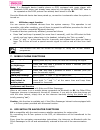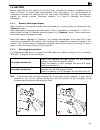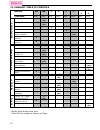- DL manuals
- N-Com
- Motorcycle Accessories
- B1
- User Instructions And Safety
N-Com B1 User Instructions And Safety
Summary of B1
Page 1
Firmware version: 1.Xx en user instructions and safety.
Page 2
Congratulations on your purchase of an n-com product. N-com b1 was made using the most advanced technologies and the best materials. Long-running tests and thorough system development have allowed the highest audio quality to be achieved. For additional information about b1, and to download high- de...
Page 3
B1 3 contents 1. Warnings and safety ...................................................... 4 1.1.Road safety.......................................................................... 4 1.2.Switching on the system in safe environments ........................... 4 1.3.Interferences ....................
Page 4
B1 5 1. Warnings and safety read this user manual carefully, as well as the user manuals for other n-com kits that you will be using with the n-com b1. Read the simple rules listed below. Failure to comply with these rules may lead to dangerous situations. Caution: the product cannot be used in offi...
Page 5
B1 5 caution: adjust the volume of the n-com system (where provided) and of the audio sources connected to it before you use the system on the road. Caution: adjusting the volume to very high levels may cause damage to your hearing. Caution: adjust the volume of the n-com system (where provided) and...
Page 6
6 1.7. Disposal refer to this user manual and to manuals related to other parts of the n-com system in order to disassemble the system from the helmet. Once the system has been disassembled, dispose of it according to the following instructions: the presence of a crossed-out wheelie bin indicates th...
Page 7
B1 7 3. Installation fig. 1 fig. 2 fig. 3 remove the “n-com” protection plate located on the helmet shell (fig. 1) and open the helmet chin guard (flip up helmets). Remove the right and left cheek pads from the helmet (see specific instructions provided in the user manual of the helmet). Remove the ...
Page 8
8 fig. 7 only for full-face helmets remove the chin guard by pulling on the special red tab. Fig. 8 remove the right and left polystyrene cheek pads by gently pulling them out of the helmet. The helmet shell can be opened slightly to facilitate the removal of the cheek pad . Caution: in case the pol...
Page 9
B1 9 3.1. Installing the microphone jet helmets or flip-up helmets fig. 9 fig. 10 fig. 11 fig. 12 prepare the microphone by inserting the microphone clamp, being careful to position it properly (fig. 9) note: the flat part of the clamp must be facing upward when the microphone is positioned as shown...
Page 10
10 3.2. Connecting the battery only for jet helmets or flip-up helmets: fig. 15 fig. 16 hook up the battery cable (red+black) to the connector located on the wiring system (fig. 15). Insert the battery in its holder, first positioning the side equipped with the cables outlet, keeping the cables unde...
Page 11
B1 11 3.3. Installing the system on the helmet fig. 20 position the system inside the helmet as shown in figure 20, next to the n-com housing in the shell. Fig. 21 looking at the helmet from the outside, slide the rear positioning tab into groove a as shown in the figure; press in the area marked ...
Page 12
12 fig. 23 fig. 24 insert the microphone connector in the micro usb electronic plate. Before you place the speaker in its housing, apply the velcro pad to the polystyrene cheek pad (fig. 24). Fig. 25 position the loudspeaker in the special housing obtained in the polystyrene cheek pad (fig. 25). F...
Page 13
B1 13 fig. 27 only for jet helmets or flip-up helmets secure the battery-holder support to the right side of the helmet, lining up the holes with the pins on the shell (fig. 27) before you place the speaker in its housing, apply the velcro pad to the polystyrene cheek pad (right side). Position the ...
Page 14
14 position both the comfort cheek pads in their housing (see specific instructions provided in the helmet user manual) making sure that all the press-studs click. Note: carefully check the proper final positioning of the cheek pad, pulling the chinstrap toward the inside of the helmet and testing t...
Page 15
B1 15 5.1. Basic functions all n-com system functions are available through the operation of three pushbuttons: “”, “on” and “ ”. Every time the system is given a command, a special acoustic signal can be heard, which varies depending on the function being requested. This way, all the functions ca...
Page 16
16 note: if a bluetooth device (mobile phone or gps) equipped with music player with bluetooth a2dp player has already been paired up, the pairing up does not have to be repeated as the a2dp protocol has already been stored in the b1. Once the bluetooth device has been paired up, connection is autom...
Page 17
B1 17 note: if the navigator is pre-set for connection to a bluetooth mobile phone, you will be able to receive the phone call audio directly in the helmet through the gps. In this case, you can answer the call directly from the navigator. Gps conference call function the conference function allows ...
Page 18
18 11. Rider-passenger intercom mode in order to use b1 in wireless intercom mode, both helmets have to be equipped with a n- com bluetooth system. In order for two n-com systems to communicate with one another, they have to be paired up first. 11.1. Intercom affiliation 1. Make sure both n-com blue...
Page 19
B1 19 12. Battery before using the n-com device for the first time, recharge the battery completely for at least 10 hours. To obtain best performances from the battery, it is recommended to completely recharge the battery the first few times. Afterwards, you can recharge the battery for shorter peri...
Page 20
20 13. Summary table of controls button on on pressure brief long brief long brief long brief long turning on x (3s) turning off x (4s) increase volume x decrease volume x activate / deactivate audio via cable x (2s) activate intercom x b a s ic f u n c ti o n s deactivate intercom x answer phone ca...
Page 21
B1 21 14. Limited warranty with this limited warranty certificate, nolangroup warrants this product to be free from defects in material and workmanship at the time of its original purchase by the buyer. We invite you to: - read the cautions pertaining to safety and proper use. - read the warranty te...
Page 22
22 name and stamp of the authorized dealer. Product purchase date. Buyer’s name and address. Nolangroup reserves itself the right to not carry out repairs under warranty if the aforementioned information is removed or modified after the original purchase of the product from the dealer. 14.4. Procedu...
Page 23
15. Warranty registration form product name: b1 identification code buyer’s information name last name address phone e-mail dealer’s stamp date of purchase.
Page 24
Printed on recycled paper b1 - 23/11/2012 10:57:00