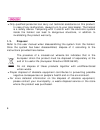- DL manuals
- N-Com
- Conference System
- MCS II
- Instruction Manual
N-Com MCS II Instruction Manual
Summary of MCS II
Page 1
Safety and instructions for use.
Page 2
Congratulations on your purchase of an n-com product. The n-com mcs ii was built adopting the latest technologies and the best materials. Long tests and thorough system development have made it possible to achieve the highest sound quality. The mcs ii system can only be assembled on nolan helmets pr...
Page 3: Table Of Contents
Table of contents 1. Warnings and safety............................................... 4 1.1. Reference standards..................................................... 4 1.2. Appropriate use ........................................................... 4 1.3. Disposal ....................................
Page 4: 1. Warnings And Safety
4 1. Warnings and safety read this user manual carefully and the simple rules listed below. Failure to comply with these rules may lead to dangerous situation. Caution: the product cannot be used in official or unofficial competitions, motordromes, circuits, racing tracks and the like. Caution: inst...
Page 5
5 in all cases, obey the traffic regulations and remember that riding your motorcycle has absolute priority over any other manoeuvre. adjust the volume to a level that does not disturb or distract you while riding and at the same time allows you to distinctly heal background noises. Caution: adj...
Page 6
6 only qualified personnel can carry out technical assistance on this product. In case of any malfunction, always turn to your local dealer. The helmet is a safety device. Tampering with it and/or with the electronic system inside the helmet can lead to dangerous situations, in addition to invalid...
Page 7
7 2. Contents of the packaging basic kit2 mcs removable microphone honda goldwing connection cable harley davidson connection cable key clamp microphone-stop washer and screw adhesive velcro pads microphone securing stickers.
Page 8
8 3. Installing the mcs ii system fig. 1 fig. 2 fig. 3 remove the “n-com” protection plate located on the helmet shell (fig. 1) and open the helmet chin guard (flip up helmets). remove the right and left cheek pads from the helmet (see specific instructions provided in the user manual of the hel...
Page 9
9 fig. 4 fig. 5 fig. 6 remove the back of the comfort padding by pulling on the neck roll until it separates from the shell (fig. 4). temporarily put the padding on the outside of the helmet (fig. 5). remove the n-com cover from the helmet border gasket. Push from the inside of the helmet to f...
Page 10
10 fig. 7 only for full-face helmets remove the chin guard by pulling on the special red tab. Fig. 8 remove the right and left polystyrene cheek pads by gently pulling them out of the helmet. The helmet shell can be opened slightly to facilitate the removal of the cheek pad . Caution: in case the ...
Page 11
11 3.1. Installing the microphone jet helmets or flip-up helmets fig. 9 fig. 10 fig. 11 fig. 12 prepare the microphone by inserting the microphone clamp, being careful to position it properly (fig. 9) note: the flat part of the clamp must be facing upward when the microphone is positioned as shown...
Page 12
12 full-face helmets fig. 13 take the polystyrene cheek pad (left-hand side) and position the microphone in its housing, as shown in fig. 13, making sure that the fluorescent band stays facing the inside of the helmet. (fig. 14) fig. 14 secure the microphone to the cheek pad using the “microphone se...
Page 13
13 3.2. Installing the basic kit2 mcs on the helmet fig. 15 position the basic kit2 mcs inside the helmet as shown in figure 15, next to the n-com housing in the shell. Fig. 16 looking at the helmet from the outside, slide the rear positioning tab into groove a as shown in the figure; press in...
Page 14
14 fig. 17 pull out the connectors area from the helmet gasket: the gasket will have to be slightly deformed to facilitate the insertion. Fig. 18 fig. 19 insert the microphone connector in the basic kit2 mcs. Before you place the speaker in its housing, apply the velcro pad to the polystyrene chee...
Page 15
15 fig. 20 position the loudspeaker in the special housing obtained in the polystyrene cheek pad (fig. 20). Fig. 21 replace the polystyrene cheek pad (left side), positioning the cable in the groove that you see in the cheek pad (fig. 20). Note: make sure the cheek pad is properly positioned in it...
Page 16
16 fig 22 only for full-face helmets insert the chin guard (microphone side), gently placing the microphone in its housing. Then press down on the red tab until the chin guard is locked in place on the helmet. (fig. 22) fig. 23 fig. 24.
Page 17
17 position the comfort padding in its housing (see specific instructions provided in the helmet user manual), hooking the neck roll (fig. 23). position both the comfort cheek pads in their housing (see specific instructions provided in the helmet user manual) making sure that all the press-stud...
Page 18
18 4. Removing the mcs ii system fig. 26 to remove the mcs ii system from the helmet, remove the earphone and the comfort cheek pads as shown in the assembly operations (chapter 3). Then remove the polystyrene cheek pads. Remove the protection plate, then, looking at the helmet from the outside, rel...
Page 19: 6. Maintenance
19 warning: connect the cables so that they are free and do not hinder riding nor reduce the freedom of movement, and do not wind them around the limbs, bust or neck. Do not lock the connectors so that, if necessary, they can be easily disconnected. Warning: while using the connection cable, always ...
Page 20
20 7.1. Warranty coverage if any defect covered by this limited warranty certificate is discovered within 2 (two) years from the purchase date shown on the tax receipt, nolangroup shall repair or replace the defective product through its distribution network after having verified the defect. Nolangr...
Page 21
21 nolangroup shall not be responsible in case the product presents limited capabilities due to the operating mode of cell phones or of other accessories or equipment not supplied by nolangroup. Tampering with the internal electronic card or with other parts of the n-com system shall invalidate the ...
Page 22
22 the repair or replacement can be carried out even with regenerated components with equivalent functions. The replaced parts or components shall become property of nolangroup. This warranty voids and replaces any other written or verbal warranties provided for by the law that can be derogated at t...
Page 23
8. Warranty registration form product name: mcs ii v.03 identification code buyer’s information name last name address phone e-mail dealer’s stamp date of purchase.
Page 24
Printed on recycled paper. Mcs ii v.03 - 19/12/2012 09:55:00