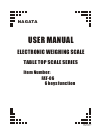Nagata FAT-06 User manual - Before Operation:
Before operation:
DESCRIPTION OF POWER SUPPLY
Note:
1. The scale is available used lasting over 150 hours , in order to keep sufficient
power please recharge it every day to prolong battery life.
2. When recharging , please don't share power with other equipment , and avoid
electromagnetic interfering from other device.
3. If the machine will not be used for sometime , the scale must be recharged ( the
internal battery ) every 3 months . When it used , please recharge scale before using.
4. When screen recharging lamp appears red , means in recharging.
5. When screen recharging lamp appears green , means recharging full.
A. Power switch. ( located on scale bottom or in dicator right bottom side. )
B. Charging instruction:
Power supplies: DC 6V 4.5A internal rechargeable battery.
Power consumption: about DC 20mA , with backlight about DC 40mA.
Low battery: there is a round lamp on left side of the screen. When
the lamp flashing , the battery needs recharging.
1. Place the scale on a stable surface.
2. Adjust four feet to center of the bubble on the scale.
3. Avoid hot sunshine directly on the scale or near the exhaust port of ventilating
system.
4. Please prevent from getting wet and direct wash the scale , if gets wet please
wipe it dry . Always keeps scale cleaning.
5. Keep it away from high temperatures and damp conditions.
Page 1
Thank you to purchase our scale,
please read this manual before try to operate the scale.
To deduct the weight of a container.
1 Ensure that there is no weight on the weighing platform.
2. Place an empty container on the scale platform.
3. Press TARE key to deduct the weight of the empty container.
4. Place a weight in the container to obtain the net weight of the item.
5. To clear the tare function, simply press the TARE key again.
6. The Tare indicator light is on when the tare function is activated.
7. The tare range is from capacity 0kg to the scale's maximum capacity.
8. To review net weight or gross weight, press NW/GW key to display
gross weight, when press NW/GW key again to display Net weight.
1.
Press this key to return the display to a zero reading.
ZERO
ZERO
2.
TARE
TARE
3.
4.
1.While at tare mode, press NW/GW key to display net weight and gross
weight value.
2. press NW/GW key lasting 3 seconds, scale will go into LED brightness
adjustment, use ZERO key to select brighter or darker, when press NW/GW
key again to confirm setup.
5.
Unit weight conversion. (Kg or lb)
MODE
6.
Prepare key.
(When perform Rs232 function to use as confirm key to send weight
data to computer)
Unit weight will be stored at next operation.
Key pad function:
ENTER
Press Hi/Lo key, when displays
Press Hi/Lo key, when displays
input 3.000
Press Hi/Lo key again, finished.
(You may use ZERO(+) to increase value or NW/GW key to move)
(Ex. To set high weight: 3.000kg, low weight: 1.200kg.)
Input 1.200
(1) Preset required high and low limited weight, when reaches the weight.
There is a beep sound to warn the user.
Note: 1. Hi/Lo key : to be confirmed key or skip .
2. NW/GW key: to be right movement key.
3. ZERO: to be value increasing key.
HI/LO