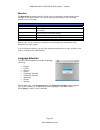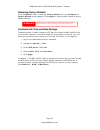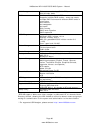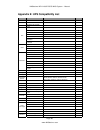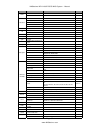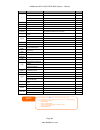- DL manuals
- NASdeluxe
- Network Storage Server
- NDL-2400R-R
- User Manual
NASdeluxe NDL-2400R-R User Manual
Summary of NDL-2400R-R
Page 1
Nasdeluxe ndl-2400r-r ndl-2400r-s iscsi/nas system user’s manual.
Page 3: About This Manual
Copyright and trademark notice nasdeluxe and other names of nasdeluxe products are registered trademarks. Microsoft, windows, and the windows logo are registered trademarks of microsoft corporation. Apple, itunes and apple os x are registered trademarks of apple computers, inc. All other trademarks ...
Page 4: Safety Warnings
Nasdeluxe ndl-2400r iscsi/nas system - manual www.Nasdeluxe.Com page 4 safety warnings for your safety, please read and follow the following safety warnings: read this manual thoroughly before attempting to set up your ndl-2400r. Your ndl-2400r is a complicated electronic device. Do not attempt to r...
Page 5: Table of Contents
Nasdeluxe ndl-2400r iscsi/nas system - manual www.Nasdeluxe.Com page 5 table of contents user’s manual .................................................. 1 copyright and trademark notice ................................................... 3 about this manual ............................................
Page 6
Nasdeluxe ndl-2400r iscsi/nas system - manual www.Nasdeluxe.Com page 6 ups settings ...................................................................................... 25 wake-up on lan (wol) ...................................................................... 25 power management .................
Page 7
Nasdeluxe ndl-2400r iscsi/nas system - manual www.Nasdeluxe.Com page 7 windows vista .................................................................................... 59 chapter 6: using the ndl-2400r ................................................. 63 overview .....................................
Page 8
Nasdeluxe ndl-2400r iscsi/nas system - manual www.Nasdeluxe.Com page 8 stripe size ........................................................................................... 83 disk usage .......................................................................................... 83 appendix d: activ...
Page 9: Chapter 1: Introduction
Nasdeluxe ndl-2400r iscsi/nas system - manual www.Nasdeluxe.Com page 9 chapter 1: introduction overview thank you for choosing the nasdeluxe ndl-2400r 1u rackmount storage server. The nasdeluxe ndl-2400r is an easy-to-use storage server that allows a dedicated approach to storing and distributing da...
Page 10
Nasdeluxe ndl-2400r iscsi/nas system - manual www.Nasdeluxe.Com page 10 redundant power supply (ndl-2400r-r) the redundant power supply included with the ndl-2400r-r ensures maximum uptime in the event of a failure of one of the power supplies. This is recommended for systems that require a high deg...
Page 11
Nasdeluxe ndl-2400r iscsi/nas system - manual www.Nasdeluxe.Com page 11 hard disk trays each of the ndl-2400r’s hard disk trays has a lock, a latch, and two led indicators: hard disk trays item description lock • use the lock to physically secure the hard disk to the unit latch • use to open and rem...
Page 12
Nasdeluxe ndl-2400r iscsi/nas system - manual www.Nasdeluxe.Com page 12.
Page 13
Nasdeluxe ndl-2400r iscsi/nas system - manual www.Nasdeluxe.Com page 13 chapter 2: hardware installation overview your ndl-2400r is designed for easy installation. To help you get started, the following chapter will help you quickly get your ndl-2400r up and running. Please read it carefully to prev...
Page 14
Nasdeluxe ndl-2400r iscsi/nas system - manual www.Nasdeluxe.Com page 14 2. Connect the provided power cord into the universal power socket on the back panel. Plug the other end of the cord into a surge protector socket. Press the power supply switch to turn on the power supply. 3. Press the power bu...
Page 15: Chapter 3: First Time Setup
Nasdeluxe ndl-2400r iscsi/nas system - manual www.Nasdeluxe.Com page 15 chapter 3: first time setup overview once the hardware is installed, physically connected to your network, and powered on, you can configure the ndl-2400r so that it is accessible to your network users. There are two ways to set...
Page 16
Nasdeluxe ndl-2400r iscsi/nas system - manual www.Nasdeluxe.Com page 16 5. Login with the administrator account and password. The default account and password are both “admin”. 6. Name your ndl-2400r and configure the network ip address. If your switch or router is configured as a dhcp server, confi...
Page 17
Nasdeluxe ndl-2400r iscsi/nas system - manual www.Nasdeluxe.Com page 17 the start browser button. You can also configure another ndl-2400r at this point by clicking the setup other device button. Press exit to exit the wizard. Lcd operation the ndl-2400r is equipped with an lcd on the front for easy...
Page 18
Nasdeluxe ndl-2400r iscsi/nas system - manual www.Nasdeluxe.Com page 18 display mode during normal operation, the lcd will be in display mode. Display mode item description host name current host name of the system. Wan current wan ip setting. Lan current lan ip setting. Disk info current status of ...
Page 19
Nasdeluxe ndl-2400r iscsi/nas system - manual www.Nasdeluxe.Com page 19 typical setup procedure from the web administration interface, you can begin to setup your ndl-2400r for use on your network. Setting up the ndl-2400r typically follows the five steps outlined below. For more on how to use the w...
Page 20
Nasdeluxe ndl-2400r iscsi/nas system - manual www.Nasdeluxe.Com page 20 step 5: start services finally, you can start to setup the different services of the ndl-2400r for the users on your network. You can find out more about each of these services by clicking below: smb/cifs apple file protocol (af...
Page 21: Chapter 4: System Management
Nasdeluxe ndl-2400r iscsi/nas system - manual www.Nasdeluxe.Com page 21 chapter 4: system management overview the ndl-2400r provides an easily accessible web administration interface. With it, you can configure and monitor the ndl-2400r anywhere on the network. Web administration interface make sure...
Page 22
Nasdeluxe ndl-2400r iscsi/nas system - manual www.Nasdeluxe.Com page 22 menu bar the menu bar is where you will find all of the information screens and system settings of the ndl-2400r. The various settings are placed in the following groups on the menu bar: menu bar item description status current ...
Page 23
Nasdeluxe ndl-2400r iscsi/nas system - manual www.Nasdeluxe.Com page 23 status menu the status menu on the menu bar allows you to see various aspects of the ndl- 2400r. From here, you can discover the status of the ndl-2400r, and even find out other details like firmware version and up time. Product...
Page 24
Nasdeluxe ndl-2400r iscsi/nas system - manual www.Nasdeluxe.Com page 24 smb/cifs status the status of the smb/cifs server. Ftp status the status of the ftp server. Media server the status of the media server nsync status the status of the nsync server. Upnp status the status of the upnp service. Sys...
Page 25
Nasdeluxe ndl-2400r iscsi/nas system - manual www.Nasdeluxe.Com page 25 ups settings the ndl-2400r can also support various uninterruptible power supply units, providing extra data security and accessibility in the case of a power failure. From the status menu, choose the ups item and the ups settin...
Page 26
Nasdeluxe ndl-2400r iscsi/nas system - manual www.Nasdeluxe.Com page 26 power management using the ndl-2400r’s power management, you can save energy and money by scheduling the ndl-2400r to turn itself on and off during certain times of the day. From the status menu, choose the power mgmt item and t...
Page 27
Nasdeluxe ndl-2400r iscsi/nas system - manual www.Nasdeluxe.Com page 27 storage management the storage menu displays the status of storage devices installed in the ndl- 2400r, and includes storage configuration options such as raid and disk settings, folder configuration, and nsync settings. Disks i...
Page 28
Nasdeluxe ndl-2400r iscsi/nas system - manual www.Nasdeluxe.Com page 28 s.M.A.R.T. Information item description tray number tray the hard disk is installed in. Model model name of the installed hard disk. Power on hours count of hours in power-on state. The raw value of this attribute shows total co...
Page 29
Nasdeluxe ndl-2400r iscsi/nas system - manual www.Nasdeluxe.Com page 29 raid information item description select used to select the current raid volume. Master raid the raid volume currently designated as the master raid volume. Id id of the current raid volume. Note: all raid ids must be unique. Ra...
Page 30
Nasdeluxe ndl-2400r iscsi/nas system - manual www.Nasdeluxe.Com page 30 raid 6 two independent parity computations must be used in order to provide protection against double disk failure. Two different algorithms are employed to achieve this purpose. Raid 6 requires a minimum of 4 disks. Raid 6 can ...
Page 31
Nasdeluxe ndl-2400r iscsi/nas system - manual www.Nasdeluxe.Com page 31 4. If this raid volume is meant to be the master raid volume, tick the master raid checkbox. 5. Tick the checkboxes under the “member” heading of the hard disks you wish to use to create a raid. 6. Specify a stripe size — 64k is...
Page 32
Nasdeluxe ndl-2400r iscsi/nas system - manual www.Nasdeluxe.Com page 32 migrating a raid once a raid volume has been created, you may want to move it to other physical drives or change the raid array all together. To migrate a raid 0, raid 1, or raid 5 volume, follow the steps below: 1. From the rai...
Page 33
Nasdeluxe ndl-2400r iscsi/nas system - manual www.Nasdeluxe.Com page 33 space allocation you may specify the space allocated for both target usb and iscsi volumes. To do this, under the storage menu, click raid and the raid list window appears. Select the raid volume you wish to reallocate by clicki...
Page 34
Nasdeluxe ndl-2400r iscsi/nas system - manual www.Nasdeluxe.Com page 34 allocating space for iscsi volume to allocate space for an iscsi volume on the current raid volume, follow the steps below: 1. Under the volume allocation list, click iscsi target. The create iscsi volume screen appears. Create ...
Page 35
Nasdeluxe ndl-2400r iscsi/nas system - manual www.Nasdeluxe.Com page 35 8. If you’ve enabled chap authentication, enter a username and a password. Confirm your chosen password be reentering it in the password confirm box. 9. Click ok to create the iscsi volume. Stackable nas the ndl-2400r’s capacity...
Page 36
Nasdeluxe ndl-2400r iscsi/nas system - manual www.Nasdeluxe.Com page 36 adding folders on the folder screen, press the add button and the add folder screen appears. This screen allows you to add a folder. After entering the information, press apply to create new folder. Press back to return to the f...
Page 37
Nasdeluxe ndl-2400r iscsi/nas system - manual www.Nasdeluxe.Com page 37 deleting folders to delete a folder, press the del button from the specified folder row. The system will confirm folder deletion. Press ok to delete the folder permanently or cancel to go back to the folder list. Nfs share to al...
Page 38
Nasdeluxe ndl-2400r iscsi/nas system - manual www.Nasdeluxe.Com page 38 folder access control list (acl) on the folder screen, press the acl button, and the access control list screen appears. This screen allows you to configure access to the specific folder for users and groups. Select a user or a ...
Page 39
Nasdeluxe ndl-2400r iscsi/nas system - manual www.Nasdeluxe.Com page 39 the acl screen also allows you to search for a particular user. To do this, follow the steps below: 1. In the blank, enter the name of the user you would like to find. 2. From the drop down select the group you would like to sea...
Page 40
Nasdeluxe ndl-2400r iscsi/nas system - manual www.Nasdeluxe.Com page 40 click start to begin the file system check. Click back to return to the previous screen. Click reboot to reboot the system. When the file system check is run, the system will show 20 lines of information until it is complete. On...
Page 41
Nasdeluxe ndl-2400r iscsi/nas system - manual www.Nasdeluxe.Com page 41 network management use the network menu to make network configuration settings as well as service support settings. Wan configuration from the network menu, choose wan, and the wan configuration screen appears. This screen displ...
Page 42
Nasdeluxe ndl-2400r iscsi/nas system - manual www.Nasdeluxe.Com page 42 lan configuration the ndl-2400r supports two gigabit ethernet ports for higher service availability. To configure these ports, choose lan from the network menu, and the lan configuration screen appears. Press apply to save your ...
Page 43
Nasdeluxe ndl-2400r iscsi/nas system - manual www.Nasdeluxe.Com page 43 wlan configuration when a compatible wireless usb dongle is installed on the ndl-2400r, the ndl-2400r will become an access point, and the network dropdown menu will contain a wlan menu item. From the network menu, choose wlan, ...
Page 44
Nasdeluxe ndl-2400r iscsi/nas system - manual www.Nasdeluxe.Com page 44 web services configuration from the network menu, choose the service item, and the web service screen appears. This screen displays the service support parameters of the system. You can change any of these items and press apply ...
Page 45
Nasdeluxe ndl-2400r iscsi/nas system - manual www.Nasdeluxe.Com page 45 apple network configuration item description afp server enable or disable apple file service to use the ndl-2400r with mac os-based systems. Zone specifies zone for applet talk service. If your appletalk network uses extended ne...
Page 46
Nasdeluxe ndl-2400r iscsi/nas system - manual www.Nasdeluxe.Com page 46 local user configuration item description add press the add button to add a user to the list of local users. Modify press the modify button to modify a local user. Delete press the delete button to delete a selected user from th...
Page 47
Nasdeluxe ndl-2400r iscsi/nas system - manual www.Nasdeluxe.Com page 47 modifying users 1. Select an existing user from the local user configuration screen. 2. Click on the modify button, and local user setting screen appears. 3. From here, you can enter a new password and re-enter to confirm, or us...
Page 48
Nasdeluxe ndl-2400r iscsi/nas system - manual www.Nasdeluxe.Com page 48 adding groups 1. On the local group configuration screen, click on the add button. 2. The local group setting screen appears. 3. Enter a group name. 4. Enter a group id number. If left blank, the system will automatically assign...
Page 49
Nasdeluxe ndl-2400r iscsi/nas system - manual www.Nasdeluxe.Com page 49 ads/nt configuration if you have a windows active directory server (ads) or windows nt server to handle the domain security in your network, you can simply enable the ads/nt support feature; the ndl-2400r will connect with the a...
Page 50
Nasdeluxe ndl-2400r iscsi/nas system - manual www.Nasdeluxe.Com page 50 ad domain example item information work group / domain name domain ads support enable ads server name computer1 ads/nt realm domain.Local administrator id administrator administrator password *********** confirm password *******...
Page 51
Nasdeluxe ndl-2400r iscsi/nas system - manual www.Nasdeluxe.Com page 51 system settings the system menu gives you a wealth of settings that you can use to configure your ndl-2400r’s system administration functions. You can set up system notifications, view system logs, and even upgrade firmware from...
Page 53
Nasdeluxe ndl-2400r iscsi/nas system - manual www.Nasdeluxe.Com page 53 system configuration backup and restore from the system menu, choose the config mgmt item and the system configuration download/upload screen appears. From here, you can download or upload stored system configurations. See the f...
Page 54
Nasdeluxe ndl-2400r iscsi/nas system - manual www.Nasdeluxe.Com page 54 upgrading system firmware from the system menu, choose the firmware upgrade item and the firmware upgrade screen appears. Follow the steps below to upgrade your firmware: 1. Use the browse button to find the firmware file. 2. Pr...
Page 55
Nasdeluxe ndl-2400r iscsi/nas system - manual www.Nasdeluxe.Com page 55 reboot and shutdown system from the system menu, choose reboot & shutdown item, and the shutdown/reboot system screen appears. Press reboot to restart the system or shutdown to turn the system off. Logout to logout of the web ad...
Page 56
Nasdeluxe ndl-2400r iscsi/nas system - manual www.Nasdeluxe.Com page 56.
Page 57
Nasdeluxe ndl-2400r iscsi/nas system - manual www.Nasdeluxe.Com page 57 chapter 5: additional feature setup overview the ndl-2400r can also act as an ftp server, allowing employees and clients to transfer files using their favorite ftp programs. The integrated print server allows you to share a sing...
Page 58
Nasdeluxe ndl-2400r iscsi/nas system - manual www.Nasdeluxe.Com page 58 printer server you can configure the ndl-2400r to act as a printer server. That way, all pcs connected to the network can utilize the same printer. Windows xp sp2 to set up the printer server in windows xp sp2, follow the steps ...
Page 59
Nasdeluxe ndl-2400r iscsi/nas system - manual www.Nasdeluxe.Com page 59 windows vista to set up the printer server in windows vista, follow the steps below: 1. Open printer folder from the control panel. 2. Click the right mouse button in anywhere on the printers folder and then select add printer. ...
Page 60
Nasdeluxe ndl-2400r iscsi/nas system - manual www.Nasdeluxe.Com page 60 4. Select the printer that i want isn’t listed. You can press the printer that i want isn’t listed to go into next page without waiting for searching for available printers to finish. 5. Click select a shared printer by name. Ty...
Page 61
Nasdeluxe ndl-2400r iscsi/nas system - manual www.Nasdeluxe.Com page 61 6. Select or install a printer and then press ok. If your printer model is not listed, please contact your printer manufacturer for help. 7. Windows will attempt to connect to the printer. 8. You can choose to set this printer a...
Page 62
Nasdeluxe ndl-2400r iscsi/nas system - manual www.Nasdeluxe.Com page 62 9. Done! Click finish..
Page 63
Nasdeluxe ndl-2400r iscsi/nas system - manual www.Nasdeluxe.Com page 63 chapter 6: using the ndl-2400r overview once the ndl-2400r is setup and operating, users on the network may manage all varieties of digital music, photos, or files by simply using their web browsers. To manage your personal file...
Page 64
Nasdeluxe ndl-2400r iscsi/nas system - manual www.Nasdeluxe.Com page 64 7. To upload a file from your computer to the current folder, press the new file (upload) button. When the screen appears, press browse and locate the file to upload. Press ok and the file is uploaded to the current folder. 8. T...
Page 65
Nasdeluxe ndl-2400r iscsi/nas system - manual www.Nasdeluxe.Com page 65 4. When mac os x has connected to the ndl-2400r successfully, an icon representing the folder will appear on the mac os x desktop. You can access the folder by double clicking on the icon. Mapping the ndl-2400r as an iscsi drive...
Page 66
Nasdeluxe ndl-2400r iscsi/nas system - manual www.Nasdeluxe.Com page 66 4. Leave the default selections and click next. 5. Read the license agreement. To continue with the installation, click i agree and then click next. 6. The iscsi initiator will now install automatically. Click finish once comple...
Page 67
Nasdeluxe ndl-2400r iscsi/nas system - manual www.Nasdeluxe.Com page 67 8. Select the discovery tab. Under target portals, click add. 9. Enter the ip address of the ndl-2400r. Click ok. 10. On the iscsi initiator properties window, select the targets tab. With the iscsi target highlighted, click log...
Page 68
Nasdeluxe ndl-2400r iscsi/nas system - manual www.Nasdeluxe.Com page 68 11. If you have not enabled chap, click ok to continue. If you have enabled chap, click advanced. Under advanced settings, check the chap login information checkbox and enter your username and password. Click ok. 12. Right click...
Page 69
Nasdeluxe ndl-2400r iscsi/nas system - manual www.Nasdeluxe.Com page 69 13. Click on disk management and you will see a new hard disk listed. 14. Initialize the new hard disk and you will then be able to use the iscsi target as a local drive. Windows vista because windows vista has the microsoft isc...
Page 70
Nasdeluxe ndl-2400r iscsi/nas system - manual www.Nasdeluxe.Com page 70 delete click to delete an nsync task. Backup files on nsync target is also deleted. Adding an nsync task from the nsync information screen, click add to display the add nsync task screen. Add nsync task item description task nam...
Page 71
Nasdeluxe ndl-2400r iscsi/nas system - manual www.Nasdeluxe.Com page 71 designating ndl-2400r as an nsync target the ndl-2400r can act as an nsync server, enabling another nsync-equipped nasdeluxe nas at a remote location backup their files to this ndl-2400r. From the network menu, choose the nsync ...
Page 72
Nasdeluxe ndl-2400r iscsi/nas system - manual www.Nasdeluxe.Com page 72 windows xp data backup if you use windows xp professional, you can also use the windows backup utility (ntbackup.Exe) to backup your files. If you use windows xp home edition, follow these steps to install the utility: 1. Insert...
Page 73: Chapter 7: Tips And Tricks
Nasdeluxe ndl-2400r iscsi/nas system - manual www.Nasdeluxe.Com page 73 chapter 7: tips and tricks usb and esata storage expansion the ndl-2400r supports external usb hard disks through its three usb ports. Once a usb hard disk has successfully mounted, the entire volume will be copied automatically...
Page 74
Nasdeluxe ndl-2400r iscsi/nas system - manual www.Nasdeluxe.Com page 74 remote administration you can set up your ndl-2400r for remote administration. With remote administration, you can access your ndl-2400r over the internet, even if your ndl-2400r is behind a router. This is especially useful if ...
Page 75
Nasdeluxe ndl-2400r iscsi/nas system - manual www.Nasdeluxe.Com page 75 https://www.Ndl-2400r.Dyndns.Org b. You should see the login page of ndl-2400r. Firewall software configuration if you are using a software firewall (i.E. Norton internet security) and are having trouble connecting to the ndl-24...
Page 76
Nasdeluxe ndl-2400r iscsi/nas system - manual www.Nasdeluxe.Com page 76.
Page 77: Chapter 8: Troubleshooting
Nasdeluxe ndl-2400r iscsi/nas system - manual www.Nasdeluxe.Com page 77 chapter 8: troubleshooting forgot my password if you forget your password, you can reset the unit to use the default password. To do this, press the reset button on the front panel after system is booted, and ndl-2400r will be r...
Page 78
Nasdeluxe ndl-2400r iscsi/nas system - manual www.Nasdeluxe.Com page 78 restoring factory defaults from the system menu, choose the factory default item and the reset to factory default screen appears. Press apply to reset the ndl-2400r to factory default settings. Problems with time and date settin...
Page 79
Nasdeluxe ndl-2400r iscsi/nas system - manual www.Nasdeluxe.Com page 79 appendix a: product specifications hardware specifications product model ndl-2400r-r ndl-2400r-s core processors / memory processor intel® celeron™ m 1.5ghz memory 512mb standard network interfaces lan 1 gigabit rj-45 connector ...
Page 80
Nasdeluxe ndl-2400r iscsi/nas system - manual www.Nasdeluxe.Com page 80 disk management disk status monitoring (s.M.A.R.T.) disk idle spin-down raid raid 0, 1, 5, 6, 10, and jbod supports multiple raid modes – users can create multiple raid volumes with different raid levels in one system auto rebui...
Page 81: Appendix B: Customer Support
Nasdeluxe ndl-2400r iscsi/nas system - manual www.Nasdeluxe.Com page 81 appendix b: customer support if your ndl-2400r is not working properly, we encourage you to check out chapter 8: troubleshooting , located in this manual. You can also try to ensure that you are using the latest firmware version...
Page 82: Appendix C: Raid Basics
Nasdeluxe ndl-2400r iscsi/nas system - manual www.Nasdeluxe.Com page 82 appendix c: raid basics overview a redundant array of independent disks (raid) is an array of several hard disks that provide data security and high performance. A raid system accesses several hard disks simultaneously, which im...
Page 83
Nasdeluxe ndl-2400r iscsi/nas system - manual www.Nasdeluxe.Com page 83 thus providing complete data redundancy. However, the cost of data storage capacity is doubled. This is excellent for complete data security. Raid 5 raid 5 offers data security and it is best suited for networks that perform man...
Page 84
Nasdeluxe ndl-2400r iscsi/nas system - manual www.Nasdeluxe.Com page 84 percentage is listed below: raid level percentage used raid 0 100% raid 1 20% raid 5 80% raid 6 60% raid 10 50% jbod 100% note raid 10 allows only 4 disks and one as spare disk..
Page 85
Nasdeluxe ndl-2400r iscsi/nas system - manual www.Nasdeluxe.Com page 85 appendix d: active directory basics overview with windows 2000, microsoft introduced active directory (ads), which is a large database/information store. Prior to active directory the windows os could not store additional inform...
Page 86
Nasdeluxe ndl-2400r iscsi/nas system - manual www.Nasdeluxe.Com page 86 appendix e: ups compatibility list brand series model notes ablerex ms-rt activepower 1400va aec miniguard ups 700 m2501 cable apc back-ups pro matrix-ups smart-ups back-ups 940-0095a/c cables, 940-0020b/c cables, 940-0023a cabl...
Page 87
Nasdeluxe ndl-2400r iscsi/nas system - manual www.Nasdeluxe.Com page 87 brand series model notes fiskars powerrite max powerserver 10, 30 gamatronic all models with alarm interface mp110/210 ms-t ms µps3/1 gemini ups625/ups1000 hp r3000 xr r5500 xr inelt monolith 1000lt infosec ipel 350, 500, 750, 1...
Page 88
Nasdeluxe ndl-2400r iscsi/nas system - manual www.Nasdeluxe.Com page 88 brand series model notes powercom trusttrust 425/625 bnt-1000ap advice partner/king pr750 bnt-2000ap powerguard pg-600 powerkinetics 9001 powertech comp1000 dtr cable power power walker line-interactive vi1000 powerware 3110, 31...
Page 89
Nasdeluxe ndl-2400r iscsi/nas system - manual www.Nasdeluxe.Com page 89 appendix f: licensing information overview this product included copyrighted third-party software licensed under the terms of gnu general public license. Please see the gnu general public license for extra terms and conditions o...
Page 90
Nasdeluxe ndl-2400r iscsi/nas system - manual www.Nasdeluxe.Com page 90 cgic license terms basic license cgic, copyright 1996, 1997, 1998, 1999, 2000, 2001, 2002, 2003, 2004 by thomas boutell and boutell.Com, inc. Permission is granted to use cgic in any application, commercial or noncommercial, at ...
Page 91
Nasdeluxe ndl-2400r iscsi/nas system - manual www.Nasdeluxe.Com page 91 also, for each author's protection and ours, we want to make certain that everyone understands that there is no warranty for this free software. If the software is modified by someone else and passed on, we want its recipients t...
Page 92
Nasdeluxe ndl-2400r iscsi/nas system - manual www.Nasdeluxe.Com page 92 c) if the modified program normally reads commands interactively when run, you must cause it, when started running for such interactive use in the most ordinary way, to print or display an announcement including an appropriate c...
Page 93
Nasdeluxe ndl-2400r iscsi/nas system - manual www.Nasdeluxe.Com page 93 accompanies the executable. If distribution of executable or object code is made by offering access to copy from a designated place, then offering equivalent access to copy the source code from the same place counts as distribut...
Page 94
Nasdeluxe ndl-2400r iscsi/nas system - manual www.Nasdeluxe.Com page 94 consequence of the rest of this license. 8. If the distribution and/or use of the program is restricted in certain countries either by patents or by copyrighted interfaces, the original copyright holder who places the program un...