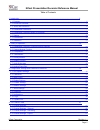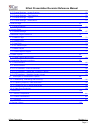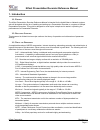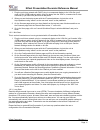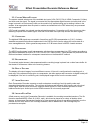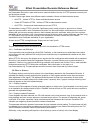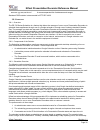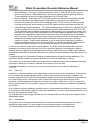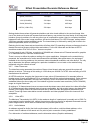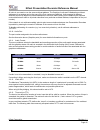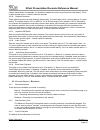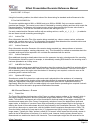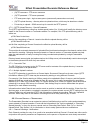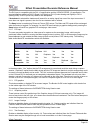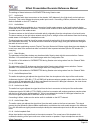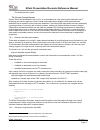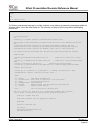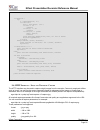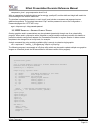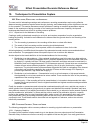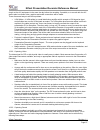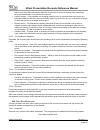- DL manuals
- NCast
- DVR
- PR-720-D
- Reference Manual
NCast PR-720-D Reference Manual
Summary of PR-720-D
Page 1
Ncast presentation recorder reference manual ncast product specification presentation recorder reference manual revision 1.1 may 5th, 2011 pr-720 software release 6.1.7 copyright © ncast corporation, 2011 ncast corporation revision 1.1 page 1.
Page 2
Ncast presentation recorder reference manual table of contents 1. Introduction ................................................................................................................................... 6 1.1. Purpose .............................................................................
Page 3
Ncast presentation recorder reference manual 4.5. Channel settings – image overlays ..................................................................................................... 56 4.6. Channel settings – text overlays ............................................................................
Page 4
Ncast presentation recorder reference manual regulatory compliance information equipment label the presentation recorder meets all applicable fcc, ce and ican radiation and emission standards: 44366 s. Grimmer blvd. Fremont, ca 94538 (510) 490-4307 (510) 490-3441 fax report 3054-1 electromagnetic co...
Page 5
Ncast presentation recorder reference manual “how to identify and resolve radio-tv interference problems” stock number 004-000-00345-4, available exclusively from the superintendent of documents, government printing office, washington, dc 20402 (telephone +1-202-512-1800). Fcc warning changes or mod...
Page 6
Ncast presentation recorder reference manual 1. Introduction 1.1. P urpose the ncast presentation recorder reference manual is intended for the audio/video or network engineer who will be tasked with the job of installing and setting up a presentation recorder or a system of multiple presentation re...
Page 7
Ncast presentation recorder reference manual pip – a picture-in-picture function overlays one video or graphics image with a reduced-sized version of another video image. Rfc – request for comments, an internet protocol standard. Rtsp – real-time streaming protocol is an ietf approved protocol for c...
Page 8
Ncast presentation recorder reference manual pr-720-d – a rack-mounted unit with streaming and archiving capabilities. The pr-720-d introduces support for up to wuxga (1920x1200) input resolutions with up to wxga (1280x720) capture resolutions and pip (picture in picture) video and graphics overlay....
Page 9
Ncast presentation recorder reference manual all pr-720 series units share a core operating system and base set of features. The mainboard and connector set is identical for all units. 1.5. P resentation r ecorder m odes of o peration the presentation recorders have four major modes of operation: st...
Page 10
Ncast presentation recorder reference manual automatic unicast – in this mode of operation the presentation recorder sends a unicast stream to a streaming server which then reflects the stream to one or more client pcs for live streaming playback. The unit is able to stream and record simultaneously...
Page 11
Ncast presentation recorder reference manual 1. Plug the unit into a network with dhcp, plug in a component display to the vga out (you'll need a vga-->rgb breakout cable), plug your laptop into the vga in, a camera into a video connector (if you have one) and turn on the power. 2. When you see the ...
Page 12
Ncast presentation recorder reference manual 1.7. C onnections the following diagram describes the back-panel connectors available: • serial control – wired control from a touch panel, such as crestron or amx • ethernet – connection to the internet • xlr audio – balanced xlr input connector and addi...
Page 13
Ncast presentation recorder reference manual 1.8. I nstallation the diagram below shows a typical room installation: ncast corporation revision 1.1 page 13.
Page 14
Ncast presentation recorder reference manual 2. Theory of operation 2.1. P resentation r ecorder c omponent b lock d iagram the presentation recorder consists of these main hardware functions: capture hardware – a custom designed, high-performance module is used to grab and digitize the rgb or video...
Page 15
Ncast presentation recorder reference manual 2.2. C apture m odule f unction the capture module selects one of the available six inputs (vga, dvi-d, dvi-a, hdmi, composite, s-video) and locks onto the signal. The signal is converted into the appropriate digital formats, and each pixel in the image i...
Page 16
Ncast presentation recorder reference manual 3. Configuration settings and parameters reference 3.1. U nit o ptions s ettings the unit options page gives the presentation recorder its unique id and provides a place to enter system- wide settings. The id and contact information are transmitted over t...
Page 17
Ncast presentation recorder reference manual the contact e-mail should be the address of the owner/administrator of the unit or an address where questions or service requests concerning the unit are sent. The email address should be formatted according to rfc 822, for example, info@ncast.Com. 3.1.4....
Page 18
Ncast presentation recorder reference manual disable this selection if access to the network time servers is not available (closed network) or if the unit is being used in a temporary location with a standalone hub or router (e.G. A tradeshow, conference or demo). Bootup time will be substantially r...
Page 19
Ncast presentation recorder reference manual 3.2.1. Admin password the admin password grants rights to all configuration and setup options for the presentation recorder. This password should be chosen carefully and with security in mind. Avoid use of common names, dictionary words and the like. A ra...
Page 20
Ncast presentation recorder reference manual the presentation recorder in open and insecure networks without the use of https presents a security risk and should be avoided. The web control page allows three different options related to viewer and administrative access. • all http – utilizes http fo...
Page 21
Ncast presentation recorder reference manual 3.4.3. Display component output only at this time the presentation recorders only support component output (y-pr-pb) and this will usually require use of a vga-to-component breakout cable. A vga-to-vga cable will not function correctly with many lcd displ...
Page 22
Ncast presentation recorder reference manual 3.5. C ustom s ettings the custom settings page allows users of the presentation recorder to define unique dimensions for the frame size (capture window), aspect ratios, main and pip windows, and graphics and text overlay images. These custom definitions ...
Page 23
Ncast presentation recorder reference manual the two entry fields define, in pixels, the width and height of the frame. The width must be in the range 128- 1280, and the height must be in the range 128-720. 3.5.2. Custom aspect ratios the aspect ratio defines the visual geometry of the frame (captur...
Page 24
Ncast presentation recorder reference manual the values entered for w,h are integers in the range 1-1000. 3.5.3. Custom windows the main and pip input streams must be associated with a window to define their placement and size on the frame surface area. The channel and sources page defines common se...
Page 25
Ncast presentation recorder reference manual for example, if image overlay 4 contains the presenter's name and topic in a multi-presentation recording, overlay 4 on this page can be uploaded and enabled when that presenter begins his/her delivery. 3.5.5. Overlay n to upload use the “browse …” button...
Page 26
Ncast presentation recorder reference manual text overlays can implement dynamically displayed text such a news tapes, stock tickers, closed captions, and for other purposes such as changing the name of the speaker for a presentation due to a last-minute change of presenters or participants details ...
Page 27
Ncast presentation recorder reference manual the following parameters may be configured on the network page: 3.6.1. Dhcp if dhcp is enabled the unit will automatically receive an ip address from the network’s dhcp server. Some networks require mac address registration with the dhcp server before an ...
Page 28
Ncast presentation recorder reference manual 3.6.8. Mac address the ethernet address of the presentation recorder. There is no provision for changing this address. Some networks may require registration of the mac address for proper operation. 3.6.9. Use http proxy software updates for the presentat...
Page 29
Ncast presentation recorder reference manual if the audio meter is displayed (on the local loopback screen) the current ip address of the unit will be shown with the meter, allowing verification of the unit’s address. 3.7. T elnet s ettings the telnet configuration page is used to enable the telnet ...
Page 30
Ncast presentation recorder reference manual www.Xxx.Yyy.Zzz,sss.Ttt.Uuu.* a comma-separated list of addresses and ranges standard cidr notation is documented in ietf rfc 4632. 3.8. S cheduler 3.8.1. Overview the pr-720 series scheduler is a feature that allows the manager of one or more presentatio...
Page 31
Ncast presentation recorder reference manual to-friday repeating event. An event is associated with a single presentation recorder listed in the “where” field. Two events with the same start/stop times on the same day can be directed to two different presentation recorders simply by changing the con...
Page 32
Ncast presentation recorder reference manual the "what" field (title shown above) must contain (anywhere in the field) the letters “pr720” to identify this as a presentation recorder event. Additional words can further describe the nature of this entry (e.G., “chem 101”, “weekly staff”, etc.). The "...
Page 33
Ncast presentation recorder reference manual c8 start session on channel 8 r1 turn recording on rp set presenter information to "the ceo" rt set title information to "weekly performance review" commands are case-sensitive and must be written exactly as shown. The commands are processed in the order ...
Page 34
Ncast presentation recorder reference manual the icalendar file interchange standards are not associated with the popular macintosh program “ical” or any other specific calendar application. The files provide a standard way to export, import and exchange calendar events, todo’s, meeting invitations ...
Page 35
Ncast presentation recorder reference manual 3.8.12.Configuration these parameters control scheduler process: • google calendar – enables or disables scheduling using google calendar data. • google username – the account containing the calendar to be used. • google password – password for the above ...
Page 36
Ncast presentation recorder reference manual when all fields are filled, click on the “update” button. 3.8.15.Viewing scheduler activity the logs page (see section 3.10) permits viewing the scheduler activity logs for possible error messages, reports on scheduled events and other actions. The serial...
Page 37
Ncast presentation recorder reference manual 3.9.2. E-mail address enter the e-mail address of the administrator to be informed about system-wide events. 3.9.3. E-mail from address enter the e-mail address denoting the source of this email (this unit). Something like pr- 720.Rooma105@myorganization....
Page 38
Ncast presentation recorder reference manual there are two methods by which to choose a notification to be reported: • select by event type – any event which is assigned the selected severity level is reported. Selecting “info” will report info level events, but not others. You must also select “cri...
Page 39
Ncast presentation recorder reference manual 3.10.2.View serial logs serial command activity can be initiated from the rs-232 connector or the telnet interface. Serial commands are also used with the scheduler interface. This screen allows inspection of recent activity for the serial link. 3.10.3.Do...
Page 40
Ncast presentation recorder reference manual which will create a .Zip file of recently logged activity. Make a note of the time of the incident (if known) and forward this information to ncast for analysis. 3.11. U pdate t ool the update tool page lists the current release(s) of software available f...
Page 41
Ncast presentation recorder reference manual 4. The channel table 4.1. C hannel s ettings a channel is a collection of parameter settings that defines the operating characteristics for a streaming, webcast or collaborative session. Just as channel 2 on your tv defines the video carrier to be “55.25 ...
Page 42
Ncast presentation recorder reference manual setup of a channel is divided into seven parts: • general – channel name and network parameters • recording – recording options and archive naming • layout – frame size and placement of the main and pip windows • image overlays – definition of graphical o...
Page 43
Ncast presentation recorder reference manual channel 3 – the pr-720 unit initiates an automatic unicast to the required cdn. Enter a descriptive name for the channel. This could be by department “engineering”, by location “sunnyvale”, by content “hr training”, by bit-rate “high resolution webcast”, ...
Page 44
Ncast presentation recorder reference manual • global addresses – the range of multicast addresses 224.0.1.0-238.255.255.255 are used for global communications. These addresses are dynamically allocated and not statically reserved. These addresses are unsuited for static assignment in the channel ta...
Page 45
Ncast presentation recorder reference manual resolution minimum bit-rate preferred bit-rate qvga (320x240) 128 kbps 192 kbps vga (640x480) 220 kbps 330 kbps svga (800x600) 310 kbps 465 kbps hd720 (1280x720) 550 kbps 800 kbps settings below these values will generate pixelation and other visual artif...
Page 46
Ncast presentation recorder reference manual all units in one session use the same multicast address. The graphics, audio and collaboration multicast addresses for a session can be the same if the port numbers are different. Units engaged in different sessions should use different multicast addresse...
Page 47
Ncast presentation recorder reference manual ttl scope 0 restricted to the same host. Won't be output by any interface. 1 restricted to the same subnet. Won't be forwarded by a router. Restricted to the same site, organization or department. Restricted to the same region. Restricted to the same cont...
Page 48
Ncast presentation recorder reference manual the following parameters related to the announce capability are available: • rtsp server - ip address or name of the streaming (qtss/dss, nway, flash) server • rtsp port - server rtsp port number (554 for qtss/dss, 1935 for flash) • username - server user...
Page 49
Ncast presentation recorder reference manual network transmission is acceptable, it is possible to disable this option to get extra low video latency. This is a video encoder option - it doesn't affect the decoder. 4.2.20. Graphics quantizer these options set minimum and maximum video quality. The v...
Page 50
Ncast presentation recorder reference manual 20071119-143206-001.Mp4 which represents the start time of the recording through use of the fields: year, month, day, hours, minutes, seconds, channel-number, filetype. This default filename format may be altered to reflect more customized filenames throu...
Page 51
Ncast presentation recorder reference manual acct101-2007-11-23.Mp4 … using this formatting notation, the default value of the format string for standard archive filenames is this: %y%m%d-%h%m%s-%n the counter variables start at 0001 or 000001 and go to 9999 or 999999. Only one counter variable is p...
Page 52
Ncast presentation recorder reference manual secondary image stream (the pip image, but placed outside the boundaries of the main image) and possibly an overlay graphic. A “main” and “pip” side-by-side composition would also dictate that the main image only occupies one-half of the capture surface a...
Page 53
Ncast presentation recorder reference manual in a typical conference it is quite common to have different input resolutions during the course of one session (graphical input from laptops set for svga and xga resolution, and video input from a camera). These different resolution images can be transmi...
Page 54
Ncast presentation recorder reference manual this menu selection item allows specification of five standard aspect ratios and ten custom aspect ratios (which are defined in the custom menu under the configuration tab). “square pixel” derives the aspect ratio from the given capture width and height. ...
Page 55
Ncast presentation recorder reference manual 4.4.4. Pip video/graphics window this pull-down menu specifies the positioning of the secondary (pip) image input onto the frame. The most common selection would be one of the corner settings (top-left, top-right, bottom-left, bottom-right). The custom wi...
Page 56
Ncast presentation recorder reference manual 4.5. C hannel s ettings – i mage o verlays customized images may be added to the media stream being created. These images would typically be corporate or organizational logos, trademarks or watermarks, copyright statements, media content or date annotatio...
Page 57
Ncast presentation recorder reference manual rs-232 or serial telnet ip commands. See the presentation recorder serial interface specification for details on these commands. Text overlays can implement dynamically displayed text such a news tapes, stock tickers, closed captions, and for other purpos...
Page 58
Ncast presentation recorder reference manual specifies a minimum distance (in pixels) between the frame of a window and the text. This option keeps the text from crowding or adjoining the edge of the window. 4.6.7. Foreground (r/g/b/a) the (r,g,b) color values for the text and alpha value (transpare...
Page 59
Ncast presentation recorder reference manual format string function %a abbreviated weekday name (for example sun) %a full weekday name (for example sunday) %b abbreviated month name (for example jan) %b full month name (for example january) %d day of the month (01 to 31) %d archive description %h ho...
Page 60
Ncast presentation recorder reference manual the system marks an archive for automatic upload right after it was created if auto upload is enabled. If auto upload is disabled archives are not marked and will be not uploaded even when auto upload is later enabled. Archives marked for automatic upload...
Page 61
Ncast presentation recorder reference manual • (s)ftp username - ftp server username • (s)ftp password - ftp server password • ftp anonymous login - login as anonymous (username & password are not used) • (s)ftp upload directory - directory where to upload archives, which may be absolute or relative...
Page 62
Ncast presentation recorder reference manual with the operation of that channel will be informed of any normal or unusual events. A typical use would be to inform a presenter or lecturer that the recordings and transcodes have completed and are available on the vod server. See section 3.9. For detai...
Page 63
Ncast presentation recorder reference manual 5. Archives page 5.1. A rchive s ettings the presentation recorder units with archive disks allow complete recording of audio and graphics streams onto a hard-drive for later retrieval and playback. The estimate for recording time is a simple calculation ...
Page 64
Ncast presentation recorder reference manual note that during recording two separate files (one video, one audio) are being created and at the end of recording these two files must be multiplexed into a single .Mp4 file. This multiplexing is not permitted during active sessions. At the end of a sess...
Page 65
Ncast presentation recorder reference manual the use of xml format allows the content to be encoded in the unicode (utf-8) character set. The and tags record the position of these windows at the start of a session. This information may be useful for downstream video editing processes which wish to e...
Page 66
Ncast presentation recorder reference manual there are several tools which have been used to edit and manipulate mpeg-4 archive files: quicktime pro, adobe after effects and streamclip. There may be, and probably are, other tools as well, but these are known to work. The words "video editing" means ...
Page 67
Ncast presentation recorder reference manual 6. Sources page 6.1. S ources s ettings the sources page controls what graphics/video or audio inputs will be sent to the compression engines. 6.1.1. Main input the user may select one of the following graphics/video sources for capture as the primary ima...
Page 68
Ncast presentation recorder reference manual the dvi input is compatible with the dvi 1.0 specification and the vesa dcc/edid 1.3 specification. The required interface cable is a dvi-d (single link digital) or dvi-i (combo analog and digital) or dvi-a (analog rgb). A dvi-d (dual link) cable is also ...
Page 69
Ncast presentation recorder reference manual the settings of these buttons are overwritten during session start. 6.1.7. Audio input there are three audio input connectors on the chassis, xlr (balanced), line (high-level) and microphone (low-level). This control selects the primary audio input source...
Page 70
Ncast presentation recorder reference manual pickup this output signal, serious feedback loops (whine) will result. Setting this value to non-zero where speakers and microphones are in the same space is not recommended. Audio gain charts mic gain amplification 0 10 20 30 40 50 60 70 80 90 100 line-i...
Page 71
Ncast presentation recorder reference manual 6.1.16. Video preview this button launches a new web page with a single-frame capture of the composite image currently being encoded and compressed. Provides an excellent confidence check of the video and graphics capture in progress without the need for ...
Page 72
Ncast presentation recorder reference manual 7. Information pages reference 7.1. S ession p age the session page summarizes the current operational state of the presentation recorder. The bulk of the information listed here comes directly from the channel table parameters. When a session is started,...
Page 73
Ncast presentation recorder reference manual 7.2. V iewers p age the viewers page lists units that are currently on-line and active in this session. This information is derived from rtcp (real-time control protocol) reports. The descriptive information comes from entries made in each unit’s unit opt...
Page 74
Ncast presentation recorder reference manual 7.3. V iew p age the view page allows users at their desktops or laptops to launch client media players, which will receive and decode the media streams for playback to the user. Access controls on the “passwords” page may be used to restrict viewing to s...
Page 75
Ncast presentation recorder reference manual in all cases these files contain parameters such as the address of the server, media stream types, multicast groups, etc. To view samples of these files, right-click and “save target as …” to a directory on your desktop. The graphics, overlays and pip vid...
Page 76
Ncast presentation recorder reference manual 7.5. M edia p layers the mpeg-4 format used by the presentation recorders is an industry-wide standardized format which multiple client players support. For pcs with properly configured software the playback process will be quick and easy. However, if a c...
Page 77
Ncast presentation recorder reference manual the audio has been muted. 7.6. C losed -c aption s upport section 508 of the rehabilitation act of 1973, is an amendment to a law requiring that electronic and it technology provided by agencies of the federal government be accessible to both employees wi...
Page 78
Ncast presentation recorder reference manual receivers/decoders of the stream, whether using a desktop player (quicktime, windows media player, etc.) or a presentation recorder system, must have the ability to turn on/off the captioning features; thus the term “closed”. Unfortunately, there is no fu...
Page 79
Ncast presentation recorder reference manual [00:00:21.38] introducing the ncast pr-720 series recorders, [00:00:24.07] the easy and affordable way to present when your audience is not present. [00:00:27.98] [00:00:33.46] the pr-720 series recorder is an all-in-one multimedia production appliance. 7...
Page 80
Ncast presentation recorder reference manual 8. Custom layouts 8.1. F rame l ayouts and p resets the main frame of a presentation recorder composition consists of the following elements: • the main window • the pip window (optional) • graphical overlays (1-4) • text overlays (1-4) • black matte back...
Page 81
Ncast presentation recorder reference manual 5. In the “window 2” fields enter 640, 0, 240, 180 to define window 2 as the window which will associated with the pip video stream. Update the change. 6. Go to the channel table and click “modify” on the channel which will be used for this custom layout....
Page 82
Ncast presentation recorder reference manual 8.1.3. Overlay layout placement conference rooms or presentation auditoriums typically have the speaker’s podium to the right or left of the projection screen being viewed by the audience. A potential problem in using the pip video window or speaker shot ...
Page 83
Ncast presentation recorder reference manual the point being made here is that in planning for a conference or seminar recording, rooms may have a podium right or podium left configuration and the overlay graphics which are created must be able to accommodate right-side or left-side speaker placemen...
Page 84
Ncast presentation recorder reference manual hastac conference, courtesy of duke university teragrid conference, courtesy of ucsd virtual teams conference, courtesy of media-x hp historical presentation ncast corporation revision 1.1 page 84.
Page 85
Ncast presentation recorder reference manual 9. Presentation recorder interfaces 9.1. S erial i nterface commands to control the presentation recorder over an rs-232 style serial interface are documented in the presentation recorder serial interface specification. Please refer to that document for c...
Page 86
Ncast presentation recorder reference manual if [ $# -ne 2 ]; then echo "this script stops a presentation recorder session using the telnet interface." echo "synopsis: stop.Sh address password" exit fi address=$1 password=$2 ( echo "idtelnet,002,$password" sleep 1 echo "pe" sleep 1 echo "qt" sleep 1...
Page 87
Ncast presentation recorder reference manual exit 1 endif # get list of current archive files if (-e pr720-filelist) then rm -f pr720-filelist endif wget $verbosity --output-document=pr720-filelist --http-user=backup --http-passwd=$passwd http:// $pr720ip/backup/list.Cgi if ($status != 0) then echo ...
Page 88
Ncast presentation recorder reference manual endif end rm -f pr720-filelist the python programming language is a widely available, cross-platform programming language available for windows, macs, linux and other platforms. The following is a sample python program for downloading archive files: #! /u...
Page 89
Ncast presentation recorder reference manual to run this program under windows you may use a command line, such as: c:> "c:\program files\python24\python.Exe" ncfiles.Py 192.168.0.5 a simpler alternative is to create a shortcut to "ncfiles.Py" and then using the properties tab for the shortcut enter...
Page 90
Ncast presentation recorder reference manual filelist.Close() if debug: print "ncfiles: download list", files if len(files) == 0: print "ncfiles: no files to download" return true # download each file for mp4 in files: url = "http://" + host + "/backup/download/" + mp4 print "ncfiles: downloading", ...
Page 91
Ncast presentation recorder reference manual filein.Close() fileout.Close() # remove file if requested if remove: url = "http://" + host + "/backup/remove.Cgi?File=" + mp4 if debug: print "ncfiles: removing", url try: filerm = urllib2.Urlopen(url) except urllib2.Urlerror, msg: print "ncfiles: urllib...
Page 92
Ncast presentation recorder reference manual if inputfile : try: f = open(inputfile, 'r') for line in f: host = line.Strip(' \r') if host == "": continue if host[0] == '#': continue if host[0:4] == 'pswd': pswd = host[5:] continue print "ncfiles: adding host", host, "to list of hosts" hostlist.App...
Page 93
Ncast presentation recorder reference manual compression_level - png compression level 0 to 9 with no parameters the default settings are format=jpg, quality=85, and the width and height will match the current settings of the session frame size. The interface is password protected, so each “wget” mu...
Page 94
Ncast presentation recorder reference manual try: getopt_func = getopt.Gnu_getopt except attributeerror: getopt_func = getopt.Getopt shortopts = 'dhp:v1:2:3:4:' longopts = ('debug', 'help', 'pswd=', 'version', 'g1=', 'g2=', 'g3=', 'g4=') try: opts, args = getopt_func(sys.Argv[1:], shortopts, longopt...
Page 95
Ncast presentation recorder reference manual # upload print 'ncgo: uploading image(s)' url = 'http://%s/api.Cgi' % server # create an openerdirector with support for basic http authentication... Auth_handler = urllib2.Httpbasicauthhandler() auth_handler.Add_password(realm='ncast presentation recorde...
Page 96
Ncast presentation recorder reference manual 10. Techniques for presentation capture 10.1. W ebcasting , p odcasting and a rchiving the new world of webcasting meetings and conferences, recording presentations and running effective distance learning operations requires some thought, planning, and un...
Page 97
Ncast presentation recorder reference manual check out the a/v equipment in the room the day before the recording, if possible, or to consult with the a/v staff to plan how these video, graphics and audio connections will be made. There are several ways to solve this problem: • vga splitter – a vga ...
Page 98
Ncast presentation recorder reference manual • lavalier microphone – the best audio capture is through use of wireless lavalier (lapel) microphone on the speaker. Including one in the presentation recorder gadget bag is a really good idea. The levels will be consistently correct (through experience)...
Page 99
Ncast presentation recorder reference manual talk or tell a story while this speaker transition is occurring. It is hard to capture clean recordings when one presentation runs right into the next one. • session length – if the cameras are recording a backup copy of the sound and video (which is a re...
Page 100
Ncast presentation recorder reference manual to use streamclip to trim a file, follow these steps: open the .Mp4 file to be trimmed drag the slider to the starting sequence of your new clip and select the “in” point where the new clip should start align the “in” point to the nearest key frame. This ...
Page 101
Ncast presentation recorder reference manual drag the slider to the end of the new clip and select an “out” point where the new clip ends save the file as a new .Mp4 file. You should override the “.Mov” suggested suffix with “.Mp4”. If this file will be used on a streaming server, the “hint” tracks ...
Page 102
Ncast presentation recorder reference manual 11. References 11.1. Mpeg c ompression iso 14496-12 - iso base media file format iso 14496-14 - mp4 file format 11.2. P acket t ransmission ietf rfc 3550 “rtp: a transport protocol for real-time applications”, h. Schulzrinne, et. Al., july 2003 ietf rfc 3...
Page 103
Ncast presentation recorder reference manual 12. Revision history • revision 1.1 – updates based on software release 6.1.7. There is a new date & time configuration screen. Also a new option to set the max recording time on the channel settings recording tab. Transcode functions have been dropped fr...