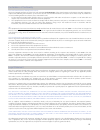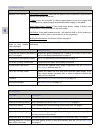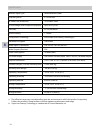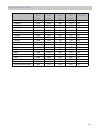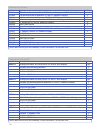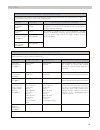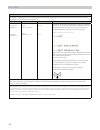- DL manuals
- Nds Surgical Imaging
- Car Receiver
- Zero Wire Duo
- User Manual
Nds Surgical Imaging Zero Wire Duo User Manual
Summary of Zero Wire Duo
Page 1
High-definition wireless video system user ma nu al [ e n g l i s h ] asia pacific offices 1st fl., rise building, 5-13, asakusabashi 5-chome, taito-ku, tokyo, japan, 111-0053 tel: + 81 3 6420 3031 email: info@ndssi.Jp zero wire® duo.
Page 3
© 2012 nds surgical imaging, llc. All rights reserved. Information in this document has been carefully checked for accuracy; however, no guarantee is given to the correctness of the contents. This document is subject to change without notice. Ndssi provides this information as reference only. Refere...
Page 5
I table of contents tab 1 warnings and cautions------------------------------------------------------------------------------ ii recycling ------------------------------------------------------------------------------------------------ ii declarations of conformity ----------------------------------...
Page 6
1 ii recycling: follow local governing ordinances and recycling plans regarding the recycling or disposal of this equipment. Safety compliance: this device meets the requirements of en-60601-1 so as to conform to the medical device directive 93/42/eec and 2007/47/ec (general safety information). Saf...
Page 7
Declarations of conformity legal statement iii fcc and council directives of european standards: this device complies with part 15 of fcc rules and 93/42/eec and 2007/47/ec of the council directives of european standards. Operation is subject to the following two conditions: (1) this device may not ...
Page 8
2 1 about this manual this manual is designed to assist the user with installation, setup and operation of the nds zerowire® hd wireless video system. A numbered tab on the side of the page denotes the beginning of a section. The functional descriptions in this manual are representative of: part num...
Page 9
2 3 connector panels zerowire transmitter (tx) zerowire receiver (rx) tx & rx common connectors the usb port is used for installing updates to the tx or rx firmware. It is not a general purpose i/o port the bond button allows the bonding of a transmitter to a receiver. On the tx the bond button is u...
Page 10
3 this side faces the front of the display. Figure 1 desktop: with the side stamped front and the black surface of a zerowire rx or tx module facing you, insert the desktop mount into the slot in the bottom of the module and push downwards on the mount until the module seats. Install with this side ...
Page 11
4 19” and 23” radiance and 24” endovue display: each step bracket is stamped with a part number (p/n). For radiance 19” and 23” and endovue 24” displays, select step bracket p/n 20c0660. Replace the left hand mounting screws with 2 of the provided mounting screws. Do not tighten them. Remove the two...
Page 12
32” and 37” radiance displays: select ‘t’ bracket (p/n 20c0684). Lay the display face down on a clean surface. Center the ‘t’ bracket on the top edge of the display and remove the 2 screws that are aligned with the holes in the bracket. Insert the provided screws through the bracket and case back. T...
Page 13
6 zerowire transmitters and receivers may be powered from the provided power supply (pictured below), or when used with an nds display they may be powered from the display’s power supply via the supplied ‘y’ adapter cable. ‘y’ adapter cables, shown below, are available for radiance 19”, 24”, 26” and...
Page 14
7 wiring diagrams display mounted tx wiring diagram display mounted rx wiring diagram cable bend radius we recommend that the bend radius of metallic cables be no less than 2.5 inches (63 mm) or 7 times the diameter of the cable whichever is greater. Sharper bends may damage the cable and / or degra...
Page 15
8 setup bonding the transmitter (tx) and receiver (rx) before the zerowire wireless system can be put into service , the tx and rx pair must be bonded. Connect an included power supply or a ‘y’ adapter cable to a tx and an rx unit. See page 7 for power connector location and ‘y’ adapter cable inform...
Page 16
9 performance tx indication: 1. When all channels are in use and a new zerowire pair or a new tx is turned on: the led on the tx will alternate between blue and yellow continuously or until it finds a free channel. If a free channel is found, then the led will behave as described in bonding procedur...
Page 17
10 positioning and orientation due to the shape of the antenna’s signal field (image 1), both tx and rx units should be installed so they are vertical within + or - 10 ° , and horizontal within + or - 10 ° . Vertical alignment: vertical alignment should be within + or - 10 ° of vertical. See image 2...
Page 18
11 elevation: the tx and rx should be positioned at least 5 feet (1.5 m) above the floor, be at the same height, and, preferably, with the black (front) surfaces of the tx and rx facing directly at each other. Separation: zerowire operates correctly with a separation of up to 30 feet (10 m). However...
Page 19
12 test results indicate that zerowire achieves a better signal-to-noise ratio when the tx and rx are oriented at certain angles relative to one another. Optimum link quality is achieved when the tx and rx are aligned at 0° relative to each other. Acceptable link quality is achieved when the tx and ...
Page 20
13 non line of sight operation the zerowire system can maintain a wireless link even with obstructions. However, best performance is realized with a clear line-of-sight. In an or environment, the ceiling mounted boom system and its spring arm junctions, along with surgical light heads, are large met...
Page 21
14 avoiding co-channel interference operating more than three systems (zerowire pairs) in one area may result in co-channel interference. In order to avoid the potential of co-channel interference, a 75 foot (23 m) separation should be maintained between any two zerowire pairs that are operating on ...
Page 22
15 advanced features overview: the update channel / power utility software and its usage instructions are on the cd included in the zerowire shipping box. The utility allows the user to configure some of zerowire transmitter and receiver parameters. The parameter settings are discussed in the follow...
Page 23
16 channel usage the user has the option to have zerowire systems operate using the 3 channel setting or a one of the fixed channel settings. The recommendations below should be used to determine the appropriate setting. Operating one zerowire pair: in this case, either the 3 channel or “fixed chann...
Page 24
17 4 troubleshooting led indicators led state description yellow and blinking slowly the unit is not bonded. See bonding procedure on page 8. Yellow and flashing rapidly unit is attempting to bond. See bonding procedure on page 8. Yellow and steady unit is bonded and communicating with another unit....
Page 25
18 drawings and dimensions both units transmitter receiver 5.
Page 26
19 specifications wireless signal type ultra wideband (uwb) frequency band 3.1 to 4.8 ghz rf power out (maximum) -41.25 dbm / mhz tx to rx range (line of sight not required) up to 30 ft (10 m) 1 data rate 53.3 to 480 mbps system latency compression technology h.264 super low latency technology™ 2 ha...
Page 27
20 supported video modes name horizontal horizontal vertical vertical frame / field rate ( hz) active total active total pixels pixels pixels pixels 1080p60 1920 2200 1080 1125 60 1080p50 1920 2640 1080 1125 50 1080p30 1920 2200 1080 1125 30 1080p25 1920 2640 1080 1125 25 1080p60 special mode 1920 2...
Page 28
21 optional accessories contact nds sales for price and availability. Contact information is on the back cover. Part number description see page 20c0660 vesa mount bracket for 19" and 23" radiance displays and 24" endovue display 4 20c0684 top mount bracket for radiance 32" and 37" radiance displays...
Page 29
22 cleaning and disinfecting instructions prior to cleaning and surface disinfection, the unit should be turned off and disconnected from its power source. Cleaning: thoroughly wipe all exterior surfaces with a lint-free cloth that has been dampened with an acceptable cleaning agent. Acceptable clea...
Page 30
23 7 zerowire has been tested in an or environment and did not interfere with electrosurgical, ultrasound, x- ray, medical displays and life monitoring equipment. Neither did the aforementioned equipment interfere with zerowire. Additionally, since zerowire operates in 3.1 – 4.8 ghz, typically wirel...
Page 31
24 emc tables guidance and manufacturer’s declaration – electromagnetic emissions the product is intended for use in the electromagnetic environment specified below. The customer or the user of the product should assure that it is used in such an environment. Emissions compliance electromagnetic env...
Page 32
25 emc tables guidance and manufacturer’s declaration – electromagnetic immunity the product is intended for use in the electromagnetic environment specified below. The customer or the user of the product should assure that it is used in such an environment. Immunity test iec 60601 test level compli...
Page 33
26 emc tables recommended separation distances between portable and mobile rf communications equipment and the product the product is intended for use in an electromagnetic environment in which radiated rf disturbances are controlled. The customer or the user of the product can help prevent electrom...
Page 36
User manual www.Ndssi.Com corporate headquarters 5750 hellyer avenue san jose, ca 95138 united states (usa) tel: 408 776 0085 toll free: 866 637 5237 email: info@ndssi.Com asia pacific takanawa kaneo bldg., 6f asakusabashi 5-chome, minato-ku tokyo 108-0074 japan tel: + 81 3 5475 1835 email: info@nds...