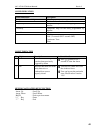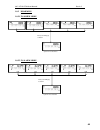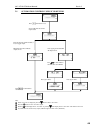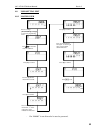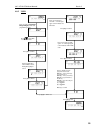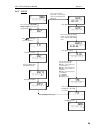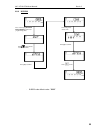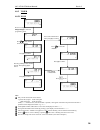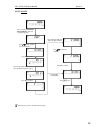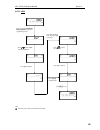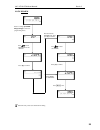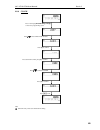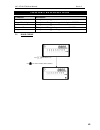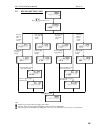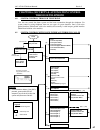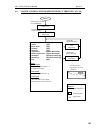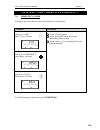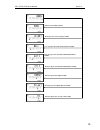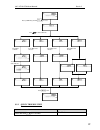- DL manuals
- O.Y.L. Technology
- Security System
- AX1
- User manual
O.Y.L. Technology AX1 User manual
Summary of AX1
Page 1
Security & home automation system ax1 lcd & icon user manual (revision 4.0).
Page 2
Ax1 lcd & icon user manual rev 4.0
Page 3
Ax1 lcd & icon user manual rev 4.0 contents preface features ax1 lcd user manual lcd keypad outlook 1.0 arming mode 2.0 sound indication 3.0 light indication 4.0 keypad navigation key function overall lcd keypad menu tree chapter 1: alarm system control 1.0 alarm system control using lcd keypad 1.0....
Page 4
Ax1 lcd & icon user manual rev 4.0 chapter 2: home automation control 2.0 introduction 2.1 automation control using lcd keypad 2.1.1 quick automation control 2.1.2 quick view of output description 2.1.3 quick view of output status 19 19 20 20 20 20 chapter 3: user programming 3.0 user setting edit 3...
Page 5
Ax1 lcd & icon user manual rev 4.0 chapter 6: when there is an emergency 6.0 emergency alarm 6.1 duress alarm (calling for help) 6.2 telephone alert to user 6.2.1 system call-out with voice interface 6.2.2 system call-out with beeper interface chapter 7: system checking 7.0 trouble 7.0.1 trouble vie...
Page 6
Ax1 lcd & icon user manual rev 4.0 1.0.3 alarm report 1.0.4 clear alarm memory 1.0.5 bypassing zone 1.0.5.1 quick bypassing zone chapter 2: home automation control 2.0 introduction 2.1 automation control using icon keypad chapter 3: view timer mode chapter 4: user programming 4.0 user setting edit 4...
Page 7
Ax1 lcd & icon user manual rev 4.0 chapter 6: security & automation control through telephone 6.0 system control through telephone 6.1 system control with voice interface through call-in 6.2 system control with beeper interface through call-in chapter 7: when there is an emergency 7.0 emergency alar...
Page 8
Ax1 lcd & icon user manual rev 4.0 preface thank you for selecting the new ax1 security and home automation system. This manual will explain to you on how to operate your ax1 security and home automation system. This system is made up of a control panel, keypads, integrated switch module and telepho...
Page 9
Ax1 lcd & icon user manual rev 4.0 features ax1 lcd 1. 8 fully programmable zones (expandable to 32 zones) 2. Expandable up to 32 output controls (with feedback capability) 3. Supports up to 8 lcd keypads 4. 4 real time arm/disarm timer on daily basis or schedule basic. 5. 4 real time on/off timer o...
Page 10
Ax1 lcd & icon user manual rev 4.0 ax1 icon and lcd 1. 3 soft zones (emergency/fire/panic) 2. 2 programming mode- installer programming and user programming 3. 4 user arming type (auto home arming/ day arming/ night arming / force arming) 4. Real time clock function 5. Programmable entry/exit delay ...
Page 11: Lcd Keypad
Ax1 lcd & icon user manual rev 4.0 ax1 lcd keypad user manual 4.
Page 12: Lcd Keypad Outlook
Ax1 lcd & icon user manual rev 4.0 lcd keypad outlook key indication power: ac power light armed: system arm light trouble: system trouble light alarm: system alarmed 1 2 3 4 5 6 7 8 9 10 11 12 13 14 15 16 17 18 19 20 21 22 23 24 25 26 27 28 29 30 31 32 avantis / zone indicator / io indicator / volu...
Page 13
Ax1 lcd & icon user manual rev 4.0 arming mode arming type zone status information when to use auto home arming normal status to arm the system with delay time in order for the user to exit the house to arm the system in delay time with the interior zone bypassed provided that the user does not leav...
Page 14
Ax1 lcd & icon user manual rev 4.0 sound indication sound indication description acceptance / acknowledgement tone 2 fast beeps error tone continuous buzz for about 2 seconds entry delay continuous beep for the delay programmed by installer. Exit delay continuous beep for the delay programmed by ins...
Page 15
Ax1 lcd & icon user manual rev 4.0 lcd keypad overall menu tree 1.) arm auto home o all o partition partition 1 partition 2 partition 3 partition 4 day o all o partition partition 1 … partition 4 night o all o partition partition 1 … partition 4 force o all o partition part...
Page 16
Ax1 lcd & icon user manual rev 4.0 6.) system keypad setting o keypad b/light enable / disable o lcd b/light enable / disable o chime enable / disable o keypress tone enable / disable o pre-warn tone enable / disable o keypad tamper enable / disable o fast key enable / disable o spea...
Page 17
Ax1 lcd & icon user manual rev 4.0 o output timer on timer o select timer – tmr1 to tmr4 daily scheduled off timer o select timer – tmr1 to tmr4 daily scheduled o date & time date time day duress o enter new pin 8.) alarm report 9.) pc comm web access o enable / disable 5 10
Page 18
Ax1 lcd & icon user manual rev 4.0 chapter 1: alarm system control 1.0 alarm system control using lcd keypad 1.0.1 security menu security menu is a menu that able user to toogle arm or disarm by press the partition number. This menu will show system arming status on the upper line and keypress descr...
Page 19
Ax1 lcd & icon user manual rev 4.0 1.0.1.1 arm / disarm all partition when [all partition authorized pin] is use to enter security menu, user will be able to press [0] to arm / disarm all partition. The control condition is shown in table below: no system status action when key [0] pressed in securi...
Page 20
Ax1 lcd & icon user manual rev 4.0 alarm system control sub-menu 1.0.2 arm auto home o all o partition partition 1 partition 2 partition 3 partition 4 day o all o partition partition 1 … partition 4 night o all o partition partition 1 … partition 4 force o all o partition p...
Page 21
Ax1 lcd & icon user manual rev 4.0 1.0.2 arming 1.0.2.1 quick arming command information press and hold the button [1] for 2 seconds auto home arming press and hold the button [2] for 2 seconds day arming press and hold the button [3] for 2 seconds night arming press and hold the button [4] for 2 se...
Page 22
Ax1 lcd & icon user manual rev 4.0 1.0.3 disarming 1.0.4 alarm reporting when alarm occurs, the strobe lights and the bells will be turned on. If the system is disarmed, it could only turn off the bell but not the strobe light. At the moment, the user can trace back which zone has been violated prev...
Page 23
Ax1 lcd & icon user manual rev 4.0 1.0.5 clear alarm memory when alarm occurs, the strobe lights and the bells will be turned on. If the system is disarmed, it could only turn off the bell but not the strobe light. Thus, the user needs to clear the alarm memory to turn off the strobe light. Besides ...
Page 24
Ax1 lcd & icon user manual rev 4.0 1.0.6 bypassing zone bypassing a zone means removal of one or more protection zones from the system. In order to perform bypassing, the system must be in normal mode. Once the system is disarmed, all the zone will be unbypassed. 1.0.6.1 quick view on bypass descrip...
Page 25
Ax1 lcd & icon user manual rev 4.0 press [▼] or [▲] to select other zones or press [*] to return to main menu. 01 - 01 – 2010 mon 12 : 00 automation system press [▼] or [▲] to choose „system‟ from main menu press [#] to select troubles zone status select zone 01 press [▼] or [▲] to choose zone...
Page 26
Ax1 lcd & icon user manual rev 4.0 chapter 2: home automation control 2.0 introduction the system can support up to 32 outputs. The outputs can be electrical appliances such as air- conditioners, fans or lights. The outputs can be configured as event-triggered outputs or normal outputs which are con...
Page 27
Ax1 lcd & icon user manual rev 4.0 2.1 automation control using lcd keypad 2.1.1 quick automation control command information press and hold the button [5] for 2 seconds automation control 2.1.2 quick view of output description once at desired output, just press “0” to view the output description th...
Page 28: Chapter 3: User Programming
Ax1 lcd & icon user manual rev 4.0 chapter 3: user programming 3.0 user setting edit only the user who has the master pin can access the user-programming mode. Once the user goes into user programming mode, user can access to the following options: user programming sub-menu 1) user programming mas...
Page 29
Ax1 lcd & icon user manual rev 4.0 3.0.1 master user * pin “000000” is not allowed to be used as password. Press [master pin] [ * ] to enter user menu 01 - 01 – 2010 mon 12 : 00 user program press [▼] or [▲] to choose „user program‟ from main menu press [#] to select master user press [▼] or [▲]...
Page 30
Ax1 lcd & icon user manual rev 4.0 3.0.2 user * pin “000000” is not allowed to be used as password. Master user press [ ▲ ] or [ ▼ ] to choose „user‟ from user program menu press [#] to select add new user delete user if „add new user‟ is selected if „delete user‟ is selected available user: use...
Page 31
Ax1 lcd & icon user manual rev 4.0 3.0.3 guest * pin “000000” is not allowed to be used as password. guest installer press [ ▲ ] or [ ▼ ] to choose „guest‟ from user program menu press [#] to select add new guest delete guest if „add new guest‟ is selected if „delete guest‟ is selected available...
Page 32
Ax1 lcd & icon user manual rev 4.0 3.0.4 installer access notes: guest installer press [ ▲ ] or [ ▼ ] to choose „installer‟ from user program menu press [#] to select installer access - enable press [ ▲ ] or [ ▼ ] to toggle enabling installer access or disabling installer access press [#] to selec...
Page 33
Ax1 lcd & icon user manual rev 4.0 3.0.5 timer 26 press [▼] or [▲] to choose day. Press [#] to select if „scheduled‟ is selected timer duress press [▼] or [▲] to choose „timer‟ from user program menu press [#] to select zone timer output timer if zone timer is selected if output timer is selecte...
Page 34
Ax1 lcd & icon user manual rev 4.0 3.0.6 duress the default duress code is 2222. Timer duress press [▼] or [▲] to choose „duress‟ from user program menu press [#] to select enter new pin: press [4 digits pin] [#] re-enter pin: re-enter the pin press [4 digits pin] [#] request accepted 27.
Page 35: Chapter 4: Keypad Settings
Ax1 lcd & icon user manual rev 4.0 chapter 4: keypad settings command information door chime this options will toggle the door chime to enable/ disable keypad back light this options will toggle the keypad back light to enable/ disable pre-warn tone this options will toggle the pre-warn tone to enab...
Page 36
Ax1 lcd & icon user manual rev 4.0 4.1 phone line loss detection 01 - 01 – 2010 mon 12 : 00 press [user pin] [*] to enter user menu automation system press [▼] or [▲] to choose „system‟ from main menu press [#] to select phone loss det event log request accepted press [▼] or [▲] to choose „phone...
Page 37: Through Telephone
Ax1 lcd & icon user manual rev 4.0 chapter 5: security & automation control through telephone 5.0 system control through telephone user also can control the alarm system and the home automation through the telephone. For system control by using telephone, there are two types of system interface. One...
Page 38
Ax1 lcd & icon user manual rev 4.0 5.2 system control with beeper interface through call-in 31 system answer call after pre-set ring num press [master pin] [#] within 1 minutes call in acknowledgment tone (beep twice) 5 slow tones valid code/ request accepted invalid code/ request rejected error/ re...
Page 39
Ax1 lcd & icon user manual rev 4.0 chapter 6: when there is an emergency 6.0 emergency alarm in order to access this function, the system must be in normal mode command information if there is a „fire‟ press [*] for 2 seconds alarm will be triggered a message will be sent to the central monitori...
Page 40
Ax1 lcd & icon user manual rev 4.0 6.2.1 system call-out with voice interface 33 [0] security menu. Press partition number [0] (i) – [4] press 1 for security menu; 2 for system status; 3 for siren control; 4 for zone bypass & restore menu; 5 for automation menu; 0 for exit; system armed/disarmed sys...
Page 41
Ax1 lcd & icon user manual rev 4.0 6.2.2 system call-out with beeper interface for alarm report: zone beeper reporting format example zone 1-9 alarm normal beep base on zone number zone 2 alarm beep…beep… zone 10-19 alarm long beep once, follow by normal beep base on zone number zone 13 alarm beep……...
Page 42
Ax1 lcd & icon user manual rev 4.0 chapter 7: system checking 7.0 trouble trouble causes dc loss (low battery) the backup battery is weak or the backup battery not connected bell strobe siren loss either bell, strobe or siren is loss. External communication error unable to call out either due to no ...
Page 43
Ax1 lcd & icon user manual rev 4.0 7.1 testing system by using keypad users are advised to test the system frequently. System must be tested at least once every three months. If the system is not functioning accordingly, please contact the nearest dealer for technical assistance. If fail, fail! Pres...
Page 44
Ax1 lcd & icon user manual rev 4.0 7.2 event log viewing ax1 main panel able to store up to 1000 events, which include user‟s access and function used, alarm memory and trouble. Upon overflow of 1000 events, the latest event (event 1001) will replace the 1st event in the memory. The event log‟s data...
Page 45
Ax1 lcd & icon user manual rev 4.0 7.2.1 event log display format the event description contains data displayed in the following format : dd : date (01-31) mm : month (01-12) yy : year (00-99) the following are the description for the event name and the iden indication: no event name description 1 a...
Page 46: Icon Keypad
Ax1 lcd & icon user manual rev 4.0 ax1 icon keypad user manual 39.
Page 47: Icon Keypad Outlook
Ax1 lcd & icon user manual rev 4.0 icon keypad outlook key indication auto-home arming day arming night arming testing mode force arming home automation clear alarm memory keypad settings door chime on/off view trouble zone bypass mode view timer mode fire/ cancel emergency panic/ enter command/ mem...
Page 48
Ax1 lcd & icon user manual rev 4.0 arming mode arming type zone status information when to use auto home arming normal status to arm the system with delay time in order for the user to exit the house to arm the system in delay time with the interior zone bypassed provided that the user does not leav...
Page 49
Ax1 lcd & icon user manual rev 4.0 sound indication sound indication description acceptance / acknowledgement tone 2 fast beeps error tone continuous buzz for about 2 seconds entry delay continuous beep for the delay programmed by installer. Exit delay continuous beep for the delay programmed by ins...
Page 50
Ax1 lcd & icon user manual rev 4.0 chapter 1: alarm system control 1.0 alarm system control using icon keypad 1.0.1 arming 1.0.1.1 quick arming command information press and hold the button [ ] for 2 seconds auto home arming press and hold the button [ ] for 2 seconds day arming press and hold the b...
Page 51
Ax1 lcd & icon user manual rev 4.0 1.0.2 disarming 1.0.2.1 in armed mode 1.0.2.2 in alarm mode system is now disarmed press [user pin] [#] to disarm press [user pin] [#] to disarm system is now disarmed 44.
Page 52
Ax1 lcd & icon user manual rev 4.0 1.0.3 alarm report when alarm occurs, the strobe lights and the bells will be turned on. If the system is disarmed, it could only turn off the bell but not the strobe light. Screen will be displayed as below based on the arming type. Fast flashes indicate that the ...
Page 53
Ax1 lcd & icon user manual rev 4.0 1.0.5 bypassing zone bypassing a zone means removal of one or more protection zones from the system. In order to perform bypassing, the system must be in normal mode. Once the system is disarmed, the entire zone will be unbypassed. 1.0.5.1 quick bypassing zone comm...
Page 54
Ax1 lcd & icon user manual rev 4.0 2.0 introduction the system can support up to 8 outputs and can be controlled during system in normal and armed state only. The outputs can be electrical appliances such as air-conditioners, fans or lights. The outputs can be configured as event-triggered outputs o...
Page 55
Ax1 lcd & icon user manual rev 4.0 2.1 automation control using icon keypad note: when “all on" is displayed, press the button to select “all off”. Press the button to view “all on” again. Pressing while display shows “all on” or pressing while display shows “all off” will result in error tone. If s...
Page 56: Chapter 3: View Timer Mode
Ax1 lcd & icon user manual rev 4.0 this feature enable user to view the timer that has been set earlier for home automation on/ off and also auto arm/ disarm note: pressing while in “zone” is flashing or pressing while icon is flashing will result in error tone. Timer will be displayed in a 12 hour ...
Page 57
Ax1 lcd & icon user manual rev 4.0 chapter 4: user programming only user who has master pin can access to user programming mode. If there‟s any mistake made while programming or if the control panel rejects the command, keypad will sound an error tone and user has to re-enter the command again. Ther...
Page 58
Ax1 lcd & icon user manual rev 4.0 edit auto arm timer this feature enable user to set timer to auto arm the system. Time set must be in a 12 hour format. Edit auto disarm timer this feature enable user to set timer to auto disarm the system. Time set must be in a 12 hour format. Installer access en...
Page 59
Ax1 lcd & icon user manual rev 4.0 4.0 user setting edit 4.0.1 master user - pin “000000” is not allowed to be used as password. Press 4 to 6 digit [master pin][com][#] to enter user programming menu. Press to enter pin code edit submenu. Press [#] to confirm. Press key [1] to enter master pin code ...
Page 60
Ax1 lcd & icon user manual rev 4.0 4.0.2 user press [ 0] [#] to delete user. Press 4 to 6 digit user pin again. “2” at the right upper corner indicate confirm pin enter press 4 to 6 digit [master pin][com][#] to enter user programming menu. Press to enter pin code edit submenu. Press [#] to confirm....
Page 61
Ax1 lcd & icon user manual rev 4.0 4.0.3 guest 54 press 4 to 6 digit [master pin][com][#] to enter user programming menu. Press to enter pin code edit submenu. Press [#] to confirm. Press key [8] to select guest pin code edit. Press [#] to confirm. Press [ 0] [#] to delete guest. Press 4 to 6 digit ...
Page 62
Ax1 lcd & icon user manual rev 4.0 4.0.4 duress - duress code default value: “2222” press 4 to 6 digit [master pin][com][#] to enter user programming menu. Press to enter duress code edit submenu. Press [#] to confirm. Press 4 digit new duress code press [#] to confirm. Press to exit 55.
Page 63
Ax1 lcd & icon user manual rev 4.0 4.0.5 timer 4.0.5.1 io on note: only 12 hour format time can be entered. E.G. 04:59 accepted 12:00 accepted 04:69 rejected 13:00 rejected initially “--:--“will be shown, once first number is pressed, it will appear on the left most position and the other 3 p...
Page 64
Ax1 lcd & icon user manual rev 4.0 4.0.5.2 io off note: same time entry rules as the io on timer editing. Press [#] to confirm. 57 press [#] to confirm. Press key [1 to 4] to select number of timer. Example key [2] for timer 2. Press 4 to 6 digit [master pin][com][#] to enter user programming menu. ...
Page 65
Ax1 lcd & icon user manual rev 4.0 4.0.5.3 arm note: same time entry rules as the io on timer editing. 58 press [#] to confirm. Press 4 to 6 digit [master pin][com][#] to enter user programming menu. Press to enter arm timer edit submenu. Press [#] to confirm. Press [ 0] [#] to delete timer. Press d...
Page 66
Ax1 lcd & icon user manual rev 4.0 4.0.5.4 disarm note: same time entry rules as the io on timer editing. 59 press 4 to 6 digit [master pin][com][#] to enter user programming menu. Press to enter disarm timer edit submenu. Press [#] to confirm. Press [ 0] [#] to delete timer. Press the desired disar...
Page 67
Ax1 lcd & icon user manual rev 4.0 4.0.6 clock note: same time entry rules as the io on timer editing. Press desired time. Then press [#] to confirm. Press 4 to 6 digit [master pin][com][#] to enter user programming menu. Press to enter clock edit submenu. Press [#] to confirm. Press to select the a...
Page 68
Ax1 lcd & icon user manual rev 4.0 4.0.7 installer access note: initially installer access will be toggling on (able). Installer access will be disabling automatically every 3 hours. Indication light on means features enabled, off means disabled. Press 4 to 6 digit [master pin][com][#] to enter user...
Page 69
Ax1 lcd & icon user manual rev 4.0 4.0.8 fast key access note: initially fast key access will be toggling on (able). When fast key disable, arming mode, test mode and bypass mode only can be access by pin code. Fast key setting is an individual keypad setting. Indication light on means features enab...
Page 70
Ax1 lcd & icon user manual rev 4.0 4.0.9 phone line loss detection note: initially phone line loss detection will be toggling off (disable). Indication light on means features enabled, off means disabled. Press 4 to 6 digit [master pin] [com] [#] to enter user programming menu. Press to selec phone ...
Page 71
Ax1 lcd & icon user manual rev 4.0 4.0.10 pc comm note: initially pc com will be toggling off (disable). Indication light on means features enabled, off means disabled. 69 64 press 4 to 6 digit [master pin][com][#] to enter user programming menu. Press to enter pc com submenu. Press key [1] to toggl...
Page 72: Chapter 5: Keypad Settings
Ax1 lcd & icon user manual rev 4.0 chapter 5: keypad settings command information door chime this options will toggle the door chime to on/off keypad back light this options will toggle the keypad back light to on/off arm tone this options will toggle the arm tone to on/off pre-warn tone this option...
Page 73
Ax1 lcd & icon user manual rev 4.0 5.2 keypad setting view note: initially keypad setting will be all toggling on (enable). Indication lights on means features enabled, off means features disabled. If all setting currently disabled, key [0] pressed, “all on” screen displayed; else “all off” screen d...
Page 74: Through Telephone
Ax1 lcd & icon user manual rev 4.0 chapter 6: security & automation control through telephone 6.0 system control through telephone user also can control the alarm system and the home automation through the telephone. For system control by using telephone, there are two types of system interface. One...
Page 75
Ax1 lcd & icon user manual rev 4.0 6.2 system control with beeper interface through call-in 68 system answer call after pre-set ring num press [master pin] [#] within 1 minutes call in acknowledgment tone (beep twice) 5 slow tones valid code/ request accepted invalid code/ request rejected error/ re...
Page 76
Ax1 lcd & icon user manual rev 4.0 chapter 7: when there is an emergency 7.0 emergency alarm in order to access this function, the system must be in normal mode command information if there is a „fire‟ press [*] for 2 seconds alarm will be triggered a message will be sent to the central monitoring s...
Page 77
Ax1 lcd & icon user manual rev 4.0 7.1 duress alarm (calling for help) in the event where the user is forced by an intruder or robber to disarm the alarm system, user can disarm the alarm system by using duress code. By pressing duress code, user can access the menu to disarm the system. At the same...
Page 78
Ax1 lcd & icon user manual rev 4.0 7.3 telephone alert to user in case of any intrusion or emergency, this system will acknowledge users with an alarm report. The panel will contact the user through fixed telephone or mobile line. If the user is unable to reply the phone call, this system will call ...
Page 79
Ax1 lcd & icon user manual rev 4.0 7.3.1 system call out with voice interface 72 remarks: (ii) for automation menu, if key ‘00’ is pressed, system wills off all outputs if any of the io is on; else system will process as on all. [5] [0] [01] – [08] [00] (i) – [08] system armed/disarmed [1] press 1 f...
Page 80
Ax1 lcd & icon user manual rev 4.0 7.3.2 system call out with beeper interface for alarm report: zone beeper reporting format example zone 1-8 alarm normal beep base on zone number zone 2 alarm beep…beep… softzone & tamper continuous 6 beep ax1 telephony beeper reporting format valid code/ request a...
Page 81
Ax1 lcd & icon user manual rev 4.0 chapter 8: system checking 8.0 trouble view system must be in normal or armed mode in order to view trouble. Control panel will monitor a number of possible trouble conditions. If any of the conditions occur, the “trouble” word will appear on keypad display. There ...
Page 82
Ax1 lcd & icon user manual rev 4.0 if there is no trouble occurred. Press key [1] to view low battery trouble. Press key [2] to view bell/ strobe/ siren loss trouble. Press key [3] to view external communication failure trouble. Press key [4] to view internal communication trouble. Press key [6] to ...
Page 83
Ax1 lcd & icon user manual rev 4.0 8.1 testing system users are advised to test the system frequently. System must be tested at least once every three months. If the system is not functioning accordingly, please contact the nearest dealer for technical assistance. In order to do testing, the system ...
Page 84
Ax1 lcd & icon user manual rev 4.0 8.1.1 quick trouble view command information press and hold for 2 seconds test mode violated zone to start walk test. Press [user pin] and hold for 2 sec. Press to select submenus. Press [#] to confirm. Press [#] to start the test. Press [#] to start the test. Pres...
Page 85
Ax1 lcd & icon user manual rev 4.0 appendix a double call feature if the ax1 system is connected to the same phone line with a fax machine, an issue of who will be picking-up the line first wills occure. This is due to the fax machine also has its own preprogrammed ringing count to be operated. If t...
Page 86: Glossary
Ax1 lcd & icon user manual rev 4.0 glossary arming/disarm to on the alarm system and off the alarm system battery a back up power source to provide protection for a limited time in the event of a power failure bypass removal of one or more protection zones from the system central monitoring station ...
Page 87: Limitations
Ax1 lcd & icon user manual rev 4.0 telephony control double call – this function is to enable both the fax machine and the ax1 system control through phone feature to be integrated together. The user can choose to use the fax machine without the ax1 system picking up when called the first time. Howe...
Page 88: System Information
Ax1 lcd & icon user manual rev 4.0 system information master user: address: telephone number: date : remarks : telephone number 1 receiver number 1 receiver type user / cms receiver option permanent / backup cms account number 1 telephone number 2 receiver number 2 receiver type user / cms receiver ...
Page 89
Ax1 lcd & icon user manual rev 4.0 zone settings zone partition zone type zone chime output map description 1 1 / 2 / 3 / 4 light/interior/instant/delay/24 hours yes/no 2 1 / 2 / 3 / 4 light/interior/instant/delay/24 hours yes/no 3 1 / 2 / 3 / 4 light/interior/instant/delay/24 hours yes/no 4 1 / 2 /...
Page 90
Ax1 lcd & icon user manual rev 4.0 output settings output output description 1 2 3 4 5 6 7 8 9 10 11 12 13 14 15 16 17 18 19 20 21 22 23 24 25 26 27 28 29 30 31 32 83.
Page 91
Ax1 lcd & icon user manual rev 4.0 output timers timer daily or scheduled timer on timer off output no. Timer 1 daily / scheduled date: time: date: time: timer 2 daily / scheduled date: time: date: time: timer 3 daily / scheduled date: time: date: time: timer 4 daily / scheduled date: time: date: ti...
Page 92
Ax1 lcd & icon user manual rev 4.0 ax1 lcd quick reference 1) to arm the alarm system & other fast key functions key press option remark 1 and hold 2s auto home arming mode when you leave the house 2 and hold 2s day arming mode when you are at home day time 3 and hold 2s night arming mode when you g...
Page 93
Ax1 lcd & icon user manual rev 4.0 history of version updates date update version changes march 2011 main board (max_r8) lcd keypad (kax_r3) avantouch keypad (cax_r2) − password arm/disarm feature added. − double port feature added. − event log feature added. August 2011 main board (max_r9) icon key...