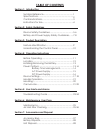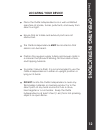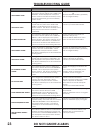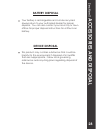O2 Concepts, LLC Oxlife Independence User Manual
Summary of Oxlife Independence
Page 1
Introductio n 13 dealer: this manual must be given to the end user. P o r t a b l e o x y g e n c o n c e n t r a t o r u s e r m a n u a l user: read this manual before operating this device. Save this manual for future reference. Oxlife independence.
Page 3: Warnings And Cautions.
Throughout this manual the following graphics are used to describe warnings and cautions. Important safety information regarding hazards that may cause personal injury warning important information to prevent damage to your oxlife independence caution.
Page 4: Technical Support.
Please read this operation manual carefully before using this device. Be aware of all warnings and safety information. Only use accessories approved by o2 concepts and referenced within this manual. If you do not fully understand all the warnings, safety precautions, and operating instructions conta...
Page 5: Table of Contents
Section 1: introduction symbols reference.................................................. Specifications........................................................... Contraindications.................................................... Indications for use................................................
Page 6: Symbols Reference
Meaning icon on/off button mode button continuous mode pulse mode breath detect icon increase flow setting decrease flow setting battery life indication ac/dc power ac/dc power battery charging do not disassemble home (as seen in manual) 1 meaning icon use no grease or oils type b equipment do not d...
Page 7: Introductio
Introductio n se c tio n1 : 2 symbols reference specifications dimensions device dimensions with handle/wheels h: 20.29 in h: 51.5 cm w: 10.85 in w: 27.55 cm d: 9.45 in d: 24 cm weights device weight 16.7 lbs. Cart kit (wheels & pull handle) 2.17 lbs. Battery 1.4 lbs. Ac charger 1.9 lbs. Dc charger ...
Page 8: Contraindications
3 under certain circumstances, the use of non-prescribed oxygen therapy can be hazardous. This device should only be used when prescribed by a physician. Notforuseinthepresenceofaerosolspraysorflammable anesthetics. Additional monitoring may be required for patients using this device who are unable ...
Page 9: Introductio
Introductio n se c tio n1 : 4 indications for use the o2 concepts oxlife independence is indicated on a prescription basis for the administration of supplemental oxygen. It is not intended for life support, nor does it provide any patient monitoring capabilities. Federal law restricts this device to...
Page 10: Device Safety Guidelines
5 device safety guidelines locate the oxlife independence in a well ventilated area to allow for adequate air intake. Avoid the intake of airborne pollutants, smoke, or fumes. Do not block the air inlet or the exhaust vents located on the side of the device. Do not cover the device with a towel, bla...
Page 11: Device Safety Guidelines
Device safety guidelines se c tio n2 : 6 device safety guidelines protect electrical power cords from sharp edges to avoid electrical shock and serious physical injury. Do not use the device with a damaged power cord or plug. Outdoor use must be conducted using battery power. Do not operate the devi...
Page 12: Caution
7 use of non-approved battery or power supply may cause serious damage to the device and will void the warranty. Do not use the battery or power supply for anything other than its intended purpose. Do not drop the battery or expose it to mechanical shock. Do not expose the battery to water or other ...
Page 13: Warning
8 warning the battery may explode if exposed to or disposed of inafire. Use only the supplied battery; ac and/or dc power adapters that were provided with the device. Keep the battery away from children. Use of a damaged battery or power supply may cause personal injury. Do not attempt to disassembl...
Page 14: Feature Identification
9 feature identification 1. Control panel 2. Lcd display 3. Oxygen outlet port 4. Air intake port filter 5. Wheels 6. Rechargeable battery slots 7. Faa approval identification 8. Pull handle 9. Exhaust port 10. External power input 11. Handle lock/release button 12. Carry handle 1 2 3 4 5 6 7 8 12 1...
Page 15: Product Description
Product description se c tio n3 : 10 understanding the control panel 13. Power 14. Battery status 15. External power source 16. Increase/up 17. Decrease/down 18. System status 19. Breath detect 20. Mode setting 21. Mode 13 14 15 16 17 18 19 20 21.
Page 16: Before Operating
11 before operating your authorized dealer will and or should demonstrate proper operation of your oxlife independence. This manual should be saved for future reference to help you safely operate your device. If you have any further questions please contact your authorized dealer. Do notoperatetheox...
Page 17: Operating Instructions
Operating instructions se c tio n4 : 12 place the oxlife independence in a well ventilated area free of smoke, fumes, pollutants, and away from direct sun light. Ensure that air intake and exhaust ports are not obstructed. The oxlife independence must be located so that alarms can be heard. Position...
Page 18: Remove
13 typical rechargeable battery operation times (2 batteries @ 20 breaths/minute) hold the battery vertically with the connection to the bottom, and install it into the back of the device as shown below. Remove lift battery slightly up; then slide straight out. Install slide into back of device; bat...
Page 19: Battery Time Management
With the combined use of the battery, ac power cord, and dc power cord your time away from home is virtually limitless. Using the ac and dc power cords whenever possible will give you optimal battery life. The battery will charge in the device, when plugged into an external power source. The oxlife ...
Page 20: Caution
15 caution use only the power supplies provided with this device. The ac power supply charges the battery using a 100-240 volt 50/60 hertz outlet (a typical wall outlet in your home). Using the ac power supply allows you to use your oxlife independence while simultaneously recharging the battery. To...
Page 21: Ac Power Supply
16 ac power supply dc power supply auto use only the power supplies provided with this device. The dc power supply allows you to power your oxlife independence from your vehicle’s (car, boat, rv) 12/15 volt dc outlet, (cigarette lighter) in all settings. Performance may be affected if voltage is bel...
Page 22: Device Setting
1. Turn the device on by pressing the power button. 2. Press the button to select continuous or pulse flow mode. 3. Press the increase or decrease buttons to selectthecorrectflowrate. 17 16 device setting the proper flow mode and flow rate are prescribed by your physician. Do not change these settin...
Page 23: Pulse Mode Bolus Volumes
18 continuous flow mode in continuous flow mode a continuous flow of oxygen will flow through the cannula and into your nose. The oxygen is measured in liters per minute or lpm. Pulse flow mode in pulse flow mode the device will detect your breath and supply a measured pulse of oxygen or bolus. The ...
Page 24: Handle Operation
19 handle operation handling press button to unlock handle. Begin rotating and release button, handle will re-lock in open/close position automatically. Open/close carry handle pull handle press button.
Page 25: Handling
20 handling operating instructions se c tio n4 : do not lean on unit stairs caution to prevent damage to the unit, avoid resting excessive weight on handle. While transporting the unit down stairs, it is recommended to allow unittotraveldownfirst. Caution.
Page 26: Cannula Use
21 cannula use warning use of a cannula not specified for use with oxygen may impair the performance of your device. Do not use cannula tubing longer than 7 feet when using pulse flow mode. Do not use cannula tubing longer than 50 feet when using continuous flow mode. Your physician will prescribe t...
Page 27: Oxygen Outlet Port
22 read and follow the instructions included with the cannula, and follow the instructions given by your authorized dealer. Place the cannula over your ears and position the cannula prongs in your nose. Clean and replace your cannula regularly as instructed by your authorized dealer. Oxygen outlet p...
Page 28: Troubleshooting Guide
23 troubleshooting guide alert/alarm condition device status solution low battery alert when battery charge status reaches 10%, the screen will turn yellow and “alert low battery” will be displayed in the system status window. The device will beep every 30 seconds and then go into low battery alarm ...
Page 29: Alert Screens
24 alert screens alarm screens (red screen) (yellow screen) alert and alarm screens alerts and alarms will be indicated in the lower right section of the lcd display. No external power unauthorized battery no flow requires service low purity low battery alert low purity alert no breath alert low bat...
Page 30: Maintenance
25 allmaintenancemustbeconductedbyaqualifiedoxlife independence service technician. Do not attempt to disassemble or perform any maintenance on your device. Any such attempt will void the warranty. Unplug your oxlife independence and or power supplies before cleaning. Do not use alcohol, ethylene ch...
Page 31: User Care and Cleaning
26 case, ac power supply, dc power supply user care and cleaning follow these simple directions to clean the air inlet filter: 1. Remove the air inlet filter 2.Washthefilterbyrunningunderwarmtapwater using a mild detergent. 3. Rinse thoroughly under warm, running water. 4. Squeeze out excess water. ...
Page 32: Accessory Bag
27 accessory bag the accessory bag is designed to carry your oxlife independence accessories including batteries, ac charger and cable, and dc charger. Battery disposal device disposal charging accessories 2 batteries.
Page 33: Accessories and Disposal
28 accessories and disposal se c tio n7 : battery disposal device disposal your battery is rechargeable and can be recycled. Always return to your authorized dealer for proper disposal. You can also contact your local city or town officesforproperdisposalinstructionsforalithiumion battery. This prod...
Page 34: Notes
Notes.
Page 36: Oxlife Independence
14001 mcauley boulevard, suite 170 oklahoma city, ok 73134-7004 (877) 867-4008 oxlife independence pn: 800-1008 rev: a o2 concepts, llc.