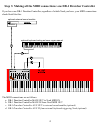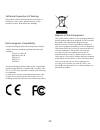- DL manuals
- Ocean Beach
- Recording Equipment
- DB-1
- User Manual
Ocean Beach DB-1 User Manual
Summary of DB-1
Page 1
Drawbar controller db-1 user manual ocean beach digital www.Oceanbeachdigital.Com.
Page 2
Program button top button power button dip switches battery door.
Page 3: Thank You
Thank you thank you for your purchase of the db-1 drawbar controller from ocean beach digital. The db-1 drawbar controller was created specifically to complement the nord and will greatly enhance the experience of playing organ sounds on these keyboards. Now you can finally reach over and grab a han...
Page 4
Step 1: determining your keyboard and drawbar configuration because you just bought this db-1 drawbar controller, it’s probably safe to assume that you have a nord keyboard that you want to connect it to. There are three “families” of nord keyboards this controller can talk to: ! The electro family ...
Page 5: Stage / Stage Ex / Stage 2
3 electro / electro 2 / electro 3 / electro 4 stage / stage ex / stage 2 c1 / c2 o n e d b - 1 c o n t r o l l i n g b o t h m a n u a l s midi channel is set automatically midi channels must be programmed in learn mode midi channel(s) must be programmed in learn mode down-down-down down-down-up dow...
Page 6
Step 3: making all the midi connections: one db-1 drawbar controller if you have one db-1 drawbar controller, regardless of which nord you have, your midi connections should look like this: the midi connections are as follows: a. Db-1 drawbar controller main out to nord midi in b. Db-1 drawbar contr...
Page 7
Step 3: making all the midi connections: two db-1 drawbar controllers if you have two db-1 drawbar controllers, regardless of which nord you have, your midi connections should look like this: a. Upper drawbar main out to nord midi in b. Upper drawbar main in from nord midi out c. Upper drawbar aux o...
Page 8: Step 4: Check For Power
Step 4: check for power the db-1 was designed to run, when possible, using the voltage present on the midi signal coming in the main midi in jack. For this reason, if you plan to run off midi bus power, you need to make both main midi in and out connections as described above. That generally seems t...
Page 9: Note For Electro 4 Owners
Step 5: setting the midi channel – one db-1 drawbar controller this procedure varies slightly depending on your keyboard configuration, so please read carefully. Electro family with one db-1 drawbar controller the short answer: midi channel selection happens automagically for electro and electro 2 s...
Page 10
Stage / stage ex / stage 2 stage 2 version 1.40 or later you should first verify that the stage 2 is still using the default values in the midi menu: global midi channel = 1 midi slot a channel = off midi organ a channel = off midi piano a channel = off midi synth a channel = off midi slot b channel...
Page 11
Stage, stage ex, and stage 2 prior to 1.40 what is now called a “slot” on the stage 2 used to be called a “panel” on the stage and stage ex. This section will use the “panel” nomenclature. In order for the db-1 to control legacy stage and stage ex keyboards, it must make assumptions based on the mid...
Page 12: Time To Play!
Step 5: setting the midi channel – two db-1 drawbar controllers the procedure is the same for all keyboard configurations: you must teach each db-1 drawbar controller separately what midi channel to use for its corresponding manual (upper and lower). We start with the upper drawbar controller: 1. On...
Page 13: Programming The T
Programming the t op b utton the purpose of the t op b utton depends on your keyboard configuration. Single db-1 drawbar controller with c1/c2: the t op b utton acts as a toggle which selects whether the drawbars are controlling the upper or lower organ manual. This button is not programmable, so yo...
Page 14: Programming The T
Programming the t op b utton (continued) send all function: the t op b utton can be programmed to resend all drawbar data whenever it's pressed. This is useful if you want to have the drawbars set to one registration and then bring up a patch set to some other registration. You can play the patch wi...
Page 15: Drawbar Auto-Sync
Drawbar auto-sync an advantage of clavia’s virtual drawbar system is the ability to have the virtual drawbars jump to a pre-programmed set of drawbar positions (organists call this a “registration”) whenever you select a preset. Now that you have real drawbars, when you call up this preset the virtu...
Page 16: Learn Mode Summary
Learn mode summary in earlier sections of this manual we have described various settings that can be stored using learn mode. Here’s a quick summary of all those settings. To enter learn mode: press and hold the white p rogram b utton located on the rear panel. Hold this button down until the led be...
Page 17
Configuring the db-1 with other midi tonewheel organs and modules the db-1 was designed to be particularly easy to set up with nord keyboards, but it can used with other keyboards, organ modules, and virtual organ software as well. However: ! Not all keyboards with drawbar organ sounds respond to dr...
Page 18: Internal Midi Routing
Internal midi routing you may find this block diagram of the db-1's internal midi routing useful. Note that it is the aux midi in that is merged with the db-1s internal drawbars. You will probably want to connect your master controller’s output to the aux midi in jack, and the db-1’s main midi out t...
Page 19: Troubleshooting
Troubleshooting if you are reading this section, apparently trouble has befallen you and so must be shot. This section will guide you through the necessary steps. First, let’s take a step back and look at the big picture. The db-1 works by sending midi messages to your nord, and it also must be able...
Page 20: Troubleshooting (Continued)
Troubleshooting (continued) here are the things to look for: for all keyboard models: ! Make sure that you have the midi cables connected to the correct jacks. Even if you connect the cables backwards, the db-1 may still be able to run off midi power, so don’t be fooled by this – make sure db-1 main...
Page 21: Troubleshooting (Continued)
Troubleshooting (continued) for c1 organ: ! Make sure the upper midi channel is set to 1-16. It should not be set to one of the “e” channels e1-e9 nor off. It has been reported that the c1 does not respond to cc messages (including drawbar commands) when using the “e” channels. ! Similarly, make sur...
Page 22
Electromagnetic compatibility ocean beach digital declares that this product complies with the following standards regulating emissions and immunity: fcc part 15 class b en550022 class b en55103-1 en55103-2 ices-003 ocean beach digital declares under its sole responsibility that the product drawbar ...
Page 23: Warranty Information
21 ocean beach digital warrants this product, under normal use, to be free of defects in materials and workmanship for a period of one (1) year from date of purchase, so long as the product is owned by the original purchaser, with proof of purchase either from ocean beach digital or from an authoriz...
Page 24
Db-1 manual fw ver 2.00 rev f ocean beach digital 4876 santa monica ave #162 san diego ca 92107 864-drawbars (864-372-9227) www.Oceanbeachdigital.Com.