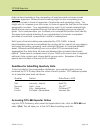- DL manuals
- OCS
- Gateway
- Gateway
- User Manual
OCS Gateway User Manual
Summary of Gateway
Page 1
I ocs ® -gateway user guide outcome concept systems, inc. 1818 east mercer street seattle, wa 98112 866.641.8324 • fax 206.720.6018 www.Ocsys.Com.
Page 2
This manual was published in microsoft word™. The screen shots were created using snagit . All other product names mentioned are trademarked or copyrighted by their respective manufacturers. © 2002-2006 ocs, inc. Printed in usa.
Page 3
Table of contents getting started ....................................................................................Chapter 1 overview ........................................................................................................ 1-1 hardware and software requirements ......................
Page 5
Chapter 1 getting started 2006 ocs, inc. Page 1-1 overview ocs-gateway streamlines the use of ocs products, serving as a single place to access and manage the security of all ocs applications. Ocs-gateway comes with the following utilities: ocs-cast: (ocs-common application security tool) allows for...
Page 6
Getting started 2006 ocs, inc. Page 1-2 hardware and software requirements hardware • pentium 1.5 ghz or better • 256 mb ram minimum (higher recommended) • 24x cd-rom • 40 gb eide 7200 rpm hard drive • integrated intel 10/100mb nic • 56 kbps modem (broadband internet such as cable or dsl recommended...
Page 7
Getting started 2006 ocs, inc. Page 1-3 installation of ocs-gateway please refer to the standard installation guide provided by ocs client services. For more information, please call 866.641.8324 or email tech@ocsys.Com.
Page 9
Chapter 2 ocs-cast 2006 ocs, inc. Page 2-1 ocs-cast (common application security tool) is the security module that controls access to all ocs products, including automatic access to online benchmarking. It is very robust, allowing very specific levels of access to individual applications, agencies a...
Page 10
Ocs-cast 2006 ocs, inc. Page 2-2 to configure the application, click [configuration] interesting note: ocs-gateway shows the application version number and the name of the logged in user in the bottom left- hand corner..
Page 11
Ocs-cast 2006 ocs, inc. Page 2-3 adding agencies and branches start by entering your agency information. Click [add agency] enter your six-digit agency id (medicare provider number / oasis m0010) when you hit [ok] the next pop-up screen will ask to confirm your six-digit agency id entry: the next po...
Page 12
Ocs-cast 2006 ocs, inc. Page 2-4 you may want to specify the city or state if you have multiple agencies with similar names that will be added to the list. Hit [ok] under create (p)arent branch or (n)o branch heading, select the correct radio button p or n. This branch id (m0016) is assigned by cms....
Page 13
Ocs-cast 2006 ocs, inc. Page 2-5 note: this is the organization id and password used to log onto your ocs-bbi online reports. The agency id will have branches of other and blank. As of january 1, 2004, all agencies are required by cms to start using branch identifiers in m0016. "other" and "blank" i...
Page 14
Ocs-cast 2006 ocs, inc. Page 2-6 special note: the first seven digits will pre-populate for you, based on the agency id (m0010) that you entered earlier. Add the last three digits of your branch id and click [ok] when you hit [ok] another pop-up screen appears, asking you to enter your branch name. ...
Page 15
Ocs-cast 2006 ocs, inc. Page 2-7 special note: if you do not enter a branch id in the proper format, you will get the following pop-up screen: removing agencies and branches at any point, you can remove any agency or branches that were entered inadvertently or you no longer want to include. To remov...
Page 16
Ocs-cast 2006 ocs, inc. Page 2-8 after clicking the button, the following pop-up screen will appear: click [yes] to delete or [no] to cancel out of this function. Set benchmark password if you need to update the online benchmarking password for an agency, first select the agency id you wish to updat...
Page 17
Ocs-cast 2006 ocs, inc. Page 2-9 enter the correct or updated password here and hit [accept] if you clicked on the set password button in error, click on [cancel] and the old password will be saved. Note : ocs assigns and manages online benchmarking passwords. You cannot use this function to set you...
Page 18
Ocs-cast 2006 ocs, inc. Page 2-10 database surrogates database surrogates allow your system administrator or designated technical support personnel to select the shared location of a database for all users to access. If the database is ever moved to a different location, it is only necessary to modi...
Page 19
Ocs-cast 2006 ocs, inc. Page 2-11 on the edit database surrogate screen, click [browse] to specify the location of the database. Click [browse] again to select the database location. Here you have to select if the database is a microsoft access database or a sql server database. If you choose to bro...
Page 20
Ocs-cast 2006 ocs, inc. Page 2-12 important note: if the database is on a network drive, ocs highly recommends that you specify the unc (universal naming convention) path of the database vs. The mapped path. For example, instead of f:\ocs\ocsoasis.Mdb it would be \\ name>\ocs\ocsoasis.Mdb click [tes...
Page 21
Ocs-cast 2006 ocs, inc. Page 2-13 here you have to select if the database is a microsoft access database or a sql server database. If you choose to browse to a sql database, it will ask you for a server name, location, as well as to authenticate yourself as a user. Click [test connection] to ensure ...
Page 22
Ocs-cast 2006 ocs, inc. Page 2-14 special note: if you assign a surrogate database to a user and then try to delete that surrogate database, you will receive the following pop-up screen: click [yes] to continue with the deletion or if you want to cancel or are unsure of whether you want to delete or...
Page 23
Ocs-cast 2006 ocs, inc. Page 2-15 to change the location of the surrogate file/folder or to create a new surrogate file/folder, click [file/folder surrogates] to edit the existing file/folder surrogate, select the file/folder you wish to update and click [edit] from here, select the file/folder you ...
Page 24
Ocs-cast 2006 ocs, inc. Page 2-16 on the edit folder surrogate screen, click [browse] to specify the updated location of the file/folder. Once you have selected the updated location, click [ok] click [save/exit] to save your updated file/folder location. To add a new file or folder, select [add file...
Page 25
Ocs-cast 2006 ocs, inc. Page 2-17 first select the type of surrogate you are creating – file surrogate or folder surrogate. Then, enter the name (description) of the file– this is what you will see when you select the surrogate file for each user and for each application. You will be asked to locate...
Page 26
Ocs-cast 2006 ocs, inc. Page 2-18 select the file and click [open] select [save/exit] on the create new surrogate screen to exit. It will appear on the list of available surrogate files/folders..
Page 27
Ocs-cast 2006 ocs, inc. Page 2-19 all surrogate files and folders (and databases) will appear in pink. This is a visual indication that the surrogate file or folder was selected. We will see this when we add users in the next section. File surrogates with have this icon: , while the folder surrogate...
Page 28
Ocs-cast 2006 ocs, inc. Page 2-20 admin lockout schedule as the administrator, you can create a schedule to lock users out of ocs applications at specified time frames. This may be useful to perform updates, create database backups, and complete other administrative work. To do this, click [admin lo...
Page 29
Ocs-cast 2006 ocs, inc. Page 2-21 application when the lockout period begins, however, will still have access to the applications until they exit ocs-gateway (they will not be "kicked out" of the product). You can select very specific times of the day as well. Just click on the cell that corresponds...
Page 30
Ocs-cast 2006 ocs, inc. Page 2-22 archive configuration prior to exiting the [configuration] screen, we recommend you archive a copy of your configuration settings, in case your configuration files become corrupted or you need to revert back to an earlier setting. To archive the configuration files,...
Page 31
Ocs-cast 2006 ocs, inc. Page 2-23 set up user profiles – copy user you are ready to set up a user’s profile. In order to start adding new users to the security module, click [user management] from the main menu of the user management screen, click [create new user] ocs-cast has four template users c...
Page 32
Ocs-cast 2006 ocs, inc. Page 2-24 • aaadminuser – user will full permissions to all applications and utilities, including managing ocs-cast • aapoweruser – user with permissions to all applications and utilities, except ocs-cast. This user does not have the ability to change the database path in the...
Page 33
Ocs-cast 2006 ocs, inc. Page 2-25 you will be prompted to enter a username that can be up to 16 alphanumeric characters. The username cannot start with a number. Click [ok] note : since the username is not case-sensitive, the username will be displayed in upper case letters. Next, enter and confirm ...
Page 34
Ocs-cast 2006 ocs, inc. Page 2-26 numeric ‘1’ until the password is at least six characters long. For example, if the user account is doe, it will create the password as doe111. Select [ok] to save the username and password. Hit [enter] to view the user’s privileges..
Page 35
Ocs-cast 2006 ocs, inc. Page 2-27 the tree view presents the logic of the security system: users can have access to different ocs applications therefore the available applications are listed under each user’s heading within each application, you can assign access to different privileges therefore pr...
Page 36
Ocs-cast 2006 ocs, inc. Page 2-28 each icon indicates the level of rights assigned to the user. The heading icons will reflect rights assigned by the following three symbols: 1) red x on heading—access to nothing under the heading (and sub-headings) 2) no mark on the heading—access to the product, b...
Page 37
Ocs-cast 2006 ocs, inc. Page 2-29 changing user profile passwords to change the user’s password, click on the user profile’s name and click [reset user password] the password must be at a minimum of 6 characters and a maximum of 20 characters long. If you enter more or less, you will receive the fol...
Page 38
Ocs-cast 2006 ocs, inc. Page 2-30 you will be asked to confirm the change, hit [yes] the password change will occur immediately. Note: you only need to provide the old password when changing the password for the masteradmin. You do not need to enter the old password for any of the users created in o...
Page 39
Ocs-cast 2006 ocs, inc. Page 2-31 ocs-cast will prompt you to confirm the deletion: once you have selected [yes] you cannot restore the deleted user profile. The next pop-up screen will notify you that changes have been saved. Click [ok] note: instead of deleting a user profile, you can also ‘inacti...
Page 40
Ocs-cast 2006 ocs, inc. Page 2-32 it will read ‘user status is currently inactive’. You cannot delete nor inactivate the masteradmin user profile. View reports for auditing or troubleshooting purposes, you can generate reports of what has been entered into ocs-cast. Click [security reports] on the m...
Page 41
Ocs-cast 2006 ocs, inc. Page 2-33 first, select the type of report you wish to run, under step 1: select type of report. Depending on the report type you select, your available options will appear on the right-hand pane, under step 2 make your selection and click [run report] the report you have sel...
Page 42
Ocs-cast 2006 ocs, inc. Page 2-34 important note!! • ocs strongly recommends that you create an archive files (backup) of the two folders: “ocs\ocscast\validate” and “ocs\ocscast\ocsini” through ocs-cast. These folders contain the ocscnfig.Txt, ocspw.Txt, many user.Cfg files, and many ocs.User.Ini f...
Page 44
Ocs-gateway 2006 ocs, inc. Page 3-2 utilities all importing and database utilities are centralized and available in the utilities tab. When using ocs-dit, ocs-visit, or ocs-bmst, you will be required to select the ocs-oasis database that you want to use if it was not set up by your system administra...
Page 45
Ocs-gateway 2006 ocs, inc. Page 3-3 if you are using a sql server database, you will be required to enter more information. Enter the applicable server name, database name, database user id and password. With either type of database, you want to be sure that all of the information entered is correct...
Page 46
Ocs-gateway 2006 ocs, inc. Page 3-4 note: the [test connection] function does not test to see if you have selected the appropriate database. It only tests to see if you can connect to the selected database. Ocs-dit (data import tool) and ocs-visit (visit import and statistical information tool) plea...
Page 47
Ocs-gateway 2006 ocs, inc. Page 3-5 is now ready to be sent, along with a completed copy of the ocs benchmark data submittal form, to ocs for benchmark processing. Note : even if you have converted your database to ms access 2000, sql server7.0, or sql server 2000, the file that is created will be a...
Page 48
Ocs-gateway 2006 ocs, inc. Page 3-6 the default source mdb is the database being used by your ocs-oasis software. If you want to create a submission file from another database, click this button to search for and select the other file. The default quarter is determined by the current date and will c...
Page 49
Ocs-gateway 2006 ocs, inc. Page 3-7 ocs-dbmt (database management tool) here is where you will find all of your tools to better manage your database. The [backup db], [restore db], [archive tool] and [repair and compact db] database functions are only applicable to microsoft access 97, 2000, xp, or ...
Page 50
Ocs-gateway 2006 ocs, inc. Page 3-8 press [ok] to continue. If you have yet to select a database path, you will receive the following pop-up screen: click [yes] to select the database. Once you click on [test connection], followed by [update/exit], you will be taken to the key utility module..
Page 51
Ocs-gateway 2006 ocs, inc. Page 3-9 type in the name or identification number of the patient whose assessment needs correction, click “last name” or “patient id” as appropriate, and click [search] a list of all patients who have assessment data in the database and meet the criteria appears. Note: it...
Page 52
Ocs-gateway 2006 ocs, inc. Page 3-10 important note : a patient may be listed in this table more than once if he or she has had more than one start of care date. Be careful to select the correct start of care date associated with the assessment. If you need to alter the agency id, patient id, or sta...
Page 53
Ocs-gateway 2006 ocs, inc. Page 3-11 if you only need to alter a date assessment completed or assessment type field, you do not need to edit the entire series and can edit a single assessment date. To do this, click on the appropriate assessment with the mouse cursor and click the "edit specific ass...
Page 54
Ocs-gateway 2006 ocs, inc. Page 3-12 in order to facilitate that process, the software will ask about the submission status of the assessment when changing the data. If you indicate that the assessment has been submitted to and accepted by the state, an inactivation record will be created and the as...
Page 55
Ocs-gateway 2006 ocs, inc. Page 3-13 click on [test connection] to verify the existence of the database and path. Then select [next] next, select the type of database that you wish to convert to. If you select either sql server options, you will need to provide more information, including the sql se...
Page 56
Ocs-gateway 2006 ocs, inc. Page 3-14 once the conversion is complete, you will get a confirmation screen. Click [ok] to exit the database conversion tool. You can now use this newly converted database with all of your ocs programs. Note: this database conversion tool only converts the tables within ...
Page 57
Ocs-gateway 2006 ocs, inc. Page 3-15 designated technical support personnel if you are unable to access this application..
Page 59
Chapter 4 benchmark business intelligence reporter (ocs-bbi reporter) 2006 ocs, inc. Page 4-1 overview the ocs-oasis program is designed to help home care agencies collect, analyze, and benchmark oasis data elements. Benchmarking is an important component of outcome data analysis as it puts your ind...
Page 60
Ocs-bbi reporter 2006 ocs, inc. Page 4-2 external benchmarking is the comparison of practices and outcome scores between agencies. External benchmarking might involve comparing your adl/iadl scores to those of agencies of similar size and operating status. You might wish to compare your outcomes to ...
Page 61
Ocs-bbi reporter 2006 ocs, inc. Page 4-3 select your agency id listed in the view and click [go!] the report type selection screen will appear. All clients who have submitted data will have access to the oasis quarterly reports. Joint commission accredited agencies using ocs for oryx submittal can a...
Page 62
Ocs-bbi reporter 2006 ocs, inc. Page 4-4 select which report you would like to run and select [next] if you select to run jcaho monthly reports, the jcaho monthly report, definition page appears. Click on the down arrow next to the report type selection box to pick which report you want to run. For ...
Page 63
Ocs-bbi reporter 2006 ocs, inc. Page 4-5 measures are marked with an “x,” but you can review any of the measures for which you have submitted data). Click [run report] if you select to run oasis quarterly reports, the oasis quarterly report, definition page appears. Click on the down arrow on the re...
Page 64
Ocs-bbi reporter 2006 ocs, inc. Page 4-6 click on the down arrow on the service lines drop-down box if you wish to narrow the data printed on the report to a particular service line. Then click on the down arrows for each of the compare group drop-down boxes to identify the specific compare groups y...
Page 66
Ocs-bbi reporter 2006 ocs, inc. Page 4-8 the online graph appears. The data for your agency is displayed in red, while the norms that you selected to display on your report are shown in blue. To return to your report and graph a different measure, simply select [back] on your browser window. To exit...