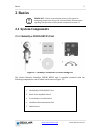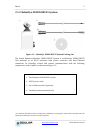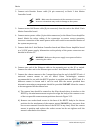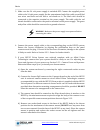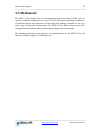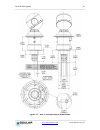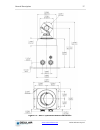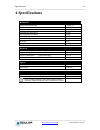- DL manuals
- Ocular Robotics
- Headsets
- REV25
- User Manual
Ocular Robotics REV25 User Manual
Summary of REV25
Page 1
Roboteye vision rev25 user manual ocular robotics pty. Ltd. Level 3, 12-14 ormonde pde hurstville nsw 2220 australia www.Ocularrobotics.Com.
Page 2: Revision Table
Ii www.Ocularrobotics.Com ocular robotics pty ltd revision table copyright notice and disclaimer copyright 2013 ocular robotics pty. Ltd (“ocular robotics”). All rights reserved. No parts of this manual may be reproduced in any form without the express written permission of ocular robotics. Ocular r...
Page 3: Table of Contents
Table of contents iii www.Ocularrobotics.Com ocular robotics pty ltd table of contents revision table ................................................................................................................................................. Ii table of contents ..................................
Page 4
Table of contents iv www.Ocularrobotics.Com ocular robotics pty ltd 4 specifications ............................................................................................................................................. 24.
Page 5: 1 Introduction
Introduction 1 www.Ocularrobotics.Com ocular robotics pty ltd 1 introduction important read carefully before use keep for future reference the rev25 user manual is provided as a guide to the connection, configuration and safe use of the ocular robotics rev25 vision system. For development of custom ...
Page 6: 2 Basics
Basics 2 www.Ocularrobotics.Com ocular robotics pty ltd 2 basics important – before connecting the power to this system or attempting to operate it in any way, read and follow all instructions regarding safe operation of this system contained in section 2.5. 2.1 system components 2.1.1 roboteye visi...
Page 7
Basics 3 www.Ocularrobotics.Com ocular robotics pty ltd 2.1.2 roboteye vision rev25 system figure 2.2 – roboteye vision rev25 system packing list the ocular robotics roboteye vision rev25 system is an roboteye vision rev25 unit mounted in an ip65* enclosure with power connector and dual ethernet con...
Page 8: 2.2 What You Need
Basics 4 www.Ocularrobotics.Com ocular robotics pty ltd 2.2 what you need in order to operate the rev25 vision unit and system, you will need: 1. Power supply – a 24 volt dc 10 amp power supply with a continuous current capacity of 10 amps. 2. A suitable c-mount camera – ocular robotics can supply a...
Page 9: 2.4 Initial Setup
Basics 5 www.Ocularrobotics.Com ocular robotics pty ltd 2.4 initial setup note – the robot eye head must be handled with extra care during transport and installation. External loads exerted on the head may result in damage. 2.4.1 roboteye vision rev25 unit follow the steps below to set the rev25 uni...
Page 10
Basics 6 www.Ocularrobotics.Com ocular robotics pty ltd 2. Connect unit encoder sensor cable (14 pin connector) to black 2 axis motion controller board. Note – make sure the orientation of the connectors is correct. Incorrect orientations may result in damage to the system. 3. Connect motor hall sen...
Page 11
Basics 7 www.Ocularrobotics.Com ocular robotics pty ltd c) use fasteners appropriate for your camera to fasten the camera to the mount and then tighten the socket screws attaching the mount to the base of the rev25 (note – the screws used to attach the camera to the mount will need to be loosened to...
Page 12
Basics 8 www.Ocularrobotics.Com ocular robotics pty ltd 3. Make sure the 24 volt power supply is switched off. Connect the supplied power cable to the 24 volt power supply. On the unterminated end of the cable you will find two wires one black and one with a red sheath on it. The black wire should b...
Page 13
Basics 9 www.Ocularrobotics.Com ocular robotics pty ltd e) use fasteners appropriate for your camera to fasten the camera to the mount and then tighten the socket screws attaching the mount to the base of the rev25. Note – the screws fastening the camera to the universal camera mount must be loosene...
Page 14: 2.5 Safety
Basics 10 www.Ocularrobotics.Com ocular robotics pty ltd 2.5 safety the roboteye vision rev25 system is a high speed device. All instructions regarding safe operation of this system should be strictly followed. Protection class 3. The device operates with a separated extra low voltage (selv) of 24 v...
Page 15: 2.6 Operation
11 www.Ocularrobotics.Com ocular robotics pty ltd 2.6 operation special precautions for when operating the device. The rev25 is not intended for use by children or inexperienced personnel. Do not attempt to touch or impede the robot eye head during operation. Avoid strands of fabric or long exposed ...
Page 16: 2.7.1 Replacement Parts
12 www.Ocularrobotics.Com ocular robotics pty ltd 2.7 cleaning and maintenance caution – power must be disconnected from the rev25 system before any cleaning or maintenance is carried out. User performable cleaning and maintenance of the roboteye rev25 vision system is limited to cleaning of the ext...
Page 17: 3 General Description
General description 13 www.Ocularrobotics.Com ocular robotics pty ltd 3 general description the roboteye vision rev25 system is a two-axis high performance vision system with unprecedented motion bandwidth. The rev25 system is ideally suited for use on ground vehicles, surface craft, aircraft and st...
Page 18
General description 14 www.Ocularrobotics.Com ocular robotics pty ltd figure 3.2 – power connector on the rev25 enclosure during connection of the power supply cable to the corresponding plug on the rev25 system, ensure the correct orientation by aligning the polarisation keys on the panel connector...
Page 19: 3.3 Mechanical
General description 15 www.Ocularrobotics.Com ocular robotics pty ltd 3.3 mechanical the rev25 vision system has an environmental protection rating of ip65 and can operate in ambient temperatures of up to 70°c (the maximum operating temperature of installed cameras may however be lower than this) ma...
Page 20
General description 16 www.Ocularrobotics.Com ocular robotics pty ltd figure 3.5 – rev25 unit mechanical dimensions.
Page 21
General description 17 www.Ocularrobotics.Com ocular robotics pty ltd figure 3.6 – rev25 system mechanical dimensions.
Page 22: 3.4 Ethernet
General description 18 www.Ocularrobotics.Com ocular robotics pty ltd 3.4 ethernet 3.4.1 roboteye vision rev25 unit the rev25 vision unit interfaces with a computer via a standard ethernet cable. The rev25 control supports a 100 megabit connection. The ethernet connection is located on the black 2 a...
Page 23: 3.4.3 Network Topology
General description 19 www.Ocularrobotics.Com ocular robotics pty ltd 3.4.3 network topology it is recommended that the system be used on a private network to avoid large amounts of (unwanted) data potentially being sent to all computers on the network (see figure 3.9). Multiple rev25 vision units/s...
Page 24
General description 20 www.Ocularrobotics.Com ocular robotics pty ltd figure 3.9 – network schematic for single host pc to single rev25 figure 3.10 – network schematic for single host pc to multiple rev25’s.
Page 25: 3.5 Optical
General description 21 www.Ocularrobotics.Com ocular robotics pty ltd 3.5 optical 3.5.1 field of view the optical diagonal field of view for standard 4:3 aspect ratio ccd’s are listed in table 1, with corresponding representations illustrated in figure 3.11. Table 1 – approximate diagonal fields of ...
Page 26: 3.5.2 Camera Mounting
General description 22 www.Ocularrobotics.Com ocular robotics pty ltd 3.5.2 camera mounting the universal camera mount provided with the rev25 is designed to suit all allied vision technologies cameras recommended for use with the rev25 vision unit. If a different camera is chosen and it can’t be us...
Page 27
General description 23 www.Ocularrobotics.Com ocular robotics pty ltd 3.5.3 camera focus and aperture a fujinon hf50ha-1b lens is attached to the bottom of the rev25 unit. The focal length is 50mm with an iris range of f2.3 to f22. The camera focus and aperture can be adjusted by rotating the rings ...
Page 28: 4 Specifications
Specifications 24 www.Ocularrobotics.Com ocular robotics pty ltd 4 specifications mechanical maximum azimuth rate 10,000°/s maximum elevation rate 4,000°/s maximum aperture acceleration >50,000°/s azimuth axis resolution 0.010° elevation axis resolution 0.004° azimuth range 360° continuous elevation...