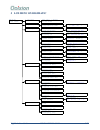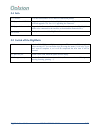- DL manuals
- Odixion
- Printer
- DigiMatic
- User Manual
Odixion DigiMatic User Manual
Summary of DigiMatic
Page 1
Digimatic user guide www.Odixion.Com 1/29 user guide digimatic [dm] [dma] [dmst] [dmi].
Page 2
Digimatic user guide www.Odixion.Com 2/29.
Page 3: Table of Content
Digimatic user guide www.Odixion.Com 3/29 table of content 1 cautions ..........................................................................................................................................4 2 installation...............................................................................
Page 4
Digimatic user guide www.Odixion.Com 4/29 1 1 c c a a u u t t i i o o n n s s for optimum performance, you should use a 100 mbps ethernet connection. Never insert more than 50 cd/dvd in the “stack in”. It will damage the cd/dvd picker. Use only printable cd / dvd if you want to print the label on th...
Page 5
Digimatic user guide www.Odixion.Com 5/29 2 2 i i n n s s t t a a l l l l a a t t i i o o n n 2 2 . . 1 1 p p a a c c k k a a g g e e c c o o n n t t e e n n t t s s 1 digimatic cd or dvd 1 print head (installed) 1 magenta ink cartridge (installed) 1 yellow ink cartridge (installed) 1 cyan ink cartr...
Page 6
Digimatic user guide www.Odixion.Com 6/29 2 2 . . 2 2 . . 3 3 l l o o a a d d i i n n g g b b l l a a n n k k d d i i s s k k s s i i n n t t h h e e u u p p p p e e r r s s t t a a c c k k • open the input stack door, and put the cd or dvd with the printable surface on the top. • you can put up to ...
Page 7
Digimatic user guide www.Odixion.Com 7/29 2 2 . . 2 2 . . 5 5 i i n n s s t t a a l l l l i i n n g g t t h h e e « « s s c c a a n n n n e e r r » » o o p p t t i i o o n n a scanner, with cd/dvd adaptor, is sold as an option, allowing the digimatic to become a “cd & dvd photocopier”. By connecting...
Page 8
Digimatic user guide www.Odixion.Com 8/29 2 2 . . 3 3 . . 1 1 c c d d w w r r i i t t e e r r d d o o w w n n l l o o a a d d you can download cd writer for the following operating systems: • windows (98/98se/me/2000/nt/xp) • mac os 9.X, mac os x • solaris (2.6 minimum) • linux. Select your os.S and...
Page 9
Digimatic user guide www.Odixion.Com 9/29 network configuration board: dns select only if you have a dns server on your network (internet access). If you do not have a dns server, do not select this option, it will slow down your network. Address ip address of your dns server host name name of the d...
Page 10
Digimatic user guide www.Odixion.Com 10/29 2 2 . . 3 3 . . 3 3 u u s s e e r r a a c c c c o o u u n n t t s s e e t t u u p p click on « new » to create a new account. Fill all the fields, using indication in the board below and click on “apply” we recommend you to modify your administrator passwor...
Page 11
Digimatic user guide www.Odixion.Com 11/29 2 2 . . 3 3 . . 4 4 c c l l i i c c k k ’ ’ n n d d e e s s i i g g n n 3 3 d d i i n n s s t t a a l l l l a a t t i i o o n n you can download click’n design 3d software directly from the digimatic hard disk drive: • start your internet browser. • enter t...
Page 12
Digimatic user guide www.Odixion.Com 12/29 number of files and size of your selection new repertories creation modification of the audio track order from your selection 3 3 u u s s i i n n g g t t h h e e d d i i g g i i m m a a t t i i c c a a s s a a c c l l i i e e n n t t 3 3 . . 1 1 c c d d w w...
Page 13
Digimatic user guide www.Odixion.Com 13/29 preview the selected file graphic file selection folder 3 3 . . 1 1 . . 3 3 c c d d / / d d v v d d l l a a b b e e l l i i n n g g to customize the label of your cds and dvds, you have to select a picture, and / or add some texts to print on the label. The...
Page 14
Digimatic user guide www.Odixion.Com 14/29 excel file exemple text file exemple 3.1.3.3 add dates and user names you can also, insert the date and user name corresponding to you job, automatically, by adding: --user-- --date-- this function is helpful to identify jobs during automatic back-up… 3.1.3...
Page 15
Digimatic user guide www.Odixion.Com 15/29 3 3 . . 1 1 . . 4 4 j j o o b b p p a a r r a a m m e e t t e e r r s s o enter the volume name of your cd/dvd. O enter the number of disk you want to create o select the format of your cd or dvd: o (cd or dvd) joliet : windows format o (cd or dvd) hfs : ma...
Page 16
Digimatic user guide www.Odixion.Com 16/29 3 3 . . 1 1 . . 5 5 u u s s e e r r b b a a c c k k - - u u p p you can save jobs (projects) description on your local hdd. Then the jobs can be started manually, or automatically using the integrated scheduler. A job is composed of : - cd/dvd content (list...
Page 17
Digimatic user guide www.Odixion.Com 17/29 3 3 . . 1 1 . . 7 7 u u s s e e r r a a c c c c o o u u n n t t i i n n f f o o r r m m a a t t i i o o n n in this example, the user has a “user1” login. His email address is user1@odixion.Com . He is allowed to produce cd/dvd in joliet / hfs / rockridge /...
Page 18
Digimatic user guide www.Odixion.Com 18/29 3 3 . . 2 2 r r e e p p r r o o d d u u c c t t i i o o n n f f u u n n c c t t i i o o n n all digimatic has a reproduction function, accessible via the lcd interface. A scanner is also proposed as an option, allowing the reproduction of the label as well ...
Page 19: ’
Digimatic user guide www.Odixion.Com 19/29 3 3 . . 3 3 c c l l i i c c k k ’ ’ n n d d e e s s i i g g n n 3 3 d d see chapter “2.3.4 click’n design 3d installation ” for the installation. This label design software is compatible for windows or mac os: - run click’n design 3d - select “ ez cd print ...
Page 20
Digimatic user guide www.Odixion.Com 20/29 4 4 t t h h e e d d i i g g i i m m a a t t i i c c s s t t o o r r a a g g e e [ [ d d m m s s t t ] ] the digimatic storage [dmst] proposes two new functionalities: the option « archiving » with an index search engine the option « encryption » 4 4 . . 1 1...
Page 21
Digimatic user guide www.Odixion.Com 21/29 4 4 . . 1 1 . . 2 2 s s e e a a r r c c h h e e n n g g i i n n e e select the database you want to start your search in (private / public) • select parameters for your search command : o match all (all of the words must be found) o match any (one of the wo...
Page 22
Digimatic user guide www.Odixion.Com 22/29 4 4 . . 2 2 e e n n c c r r y y p p t t i i o o n n o o p p t t i i o o n n to make cd or dvd unreadable by others, you can encrypt them by using the encryption module. This will provide you a “security key” for reading the cd or dvd. This key can be alphan...
Page 23
Digimatic user guide www.Odixion.Com 23/29 4 4 . . 2 2 . . 2 2 r r e e a a d d a a n n e e n n c c r r y y p p t t e e d d c c d d o o r r d d v v d d to read an encrypted cd or dvd in any cd-rom or dvd-rom, there is a decoder for each operating system. This decoder is a java application, if you don...
Page 24
Digimatic user guide www.Odixion.Com 24/29 5 5 l l c c d d m m e e n n u u o o n n d d i i g g i i m m a a t t i i c c dm v2-60 press ‘menu’ 1 job info list job : - delete no job found 2 options 2 options 1 reproduction mode reproduction mode ? Yes no > 3 settings 3 settings 1 tcp/ip network adr: 19...
Page 25
Digimatic user guide www.Odixion.Com 25/29 5 5 . . 1 1 j j o o b b m m a a n n a a g g e e m m e e n n t t ( ( d d e e l l e e t t e e a a j j o o b b ) ) menu [1 job info] • you can list all the jobs in the queue: use the [] keys to move in all the jobs. Only the jobs fully transferred are in this ...
Page 26
Digimatic user guide www.Odixion.Com 26/29 5 5 . . 4 4 i i n n f f o o 5.1 counters give the total number of cd and dvd burnt and printed. 5.2 upgrade with cd-r upgrade the firmware of the digimatic from a cd rom (odixion certified upgrade cd). See “6.1 upgrading the firmware”. 5.3 upgrade via netwo...
Page 27
Digimatic user guide www.Odixion.Com 27/29 6 6 a a n n n n e e x x e e s s 6 6 . . 1 1 u u p p g g r r a a d d i i n n g g t t h h e e f f i i r r m m w w a a r r e e you can upgrade the firmware of your digimatic using a “firmware upgrade cd-r” from odixion: • check that no jobs is running and inse...
Page 28
Digimatic user guide www.Odixion.Com 28/29 6 6 . . 3 3 m m o o d d i i f f y y p p r r i i n n t t e e r r p p o o s s i i t t i i o o n n you can change the positions of the label printing. The parameters you can change are : • offset on the x & y axis (x & y) • inside & outside diameter. (d & d) c...
Page 29: –
Digimatic user guide www.Odixion.Com 29/29 6 6 . . 6 6 t t e e c c h h n n i i c c a a l l s s p p e e c c i i f f i i c c a a t t i i o o n n s s digimatic cd digimatic dvd/cd writer udma 52 x cd writer pioneerdvr-106 writing speed cd-r: 52x cd-rw: 32x cd-r: 16x cd-rw: 8x dvd-r: 4x dvd-rw: 2x dvd+r...