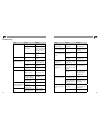Summary of Chair-Mounted Stepper
Page 1
P44 stepper user manual.
Page 2
Table of contents introduction 1 safety warning 2 overview of parts 2 attaching to chair 3 manoeuvring around 4 setting pedal stops 4 getting on 5 setting the resistance (models without lcd) 6 lcd operation 7 removing battery (models with lcd) 13 charging battery (models with lcd) 14 technical data ...
Page 3
Set a chair with a suitable seat height (at least 17.5 inches from ground) and chair leg width (so that pole extends at least 2 inches past outside legs) in front of p44. Pull the pole free of p44, grasp the front handle and gently roll the device underneath chair seat far enough that the pole can b...
Page 4
Approach p44 attached to a chair from either side and lift one leg up and over to the other side. Sit down with one leg on either side of p44. Alternatively, the user can also beginseatedfirstandthep44 then manoeuvred into place by someone else. Place the ball of each foot on the pedal on both sides...
Page 5
7 remove the black plastic plug from the hole located on the bridge. Slide the aluminum bracket rod side down, with the foam pads touching the p44, into the hole as far as it will go. Clip each side-release clip into the mating end located on each pedal. Adjust the length of the strap according to t...
Page 6
Lcd operation: setting the resistance 9 l c r welcome to p44 better motion 4 life press any of the three keys to turn the lcd on and the following message will appear. Press any key again to set the resistance. L c r force lbs c = ok push r for kgs to set the resistance level in lbs press ; to chang...
Page 7
Lcd operation: workout information 11 once the workout begins, the lcd continuously scrolls between time, power, and work. Press any of the three buttons to advance through the screens manually. To stop the workout at any time, press all three buttons at the same time. The following message will the...
Page 8
Place p44 carefully on its back- side. Remove the red and black leads from the terminals. Unscrew the two wing nuts and remove the aluminum battery plate from the bolts. Removing battery (models with lcd) crossing the leads or plac- ing on incor- rect terminal could result in an electrical shock. 13...
Page 9
Technical data 15 length width height unit weight maximum user weight resistance power 26 in / 66 cm 17 in / 43 cm 27 in / 68.5 cm 25 lbs / 13.5 kg chair-dependent 0 - 50 lbs / 22.5 kg per side 12v rechargeable dc battery with wall pack transformer preventative maintenance part action frequency batt...
Page 10
17 slide the rod to the right and remove the left hand caliper from the disc by pulling up and away. Turn it over so that the pads are visible on the left hand side. Take a 3/16 allen key and turn counter-clockwise so that the tab attached to the top of the pad itself slides to the left and into the...
Page 11
19 troubleshooting battery is dead. Charge the battery. Leads not connected to the battery. Look to see if leads are connected to the battery. If not, con- nect them. (refer to page 13) display malfunction. Contact customer service. Lcd back light burnt out. Contact customer service. User not pushin...
Page 12
21 the serial number is located above the battery on the under- side of the p44. Customer service many questions or concerns can be answered in the support section of our website: www.P44.Ca ifpersonalizedserviceisrequired,contactyourdistributorfirstand make sure to have your serial number ready. Be...