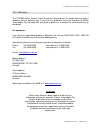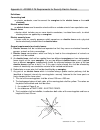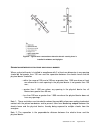- DL manuals
- Pakton
- Security System
- PTE1000 Series
- Installation & User Manual
Pakton PTE1000 Series Installation & User Manual
Pakton Technologies Pty Ltd
ABN 66 405 694 842
16 Ferrier Road, Narangba Qld 4504
PO Box 408 Narangba, QLD 4504
Tel: (07) 3888 3793
Fax: (07) 3888 4330
Email: sales@pakton.com.au
www.pakton.com.a
u
Security Energiser
PTE1000
SECURITY ELECTRONICS
Installation & User Manual
PTE1000 Series
Security Energisers
Summary of PTE1000 Series
Page 1
Pakton technologies pty ltd abn 66 405 694 842 16 ferrier road, narangba qld 4504 po box 408 narangba, qld 4504 tel: (07) 3888 3793 fax: (07) 3888 4330 email: sales@pakton.Com.Au www.Pakton.Com.A u security energiser pte1000 security electronics installation & user manual pte1000 series security ene...
Page 2
1.0 table of contents 1.0 table of contents ............................................................................................... 2 2.0 introduction .......................................................................................................... 5 how it works.......................
Page 3
Service light ........................................................................................................................ 18 keypad control in brief......................................................................................................... 18 9.0 technical information (tec...
Page 4
Operation of electric security fence ..................................................................................... 40 appendix b: group simultaneous pulse (sp) feature ...................................... 41 group linking via the keypad “bus”...................................................
Page 5
Installation and user manual for pte1000 v4 08/07/2006 10:11 pm page 5 of 43 2.0 introduction how it works electric fences are an excellent perimeter security option. They operate on 3 levels: x they instil fear of electrocution in the minds of potential intruders x they can give a nasty shock to an...
Page 6
Installation and user manual for pte1000 v4 08/07/2006 10:11 pm page 6 of 43 3.0 features pte1000 features 1. Led and lcd display. 2. 3 joules stored energy. 3. Stylish wall mountable enclosure. 4. Operates from 16vac via a plug pack. 5. Optional internal rechargeable back up battery. 6. Ac fail, lo...
Page 7
Installation and user manual for pte1000 v4 08/07/2006 10:11 pm page 7 of 43 4.0 specifications pte1000 pcb version 4.3 or higher. Software (firmware) version 5.0 or higher. Specification name specification energiser output voltage – pte102x 8.5kv peak no load, 0.9j at 500r per channel. Energiser ou...
Page 8
Installation and user manual for pte1000 v4 08/07/2006 10:11 pm page 8 of 43 5.0 description parts of the pte1000 voltage display fence terminals status lights battery access cover output terminals return (monitor) terminals.
Page 9
Installation and user manual for pte1000 v4 08/07/2006 10:11 pm page 9 of 43 status lights power – on whenever the unit has power. Ok (armed) – on when the unit is armed (pulsing), will flash when in low voltage mode. Fence – on when there is a fence alarm (either channel). Mimics the state of the f...
Page 10
Installation and user manual for pte1000 v4 08/07/2006 10:11 pm page 10 of 43 keypad (optional) keypad lights (leds) power – on with ac power, flashes on low battery. Service – on with any energiser fault (like low batter). Arm – on when the energiser is armed (pulsing), flashes when in low power mo...
Page 11
Installation and user manual for pte1000 v4 08/07/2006 10:11 pm page 11 of 43 internal beeper / keypad beeper the internal beeper and keypad beeper will sound when there is either a fence alarm or a general alarm (like ac fail or low battery). Bi-polar the bi-polar system has been used for many year...
Page 12
Installation and user manual for pte1000 v4 08/07/2006 10:11 pm page 12 of 43 low power mode pte1000 series energisers are able to be switched into low power mode. Low power mode may be used in situations where the fence is not required to be a deterrent but is still required to actively detect intr...
Page 13
Installation and user manual for pte1000 v4 08/07/2006 10:11 pm page 13 of 43 6.0 installation installation steps. 1 read the entire manual first! 2 design and build the fence (beyond the scope of this manual), ask your distributor for help if required. 3 decide where the pte1000 is to be mounted. I...
Page 14
Installation and user manual for pte1000 v4 08/07/2006 10:11 pm page 14 of 43 7.0 high voltage wiring example wiring diagrams energiser earth pte101x single channel energiser configured for conventional fence operation. Energiser earth pte101x single channel energiser configure for bi-polar fence op...
Page 15
Installation and user manual for pte1000 v4 08/07/2006 10:11 pm page 15 of 43 energiser earth reference earth pte102x dual channel energiser pte102x dual channel energiser showing two zones in operation. Below are two example “energiser to fence to earth” wiring diagrams that include the pte0050 lig...
Page 16
Installation and user manual for pte1000 v4 08/07/2006 10:11 pm page 16 of 43 lightning diverters fitted at the fence. Pte102x dual channel energiser fence lightning diverters reference earth fence and lightning earth energiser earth.
Page 17
Installation and user manual for pte1000 v4 08/07/2006 10:11 pm page 17 of 43 8.0 users guide t echnical stuff your pte1000 security energiser has been designed to be easy to control. In it’s simplest form it is operated by the on / off switches at the base of the unit. If the keypad has been instal...
Page 18
Installation and user manual for pte1000 v4 08/07/2006 10:11 pm page 18 of 43 t o silence the alarm . Enter your pin and press # . This will silence the alarm but not disarm the system, the armed light will still be on. The zone lights on the keypad will flash to show where the breach occurred. The ...
Page 19
Installation and user manual for pte1000 v4 08/07/2006 10:11 pm page 19 of 43 9.0 technical information (technicians section) figure 1 - pte101x low voltage wiring diagram 2a m205 glass fuse 2a m205 glass fuse 16v ac power 12v dc battery control input expansion port keypad bus relay output 1 relay o...
Page 20
Installation and user manual for pte1000 v4 08/07/2006 10:11 pm page 20 of 43 figure 2 - pte102x low voltage wiring diagram 2a m205 glass fuse 2a m205 glass fuse 16v ac power 12v dc ch1 control input display port keypad bus channel 1 relay output channel 2 relay output jumpers j3 / j4 error led ch2 ...
Page 21
Installation and user manual for pte1000 v4 08/07/2006 10:11 pm page 21 of 43 label type description ac in 3 way ac power input. 16-18vac via f2 (2 amp fuse). Batt 2 way 12v dc or battery connection via f1 (3 amp fuse). Display 10 way expansion header. In1 2 way pte101x: energiser control input (dry...
Page 22
Installation and user manual for pte1000 v4 08/07/2006 10:11 pm page 22 of 43 led meaning power on with ac or dc power error flashes error code ,see table below ok1 flashes green if channel 1 is operating and voltage is good. Ok2 as above for channel 2 rl1 will be on (red) if the relay is in the ala...
Page 23
Installation and user manual for pte1000 v4 08/07/2006 10:11 pm page 23 of 43 dry contacts for in1 and in2. Do not use unless the control signal is coming from a voltage free contact i.E. A relay. J7 (2) as above. J8 (1) links in2 to keypad screw terminals for low power mode control. Table 5 – jumpe...
Page 24
Installation and user manual for pte1000 v4 08/07/2006 10:11 pm page 24 of 43 figure 3 - pte101x high voltage wiring diagram earth negative fence output positive fence output monitor earth negative return channel 2 positive return channel 1.
Page 25
Installation and user manual for pte1000 v4 08/07/2006 10:11 pm page 25 of 43 figure 4 - pte102x high voltage wiring diagram note: the order of the return terminals is different to that of the output terminals. Earth channel 1 fence output channel 2 fence output monitor reference earth channel 1 ret...
Page 26
Installation and user manual for pte1000 v4 08/07/2006 10:11 pm page 26 of 43 10.0 installation programming options the pte1000 series has non-volatile memory in which are held programming options (setup parameters). These are factory pre-set but can be field programmed using a keypad or a pc serial...
Page 27
Installation and user manual for pte1000 v4 08/07/2006 10:11 pm page 27 of 43 programming options in brief option meaning description 01 siren on time sets the time that the siren (and keypad beeper) will stay on for after an alarm. 03 siren cycles the number of times the siren will sound for the “o...
Page 28
Installation and user manual for pte1000 v4 08/07/2006 10:11 pm page 28 of 43 programming options in detail siren on time (01x#) this option sets the time that the siren relay and keypad beeper will be on for after a fence alarm occurs. After this time the siren will turn off for the same amount of ...
Page 29
Installation and user manual for pte1000 v4 08/07/2006 10:11 pm page 29 of 43 power level, both channels (06x#) same as above, but for low power mode. Low power alarm level (07x#) sets the voltage threshold below which the fence alarm will occur. The default fence alarm voltage is 500 volts. Input t...
Page 30
Installation and user manual for pte1000 v4 08/07/2006 10:11 pm page 30 of 43 missed pulse count (13x#) enables the pulse count to be varied from the default (3). This is the number of bad or missing pulses are counted before the alarm occurs. Note: the lower this option is set the more likely you a...
Page 31
Installation and user manual for pte1000 v4 08/07/2006 10:11 pm page 31 of 43 battery alarm voltage (16x#) sets the battery voltage threshold below which the general alarm will activate. The default battery alarm voltage is low = 11.0 volts and alarm = 10.0 volts relay functions all relays can be se...
Page 32
Installation and user manual for pte1000 v4 08/07/2006 10:11 pm page 32 of 43 relay function details. Function logic for alarm state (opposite of normal state) fence x channel x is on and the fence voltage has fallen below the programmed fence alarm voltage for more pulses than the missed count sett...
Page 33
Installation and user manual for pte1000 v4 08/07/2006 10:11 pm page 33 of 43 11.0 sector setup tests and adjustment with a single sector system there are three considerations for the electric fence monitor voltage level. 1. The monitor should go into alarm if one of the live wires is shorted to gro...
Page 34
Installation and user manual for pte1000 v4 08/07/2006 10:11 pm page 34 of 43 12.0 warranty the pte1000 series electric fence energiser is covered by a 24 month warranty against defective parts or workmanship. If you have any problems, return the energiser to pakton technologies pty ltd along with y...
Page 35
08/07/2006 10:11 pm page 35 of 43 appendix a: as3350.2.76 requirements for security electric fences definitions connecting lead an electric conductor, used to connect the energizer to the electric fence or the earth electrode electric animal fence an electric fence used to contain animals within or ...
Page 36
08/07/2006 10:11 pm page 36 of 43 figure 5 – warning plate symbol 8. The energizer earth electrode shall penetrate the ground to a depth of at least 1 m. 9. Connecting leads that are run inside buildings shall be effectively insulated from the earthed structural parts of the building. This may be ac...
Page 37
08/07/2006 10:11 pm page 37 of 43 20. Where an electric animal fence crosses a public pathway, a non-electrified gate shall be incorporated in the electric fence at the point or a crossing by means of stiles shall be provided. At any such crossing, the adjacent electrified wires shall carry warning ...
Page 38
08/07/2006 10:11 pm page 38 of 43 figure 7 – typical constructions where an electric security fence is exposed to the public note 2: typical electric security fence installations are shown in figure 9 and figure 10..
Page 39
08/07/2006 10:11 pm page 39 of 43 figure 8 – typical fence constructions where the electric security fence is installed in windows and skylights s eparation between electric fence and physical barrier where a physical barrier is installed in compliance with 3 at least one dimension in any opening sh...
Page 40
08/07/2006 10:11 pm page 40 of 43 p rohibited mounting electric fence conductors should not be mounted on a support used for any overhead power line. O peration of electric security fence the conductors of an electric fence should not be energized unless all authorized persons, within or entering th...
Page 41
08/07/2006 10:11 pm page 41 of 43 appendix b: group simultaneous pulse (sp) feature in some industrial installations it may be preferable to provide the ability to link multiple units into a group. When linked the individual pte1000’s become a “group”. Members of a group have simultaneous high volta...
Page 42
08/07/2006 10:11 pm page 42 of 43 group installation notes 1. All pte1000’s need an appropriate high voltage circuit earth connection. 2. Each unit must have it’s own ac supply (charger) and battery. 3. Allow for the heat load of multiple units mounted inside a cabinet, approx. 5w each, 10w if the a...
Page 43
08/07/2006 10:11 pm page 43 of 43 appendix c: pte0321 perimeter patrol software the pakton perimeter patrol software package enables one or more pte1000 energizers to be monitored and controlled from a pc. It features: x user definable mimic screen background (map) x ability to place the zone mimics...