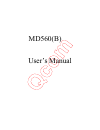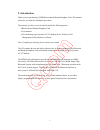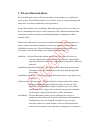Summary of MD560
Page 1
Md560(b) user’s manual qc om.
Page 2
Federal communications commission interference statement this equipment has been tested and found to comply with the limits for a class b digital device, pursuant to part 15 of the fcc rules. These limits are designed to provide reasonable protection against harmful interference in a residential ins...
Page 3: Contents
2 contents 1. Contents 2. Introduction 3. Bluetooth basics 4. Installation overview 4.1 installation procedures of bluetooth utility 4.2 installation procedures of modem driver 5. Troubleshooting qc om.
Page 4: 2. Introduction
3 2. Introduction thank you for purchasing qcom bluetooth and modem daughter card. This manual will assist you with the installation procedure. The package you have received should contain the following items: • bluetooth and modem daughter card • user manual • cd containing agere systems ac’97 mode...
Page 5: 3. Wireless Bluetooth Basics
4 3. Wireless bluetooth basics wireless bluetooth systems offer a great number of advantages over a traditional, wired system. Wireless bluetooth are more flexible, easier to setup and manage and often more cost effective than their wired equivalence. Using radio frequency (rf) technology. Bluetooth...
Page 6: 4. Installation and Overview
5 4. Installation and overview here are some steps you will perform in establishing your wireless network connection: • install bluetooth utility using the installation cd. • install agere systems ac’97 modem driver using the installation cd. Qc om.
Page 7
6 4.1 installation procedures of bluetooth utility please follow the below steps one by one to install the utility software successfully. 1. Insert the card into mdc slot, and take bt antenna to plug into rf connector. 2. Power on your pc and allow windows to load fully. 3. Install the bluetooth uti...
Page 8
7 4. The welcome window will appear, please click next 5. Click yes button to accept the terms in the license agreement 6. Click next to install to this folder qc om.
Page 9
8 7. Wait, while bluesoleil setup is performing the request operations. 8. Please click finish to complete the bluetooth installation qc om.
Page 10
9 4.2 installation procedures of modem driver 1. Start windows 2. Windows will immediately display the found new hardware wizard page. Click the cancel button. 3. Locate the md560(b) driver folder, double-click setup icon to start the installation. Qc om.
Page 11
10 4. Wait for a minute, after the modem window displays, click ok button to start the installation. After windows re-starts, you can check your modem by following instructions to checking your md560(b) if setup successfully. 5. Go to start setting control panel system the system properties will be ...
Page 12
11 as you found the agere systems ac’97 modem, the install is ready. 6. Go to start setting control panel phone and modem options qc om.
Page 13
12 7. On the phone and modem options table, please choose modems and click properties. 8. Click diagostics table on agere systems ac’97 modem properties. Then click query modem to communicating with modem 9. The modem will respond to the following message as screen showed that means your modem insta...
Page 14: 5. Troubleshooting
13 5. Troubleshooting bluetooth and modem daughter card if you still encounter some problems while installing the bluetooth and modem daughter card utility and driver software or you want to confirm whether your software is installed properly or not, we have listed the procedure for checking the var...