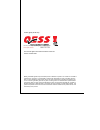Summary of Pinkerton
Page 1
Security alarm control panel quick setup & user manua l.
Page 2
Pinkerton quick setup & user manual issue: oct 2006, software v23 contents quick setup & installation factory defaults ..................................................................................1 installation of the security system ......................................2 commissioning the dia...
Page 3
Pinkerton quick setup 1 quick setup & installation thank you for purchasing the pinkerton security alarm system, the following is intended to assist you in the installation of the system. Please read these guidelines before installation. Note: in some states of australia special licensing may be req...
Page 4
Pinkerton quick setup 2 installation of the security system step 1: plan out location of all components supplied in your kit as follows: suggested locations for equipment mounting (a) the 8 zone master panel box should always be located out of sight (i.E. Cupboard, wardrobe or in an area it would no...
Page 5
Pinkerton quick setup 3 step 3: (a) mount devices in the most suitable locations (as suggested in step 1). (b) wire cabling directly into devices. (c) at this point install the 4.7k end of the line (eol) resistor. (refer to page 7). The feature of this resistor is that when installed at the furthest...
Page 6
Pinkerton quick setup 4 to disarm the panel: (a) on keypad enter: (clears the keypad) enter: (all zone lights will flash) (b) followed by: (the off key) step 8: walk test to check operation of all zones a walk test is recommended. (a) on keypad enter: (clears the keypad) enter: (all zone lights will...
Page 7
Pinkerton quick setup 5 commissioning the dialler panel austel requirements: austel requirement’s state that all dialler panels connected to the telephone network must have the telephone connection and termination work performed and completed by a current austel licence holder. To assign for local d...
Page 8
Pinkerton quick setup 6 system is now operational as a self monitored dialler. Note: in the event of an alarm, the dialler will emit via the telephone system, a computer generated siren tone. If you are installing a dialler panel and do not wish to connect to a telephone line, you must default the p...
Page 9
Pinkerton quick setup 7 step 4: on keypad to assign client identification account number (example no:1111). Enter: enter: note: the account number must be programmed into both addresses. The above account number is allocated by your central monitoring station. Enter: ( to exit programming mode). Thi...
Page 10
Pinkerton quick setup 8 panel diagram.
Page 11
Pinkerton user manual 9 user manual the pinkerton keypad the pinkerton keypad controls the operation of the pinkerton alarm panel. It uses a series of command entry keys to input codes that can arm, disarm and program the system..
Page 12
Pinkerton user manual 10 pinkerton indicator lights listed below are the use of the indicator lights when in normal operation. Keypad light light on light off light flashing on-line dialler on line dialler not on line dialler had problems low batt battery charge voltage low battery ok had low batt a...
Page 13
Pinkerton user manual 11 keypad beeper operation the keypad beeper will sound under the following circumstances: any key press short beep turn alarm system off short beep turn alarm system on (only heard if exit beep is disabled) 2 short beeps display of new data in programming mode 2 short beeps wr...
Page 14
Pinkerton user manual 12 pinkerton operation keypad key functions after a code is entered or the key is pressed, you have 10 seconds to select the operation you wish to perform. During this time all 8 zone lights will flash to indicate that a key should be pressed. If no key is pressed within 10 sec...
Page 15
Pinkerton user manual 13 review key enter a user code followed by or simply enter to enter review mode. The on-line, low batt, ac fail & on lights will all be on to indicate you are in review mode. Review mode displays a history of past alarms and events stored in the panel’s memory. This alarm memo...
Page 16
Pinkerton user manual 14 review previous non-zone alarms while in review mode, pressing key displays: zone light meaning 1 duress input triggered. 2 panic input triggered. 3 test input triggered. 4 low battery input triggered. 5 ac fail input triggered. 6 on input triggered. 7 fail-to-communicate in...
Page 17
Pinkerton user manual 15 walk test key selecting this operation whilst the alarm system is off will initiate walk- test mode. Walk-test can only be performed by holders of user codes 1 to 7. Walk-test mode allows all zones, the siren and the strobe to be tested. Operation is as follows: when walk-te...
Page 18
Pinkerton user manual 16 isolate key this operation allows zones 1 - 8 to be manually isolated or re-enabled at any time and is only available to holders of user codes 0 to 7. The on- line, low batt, ac fail and on lights will illuminate and the zone lights will show the current manual isolate statu...
Page 19
Pinkerton user manual 17 on (away mode) key enter the key follow by any user code followed by or enter to turn the alarm system on in away mode. On light will turn on to indicate alarm is armed in away mode. Only zones which are programmed as away zones will be active. All user codes are allowed to ...
Page 20
Pinkerton user manual 18 how to turn the system on. Away mode (using your user code) in the away mode, all zones programmed as away zones will be armed. (typically this means all zones.) the on light should be off indicating the system is off. Make sure that all protected doors and windows are shut ...
Page 21
Pinkerton user manual 19 away mode (using quick away) your installer may have programmed the alarm system to allow abbreviated arming. If so, turn the system on as follows. 1. Enter ....................To clear the keypad 2. Enter ...................(all zone lights will flash - waiting for a comman...
Page 22
Pinkerton user manual 20 away mode (using super codes) what are super codes? The super codes option allows the master code holder to issue user codes with limited functions to some users of the pinkerton alarm system. Super code operation if your installer has enabled the super codes option, user co...
Page 23
Pinkerton user manual 21 home mode (using your user code) the on light should be off indicating the system is off. Your installer may have installed your system so that some areas may be monitored whilst you are still on the premises. For example, the doors and windows may be protected at night leav...
Page 24
Pinkerton user manual 22 how to turn the system off the on light will be on or flashing. 1. Enter ....................To clear the keypad 2. Enter bbbb ....Your user code (all zone lights will flash - waiting for a command) 3. Enter ....................Turns off the system 4. Check that the on light...
Page 25
Pinkerton user manual 23 programming user codes use the master user code to enter and delete user codes as follows. The master user code can re-program other codes as well as turning the system on and off. There are 14 user codes plus the master user code. All codes are four digits in length. Do not...
Page 26
Pinkerton user manual 24 personal reporting personal reporting allows dialler reports to be sent to a person rather than a central station if an alarm occurs. When an alarm occurs, the pinkerton system will automatically seize the telephone line and dial a pre- programmed phone number. The pinkerton...
Page 27
Pinkerton user manual 25 programming telephone numbers note: to be able to program telephone numbers the pinkerton alarm must be programmed for personal dialling format. Telephone numbers are programmed at specific addresses in the system memory. Addresses are: telephone number 1 128 telephone numbe...
Page 28
Pinkerton user manual 26 operation by telephone your pinkerton alarm panel may have been set up to allow you to telephone the system to determine if it is on or off. You can also turn the system on or off remotely by telephone. The call can be made from any telephone capable of tone dialling, includ...
Page 29
Pinkerton user manual 27 frequently asked questions general questions q can an alarm be caused when the system is off? A yes. Some zones may have been programmed to be on all the time. These are termed “24 hour zones”. If a 24 hour zone causes an alarm when the alarm system is off, just turn the ala...
Page 30
Pinkerton user manual 28 q there’s been a false alarm in the zone that’s been programmed for 24- hour monitoring and i need to reset the alarm system. What do i do? A turn the system off using your user code and the key. Questions about using the telephone q what happens if i get cut off before 15 r...
Page 31
Pinkerton user manual 29 system record sheet installer: phone: monitoring company: phone: entry delay exit delay siren time date installed zone description siren strobe delay dialler 24hr home away 1 2 3 4 5 6 7 8 code address name of codeholder: user 0 (master code) 000 user 1 (installer code) 004 ...
Page 32
Another quality product by: this manual applies to pinkerton software version 23 issued: october 2006 qess guarantees against faulty workmanship and/or material for a period of 12 months from the date of manufacture or purchase. This guarantee is limited to the replacement or repair of the faulty pa...