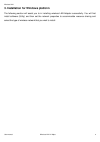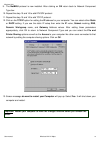- DL manuals
- Quanta Computer
- Adapter
- WMIB-100AG
- User Manual
Quanta Computer WMIB-100AG User Manual
Summary of WMIB-100AG
Page 1
Wireless lan user manual wireless lan 11 mbps 1 quanta computer inc. Wmib-100ag mini-pci adapter user's manual aug. 20, 2003 (draft 1.0).
Page 2
Wireless lan user manual wireless lan 11 mbps 2 copyright statement no part of this publication may be reproduced, stored in a retrieval system, or transmitted in any form or by any means, whether electronic, mechanical, photocopying, recording, or otherwise without the prior writing of the publishe...
Page 3: .Contents
Wireless lan user manual wireless lan 11 mbps 3 .Contents 1. Introduction …………………………………………………………….………..4 2. Wireless lanbasics ……………………………………………………………5 3. Installation for windows platform……………………………………………...6 3.1. Installation overview…………………………………………………….…...7 3.2. Install procedure for windows xp...
Page 4: 1. Introduction
Wireless lan user manual wireless lan 11 mbps 4 1. Introduction thank you for purchasing your wireless lan, wireless lan mini-pci adapter. This manual will assist you with the installation procedure. The package you have received should contain the following items: • user manual • cd containing wire...
Page 5: 2. Wireless Lan Basics
Wireless lan user manual wireless lan 11 mbps 5 2. Wireless lan basics wireless lan (local area networks) systems offer a great number of advantages over a traditional, wired system. Wireless lans (wlans) are more flexible, easier to setup and manage and often more cost effective than their wired eq...
Page 6
Wireless lan user manual wireless lan 11 mbps 6 3. Installation for windows platform the following section will assist you to in installing wireless lan adapter successfully. You will first install software (utility) and then set the network properties to accommodate resource sharing and select the ...
Page 7: 3.1. Installation Overview
Wireless lan user manual wireless lan 11 mbps 7 3.1. Installation overview here are some steps you will perform in establishing your wireless network connection: ! Install the access point at first. Ap is needed in case of infrastructure network mode. ! Install the software using the install cd. ! I...
Page 8
Wireless lan user manual wireless lan 11 mbps 8 3.2. Install procedure for windows xp 1. Insert the given installation cdin the cd-rom and then click on the setup. Follow the instruction to finish the installation. Select “install the software automatically (recommended) ”, and then click next to co...
Page 9
Wireless lan user manual wireless lan 11 mbps 9 after copy the file to your system, then the setup is finish..
Page 10
Wireless lan user manual wireless lan 11 mbps 10 3.3. Install procedure for windows 98/me/2000 please follow the following steps one by one in order to install the software successfully. 1. Power on your computer and allow windows 98/me/2000 to load fully. 2. Insert the given installation cdin the c...
Page 11
Wireless lan user manual wireless lan 11 mbps 11 accept the license agreement. Click yes to accept. Click yes to finish the setup. Windows will recognize the wlan adapter and auto detect the driver, if the system did not find the driver automatically, please install the driver manually..
Page 12
Wireless lan user manual wireless lan 11 mbps 12 . Click yes to finish the installation. 4. Click the right button of mouse on my computer " " " " properties " " " " device manager. Check whether it has wlan adapter in one of the sockets or not. If you find wireless lan 11mbps adapter in one of the ...
Page 13
Wireless lan user manual wireless lan 11 mbps 13 5. Click right button of mouse on the network neighborhood . 6. Select properties from the pop up menu. The network box appears and you see three main tables: configuration, identification, and access control..
Page 14
Wireless lan user manual wireless lan 11 mbps 14 7. Click on the configuration tab and then click on the add button. Select network component type box appears. Click on the protocol the click the add button. 8. Select network protocols box appears. From the list of manufactures, click on microsoft. ...
Page 15
Wireless lan user manual wireless lan 11 mbps 15 9. The netbeui protocol is now installed. After clicking on ok return back to network component type box. 10. Repeat the step 15 and 16 to add ipx/spx protocol. 11. Repeat the step 15 and 16 to add tcp/ip protocol. 12. Click on the tcp/ip option for s...
Page 16: Uninstall Procedure
Wireless lan user manual wireless lan 11 mbps 16 uninstall procedure step 1: if you want to uninstall the wlan adapter, just simply click start menu " program file " wireless " " " " uninstalled, it shall uninstall all related programs. Step 2: restart your computer. I.
Page 17
Wireless lan user manual wireless lan 11 mbps 17 4. Configuration utility wireless lan 11 mbps wireless lan adapter uses its own management software. All functions controlled by user are provided by this application. Usually this application starts automatically, or click icon from start menu to sta...
Page 18: 4.1 Link Status
Wireless lan user manual wireless lan 11 mbps 18 4.1 link status - status this field is used to display the current status of connection. When the state shows “connected to ssid“means normal flow of operation in infrastructure mode. The pc is connected to access point. Networking is available. A sta...
Page 19: 4.2 C
Wireless lan user manual wireless lan 11 mbps 19 4.2 c onnections the connections tab shows current status of available aps within the network. User may select profile or essid from above list, click “connect” to connect with the ap. Click “refresh” to rescan the network, this utility with site surv...
Page 20: 4.3 Profile Setting
Wireless lan user manual wireless lan 11 mbps 20 4.3 profile setting profile setting allow user to create profiles for different network environments. Click “new” button to create new profiles. “edit” for edit current exist profile. Click “delete” button if you wish to delete profiles..
Page 21
Wireless lan user manual wireless lan 11 mbps 21 - network type this field allows you to select from a list of supported network “modes”. The modes displayed will have two values: “ad hoc” and “infrastructure”. Ad hoc - this is the 802.11 peer-to-peer mode of operation. In 802.11ad hoc only one wire...
Page 22: 4.4 About
Wireless lan user manual wireless lan 11 mbps 22 4.4 about about tab shows the product version including the detail of driver, application and firmware version. Users must use this version number when reporting their problems to technical support..
Page 23
Wireless lan user manual wireless lan 11 mbps 23 4.5 windows xp zero configuration microsoft provides windows xp zero configuration, which means user doesn’t need to use software provided by the manufacturer. Instead, windows xp recognizes the adapter and provides the necessary driver and configurat...
Page 24
Wireless lan user manual wireless lan 11 mbps 24 4. To add another network to the list, click the add button on the wireless networks tab to display the wireless network properties dialog. 5. Type a network name ( ssid) in the network name test box. 6. If you have implemented a system automatically ...
Page 25: 5. Hardware Installation
Wireless lan user manual wireless lan 11 mbps 25 5. Hardware installation the wmib-100agg mini-pci also can be installed in access point or router as an rf module. ( p.S. This is only for oem vendor, not for public end users ) 1. Insert the mini-pci module into the socket of ap/router platform..
Page 26
Wireless lan user manual wireless lan 11 mbps 26.
Page 27: 6. Troubleshooting
Wireless lan user manual wireless lan 11 mbps 27 6. Troubleshooting if you encounter any problems during the installation, or to confirm that the wlan 11mbps device is installed properly, please read the following troubleshooting section. In windows 98: to check that the wlan 11mbps device is instal...
Page 28: Troubleshooting
Wireless lan user manual wireless lan 11 mbps 28 troubleshooting (continued) in windows 2000: 1. Check the windows 2000 diagnostics. See if there is any conflict in the resource allocation or the i/o address, irq allocations. If you find that the irq or i/o addresses are already assigned to some oth...
Page 29
Wireless lan user manual wireless lan 11 mbps 29 7. Technical specifications of wireless lan driver support - windows xp − windows 98 − windows 2000 − windows me - win ce (strong arm platform) standards supported − ieee 802.11 standard for wireless lan − all major networking standards (including tcp...
Page 30
Wireless lan user manual wireless lan 11 mbps 30 specific features supported bit rates: − 11 mbps − 5.5 mbps − 2 mbps − 1 mbps data encryption: − 64 /128 bit wep encryption utility software: − management utility software.
Page 31
Federal communication commission interference statement this equipment has been tested and found to comply with the limits for a class b digital device, pursuant to part 15 of the fcc rules. These limits are designed to provide reasonable protection against harmful interference in a residential inst...
Page 32
This device is intended only for oem integrators under the following conditions: 1) the antenna should be integral if the end device is intended to be operated in 5.15 ~ 5.25ghz frequency range. As long as 1 condition above are met, further transmitter test will not be required. However, the oem int...
Page 33
Wireless lan user manual wireless lan 11 mbps 32 r&tte compliance statement this equipment complies with all the requirements of the directive 1999/5/ec of the european parliament and the council of 9 march 1999 on radio equipment and telecommunication terminal equipment and the mutual recognition o...