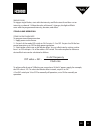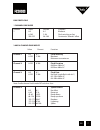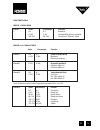- DL manuals
- Quarkpro
- DJ Equipment
- FS-3000D
- User Manual
Quarkpro FS-3000D User Manual
Summary of FS-3000D
Page 1
Www .Quar kpr o.C om user´s manual manual de usuario 3 dmx channels modes preprogramed special effects continuous blinder effect.
Page 2
Safety information to guard against electric shock • disconnect the fixture from ac power and allow the flash capacitor to discharge for 1 minute before changing the lamp or fuse, and when not in use. • do not remove the rear cover: there are no user-serviceable parts inside. • always ground (earth)...
Page 3
2 en to install the mounting bracket 1.- place the fixture face down on a table 2.- place a plastic washer on each mounting bracket stud 3.- place one end of the bracket on one of the mounting studs. Bend the other end of the mounting bracket open slightly and work it onto the opposite stud 4.- plac...
Page 4
3 en data connection tips • use shielded twisted-pair cable designed for rs-485 devices: standard microphone cable cannot transmit control data reliably over long runs. 24 awg cable is suitable for runs up to 300 meters (1000 ft.). Use heavier gauge cable and/or an amplifier for longer runs. • never...
Page 5
4 en to set the dmx address 1.- select an address for the fixture on your controller. Look up the dip switch setting for the address in the table below 2.- set pins 1 through 9 on (1) or off (0) as listed in the table. Set pin 10 to off find the address in the table. Read the settings for pins 1-5 t...
Page 6
5 en channel 2 channel 14 channel 46 channel 100 dmx control summary intensity flash intensity can be set from minimum (blackout) to maximum on channel 1 in the 3- and 4-channel dmx modes. Intensity is maximum in 1-channel dmx mode. Duration flash duration can be set from 0 to 650 ms on 50 hz power ...
Page 7
6 en single flash to trigger single flashes, start with the intensity and flash rate at 0 and then set an intensity on channel 1. When the value of channel 1 changes, the light will flash once with the programmed intensity, duration, and effect. Stand alone operation stand alone flash rate to program...
Page 8
7 en dmx protocols 1 channel dmx mode channel value percent function 1 0-5 0-1 blackout 6-249 2-98 flash rate,slow or fast 250-255 98-100 continuous “blinder” effect 3 and 4 channel dmx modes value percent function channel 1 0-5 0-1 flash intensity 6-255 2-100 blackout minimum to maximum channel 2 0-...
Page 9
Data connection tips • use shielded twisted-pair cable designed for rs-485 devices: standard microphone cable cannot transmit control data reliably over long runs. 24 awg cable is suitable for runs up to 300 meters (1000 ft.). Use heavier gauge cable and/or an amplifier for longer runs. • never use ...
Page 10
9 es para instalar el soporte de montaje 1.- coloque el dispositivo sobre una mesa 2.- coloque una arandela de plástico en cada perno 3.- coloque un extremo de la abrazadera en uno de los pernos de montaje 4.- coloque las perillas de ajuste en cada perno apriete las dos perillas de ajuste para bloqu...
Page 11
10 es consejos para la conexiÓn dmx •el cable estándar de micrófono no puede transmitir datos de control correctos a demasiada distancia . • no utilice nunca las dos salidas para dividir la línea . Para dividir la línea en serie de varias ramas utilice un divisor de señal . • no sobrecargue el enlac...
Page 12
11 es configurar direcciÓn dmx 1.- seleccione una dirección para el dispositivo en el controlador. Busque la posición del dip switch para la dirección en la tabla de abajo 2.- fijar los pines del 1 al 9 en on (1) u off (0) como se indica en la tabla. Pin set 10 en off busque la dirección en la tabla...
Page 13
12 es channel 2 channel 14 channel 46 channel 100 control dmx intensidad la intensidad del flash puede ajustarse desde el mínimo ( blackout ) al máximo en los modos de 1, 3 y 4 canales dmx . La intensidad es máxima en el modo de 1 canal dmx . DuraciÓn la duración del flash puede ajustarse desde 0 ha...
Page 14
13 es flash para lanzar un destello , comience con la intensidad y la velocidad de destello a 0 y luego establezca una intensidad en el canal 1. AutÓnomo para su ejecución 1.- encienda el aparato 2.- configure el pin 1 del dip switch en on. Establezca los pins 2 -5 en off. Sitúe el pin 6 en on para ...
Page 15
14 es dmx protocols modo 1 canal dmx canal valor porcentaje función 1 0-5 0-1 blackout 6-249 2-98 velocidad flash,lenta o rápida 250-255 98-100 continuous “blinder” effect modo 3 y 4 canales dmx valor porcentaje función canal 1 0-5 0-1 intensidad del flash 6-255 2-100 blackout mínimo a máximo canal 2...
Page 16
Www.Quarkpro.Com.