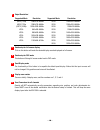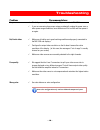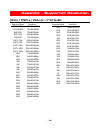Summary of MX-1004
Page 1
Mx-1004 quasi quad-view video processor user manual made in taiwan.
Page 2: Safety And Notice
Safety and notice the mx-1004 quasi quad-view video processor has been tested for conformity to safety regulations and requirements, and has been certified for international use. However, like all electronic equipments, the mx-1004 should be used with care. Please read and follow the safety instruct...
Page 3: Table Of Contents
Chapter 1 introduction 1 general 1 features 2 specifications 3 package contents 4 inputs and outputs 5 chapter 2 hardware installation 6 safety precautions 6 installation procedure 6 chapter 3 operation software 8 system requirement and precautions 8 instruction of software connection 8 definitions ...
Page 4: General
~ 1 ~ general the mx-1004 quasi quad-view video processor is an advanced video processor for multimedia presentations. It is an ideal solution for applications where up to four video signals must be displayed on a single display. It supports up to 10 video inputs, of which four can be outputted simu...
Page 5: Features
~ 2 ~ features four vga, three dvi, three component and three composite inputs, from 640x480 to 1920x1200, interlaced or progressive. Dual outputs (dvi / vga), 640x480 to 1920x1200. Adjustable size& position through software. Titles, borders and colored backgrounds. Resize, position, flip, zoom& pan...
Page 6: Specifications
~ 3 ~ specifications model name mx-1004 mx-1004p technical role of usage multiplexer / video processor dual output support yes [dvi & vga] background video input no yes hdcp compliance no video bandwidth dvi[single-link 4.95gbps] vga[165mhz] component [30mhz] composite [13.5mhz] s-video [13.5mhz] vi...
Page 7: Package Contents
~ 4 ~ package contents 1. Mx-1004 2. Dvi to dvi&vga breakout cable (ddvy01) 3.Vga to component breakout cable (vypba01) 4. Dvi to vga adapter (dva01) 5. 20cm dvi to dvi cable 6. Ul ac power cord 7. Rs-232 to usb adapter 8. 1u rack mounting-ear 9. Installation software cd 10. User manual please visit...
Page 8: Inputs And Outputs
~ 5 ~ inputs and outputs the mx-1004 has 10 inputs and accepts both graphics and video signals, which come from computers (dvi or vga), composite, and component video sources respectively. You can pick up four of the ten inputs and then display four of them simultaneously on the same screen. Figure ...
Page 9: Safety Precautions
~ 6 ~ safety precautions i. To prevent fire or shock hazards, do not expose this device to rain or moisture. Ii. When connecting other products such as dvd players, and personal computers, you should turn off the power of this product for protection against electric shocks. Iii. The product should b...
Page 10
~ 7 ~ by a dvi to dvi&vga breakout cable (ddvy01)). 4. Plug in dvi to dvi&vga breakout cable (ddvy01) to dvi-ypbpr-vga-x and plug in vga to component adapter (vypba01) to the vga connector of the breakout cable. 5. Connect a device equipped with dvi output (such as pc) to the dvi connector of the br...
Page 11: Operation Software
~ 8 ~ it is critical to have the dvi-to-dvi cables connected to the conn1-conn1 & conn2-conn2 sockets on the mx-1004 for normal operation & firmware update. Please have the bridge connectors linked at any time. System requirement and precautions 1. The mx-1004 provides a software control program, qu...
Page 12
~ 9 ~ the possible reasons causing this failure could be: the mx-1004 is not supplied with power please make sure the status, and reboot the mx-1004. The serial connection through rs-232 is not well established or some other software has taken the available serial ports. Please make sure the rs-232 ...
Page 13
~ 10 ~ output resolution: quick setup for full screen display click on this button will make the desired display area be displayed as full screen. Quick setup for pap mode this button will bring full screen mode back to pap mode. Quad display mode the functionality of this button is to expedite the ...
Page 14
~ 11 ~ 4. Display setup each display area has associated pop window to accelerate the selection of the input sources. Notice that each display may not have same choices of the input sources due to the hardware structure. On each display, clicking on the right button of the mouse will bring the contr...
Page 15: Troubleshooting
~ 12 ~ problem recommendations no power check if you correctly and firmly plug ac power core into mx-1004. If you are recovering from power outage, accidentally unplug the power core or other power surge conditions, leave the device off for a while and then power it on again. No/ erratic video make ...
Page 16: Limited Warranty
~ 13 ~ the seller warrants the mx-1004 quasi quad-view video processor to be free from defects in the material and workmanship for 1 year from the date of purchase from the seller or an authorized dealer. Should this product fail to be in good working order within 1 year warranty period, the seller,...
Page 17
~ 14 ~ [ dvi-x / ypbpr-x / vga-x (x = 1~3)] socket supported mode resolution ntsc/480i/525i 720x240 @60hz pal/576i/625i 720x288 @50hz 480p/525p 720x483 @60hz 480p (16:9) 960x483 @60hz 576p/625p 720x756 @50hz (hdtv) 720p 1280x720 @50hz (hdtv) 720p 1280x720 @60hz (hdtv) 1080i 1920x1080 @50hz (hdtv) 10...
Page 18: [Vga] Socket
~ 15 ~ [vga] socket [dvi-i out] socket supported mode resolution vesa 640x480 @60hz vesa 800x600 @60hz vesa 1024x768 @60hz vesa 1280x1024 @60hz vesa 1600x1200 @60hz vesa 1920x1200 @60hz supported mode resolution (hdtv) 720p 1280x720 @50hz (hdtv) 720p 1280x720 @60hz (hdtv) 1080p 1920x1080 @60hz vesa ...