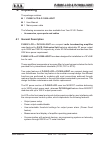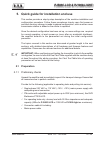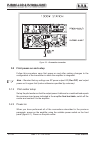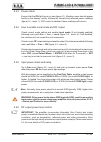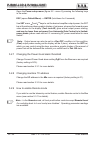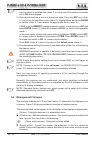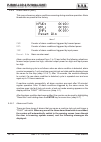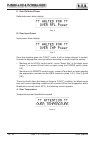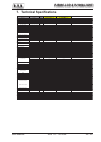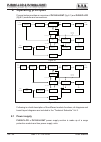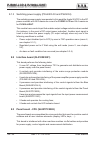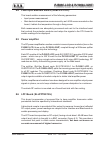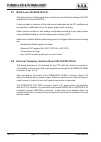- DL manuals
- R.V.R. Electronica
- Transmitter
- PJ1000-LIGHT
- User Manual
R.V.R. Electronica PJ1000-LIGHT User Manual
Summary of PJ1000-LIGHT
Page 1
Pj500c-lcd & pj1000-light user manual volume 1 manufactured by italy.
Page 2
Pj500c-lcd & pj1000-light - user manual version 1.0 © copyright 2005 - 2006 r.V.R. Elettronica spa via del fonditore 2/2c - 40138 - bologna (italia) telephone: +39 051 6010506 fax: +39 051 6011104 email: info@rvr.It web: www.Rvr.It all rights reserved printed and bound in italy. No part of this manu...
Page 3: Pj500C-Lcd & Pj1000-Light
Pj500c-lcd & pj1000-light i user manual rev. 1.0 - 15/12/06 table of contents 1. Preliminary instructions 1 2. Warranty 1 3. First aid 1 3.1 treatment of electrical shocks 1 3.2 treatment of electrical burns 2 4. Unpacking 3 4.1 general description 3 5. Quick guide for installation and use 5 5.1 pre...
Page 4: Pj500C-Lcd & Pj1000-Light
Pj500c-lcd & pj1000-light ii user manual rev. 1.0 - 15/12/06 this page was intentionally left blank.
Page 5: Pj500C-Lcd & Pj1000-Light
1 / 32 user manual rev. 1. 0 - 15/12/06 pj500c-lcd & pj1000-light 1. Preliminary instructions this manual is written as a general guide for those having previous knowledge and experience with this kind of equipment, well conscious of the risks connected with the operation of electrical equipment. It...
Page 6: Pj500C-Lcd & Pj1000-Light
2 / 32 user manual rev. 1.0 - 15/12/06 pj500c-lcd & pj1000-light • clear out mouth if necessary and observe for breathing • if not breathing, begin artificial breathing ( figure 2 ): tilt head, pinch nostrils, make airtight seal, four quick full breaths. Remember mouth to mouth resuscitation must be...
Page 7: Pj500C-Lcd & Pj1000-Light
3 / 32 user manual rev. 1. 0 - 15/12/06 pj500c-lcd & pj1000-light 4. Unpacking the package contains: 1 pj500c-lcd & pj1000-light 1 user manual 1 mains power cable the following accessories are also available from your r.V.R. Dealer: • accessories, spare parts and cables 4.1 general description pj500...
Page 8: Pj500C-Lcd & Pj1000-Light
4 / 32 user manual rev. 1.0 - 15/12/06 pj500c-lcd & pj1000-light four leds on the front panel provide for machine status indication (on, fault/ lock, foldback, rf mute) and two yellow leds provide power supply fault indication. The amplifier management software is based on a menu system. User has fo...
Page 9: Pj500C-Lcd & Pj1000-Light
5 / 32 user manual rev. 1. 0 - 15/12/06 pj500c-lcd & pj1000-light 5. Quick guide for installation and use this section provides a step-by-step description of the machine installation and configuration procedure. Follow these procedures closely upon first power-on and each time any change is made to ...
Page 10: Pj500C-Lcd & Pj1000-Light
6 / 32 user manual rev. 1.0 - 15/12/06 pj500c-lcd & pj1000-light 5.1.2 mains power supply warning: disconnect mains power supply before beginning these procedures. Both power supply units (please see chapter 8.1 for a detailed description) are equipped with fuses and voltage selection blocks: check ...
Page 11: Pj500C-Lcd & Pj1000-Light
7 / 32 user manual rev. 1. 0 - 15/12/06 pj500c-lcd & pj1000-light figure 5.1: voltage selection jumper on pfc 5.1.3 connections connect the output of a suitable fm exciter (for instance, ptx30-lcd exciter available from r.V.R. Elettronica) to the rf input (see figure 6.2) using a 50-ohm coaxial cabl...
Page 12: Pj500C-Lcd & Pj1000-Light
8 / 32 user manual rev. 1.0 - 15/12/06 pj500c-lcd & pj1000-light figure 5.2: connection to exciter 5.2 first power-on and setup follow this procedure upon first power-on and after making changes to the configuration of the transmitter in which the amplifier is integrated. Note : standard factory set...
Page 13: Pj500C-Lcd & Pj1000-Light
9 / 32 user manual rev. 1. 0 - 15/12/06 pj500c-lcd & pj1000-light 5.2.3 power check ensure that the on light turns on (see figure 6.1). Machine name should appear briefly on the display, quickly followed by forward and reflected power readings (figure 5.2 - menu 1). If rf output is disabled, these r...
Page 14: Pj500C-Lcd & Pj1000-Light
10 / 32 user manual rev. 1.0 - 15/12/06 pj500c-lcd & pj1000-light open the power setup menu (figure 5.2 - menu 2) pressing the following keys in the order: esc (opens default menu ) ⇒ enter (hold down for 2 seconds) use set menu and keys to set the desired amplifier output power; the set bar at the ...
Page 15: Pj500C-Lcd & Pj1000-Light
11 / 32 user manual rev. 1. 0 - 15/12/06 pj500c-lcd & pj1000-light 5.3 operation note: for better clarity, only the typical screens of pj1000-light are reported below. Pj500c-lcd screens look the same except that full scale values are different. 1) power on the amplifier (chap. 6.1) and ensure that ...
Page 16: Pj500C-Lcd & Pj1000-Light
12 / 32 user manual rev. 1.0 - 15/12/06 pj500c-lcd & pj1000-light note: this feature prevents the machine from delivering maximum power as soon as output is enabled from menu 4, or in the event the machine is already set to on and energised. 2) ensure that machine is not in a locked-out state. Press...
Page 17: Pj500C-Lcd & Pj1000-Light
13 / 32 user manual rev. 1. 0 - 15/12/06 pj500c-lcd & pj1000-light menu 1 menu 1 operation menu power menu p.A. Menu alarm menu version menu miscellaneous menu menu 3 menu 3 menu 2 menu 2 menu 4 menu 4 menu 5 menu 5 menu 6 menu 6 menu 7 menu 7 menu 8 menu 8 menu 9 menu 9 selection screen power setup...
Page 18: Pj500C-Lcd & Pj1000-Light
14 / 32 user manual rev. 1.0 - 15/12/06 pj500c-lcd & pj1000-light 5.4.1 operation menu (fnc) in this menu, you can set power output on/off, toggle between “local” or “remote” control mode and set the forward power good (pgd) threshold rate. To edit an item, highlight the appropriate line using the u...
Page 19: Pj500C-Lcd & Pj1000-Light
15 / 32 user manual rev. 1. 0 - 15/12/06 pj500c-lcd & pj1000-light 5.4.2 power menu (pwr) this screen holds all readings related to machine output power: menu 5 fwd forward power reading. Rfl reflected power reading. Inp input power reading. Note that these are readings, rather than settings, and ca...
Page 20: Pj500C-Lcd & Pj1000-Light
16 / 32 user manual rev. 1.0 - 15/12/06 pj500c-lcd & pj1000-light 5.4.4 alarm menu (alm) this menu shows any alarm conditions occurring during machine operation. Alarm thresholds are preset at the factory. Menu 7 fwd counter of alarm conditions triggered by forward power. Rfl counter of alarm condit...
Page 21: Pj500C-Lcd & Pj1000-Light
17 / 32 user manual rev. 1. 0 - 15/12/06 pj500c-lcd & pj1000-light 1. Over forward power forward power threshold exceeded. Alarm 1 2. Over reflected power reflected power threshold exceeded. Alarm 2 3. Over input power input power threshold exceeded. Alarm 3 monitoring cycle is as follows: • an alar...
Page 22: Pj500C-Lcd & Pj1000-Light
18 / 32 user manual rev. 1.0 - 15/12/06 pj500c-lcd & pj1000-light ii. Over reflected power reflected power alarm display. Stop 2 iii. Over input power input power alarm display. Stop 3 once the machine goes into “fault” mode, it will no longer attempt to re-start; choose the appropriate reset proced...
Page 23: Pj500C-Lcd & Pj1000-Light
19 / 32 user manual rev. 1. 0 - 15/12/06 pj500c-lcd & pj1000-light 5.4.5 miscellaneous menu (mix) this menu lets you set machine address in an i 2 c bus serial connection: menu 8 iic i 2 c address setting. The i 2 c network address becomes significant when the exciter is connected in an rvr transmis...
Page 24: Pj500C-Lcd & Pj1000-Light
20 / 32 user manual rev. 1.0 - 15/12/06 pj500c-lcd & pj1000-light 6. Front and rear panel description this section describes the components found on the front and rear panel of pj500c-lcd and pj1000-light . 6.1 front panel figure 6.1 [1] on green led - turns on when amplifier is powered on. [2] faul...
Page 25: Pj500C-Lcd & Pj1000-Light
21 / 32 user manual rev. 1. 0 - 15/12/06 pj500c-lcd & pj1000-light 6.2 rear panel figure 6.2 [1] r.F. Test output with level -60 db lower than output power level, suitable for modulation monitoring. Not suitable for spectrum analysis. [2] gsm slot-in reserved for future implementations [3] gsm ant r...
Page 26: Pj500C-Lcd & Pj1000-Light
22 / 32 user manual rev. 1.0 - 15/12/06 pj500c-lcd & pj1000-light 6.3 connectors description 6.3.1 service ( for factory setting purposes only ) type: female db9 1 nc 2 tx_d 3 rx_d 4 internally connected to 6 5 gnd 6 internally connected to 4 7 internally connected to 8 8 internally connected to 7 9...
Page 27: Pj500C-Lcd & Pj1000-Light
23 / 32 user manual rev. 1. 0 - 15/12/06 pj500c-lcd & pj1000-light 7. Technical specifications pj500c-lcd/pfc pj1000-light/pfc parameters conditions u.M. Generals frequency range mhz 87.5 ÷ 108 87.5 ÷ 108 rated output power w 500 1000 input power for rated output w 8 11 power supply type mono phase ...
Page 28: Pj500C-Lcd & Pj1000-Light
24 / 32 user manual rev. 1.0 - 15/12/06 pj500c-lcd & pj1000-light 8. Operating principles figures below provides an overview of pj1000-light (fig.8.1) and pj500c-lcd (fig.8.2) modules and connections. Figure 8.1 pwr input measure splitter lpf + direct. Coupl. Combiner fuse board bias interface panel...
Page 29: Pj500C-Lcd & Pj1000-Light
25 / 32 user manual rev. 1. 0 - 15/12/06 pj500c-lcd & pj1000-light 1. Surge protection module (see description in chap. 8.1.1): protects the machine from possible voltage surge events and electric discharges in the power mains. 2. Power amplifier supply unit: provides adequate power supply for rf po...
Page 30: Pj500C-Lcd & Pj1000-Light
26 / 32 user manual rev. 1.0 - 15/12/06 pj500c-lcd & pj1000-light 8.1.3 switching power supply (psl2403-03 and psl5034) the switching power supply incorporated in this amplifier feeds 50 vdc to the rf power modules with 25 a maximum current for pj500c-lcd and 34 a maximum for pj1000-light . This mod...
Page 31: Pj500C-Lcd & Pj1000-Light
27 / 32 user manual rev. 1. 0 - 15/12/06 pj500c-lcd & pj1000-light 8.4 pwr input measure board (slmpippj1kc) this board enables measurement of the following parameters: • input power measurement; • main heat sink temperature measurement by an lm 50 sensor mounted on the board; it obtain the temperat...
Page 32: Pj500C-Lcd & Pj1000-Light
28 / 32 user manual rev. 1.0 - 15/12/06 pj500c-lcd & pj1000-light 8.7 bias board (slbias1k3u-2) the main purpose of this board is to control and correct the bias voltage of the rf amplification section mosfets. It also provides a measure of the total current absorbed by the rf modules and incorporat...
Page 33: Pj500C-Lcd & Pj1000-Light
29 / 32 user manual rev. 1. 0 - 15/12/06 pj500c-lcd & pj1000-light 9. Identification and access to the modules both pj500c-lcd and pj1000-light are made up of various modules linked to each other through connectors so as to make maintenance and any required module replacement easier. 9.1 top view (p...
Page 34: Pj500C-Lcd & Pj1000-Light
30 / 32 user manual rev. 1.0 - 15/12/06 pj500c-lcd & pj1000-light 9.2 bottom view (pj500c-lcd) the figure below shows the equipment bottom view with the various components pointed out. Figure 9.2 [1] filter ps board (slfilpspj1kc) [2] led ps board (slledpstex1k) [3] interface board (sl010in3001) [4]...
Page 35: Pj500C-Lcd & Pj1000-Light
31 / 32 user manual rev. 1. 0 - 15/12/06 pj500c-lcd & pj1000-light 9.3 top view (pj1000-light) the figure below shows the equipment top view with the various components pointed out. Figure 9.3 [1] bias board (slbias1k3u-2) [2] pass-through filter board (slfilpj1km) [3] low pass filter board (sllpfte...
Page 36: Pj500C-Lcd & Pj1000-Light
32 / 32 user manual rev. 1.0 - 15/12/06 pj500c-lcd & pj1000-light 9.4 bottom view (pj1000-light) the figure below shows the equipment bottom view with the various components pointed out. Figure 9.4 [1] filter ps board (slfilpspj1kc) [2] led ps board (slledpstex1k) [3] interface board (sl010in3001) [...