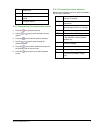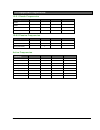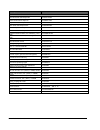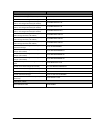- DL manuals
- Radiodetection
- Receiver
- RD7000
- Operation manual
Radiodetection RD7000 Operation manual
Summary of RD7000
Page 1
Rd7000+ ™ radiodetection’s universal precision cable, pipe and rf marker locator operation manual 90/rd7k+m-opman-eng/03.
Page 2: Preface
© 2014 radiodetection ltd i preface before you begin thank you for your interest in radiodetection’s rd7000 ™+ cable, pipe and rf marker locator. The rd7000+ marker locator delivers the very latest in cable, pipe and rf marker location technology in a powerful yet ergonomic and light-weight design. ...
Page 3
© 2014 radiodetection ltd ii battery disposal batteries should be disposed of in accordance with your company’s work practice, and/or the relevant laws or guidelines in your country or municipality. Compliance eu compliance this equipment complies with the following eu directives: r&tte directive 19...
Page 4
© 2014 radiodetection ltd iii.
Page 5
© 2014 radiodetection ltd iv.
Page 6: Contents
© 2014 radiodetection ltd v contents section 1 - introduction .................................................. 1 1.1 about this manual ................................................ 1 1.1.1 additional documentation .............................. 1 1.2 about the rd7000+ .............................
Page 7
© 2014 radiodetection ltd vi 6.3.1 identification using current measurements .. 22 6.3.2 about current measurements ...................... 23 6.3.3 applying a transmitter signal ....................... 23 6.3.4 signal current measurements ...................... 23 section 7 - general locating tips ....
Page 8: Section 1 - Introduction
© 2014 radiodetection ltd 1 section 1 - introduction 1.1 about this manual this manual provides cable and pipe survey professionals with comprehensive operating instructions for the rd7000+ locator and transmitter system. Before operating the rd7000+ system it is very important that you read this ma...
Page 9
© 2014 radiodetection ltd 2 do not use bluetooth in areas where wireless communication devices are considered hazardous. Check local authorities for more information. Keep this equipment clean and arrange for regular services with an authorized radiodetection service center. More information can be ...
Page 10
© 2014 radiodetection ltd 3.
Page 11
© 2014 radiodetection ltd 4 section 2 - system overview 2.1 rd7000+ marker locator 2.1.1 locator features 1 keypad 2 lcd with auto backlight 3 speaker 4 battery compartment 5 battery charger socket 6 accessory socket 7 headphone socket 8 bluetooth module antenna 9 marker loop antenna 2.1.2 locator k...
Page 12
© 2014 radiodetection ltd 5 figure 2.4 tx transmitter figure 2.5 d-cell battery holder figure 2.6 rechargeable battery pack figure 2.6: tx transmitter keypad figure 2.7 tx transmitter lcd.
Page 13
© 2014 radiodetection ltd 6 2.2 tx1, tx5 and tx-10 transmitters 2.2.1 transmitter features 1 keypad 2 lcd 3 removable accessory tray 4 d-cell battery holder 5 rechargeable battery pack (optional) 2.2.2 transmitter keypad 6 power key : switches the unit on and off. Opens the transmitter menu 7 freque...
Page 14
© 2014 radiodetection ltd 7 freq enable or disable individual frequencies alert enable or disable strikealert batt set battery type: alk, nimh or liion comp enable or disable display of the compass feature. 2.3.3 navigating the transmitter menu 1 press the key to enter the menu 2 use the or keys to ...
Page 15: Section 3 - Operation
© 2014 radiodetection ltd 8 section 3 - operation 3.1 first use for safety reasons rd7000+ locators are shipped with the lithium-ion battery packs disconnected. The transmitter d-cells and the optional lithium-ion (li-ion) battery pack are packed separately. On the locator: to connect the li-ion bat...
Page 16
© 2014 radiodetection ltd 9 for more information about recharging batteries refer to the instructions that came with your charger. Warning! Do not heat the rechargeable battery pack above 60°c (140°f) as this will damage the battery’s thermal fuses. Recharging the transmitter li-ion battery pack to ...
Page 17
© 2014 radiodetection ltd 10 4 press the battery retaining latch inwards (fig 3.6) figure 3.6 pressing retaining latch 5 rotate the battery pack away and up from the latch (fig3.7) figure 3.7 rotating the battery pack 6 repeat on the other side to release the battery pack completely to fit the batte...
Page 18
© 2014 radiodetection ltd 11 5 press the key to accept your selection and return to the main menu 6 press the key to return to the main operation screen 3.4.3 power frequency (locator only) select the correct frequency (50 or 60hz) for your country or region’s power supply. To change power frequency...
Page 19
© 2014 radiodetection ltd 12 8 press the key to accept your selection and return to markers menu 9 if you wish to make any further changes follow steps 5 to 8. If you do not wish to make any further changes press the key twice to return to the main operation screen. 3.4.7 volume control the transmit...
Page 20
© 2014 radiodetection ltd 13 connect to compatible devices such as handheld devices running a compatible application. Refer to section 11 for further information about bluetooth wireless connections and how to pair your devices. Note: the rd7000+ marker locator wireless features may be subject to na...
Page 21
© 2014 radiodetection ltd 14 when eco mode is active and the power output has been reduced, the display flashes between power and the current output power level. The transmitter will emit three beeps every time the power is reduced. It will then continue emitting two beeps every minute whilst it ope...
Page 22
© 2014 radiodetection ltd 15 section 4 - locating cables and pipes this section introduces the principals and techniques of locating buried cable and pipe utilities with the rd7000+ system. For more information on the theory of cable and pipe location, please refer to abc & xyz of locating buried pi...
Page 23
© 2014 radiodetection ltd 16 warning! Before applying or removing the clamp around a power cable, ensure that the clamp is connected to the transmitter at all times. 4.1.3 selecting frequencies it is important to select the correct or appropriate frequency for your particular application. For more i...
Page 24
© 2014 radiodetection ltd 17 this mode is only available for the plm and tlm models. 1 press the key until the null mode icon is displayed on the lcd 4.3 compass the lcd compass provides a visual indication of the direction of the target cable, pipe or sonde. The compass is available for all frequen...
Page 25
© 2014 radiodetection ltd 18 4.6.1 passive sweep a passive sweep is used to locate any power, radio, or cps signals that may be radiating from buried conductors. To perform a passive sweep: 1 press the key to select the passive frequency you wish to locate. You can select from the following passive ...
Page 26
© 2014 radiodetection ltd 19 section 5 - locating rf markers the rd7000+ locator enables users to locate most common rf utility markers. These are also referred to as electronic marker system (ems) and omni markers ™. Rf markers are used to identify buried utilities and are generally located, at reg...
Page 27
© 2014 radiodetection ltd 20 5.2 locating rf markers 5.2.1 single mode locating use this mode when locating a rf marker only, for example, when locating markers used with water or gas plastic utilities. Proceed as follows: 1 select marker mode, see 5.1.1 2 select the type of marker you are trying to...
Page 28
© 2014 radiodetection ltd 21 section 6 - depth and current readings 6.1 trudepth™ the rd7000+ locator provides automatic depth of buried conductors, sondes and rf utility markers when the locator is correctly orientated above the target line sonde or in close proximity of the rf marker. Current read...
Page 29
© 2014 radiodetection ltd 22 6.2 verifying depth measurements check a suspect or critical depth reading by lifting the locator 50mm (2”) above the ground and repeating the measurement. If the measured depth increases by the same amount it is a good indication that the depth reading is correct. When ...
Page 30
© 2014 radiodetection ltd 23 6.3.2 about current measurements the transmitter applies a signal or current onto a target line. The current decreases in strength as the distance from the transmitter increases. This rate of decrease depends on the type of line and on soil conditions. Regardless of the ...
Page 31
© 2014 radiodetection ltd 24 reading is suspect, sweep the area to check if other nearby lines are radiating the signal. If other signals are causing interference, it may be necessary to make the current measurement at another point along the line. Both antennae are needed to make a current measurem...
Page 32
© 2014 radiodetection ltd 25 section 7 - general locating tips 7.1 eliminating services 7.1.1 induction if several conductors are running parallel and it is not possible to connect a transmitter, each line may be located separately. Proceed as follows: 1 perform a sweep of the area to find the posit...
Page 33
© 2014 radiodetection ltd 26 avoid using existing structures for ground connections; other buried lines may be bonded to them a bad ground connection or just laying the ground lead on the surface at right angles to the line may result in less coupling than a good ground provided long distance tracin...
Page 34
© 2014 radiodetection ltd 27 section 8 - using accessories 8.1 about accessories both the transmitter and locator are compatible with a wide range of accessories. When an accessory is connected, the locator or transmitter will recognize it and will enable the mode appropriate to the accessory. For e...
Page 35
© 2014 radiodetection ltd 28 small clamp the small clamp performs the same function as the standard clamp but is useful in cramped situations where there is insufficient access for the standard clamp. The small clamp is suitable for cables up to 50mm (2”) diameter. Current measurement (cm) clamp fig...
Page 36
© 2014 radiodetection ltd 29 8.4.2 available transmitter clamps although transmitter and locator clamps look the same, they have different internal windings. To prevent the wrong clamp being connected, transmitters and locator clamps have plugs of a different orientation. Standard signal clamp the s...
Page 37
© 2014 radiodetection ltd 30 figure 8.7 sonde deployment to locate a sonde: 1 move the locator backwards and forwards and stop when the bar graph indicates a peak. You can use the lcd compass to orient the blade of the locator with the direction of the sonde. 2 rotate the locator as if the blade is ...
Page 38
© 2014 radiodetection ltd 31 to use as a sonde, connect both transmitter leads to the flexitrace stud terminals. As the flexitrace terminals are not color coded it does not matter to which terminals the leads are connected. To use the flexitrace in line mode, connect the red transmitter lead to one ...
Page 39: Section 9 - Fault-Finding
© 2014 radiodetection ltd 32 the user in the boat should be a specialist or have considerable experience using a locator so that they can give concise instructions to the diver. It is prudent for the pair to practice working together on dry land before attempting to locate underwater. Using the ante...
Page 40
© 2014 radiodetection ltd 33 9.2.1 connecting the transmitter 1 with the transmitter switched off connect the direct connection lead into the transmitter accessory socket 2 clip the red connection lead to the cable, cable sheath or pipe ensuring that the area around the connection is clean and that ...
Page 41
© 2014 radiodetection ltd 34 figure 9.2: locating faults with the locator and a-frame take readings at the survey intervals determined by the reference reading. To locate the cable or pipe while using the fault find signal during a fault-find survey, press the key once and the locator will switch to...
Page 42
© 2014 radiodetection ltd 35 10.1 saving measurements to send survey measurements, press the key. To achieve accurate results the locator must be kept as still as possible during the saving process. If bluetooth is switched on and the bluetooth survey measurements transmission are active the locator...
Page 43
© 2014 radiodetection ltd 36 section 11 - bluetooth wireless connections rd7000+ locators feature a bluetooth wireless module, as standard, providing the ability to connect to compatible devices such as handheld devices running a compatible application. Note: the rd7000+ marker locator wireless feat...
Page 44
© 2014 radiodetection ltd 37 communication. Note that many pdas will suspend wireless connections when their battery capacity drops below a threshold percentage. Consult your device’s documentation for more information. Excessive electromagnetic interference can effectively limit the range of wirele...
Page 45: Section 12 - Appendices
© 2014 radiodetection ltd 38 section 12 - appendices 12.1 care and maintenance the rd7000+ locator and transmitter are robust, durable and weatherproof. However you can extend your equipment’s life by following these care and maintenance guidelines. 12.1.1 general store the equipment in a clean and ...
Page 46
© 2014 radiodetection ltd 39 12.3.1 registering using e-mail i f you have problem in obtaining and installing the rd manager software you can also register your product(s) by sending an e-mail to rd-support@spx.Com. You will need to provide the following compulsory details: 1 date of purchase 2 seri...
Page 47
© 2014 radiodetection ltd 40 12.7 system specifications features are model dependent sensitivity 5µa at 1 meter (33khz) dynamic range 140db rms/√hz selectivity 120db/hz maximum depth (1) line: 20' / 6m sonde: 50' / 15m rf markers: near surface: 2' / 60cm ball marker: 4.9' / 1.5m mid-range: 5.9' / 1....
Page 48
© 2014 radiodetection ltd 41 12.8 supported frequencies 12.8.1 sonde frequencies frequency rd7k+slm rd7k+dlm rd7k+plm rd7k+tlm 512hz 640hz 8khz 33khz 12.8.2 passive frequencies frequency rd7k+slm rd7k+dlm rd7k+plm rd7k+tlm power radio cps (100/120hz) active frequencies frequency rd7k+slm rd7k+dlm rd...
Page 49
© 2014 radiodetection ltd 42 12.9 rf markers the rd7000+ marker is compatible with any rf marker tuned to the frequency shown in the table below: utility color frequency french power natural 40.0khz general / non-drinkable water purple 66.35khz cable tv black/orange 77.0khz gas yellow 83.0khz teleph...
Page 50
© 2014 radiodetection ltd 43 description part number part number locator accessories high gain stethoscope 10/ac2645-4krx small stethoscope 10/ac2643-4krx large stethoscope 10/ac2644-4krx 640/512hz submersible dd antenna (10m cable) 10/sm1099-640-4krx 8khz submersible dd antenna (10m cable) 10/sm109...
Page 51
© 2014 radiodetection ltd 44 description part number sondes and sonde accessories standard sonde 33khz depth 5m 10/sc0412-33r sewer sonde 33khz depth 8m 10/sa0337-33r super sonde 33khz depth 15m 10/sb0338-33r slim sonde 33khz depth 3.5m 10/sd0322-33r slim sonde plain end cap 10/sd0223 slim sonde bla...
Page 52
© 2014 radiodetection ltd 45 description part number batteries and rechargeable d-cell alkaline battery (lr20, mn1300) 04/mn1300 transmitter li-ion rechargeable battery pack 10/txrbatpack transmitter li-ion rechargeable battery pack (inc. Mains, 12v chargers and lead) (us cordset) 10/txrbatpackkit-u...
Page 53
© 2017 radiodetection ltd. All rights reserved. Radiodetection is a subsidiary of spx corporation. Radiodetection and rd7000 are either trademarks of radiodetection in the united states and/or other countries. Due to a policy of continued development, we reserve the right to alter or amend any publi...