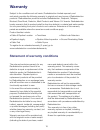- DL manuals
- Radiodetection
- Receiver
- RD7000
- User Manual
Radiodetection RD7000 User Manual
Summary of RD7000
Page 1
User guide ™.
Page 2: About This Guide
Preface about this guide this guide provides basic operating instructions for the rd7000 receiver and transmitter. Please read this guide in its entirety before attempting to operate the rd7000. This guide is intended as a portable reference only. For detailed instructions, please refer to the rd700...
Page 3: Training
En g li sh d eu ts c h es pa ñ o l fr a n Ç a is it a li a n o n ed er la n d s five seconds and then reinstall and switch the unit on. Warning! The rd7000 will detect almost all buried conductors but there are some objects that do not radiate any detectable signal. The rd7000, or any other electrom...
Page 4
Rd7000 receiver 4 2 1 6 7 8 9 3 5 8 10 11 12 14 13 14 15 16 17 18 19 20 21 22 23 24.
Page 5: Receiver Features
En g li sh d eu ts c h es pa ñ o l fr a n Ç a is it a li a n o n ed er la n d s 7 receiver features keypad. Lcd. Battery compartment. Accessory slot. Headphone jack. Receiver keypad power key: switches the unit on and off. Opens the receiver menu. ƒ key: selects frequency. Closes submenu. Up and dow...
Page 6
8 tx1, tx3 and tx10 transmitters 7 1 2 3 4 5 6 6 8 9 10 11 12 13 14 15 16 17 18 19 20
Page 7: Transmitter Features
En g li sh d eu ts c h es pa ñ o l fr a n Ç a is it a li a n o n ed er la n d s transmitter features keypad. Lcd. Removable accessory tray. Transmitter keypad power key: switches the unit on and off. Opens the transmitter menu. ƒ key: selects frequency. Menu navigation key. Up and down arrows: adjus...
Page 8: Starting The System
10 before you begin important! Please read this section before you attempt to operate the rd7000! Starting the system the receiver and transmitter are battery powered. Install good quality d-cell nimh or alkaline batteries into the receiver and transmitter battery compartments. Alternatively, you ca...
Page 9: Language
En g li sh d eu ts c h es pa ñ o l fr a n Ç a is it a li a n o n ed er la n d s 11 language to select your preferred menu language: press the key momentarily to enter the menu. Scroll to the lang option using the arrow keys. Press the key ( on the transmitter) to enter the lang submenu. Scroll up or...
Page 10
12 using the menu the rd7000 receiver and transmitter menus allow you to select or change system options. Once entered, the menu is navigated using the arrow keys. Navigation is consistent on both the transmitter and the receiver. When in the menu, most on-screen icons will temporarily disappear and...
Page 11
En g li sh d eu ts c h es pa ñ o l fr a n Ç a is it a li a n o n ed er la n d s 13 to navigate the transmitter menu: first power up the transmitter. Press the key to enter the menu. Use the or arrows to scroll through the menu options. Press the key to enter the option’s submenu. Press the key to re...
Page 12: Passive Frequencies
14 locating pipes and cables passive frequencies passive frequency detection takes advantage of signals that are already present on buried metallic conductors. The rd7000 supports two types of passive frequencies: power and radio signals. You can detect these frequencies without the aid of the trans...
Page 13
En g li sh d eu ts c h es pa ñ o l fr a n Ç a is it a li a n o n ed er la n d s 15 locating sondes sondes are battery powered transmitters that are useful for tracking non-metallic pipes. The rd7000 pl, dl and tl can detect a range of sonde frequencies, including those transmitted by flexisondes and...
Page 14: Installing Centros Manager
16 centros ™ manager and ecal ™ ecal makes it easy to validate your rd8000 or rd7000 receiver against its original factory calibration. Ecal is bundled with the centros manager application suite and is available as a free download from www.Radiodetection.Com. Ecal runs on laptop and desktop computer...
Page 15: Upgrading Your Rd7000
En g li sh d eu ts c h es pa ñ o l fr a n Ç a is it a li a n o n ed er la n d s 17 check that your new key appears under the key list in the unit manager. The key will be identifiable by the date you added it. The key will expire one week from that date. Click the calibrate unit icon on the toolbar....
Page 16
18 warranty subject to the conditions set out herein, radiodetection limited expressly and exclusively provides the following warranty to original end user buyers of radiodetection products. Radiodetection products includes radiodetection, pearpoint, telespec, bicotest, riser bond, dielectric, mark ...
Page 17
En g li sh d eu ts c h es pa ñ o l fr a n Ç a is it a li a n o n ed er la n d s 19 this warranty does not cover: periodic maintenance and repair or parts replacement due to wear and tear consumables (components that are expected to require periodic replacement during the lifetime of a product such a...