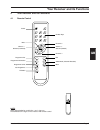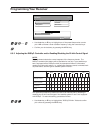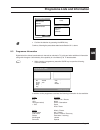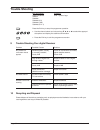- DL manuals
- Radix
- Satellite TV System
- Epsilon 1 FTA
- User Manual
Radix Epsilon 1 FTA User Manual
Summary of Epsilon 1 FTA
Page 1
Version 1.0 page 1 gb users guide read these instructions carefully before using this appliance. • retain for future reference. Radix shall not be liable for damages resulting from improper use of this appliance. Radix electronic vertriebs-gmbh • d-61381 friedrichsdorf • f.R. Germany.
Page 2: Introduction
Page 2 version 1.0 1 introduction thank you for purchasing your radix e p s i l o n 1 fta digital satellite receiver. In doing so you have chosen an appliance built for the future, allowing you to take advan- tage of numerous programmes and additional services such as electronic programme guides whi...
Page 3: Contents
Version 1.0 page 3 gb 2 table of contents section content page 1 introduction 2 2 table of contents 3 3 important safety notes 4 4 your receiver and its functions 5 4.1 remote control 5 4.2 receiver 6 5 installing your receiver 7 5.1 before you start 7 5.2 connecting the antenna and other devices 8 ...
Page 4: Important Safety Notes
Page 4 version 1.0 3 important safety notes this appliance is designed exclusively for receiving satellite signals. It must not be used for any other purpose. Keep the appliance out of reach of children. To avoid injury and to avoid damaging your re- ceiver, please note the following: danger: do not...
Page 5
Version 1.0 page 5 gb 4 your receiver and its functions 4.1 remote control note: when fitting batteries, match the + and - signs on the batteries to the signs on the inside of the remote control your receiver and its functions number keys channel “+“ channel “–“ exit audio-mode (channel allocation) ...
Page 6
Page 6 version 1.0 4.2 receiver programme select power 4-digit led programme number display front of receiver ac95 265v 50hz max30w video l audio r warning: warning: avis: avis: vorsicht: vorsicht: warnung: warnung: avertissement: avertissement: caution caution rf input +13v/+18v 400ma max. Rf outpu...
Page 7: Installing Your Receiver
Version 1.0 page 7 gb 5 installing your receiver 5.1 before you start caution: do not place the receiver near any heat sources or in strong sunlight. Protect all cables from damage caused, for example, by sharp edges. This appliance must only be used with a mains voltage of 230 v ( ± 10%), 50 hz. In...
Page 8: Installing Your Receiver
Page 8 version 1.0 5.2 connecting the antenna and other devices caution: do not connect the receiver to the mains until you have correctly connected your vcr, tv and any other analogue receiver you may have. Ac95~265v 50hz max30w digital l audio r ~ warning: warning: avis: avis: vorsicht: vorsicht: ...
Page 9: Programming Your Receiver
Version 1.0 page 9 gb 6 programming your receiver 6.1 switching on • press the power button on your receiver. The on message appears on the receivers display and the following screen ap- pears: press menu key to setup • press the menu key to confirm your choice. 6.2 the main menu: selecting a langua...
Page 10: Programming Your Receiver
Page 10 version 1.0 • use the ch -key to highlight the first field of the main menu, "language." • choose a language and confirm your choice by pressing the menu-key. Menu/exit language language main menu 1 - 1 time setting installation decoder status english • scroll through the list of languages u...
Page 11: Programming Your Receiver
Version 1.0 page 11 gb 6.4 the main menu: setting decoder status • use the ch -key to highlight the "decoder status" field of the main menu and confirm your choice by pressing the menu-key. 6.4.1 selecting a tv aspect ratio • use the -key or -key to highlight the "tv aspect ratio" field of the main ...
Page 12: Programming Your Receiver
Page 12 version 1.0 6.4.3 clearing the receiver's memory caution: clearing the receiver's memory will delete all settings that have been made and the receiver will have to be reprogrammed. • highlight the "all channel clear" field and confirm your choice by pressing the menu-key. The following displ...
Page 13: Programming Your Receiver
Version 1.0 page 13 gb 6.5 the main menu: installation - automatically installing television channels before the receiver will be able to receive any digital television channels, they will have to be loaded into its memory. To make searching for television channels as simple as possible, the most co...
Page 14: Programming Your Receiver
Page 14 version 1.0 menu/exit setup value satellite installation 1 - 3 - 2 signal stength diseqc/22khz auto search lnb lokal-freq manual search universal mhz • use the -key or -key to highlight one of the preset frequencies or enter your lnb-converter's local-oscillator frequency using the numerical...
Page 15: Programming Your Receiver
Version 1.0 page 15 gb menu/exit setup value satellite installation 1 - 3 - 3 signal stength diseqc/22khz auto search lnb lokal-freq manual search 22khz a diseqc auto • use the -key or -key to switch the "22 khz" option on or off or to select the desired diseqc-controller and confirm your choice by ...
Page 16: Programming Your Receiver
Page 16 version 1.0 when the search has been concluded, the clock will disappear from the screen and the message "search ok" should appear onscreen. If instead of this mes- sage the message "search fail” should appear onscreen, then the settings made above will have to be checked, one after the othe...
Page 17: Programming Your Receiver
Version 1.0 page 17 gb 6.6.2 entering the symbol rate • use the and -keys to highlight the "symbol rate" field and then press the menu-key to confirm your selection. Menu/exit setup value down frequency manual search 1 - 3 - 6 - 2 symbol rate lnb polarity 28.100 mhz video pid auto auto audio pid sta...
Page 18: Programming Your Receiver
Page 18 version 1.0 6.6.3 selecting the polarization note: if a diseqc-controller is in use, this setting will be preset by the controller and thus need not be repeated. • use the and -keys to highlight the "lnb polarity" field. • press the menu-key. Menu/exit setup value down frequency manual searc...
Page 19: Programming Your Receiver
Version 1.0 page 19 gb 6.6.5 setting audio pid-codes • use the -key or -key to highlight the "audio pid" field. • enter the desired pid-code using the numerical keys and confirm your entry by pressing the menu-key. Exit setup value down frequency manual search 1 - 3 - 6 - 5 symbol rate lnb polarity ...
Page 20: Programming Your Receiver
Page 20 version 1.0 the message "search concluded" will appear onscreen when the clock disap- pears. However, if either of the messages "out of search range." or "search failed." should appear onscreen, check the settings you have made one after the other, correct them, and continue correcting them ...
Page 21: Programming Your Receiver
Version 1.0 page 21 gb menu/exit setup value satellite installation 1 - 3 signal strength diseqc/22khz auto search lnb lokal-freq manual search satellite astra diseqc a lnb lokal universal auto • press the info-key on your remote control unit and then enter the password, 9-8-1-5 , using the numerica...
Page 22: Programming Your Receiver
Page 22 version 1.0 6.7.2 adding another transponder • in the "transponderdate – edit" menu, highlight a satellite and confirm your selection by pressing the menu-key. Menu/exit transponderdate - edit 01 astra 02 eutelsat 03 asiasat2 04 panamsat2 05 panamsat4 06 intel602 07 intel604 08 intel703 \ tp...
Page 23: Programming Your Receiver
Version 1.0 page 23 gb 6.7.3 adding another satellite if you would like to add another satellite to those that have been factory-installed, then you will have to perform the following procedures before undertaking the procedures stated under 6.7.2 above: • in the "transponderdate – edit" menu, highl...
Page 24: Using Your Receiver
Page 24 version 1.0 6.7.5 deleting a transponder note: deleting all data for a satellite will delete the satellite. • in the "transponderdate – edit" menu, highlight a satellite and confirm your selection by pressing the menu-key. • highlight a field in the table. Menu/exit press to delete, press to...
Page 25: Using Your Receiver
Version 1.0 page 25 gb 7.2 selecting channels • use the number keys to select the channel of your choice (see also ”programme lists” in section 8). Note: although channel numbers have three digits, e.G., 001, you may enter either sin- gle-digit, double-digit, or triple-digit channel numbers, e.G., 1...
Page 26
Page 26 version 1.0 programme lists and information 7.5 selecting the audio mode several broadcasters transmit their tv programmes in different languages and audio formats. • press the audio key and select the field on the left using the volume keys or to choose one of the available languages: audio...
Page 27
Version 1.0 page 27 gb you can use the following functions: • use the volume keys or to scroll or to place a programme. • use the channel select keys or to select or to place a programme. • press the fav key to create or change your list of favourites (see section 8.2). • press the radio key to swit...
Page 28
Page 28 version 1.0 8.2 editing your programme lists (list of favourites) the following steps apply to both tv and radio modes. At the bottom of the screen, you can see a list of function keys for this screen: change (arrow or number keys), confirm (menu key), close menu (exit key). 8.2.1 moving a p...
Page 29
Version 1.0 page 29 gb move delete favorite video – edit information p001 gdtv p002 hunan srtv p003 dw-tv tv (pig) p004 mcm p005 rai internation networkname frequency symbol rate • confirm the deletion by pressing the menu-key. Continue, following the procedures stated under section 8.2.1, above. 8....
Page 30: Trouble Shooting
Page 30 version 1.0 ebu information: suitability: teletext subtitles over 7 years of age teletext subtitles subtitles (4:3) subtitles (16:9) subtitles (2.21:1) press the exit key to stop the programme operation. • use the channel select and volume keys , , or to select the appropri- ate options and ...
Page 31
Version 1.0 i d 11.1 time table appendix 22h 21h 20h 19h 18h 17h 16h 15h 14h 13h 12h 11h 10h 9h 8h 7h 6h 5h 4h 3h 2h 1h mitternacht 23h +10 +9 +8 +7 +6 +5 +4 +3 +2 +1 gmt -1 -2 -3 -4 -5 -6 -7 -8 -9 -10 -11 +12 -12 +11 +11 +10 +10 +8 +8 +8 +9.30 +3.30 +4.30 +5.30 -3.30 +6.30 +9 +7 +7 +5 +6 +4 +4 +3 +...
Page 32: Appendix
Ii version 1.0 11.2 technical specification tuner if input frequency 920...2150 mhz if loop through output 920...2150 mhz if bandwidth 36 mhz input impedance 75 ohms input signal level - 65 dbm...- 25 dbm lnb polarization swiching voltage 13/18 v dc @ max 400 ma, short circuit protection band switch...