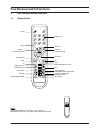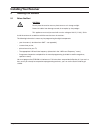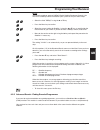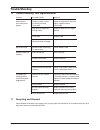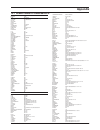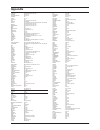- DL manuals
- Radix
- Receiver
- EPSILON 3 ci
- User Manual
Radix EPSILON 3 ci User Manual
Summary of EPSILON 3 ci
Page 1
Version 1.0 page 1 gb users guide read these instructions carefully before using this appliance. • retain for future reference. Radix shall not be liable for damages resulting from improper use of this appliance. Radix electronic vertriebs-gmbh • d-61381 friedrichsdorf • f.R. Germany.
Page 2: Getting Started
Page 2 version 1.0 getting started ... Quick start ... – the following is a brief description of a standard programme search - • place the batteries in the remote control. Match the batteries to the + and - signs inside the remote control. • press the blue dvb key on the remote control. • press the ...
Page 3: Introduction
Version 1.0 page 3 gb 1 introduction thank you for purchasing your radix e p s i l o n 3 ci digital satellite receiver. In doing so you have chosen an appliance built for the future, allowing you to take advantage of numerous programmes and additional services such as electronic programme guides whi...
Page 4: Contents
Page 4 version 1.0 2 table of contents section content page 1 introduction 3 2 contents 4 3 important safety notes 5 4 your receiver and its functions 6 4.1 remote control 6 4.2 receiver 7 5 installing your receiver 8 5.1 before you start 8 5.2 connecting the antenna and other devices 9 6 programmin...
Page 5: Important Safety Notes
Version 1.0 page 5 gb 3 important safety notes this appliance is designed exclusively for receiving satellite signals. It must not be used for any other purpose. Keep the appliance out of reach of children. To avoid injury and to avoid damaging your receiver, please note the following: danger: do no...
Page 6
Page 6 version 1.0 4 your receiver and its functions 4.1 remote control number keys channel "+" channel "— " set vcr external analogue receiver exit last programme programme information programme guide no function audio mode (channel allocation) volume "+" selector (forward) menu led indicator mute ...
Page 7
Version 1.0 page 7 gb 4.2 receiver programme select common interface slots for conditional access modules (cam) power eject button 4-digit led programme number display front of receiver ac95 265v 50hz max30w digital l audio r warning: warning: avis: avis: vorsicht: vorsicht: warnung: warnung: averti...
Page 8: Installing Your Receiver
Page 8 version 1.0 5 installing your receiver 5.1 before you start caution: do not place the receiver near any heat sources or in strong sunlight. Protect all cables from damage caused, for example, by sharp edges. This appliance must only be used with a mains voltage of 230 v ( ± 10%), 50 hz. Insta...
Page 9: Installing Your Receiver
Version 1.0 page 9 gb 5.2 connecting the antenna and other devices caution: do not connect the receiver to the mains until you have correctly connected your vcr, tv and any other analogue receiver you may have. Ac95~265v 50hz max30w digital l audio r ~ warning: warning: avis: avis: vorsicht: vorsich...
Page 10: Programming Your Receiver
Page 10 version 1.0 6 programming your receiver 6.1 switching on • press the blue dvb key to activate your remote control (see section 8 for details on programming your remote control). The red led indicator flashes briefly. • press the power button on your receiver. The on message appears on the re...
Page 11: Programming Your Receiver
Version 1.0 page 11 gb the general settings menu appears. This contains fields in which you can enter and change the receivers settings: main menu 5 4 3 2 1 general setting 4:3 off gmt english tv aspect ratio summer time time setting language previos menu signal strength • using the ch key, select t...
Page 12: Programming Your Receiver
Page 12 version 1.0 the standard search menu appears together with the relevant settings fields: standard search 1 a 1 universal 1 hotbird astra auto 2 b 2 universal 2 auto 5 4 3 2 1 diseqc lnb local-frequency satellite 2 satellite 1 22khz start search main menu previos menu note: to make the search...
Page 13: Programming Your Receiver
Version 1.0 page 13 gb note: the following settings apply to diseqc (digital satellite equipment control). You must have a diseqc switch installed on your system to carry out these steps. • select the field ”diseqc” using the or key. • press the menu key to confirm. • select the correct setting for ...
Page 14: Programming Your Receiver
Page 14 version 1.0 • open the flap on the left side of your receivers front panel. • insert the cam all the way into the common interface slot (ci slot). • insert the smartcard into the module with the chip facing upwards and away from the receiver. • close the flap on the front of the receiver. Th...
Page 15: Programming Your Receiver
Version 1.0 page 15 gb 6.2.4 decoder status – clear all channels open the main menu and select ”decoder status”. Press the menu key to confirm and the following screen appears: system information 2 clear all channels 1 0 6 5 4 3 2 1 decoder status general setting exit main menu common interface prev...
Page 16: Programming Your Receiver
Page 16 version 1.0 6.2.5 decoder status – system information you can use this option to get information on the current status of your receivers software. • open the decoder status menu and select ”system information”. Press the menu key to confirm this. 2 1 date 15.05.1999 revision ep_990401 firmwa...
Page 17: Programming Your Receiver
Version 1.0 page 17 gb 6.2.7 checking the signal strength in order to receive the best quality signal, your satellite antenna must be correctly aligned. • open the main menu and select ”general settings”. Select “signal strength“ using the ch key and confirm. Providing you can receive at least one c...
Page 18: Using Your Receiver
Page 18 version 1.0 6.2.8 editing transponder data to ensure that future transponders and channels will be included in the standard search, you must enter the relevant information in the transponder list using the transponder edit menu. You do not need to do this if you have entered this information...
Page 19: Using Your Receiver
Version 1.0 page 19 gb 7.2 switching to an analogue receiver if you have an external analogue receiver connected, you can receive channels from it using your digital receiver. • press the a/d key on your remote control to switch from digital to analogue mode. The signal from your analogue receiver i...
Page 20: Using Your Receiver
Page 20 version 1.0 7.5 listening to the radio in addition to television programmes, many broadcasters transmit their radio programmes in digital hifi format. • press the radio key to switch from tv to radio mode. • use the channel keys or to scroll through the channels as you would in tv mode. • pr...
Page 21: Using Your Receiver
Version 1.0 page 21 gb 8 programme lists and information digital television offers you hundreds of channels and it’s easy to lose track of your favourites. To help you find your favourite programmes quickly and easily, you can create programme lists (favorite menu). 8.1 displaying a programme list 8...
Page 22: Using Your Receiver
Page 22 version 1.0 8.1.2 compact view mode • press the fav and info keys while viewing a programme: favorite video information p0001 df1 info-kanal p0002 canal+ p0003 mosaico p0004 andalucia tv p0005tvc int. P0006 canal 99 p0007 p0008 p0009 p0010 tv network name betadigital frequenzcy 12450 mhz (v)...
Page 23: Using Your Receiver
Version 1.0 page 23 gb moving a programme: favorite video-move p0001 df1 info-kanal p0002 canal+ p0003 mosaico p0004 andalucia tv p0005tvc int. P0006 canal 99 p0007 p0008 p0009 p0010 menu / exit move one program move whole group • press the menu key. • using the channel, volume or number keys , , or...
Page 24: Using Your Receiver
Page 24 version 1.0 p0001 df1 info-kanal p0002 canal+ p0003 mosaico p0004 andalucia tv p0005tvc int. P0006 canal 99 p0007 p0008 p0009 p0010 menu / exit 0002 group 0004 move to 0008 favorite video-move • using the channel, volume or number keys , , or , select the last programme of the group. • press...
Page 25: Using Your Receiver
Version 1.0 page 25 gb 8.2.3 changing a programme name c a n a l + video-name edit p0001 df1 info-kanal p0002 canal+ p0003 mosaico p0004 andalucia tv p0005tvc int. P0006 canal 99 p0007 p0008 p0009 p0010 menu / exit • with the programme list open, press the fav key to rename a programme. • select “ed...
Page 26
Page 26 version 1.0 in addition to the programme overview, the following information is also available: video: content: 4:3 feature film / drama 16:9 news 16:9 (pan vector) show / gameshow > 16:9 sport kids / teens audio: music / dance single mono art / culture dual mono social / politics / economy ...
Page 27
Version 1.0 page 27 gb enter the three-digit code using the number keys. If your device switches off, your remote control is ready to use. Step 4: press the set key to store the settings. The led will blink three times. If this does not happen, repeat steps 1 to 4. Method 2: systematic search step 1...
Page 28: Trouble Shooting
Page 28 version 1.0 10 trouble shooting your digital receiver problem possible causes solution no picture but satellite system is faulty check all connections and leads, on-screen menus in correctly installed, adjust satellite antenna, appear faulty lnb check lnb high levels of signal loss replace c...
Page 29: Appendix
Version 1.0 i sat producer code alba 009 028 034 ampere 001 002 amstrad 001 002 007 035 arcon 041 aristona 026 astra 033 blaupunkt 019 bush 026 028 034 connexions 020 021 diskxpress 020 ferguson 025 026 031 032 finlux 005 006 fracarro 046 fte 042 fuba 001 002 goldstar 041 graetz 047 grundig 003 019 ...
Page 30: Appendix
Ii version 1.0 phoenix 029 062 058 098 phonola 029 037 039 045 067 104 106 pioneer 037 043 123 prandoni-prince 027 073 114 premier 093 prince 027 114 protech 037 pye 029 037 039 045 067 104 106 quasar 026 027 040 quelle 013 014 021 028 029 031 037 044 050 051 052 068 070 071 072 084 090 096 097 101 ...
Page 31
Version 1.0 iii 22h 21h 20h 19h 18h 17h 16h 15h 14h 13h 12h 11h 10h 9h 8h 7h 6h 5h 4h 3h 2h 1h mitternacht 23h +10 +9 +8 +7 +6 +5 +4 +3 +2 +1 gmt -1 -2 -3 -4 -5 -6 -7 -8 -9 -10 -11 +12 -12 +11 +11 +10 +10 +8 +8 +8 +9.30 +3.30 +4.30 +5.30 -3.30 +6.30 +9 +7 +7 +5 +6 +4 +4 +3 +3 +2 +2 +1 +1 +1 -3 -3 -4...
Page 32: Appendix
Iv version 1.0 12.3 technical specification tuner if input frequency 920...2150 mhz if loop through output 920...2150 mhz if bandwidth 8/55 mhz, automat.Switching acc. To symbol rate input impedance 75 ohms input signal level - 65 dbm...- 25 dbm lnb polarization swiching voltage 13/18 v dc @ max 400...