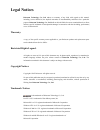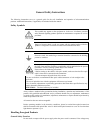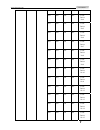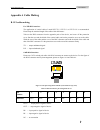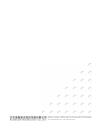- DL manuals
- Raisecom
- Multiplexer
- RC831-120-BL-M
- User Manual
Raisecom RC831-120-BL-M User Manual
Summary of RC831-120-BL-M
Page 1
Www.Raisecom.Com rc831-120/120-bl user manual.
Page 2: Legal Notices
Legal notices raisecom technology co., ltd makes no warranty of any kind with regard to this manual, including, but not limited to, the implied warranties of merchantability and fitness for a particular purpose. Raisecom technology co., ltd shall not be held liable for errors contained herein or dir...
Page 3: Contact Information
Contact information technical assistance center the raisecom tac is available to all customers who need technical assistance with a raisecom product, technology, or, solution. You can communicate with us through the following methods: address: 2 nd floor, south building of rainbow plaza, no.11 shang...
Page 4: Contents
Contents release notes------------------------------------------------------------------------------------------------- 5 general safety instructions ------------------------------------------------------------------------------ 6 chapter 1 product overview ------------------------------------------...
Page 5: Release Notes
Release notes date of release manual version revisions 20071116 200706 rev.A.
Page 6: General Safety Instructions
General safety instructions the following instructions serve as a general guide for the safe installation and operation of telecommunications products. Additional instructions, if applicable, are included inside the manual. Safety symbols this symbol may appear on the equipment or in the text. It in...
Page 7
Be present inside certain products even when the power switch (if installed) is in the off position or a fuse is blown. For dc-powered products, although the voltages levels are usually not hazardous, energy hazards may still exist. Before working on equipment connected to power lines or telecommuni...
Page 8
Www.Raisecom.Com user manual 1 chapter 1 product overview 1.1 overview rc831-120/120-bl is a stand-alone single-optical-port pdh multiplexer independently developed by raisecom technology co., ltd. Rc831-120/120-bl is a fiber transmission device aiming at network access market. The height of the dev...
Page 9
Www.Raisecom.Com user manual 2 tx wavelength 1310nm, transmission distance 0~25km, single power supply, ac or dc power supply rc831-120-ss15 stand-alone device, 4 75Ω unbalanced e1 interfaces (bnc), 1 optical interface, single-strand, two-wavelength, optical interface tx wavelength 1550nm, transmiss...
Page 10
Www.Raisecom.Com user manual 3 power supply, ac or dc power supply rc831-120-bl-ss25 stand-alone device, 4 120Ω balanced e1 interfaces (rj-45), 1 optical interface, single-strand, two-wavelength, optical interface tx wavelength 1550nm, transmission distance 10~50km, single power supply, ac or dc pow...
Page 11
Www.Raisecom.Com user manual 4 chapter 2 technical specifications 2.1 technical specifications of e1 interface ¾ bit rate: 2048kbps±50ppm ¾ coding: hdb3 ¾ interface type: bnc, rj-45 ¾ interface impedance: 75Ω unbalanced interface, 120 Ω balanced interface ¾ physical characteristic: comply with itu-t...
Page 12
Www.Raisecom.Com user manual 5 ¾ bit rate: 19200bps 2.4 power supply ac power supply ¾ voltage: 220v ¾ allowance: 175 ~ 265v ¾ frequency: 50hz or: ¾ voltage: 110v/230v ¾ allowance: 85 ~ 265v ¾ frequency: 50hz/60hz dc power supply ¾ voltage: -48v ¾ allowance: -36 ~ -72v or: ¾ voltage: +24v ¾ allowanc...
Page 13
Www.Raisecom.Com user manual 6 chapter 3 device appearance and descripiton 3.1 device front panel figure 3-1 the front panel of rc831-120 figure 3-2 the front panel of rc831-120-bl 3.2 device rear panel figure 3-3 the rear panel of rc831-120 with ac power supply figure 3-4 the rear panel of rc831-12...
Page 14
Www.Raisecom.Com user manual 7 figure 3-5 the rear panel of rc831-120-bl with ac power supply figure 3-6 the rear panel of rc831-120-bl with dc power supply 3.3 indicator description figure 3-7 the front panel of rc831-120 figure 3-8 the front panel of rc831-120-bl.
Page 15
Www.Raisecom.Com user manual 8 the indicators on the front panel of the device show the current operating status of the power supply, optical interface, and e1 interface. Take rc831-120 as an example, the indicators are described in the table below. Serial number title color description 1 alm red to...
Page 16
Www.Raisecom.Com user manual 9 off: no los alarm at both local and remote e1 interface 24~27 reserved 3.4 interface description a pc-agent interface for network management is placed on the front panel of the device. The interfaces are described in the table below: serial number title interface descr...
Page 17
Www.Raisecom.Com user manual 10 chapter 4 device settings 4.1 dip switch description 4.1.1 the location of the dip switches the dip switches are placed on the front panel of rc831-120 and rc831-120-bl (see figure 3-7 and figure 3-8). We take the dip switches of rc831-120 as an example. 4.1.2 dip swi...
Page 18
Www.Raisecom.Com user manual 11 no.3 off on off off local device no.4 off on off on local device no.5 off on on off local device no.6 off on on on local device no.7 on off off off local device no.8 on off off on local device no.9 on off on off local device no.10 on off on on local device no.11 on on...
Page 19
Www.Raisecom.Com user manual 12 addr switches are used for configure the management address of pc agent. As a local device, rc831-120/120-bl can be managed by the serial port of the local pc through pc agent cable connecting the lnk-up interface. The devices in the cascade of one serial port are not...
Page 20
Www.Raisecom.Com user manual 13 e1 2~4, same way as bit 1 when executing e1 loopback testing, the bit 4 of dip switch sel is used for selecting the loopback point, that is, deciding whether the loopback is a remote loopback or a local one. The e1 loopback of rc831 series device has two directions. T...
Page 21
Www.Raisecom.Com user manual 14 the device is a remote device. The als function is disabled. No e1 local/remote loopback. Unmask all e1 los alarm..
Page 22: Chapter 5
Www.Raisecom.Com user manual 15 chapter 5 basic connection and typical application 5.1 basic connection 5.1.1 connect the optical interface insert the well-prepared fiber patch cord into the optical interface on the front panel of the device. For device adopting optical transceivers m, s1, s2 or s3,...
Page 23
Www.Raisecom.Com user manual 16 l note: only inter-connection of optical transceiver ss13 and ss15 and inter-connection of optical transceiver ss23 and ss25 are allowed. Same type of optical transceivers can not communicate. If the connection is correct, and there is receiving optical signal, the lo...
Page 24
Www.Raisecom.Com user manual 17 chapter 6 network management features 6.1 network management platform the status information of rc831-120/120-bl devices can be viewed on raisecom’s network management platform nview nnm v5.0. Users can also control or configure the device on the platform. 6.2 network...
Page 25
Www.Raisecom.Com user manual 18 chapter 7 device installation preparation and connection 7.1 pre-installation checking and preparing firstly, please check the model and the number of the device and spare parts according to the packing list. Please be sure that the appearance of the device is intact....
Page 26
Www.Raisecom.Com user manual 19 7.2.3 device electrifying please tighten the connection and make sure there is no loose connection, and then turn on the power supply. The power supply status indicator pwr (green) on the front panel of the device will turn on to show that the power supply is working ...
Page 27: Appendix A Cable Making
Www.Raisecom.Com user manual 20 appendix a cable making b.1 e1 cable making for 75Ω bnc interface: the application of coaxial cable of model syv75-5, syv75-3 or syv75-2-2 is recommended. Please keep the maximal length of the cable within 200 meters. Take out the bnc connector from the appendix pack ...
Page 28
Www.Raisecom.Com user manual 21 b.2 pc-agent network management cable making for pc-agent network management, please use flat straight-through cable with rj-45 connector. The rj-45 connector and its pin arrangement are shown in figure a-1 and table a-2, a-3 respectively. Table a-2 pin arrangement of...
Page 29: Appendix B Faq
Www.Raisecom.Com user manual 22 appendix b faq for some problems you may meet during installation and operation, please try to solve them following the suggestions below. For the problems can not be solved using the following suggestions, please contact with raisecom or our distributors for technica...
Page 30
Address: 2 nd floor, south building of rainbow plaza, no.11 shangdi information road, haidian district, beijing postcode: 100085 tel: +86-10-82883305 fax: +86-10-82883056 email: export@raisecom.Com http://www.Raisecom.Com.