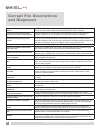- DL manuals
- Rane
- Recording Equipment
- SL3
- Operator's Manual
Rane SL3 Operator's Manual
Summary of SL3
Page 1
2 computers and 4 decks using your favorite mixer rane sl4 for serato scratch live • operator’s manual 2.4.4.
Page 2
Rane sl4 for serato scratch live • operator’s manual 2.4.4 2 important safety instructions for the continued safety of yourself and others we recommend that you read the following safety and installation instructions. Keep this document in a safe location for future reference. Please heed all warnin...
Page 3
Rane sl4 for serato scratch live • operator’s manual 2.4.4 3 minimum system requirements • available usb 2.0 port. • 1280 x 720 screen resolution or higher. • 2 gb ram, more for a large library. • hard drive space for music: 5400rpm minimum, 7200rpm recommended for high resolution audio playback. Pc...
Page 4: Contents
Rane sl4 for serato scratch live • operator’s manual 2.4.4 4 getting started 6 system overview 6 connecting the sl4 6 turntable setup 6 cd player setup 6 kensington security slot 7 playing regular vinyl and cds 7 power switching 7 power supply 7 usb drivers 7 asio (windows) 7 core audio (macintosh) ...
Page 5
Rane sl4 for serato scratch live • operator’s manual 2.4.4 5 sp-6 sample player 20 loading the sp-6 20 playing samples 20 sp-6 instant doubles 20 sp-6 play modes 20 sp-6 pitch controls 21 sp-6 ‘play from’ selector 21 sp-6 track overviews 21 sp-6 slot volumes 21 sp-6 output selector 21 individual out...
Page 6: Getting
Rane sl4 for serato scratch live • operator’s manual 2.4.4 6 *optional step: connect an additional output (such as aux out) from your mixer to the aux inputs on the sl4 to record your set in scratch live. See “recording” on page 29. 2. Input level selection set each input to the correct input level ...
Page 7
Rane sl4 for serato scratch live • operator’s manual 2.4.4 7 kensington security slot you can use a kensington security cable to attach the sl4 to an immovable object. Each side of the sl4 has a kensington security slot. Refer to the instructions provided with your kensington lock. Playing regular v...
Page 8
Rane sl4 for serato scratch live • operator’s manual 2.4.4 8 installing scratch live check for the latest download version of scratch live software at serato.Com . If it is newer than what is on your cd-rom, we recommend installing it instead. Mac 1. Insert the software installation cd- rom and doub...
Page 9: Calibrating
Rane sl4 for serato scratch live • operator’s manual 2.4.4 9 how to calibrate scratch live switch between calibrating the primary and secondary decks by clicking the primary and secondary buttons above the scopes. With music playing in the background (from any source), put your needle on the record ...
Page 10: Importing
Rane sl4 for serato scratch live • operator’s manual 2.4.4 10 phase diagram. The key factors to look at on the scope display are crisp clean lines, round shape, and the tracking percentage in the lower right corner. Start both turntables or cd players. You will see green rings appear in the scope vi...
Page 11: Preparing
Rane sl4 for serato scratch live • operator’s manual 2.4.4 11 note: older itunes music store drm files cannot be played back by scratch live. Itunes plus files are drm-free. Playing music click on the “ all... ” icon to show all the tracks in your library. Use the keyboard shortcut shift - left arro...
Page 12: Playback
Rane sl4 for serato scratch live • operator’s manual 2.4.4 12 set auto bpm if this option is checked while analyzing files, scratch live will calculate the estimated tempos of your files. If scratch live is confident that the auto bpm estimate for a file is accurate, it will be written to an id3 tag...
Page 13: Main Screen
Rane sl4 for serato scratch live • operator’s manual 2.4.4 13 virtual deck the virtual deck shows everything about the speed and position of a track. As the vinyl rotates, so does the line on the label. The circular progress bar around the edge is a visual representation of the position within the s...
Page 14
Rane sl4 for serato scratch live • operator’s manual 2.4.4 14 tip: use the + and – keys to zoom in and out. Tip: waveform can be either vertical or horizontal. See “display modes” on page 15. Kick drum in this example, the red part of the wave represents a kick drum, while the purple part represents...
Page 15: Display
Rane sl4 for serato scratch live • operator’s manual 2.4.4 15 and int modes. Play from start must be checked in the playback tab of the setup screen for autoplay to work correctly. See “play from start” on page 33 . Track gain use the track gain knob to balance the volume of the tracks in your libra...
Page 16: Scratch Live
Rane sl4 for serato scratch live • operator’s manual 2.4.4 16 scratch live modes scratch live has three different modes of operation. You can switch between these modes by clicking the mode buttons near each virtual deck. Thru mode click on the thru button to switch between scratch live and regular ...
Page 17
Rane sl4 for serato scratch live • operator’s manual 2.4.4 17 internal mode int mode allows playing tracks without external vinyl (or cd) control. Int mode has a start / stop function and a virtual pitch slider. Holding down the shift key moves the pitch slider slowly. Holding the ctrl key and click...
Page 18: Cue Points
Rane sl4 for serato scratch live • operator’s manual 2.4.4 18 cue points use cue points in scratch live to mark and trigger different parts of your tracks. The cue point markers are saved with the file in the track’s id3 tag, so they will be present each time you load the track. Setting cue points y...
Page 19
Rane sl4 for serato scratch live • operator’s manual 2.4.4 19 the loop. If you click on the locked loop symbol, a red border will appear. This indicates the loop is locked, and you will not be able to adjust the end points or delete the loop until you unlock it, by clicking on the number again. Note...
Page 20: Sp-6 Sample
Rane sl4 for serato scratch live • operator’s manual 2.4.4 20 sp-6 sample player the sp-6 sample player allows you to play up to six sources of audio, in addition to the tracks playing on the virtual decks. Any audio file in your scratch live library can be loaded to any one of the six slots, allowi...
Page 21
Rane sl4 for serato scratch live • operator’s manual 2.4.4 21 sp-6 pitch controls there are individual pitch slider, bend, nudge, and keylock controls for each sample slot. The bpm is also displayed next to the pitch slider. If no bpm is present in the tracks id3 tag, the pitch of the track is displ...
Page 22: Dj-Fx Plugin
Rane sl4 for serato scratch live • operator’s manual 2.4.4 22 dj-fx plugin the dj-fx plugin gives you control of two fx units, each with three chained effects slots per unit. Each fx unit has two control modes: ultra knob mode and super knob mode, both of which can be fully customized. The dj-fx plu...
Page 23: Midi Control
Rane sl4 for serato scratch live • operator’s manual 2.4.4 23 midi control the midi control feature in scratch live provides the ability to map midi controls to scratch live controls, and thus control the functions of scratch live using midi controllers such as keyboards, triggers, sliders, and knob...
Page 24: Organizing
Rane sl4 for serato scratch live • operator’s manual 2.4.4 24 ctrl-click functionality some scratch live controls on the gui have additional functionality assigned to ctrl-click. You can assign ctrl-click functionality to a midi control, alongside the normal functionality. For example, ctrl- click o...
Page 25
Rane sl4 for serato scratch live • operator’s manual 2.4.4 25 you can then choose the following inclusion /exclusion criteria: • contains • is • does not contain • is not check the match all of the following rules option so that tracks must match all the set rules to be added to the crate. If this o...
Page 26
Rane sl4 for serato scratch live • operator’s manual 2.4.4 26 prepare window the prepare window is a holding area for tracks, much like preparing a set by lifting records part way out of your record bag. You can drag tracks (or whole crates) from the main track list into the prepare window, or simpl...
Page 27
Rane sl4 for serato scratch live • operator’s manual 2.4.4 27 editing id3 tags much of the information associated with each file can be edited from within scratch live. Double click on the attribute within the main library to edit the attribute. Filename, length, size, bit rate and sampling cannot b...
Page 28: File
Rane sl4 for serato scratch live • operator’s manual 2.4.4 28 file management located in the files pane are two buttons, rescan id3 tags and relocate lost files. Use these tools for ongoing file and library management. Rescan id3 tags click this button to force scratch live to re-read all file tags....
Page 29: Recording
Rane sl4 for serato scratch live • operator’s manual 2.4.4 29 sampling from vinyl you can use the sl4 interface to sample from vinyl or any other sound source. Click the triangle next to the record button to select from the aux, 1, 2, 3 or 4 input. Tip: remember that ctrl-n turns recording on and of...
Page 30: Livefeed
Rane sl4 for serato scratch live • operator’s manual 2.4.4 30 livefeed livefeed allows you to stream any of the available inputs on the sl4 to a virtual deck. You can then instantly play the recording back just like a normal audio file—you can scratch it, speed it up, slow it down, set loops and set...
Page 31: Two
Rane sl4 for serato scratch live • operator’s manual 2.4.4 31 two computer connection the sl4 allows two computers running scratch live to connect to the mixer simultaneously. This allows two djs to play at the same time and for easy dj handover. Connect both computers to the two usb ports on the sl...
Page 32
Rane sl4 for serato scratch live • operator’s manual 2.4.4 32 hardware usb buffer size (latency) scratch live processes audio in small chunks. When smaller chunks are used, the movement of the record is translated into audio more often, which results in a lower overall system latency. However, this ...
Page 33
Rane sl4 for serato scratch live • operator’s manual 2.4.4 33 play from start enable this to start all tracks from the beginning when loaded in rel and int modes. If this setting is not enabled, freshly loaded tracks will continue to play from the point the last track was at. This option is on by de...
Page 34
Rane sl4 for serato scratch live • operator’s manual 2.4.4 34 drop to cue points (rel mode) this option triggers the corresponding cue point when the needle is repositioned into one of the first five one-minute sections on the control vinyl. For instance: needle dropping into the second minute on th...
Page 35
Rane sl4 for serato scratch live • operator’s manual 2.4.4 35 display maximum screen updates this slider allows you to throttle back the screen refresh rate. Users with slower computers might like to do this if they are having performance issues. It could also be useful if you want to limit scratch ...
Page 36: Keyboard
Rane sl4 for serato scratch live • operator’s manual 2.4.4 36 keyboard shortcuts these actions can be accessed directly from the computer keyboard. Note: playback, cue and speed controls use shift or caps lock. You can turn this off in the setup screen. See “playback keys use shift” on page 32. Key ...
Page 37: Troubleshooting and
Rane sl4 for serato scratch live • operator’s manual 2.4.4 37 making it illegible to scratch live. Use key correction within scratch live instead. See “key lock” on page 14. I want to backup my library and crates or move them to another machine, so where are they stored? Your database and crates are...
Page 38: Scope Reading and Fixes
Rane sl4 for serato scratch live • operator’s manual 2.4.4 38 scope reading and fixes most of the problems that occur with scratch live can be attributed to it not getting a good reading of the control signal from your records or cds. These examples show what the scopes on the setup screen can look ...
Page 39
Rane sl4 for serato scratch live • operator’s manual 2.4.4 39 record burn - this section of the control vinyl has been worn. Swap sides or adjust the vinyl start offset. Left channel missing - the signal from the needle is not reaching the sl4. Check the cable and cartridge connections. Right channe...
Page 40: Corrupt File Descriptions
Rane sl4 for serato scratch live • operator’s manual 2.4.4 40 corrupt file descriptions and diagnoses corrupt file: this mp3 contains invalid frames. This mp3 contains frames which do not conform strictly to the official mp3 specification. Scratch live can not be certain that this file will play bac...
Page 41: Declaration of Conformity
Rane sl4 for serato scratch live • operator’s manual 2.4.4 41 declaration of conformity application of council directive: 2004/108/ec 2002/96/ec 2011/65/eu manufacturer: rane corporation 10802 47th avenue west mukilteo wa 98275-5000 usa this equipment has been tested and found to be in compliance wi...
Page 42: Limited Warranties
Rane sl4 for serato scratch live • operator’s manual 2.4.4 42 limited warranties limited u.S.A. Warranty rane corporation warrants all rane products (except those items classified as wear parts , and listed on page 3 of this operators manual) purchased in the u.S. Against defects in material or work...
Page 43
Rane sl4 for serato scratch live • operator’s manual 2.4.4 43 warranty procedure - valid in u.S.A. Only notice! You must complete and return the warranty card or register your product online to extend the warranty from 2 years to 3 years! To validate your extended warranty: use the postcard that cam...
Page 44
Rane sl2 for serato scratch live • operator’s manual 2.4.4 • part 21312.