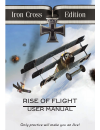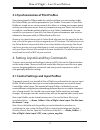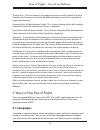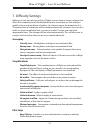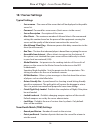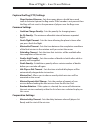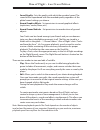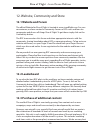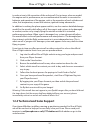- DL manuals
- RISE OF FLIGHT
- Toy
- iron cross edition
- User Manual
RISE OF FLIGHT iron cross edition User Manual
Summary of iron cross edition
Page 1
Rise of flight user manual only practice will make you an ace!.
Page 2
Rise of flight - iron cross edition 2 3 table of contents 1. Download and install ...................................................................................... 6 1.1 installing from a dvd .....................................................................................................6 ...
Page 3
2 3 rise of flight - iron cross edition 10. Creating a multiplayer server .................................................................... 27 10.1 server settings .............................................................................................................28 11. Flight recorder a...
Page 4: 1.1 Installing From A Dvd
Rise of flight - iron cross edition 4 5 1. Download and install downloading from the internet once you have downloaded the complete files from a source (retailer, demo) on the internet, run the executable file. All necessary files will be unpacked to the current drive. The archive will be large, so ...
Page 5
4 5 rise of flight - iron cross edition 1.3 installing additional software after you have installed the game files, you will be prompted to install some additional microsoft and adobe components. We highly suggest you install these additional microsoft and adobe files, even if you think you have the...
Page 6: 2.1 Updating Rof
Rise of flight - iron cross edition 6 7 2.1 updating rof after your initial installation it is important to check for any new updates. You need to be connected to the internet to do this. If you do not do this check, you may have trouble running the game. To check for an update, click update. If an ...
Page 7: 2.2 Game Settings
6 7 rise of flight - iron cross edition the launcher’s menu. This function will determine exactly what data is corrupted or missing and will ask you to download the missing files from the update servers. Downloading and installing files will be done automatically. To close the update menu click clos...
Page 8
Rise of flight - iron cross edition 8 9 tip! You can create a new shortcut directly to the settings menu if you wish. Simply navigate to this location on your hard drive ...\ \ rise of flight \ bin_game \ release and create a shortcut on your desktop for settings.Exe. This will allow you to bypass t...
Page 9: 3.1 Creating A Pilot Profile
8 9 rise of flight - iron cross edition when you purchase additional planes or content, they are automatically added to your player account and unlocked next time you launch rof. To unlock new airplanes and content you must login using the online mode at least once to activate and unlock the newly p...
Page 10: 3.2 Access Method
Rise of flight - iron cross edition 10 11 3.2 access method the second time you run rof on the user authorization screen you can choose one of two methods of entry into the game. They are online and offline mode. Online mode – this mode allows you to use all features of the game such as single-missi...
Page 11
10 11 rise of flight - iron cross edition 3.3 synchronization of pilot profiles if you have played in offline mode for a while and then you want to play under the online mode, you will be prompted to sync profiles. Some parts of your pilot profile are stored on our server network; this allows us to ...
Page 12
Rise of flight - iron cross edition 12 13 4.2 settings response curves axes rise of flight uses a highly accurate flight model that takes into account the thousands of flight parameters of your aircraft and its environment. Because of this, you may need to create some personal settings for your airc...
Page 13: 5.1 Campaigns
12 13 rise of flight - iron cross edition throttle axis – this axis controls your engine and your aircraft’s speed. Push your throttle unit (if you have one) forward and backward to control your speed and engine performance. Horizontal axis of the response graph - this is the axis along which the de...
Page 14: 5.2 Custom Single Missions
Rise of flight - iron cross edition 14 15 the training campaign first. It will teach you about the basics of flight, use of weapons and aerial combat tactics during the first world war. Also included are two other special campaigns, built on the basis of historical data and diaries of the pilots. Ha...
Page 15: 5.4 Career
14 15 rise of flight - iron cross edition 5.4 career career mode simulates combat duty for pilots of the first world war. Career mode is built on the automatic generation of missions based on historical mission types and the location of the various squadrons during wwi. You need to select the aircra...
Page 16: 5.5 Multiplayer
Rise of flight - iron cross edition 16 17 deployment history of the different squadrons and aircraft types. Each career is unique and will progress differently depending on the actual history of the regiment or the type of aircraft used. Some careers will be long and some can be quite short. You may...
Page 17: Capture The Flag (Ctf)
16 17 rise of flight - iron cross edition and the names of those on the server can be seen by holding your mouse over the different icons in the server’s listing. Depending on the quality of the connection, such information may be shown with a small delay. There are three different types of multipla...
Page 18: Team Death Match (Tdm)
Rise of flight - iron cross edition 18 19 team death match (tdm) in tdm mode, teams are fighting over the course of several rounds for victory in the match. The number of rounds and the points needed to win is set by the owner of the server. Points in this game mode are given for the destruction of ...
Page 19: Multiplayer Chat
18 19 rise of flight - iron cross edition multiplayer chat once you join a multiplayer server you can send a message to all players on the server. To do this, type your message in the chat window and press enter. To send a message to players on your side only press ctrl + enter. The chat window is a...
Page 20: 6.1 Statistics
Rise of flight - iron cross edition 20 21 immediately after receipt of an award, it is displayed on the game desktop (main screen). Awards can be freely moved around the screen space so you can organize them and show your friends. If you double-click on an image it opens a detailed description of th...
Page 21: Gameplay
20 21 rise of flight - iron cross edition 7. Difficulty settings before you start any mission in rise of flight, you can choose various settings that affect the complexity level. We divided them into several presets that help you quickly choose a desired level of realism. Just choose one in the drop...
Page 22: 8.1 Mission Map
Rise of flight - iron cross edition 22 23 • auto rudder - automatic support for the yaw axis. This is suitable if your joystick does not have a suffcient number of axes to support yaw movement. • cruise control - automatic control of engine throttle to achieve the optimum flight speed. Takes into ac...
Page 23
22 23 rise of flight - iron cross edition 8.2 selecting a skin for your aircraft before each mission, you can go into the hangar, where you can change some parameters of your aircraft such as the amount of fuel, weapons load out or machine gun convergence. You can also change the paintjob or “skin” ...
Page 24: 9.2 Ending The Flight
Rise of flight - iron cross edition 24 25 9. In-flight interface while you are in-flight you can access certain settings by turning on the in-flight interface. This will allow you to have access to such things as the options menu or turn the in-flight map on and off. To make the interface visible, r...
Page 25
24 25 rise of flight - iron cross edition 10. Creating a multiplayer server to play online with your friends you may want to set up a multiplayer server with your computer. If you do this, you can choose from many options to create the kind of server you want. To get started simply click on the mult...
Page 26: 10.1 Server Settings
Rise of flight - iron cross edition 26 27 10.1 server settings typical settings • server name – the name of the server that will be displayed in the public server list. • password - password for server access (limits access to the server). • server description - description of the server. • max clie...
Page 27: Common Settings
26 27 rise of flight - iron cross edition capture the flag (ctf) settings • flags captured quorum - sets how many players should be on each team to activate capture the flag mode. If this number is not present then the flags will not react to the presence of players near the flags zone. Common setti...
Page 28
Rise of flight - iron cross edition 28 29 11. Flight recorder and playback system one of the many benefits of virtual forms of air combat is the ability to view a replay of the action. Rise of flight offers you the opportunity to record and playback your greatest moments. When recording the action, ...
Page 29
28 29 rise of flight - iron cross edition • sound quality - sets the quality with which the recorded sound. The sound will be reproduced with the recorded quality regardless of the global sound settings you choose. • record graphics effects - set permission to record graphical effects (explosions, s...
Page 30: 12.1 Website and Forum
Rise of flight - iron cross edition 30 31 12. Website, community and store 12.1 website and forum the official website for rise of flight is located at www.Riseofflight.Com. For your convenience, we have created a community forum so rof users and fans can congregate and discuss all things rise of fl...
Page 31
30 31 rise of flight - iron cross edition to make a true to life recreation of the real aircraft. For instance, when we model the engine and its performance, we use mathematical formulas to recreate the behavior and operation of the engine, such as the operation of each cylinder and valve, fuel temp...
Page 32: 13.1 Engine
Rise of flight - iron cross edition 32 33 13. Tips for piloting flying a wwi era aircraft was not easy and was not for the weak hearted. Going up in an aircraft made primarily of wood and canvas was a brave choice. Courage and most of all skill was needed to master these birds. There was little room...
Page 33: 13.2 Takeoff
32 33 rise of flight - iron cross edition 13.2 takeoff take-off must be performed at full throttle. Otherwise the aircraft will gain speed too slowly and you can stall and crash. In order to get maximum power from your engine, it should be warmed up before takeoff for 2-3 minutes at 1000 rpm with cl...
Page 34
Rise of flight - iron cross edition 34 35 while piloting an aircraft, it is important to understand that you are operating a machine with significant “energy”. This energy is contained in two forms: potential energy (altitude) and kinetic energy (speed). These two energies are intercon- nected and o...
Page 35: 13.4 Spin
34 35 rise of flight - iron cross edition 13.4 spin a spin is very dangerous form of an uncontrolled fall or dive. The aircraft doesn’t react to your control inputs as the aircraft has departed from its normal flight envelope. Spins can occur very rapidly and you can lose altitude very quickly. A lo...
Page 36: 13.5 Landing
Rise of flight - iron cross edition 36 37 13.5 landing after choosing the right place to land you should perform a safe landing approach. This is the hardest and most important phase of flight. Every mistake while landing is complicated by the lack of speed and altitude and correcting it in time is ...
Page 37: 13.6 Advice
36 37 rise of flight - iron cross edition 13.6 advice to become a good pilot, practice your piloting skills as frequently as possible. To maintain your skills, it is better to fly regularly for short periods, than to fly longer periods with longer intervals between flights. However, you should remem...
Page 38
Rise of flight game icons map icons: mission attack enemy recon flight attack enemy bombers flight attack enemy fighter patrol flight support friendlies in dogflight attack enemy duel opponent attack enemy transport column attack enemy armoured column attack enemy tank platoon attack enemy aaa posit...
Page 39
Map icons: objectives primary objective accomplished secondary objective accomplished primary objective failed secondary objectivefailed attack zone object to cover current target landing point current waypoint current secondary waypoint current primary waypoint current secondary target current prim...
Page 40
Action point waypoint map icons: route map icons: object unknown aircraft friendly aircraft enemy aircraft unknown balloon friendly balloon enemy balloon unknown ground units friendly ground units enemy ground units airfield hud icons: object unknown aircraft enemy leader friendly aircraft enemy air...