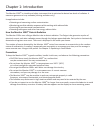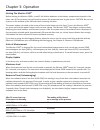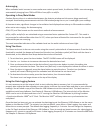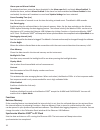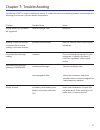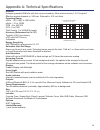- DL manuals
- S.E. International
- Measuring Instruments
- Radiation alert Monitor 1000 EC
- Operation Manual
S.E. International Radiation alert Monitor 1000 EC Operation Manual
Summary of Radiation alert Monitor 1000 EC
Page 2
2 cal panel (calibration panel) 15 calibration information 15 functions 16 retrieve memory 16 synchronize monitor 1000 ec to pc clock 16 chapter 7: troubleshooting 17 accessories 18 xtreme boot (included) 18 lanyard (included) 18 stand (included) 18 free observer usb software (download) 18 appendix ...
Page 3
3 the monitor 1000 ec is a health and safety instrument that is optimized to detect low levels of radiation. It measures gamma and x-ray radiation (ionizing radiation only). Its applications include: • detecting and measuring surface contamination • monitoring possible radiation exposure while worki...
Page 4
4 chapter 2: features the monitor 1000 ec measures gamma and x-ray radiation. It is optimized to detect small changes in radiation levels and to have high sensitivity to many common radionuclides. This chapter briefly describes the monitor 1000 ec ’s features.The monitor 1000 ec counts ionizing even...
Page 5
5 the buttons the monitor 1000 ec has a circular membrane button on the face of the instrument, which consists of: power (enter), alarm, count, audio (minus), menu, backlight (plus), and mode. Power (enter) button the power (enter) button is located in the center of the membrane switch. It turns the...
Page 6
6 mode button the mode button (figure 2 (2)) is used to select from the available units of measurement. • mr/hr (milliroentgen) - displays the radiation level from .001 to 200. • cps (counts per second) - displays the radiation level from 0 to 3923. • µsv/hr (microsievert) - displays the radiation l...
Page 7
7 chapter 3: operation starting the monitor 1000 ec before starting the monitor 1000 ec , install 2 aa alkaline batteries in the battery compartment located in the lower rear of the enclosure. You will need to remove the protective boot to gain access. Caution: be sure not to press on the window of ...
Page 8
8 autoranging when radiation levels increase in some modes over certain preset levels, the monitor 1000 ec uses autoranging, automatically changing from cpm to kcpm or from µr/hr to mr/hr. Operating in dose/rate modes caution: be sure there is no obstruction between the detector window and the sourc...
Page 9
9 operating in count mode a timed count is useful for determining the average counts per minute over a longer period of time. The number of counts detected varies from minute to minute due to the random nature of radioactivity. When a count is taken over a longer period, the average count per minute...
Page 10
10 menu items auto averaging turns auto averaging on or off. On by default. Data logging turns the internal memory on or off to record readings. Off by default. Set to defaults resets the monitor 1000 ec to the default factory settings. Doing this will not change the deadtime and sensitivity, the ti...
Page 11
11 chapter 4: common procedures the following sections give instructions for several commonly-used procedures. With any procedure, the user must determine the suitability of the instrument or procedure for that application. Establishing the background count normal background radiation levels vary at...
Page 12
12 the monitor 1000 ec requires regular calibration and careful handling to assure good measurements. Use the following guidelines to properly maintain the instrument. Calibration we recommend that the monitor 1000 ec be calibrated annually, or as often as your regulations require. The best way to c...
Page 13
13 the observer usb reads in total counts, cpm, µr/hr, mr/hr, cps, µsv/hr, and has the ability to collect, log the data received, set the calibration date and settings, and echo the readings collected on a pc. The data is displayed on a graph, as well as a digital on-screen meter. Data can be saved ...
Page 14
14 observer usb meter screen the observer usb meter screen (figure 6(3)) simulates a digital meter to display the readings collected by the detector. Zero when the zero is clicked, the averaging of the collected counts starts over. Averaging time the averaging time selects the amount of time in whic...
Page 15
15 view preferences use view > preferences menu to adjust the settings in the observer usb preferences (figure 6(5)). Chart settings autosave and clear chart every will automatically save and clear the chart at the number of minutes selected. Auto save files are saved to the observer usb data folder...
Page 16
16 alarm cpm and alarm enabled to activate the alarm, enter the alarm threshold in the alarm cpm field, and check alarm enabled. To disable the alarm, uncheck alarm enabled. If the alarm has been activated and alarm enabled is then unchecked, the alarm will continue to sound until update settings ha...
Page 17
17 the monitor 1000 ec is a highly reliable instrument. If it does not seem to be working properly, look through the following chart to see if you can identify the problem. Chapter 7: troubleshooting problem possible cause action display works, but no counts are registered defective geiger tube repl...
Page 18
18 xtreme boot (included) the xtreme boot offers maximum performance in a lightweight rugged solution for using radiation alert® products in the field. The xtreme boot is designed specifically for individuals operating in tough environments, such as 1st responders and mining and hazmat crews. Made o...
Page 19
19 detector halogen-quenched gm tube with thin mica end window. Mica window density 1.5-2.0 mg/cm2. Effective window diameter is .360 inch. Side wall is .012 inch thick. Operating range mr/hr - .001 (1µr) to 1000 mr/hr µsv/hr - .01 to 10000 cpm - 0 to 450,000 cps - 0 to 7500 total counts- 1 to 9,999...
Page 20
20 warrantor: s.E. International, inc., p.O. Box 39, 436 farm road, summertown, tn 38483-0039, usa, (931) 964-3561 elements of warranty: s.E. International, inc., warrants for one year all materials and craftsmanship in this product to be free from all defects with only the limitations set out below...
Page 21
21 or fill out the form online at http://seintl.Com/calibrations/ name model name company serial number address city state, zip, & country phone number please fill out this form and send it back to us if you would like to be notified of the nist calibration renewal for your instrument to: s.E. Inter...