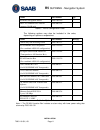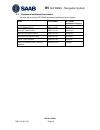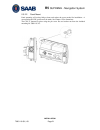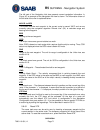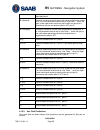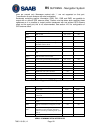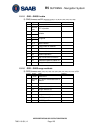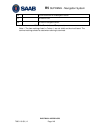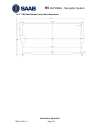- DL manuals
- Saab TransponderTech
- Car Navigation system
- R5 Supreme
- Operation & Installation Manual
Saab TransponderTech R5 Supreme Operation & Installation Manual
Summary of R5 Supreme
Page 1
Operation & installation manual saab transpondertech r5 supreme navigation system.
Page 2
This page is intentionally empty.
Page 3
R5 supreme - navigation system system overview 7000 118-301, a3 page 3 i copyright the entire contents of this manual and its appendices, including any future updates and modifications, shall remain the property of saab transpondertech ab at all times. The contents must not, whether in its original ...
Page 4
R5 supreme - navigation system system overview 7000 118-301, a3 page 4 x contact information for installation, service and technical support please contact your local saab transpondertech representative. A list of dealers and service stations can be found on the corresponding product page at www.Saa...
Page 5
R5 supreme - navigation system system overview 7000 118-301, a3 page 5 table of contents 1 system overview ........................................................................... 8 1.1 product description ..............................................................................................
Page 6
R5 supreme - navigation system system overview 7000 118-301, a3 page 6 6 slave displays and redundant systems ................................. 104 6.1 r5 supreme navigation system with slave display ...................................... 104 6.2 redundant navigation systems ...........................
Page 7
R5 supreme - navigation system system overview 7000 118-301, a3 page 7 14.4 r5 nav junction box physical size and mechanical drawing ....................... 153 15 appendix b - license ................................................................. 154 15.1 copy of the gnu general public license ....
Page 8
R5 supreme - navigation system system overview 7000 118-301, a3 page 8 r4 (d)gps sensor (d)gps antenna r5 supreme cdu 1 system overview 1.1 product description the r5 supreme navigation system is available in two configurations. Both configurations include an r5 supreme control and display unit (r5 ...
Page 9
R5 supreme - navigation system system overview 7000 118-301, a3 page 9 1.2 main features signal integrity monitoring calculations (raim) according to the iec 61108-1 (2nd edition) standard. The raim function detects whether expected user defined navigation accuracy is achieved. Reception and use of ...
Page 10
R5 supreme - navigation system installation 7000 118-301, a3 page 10 2 installation 2.1 unpacking the equipment each delivery can be different depending on what options and accessories are ordered. The r5 supreme navigation system may consist of one or several of the following parts: name part numbe...
Page 11
R5 supreme - navigation system installation 7000 118-301, a3 page 11 name part number qty. R4 dgps navigation sensor 7000 109-140 1 mgl-4 combined gps / beacon antenna (30 db gain) 7000 000-359 1 table 3 - dgps configuration parts the following options may also be included in the order, depending on...
Page 12
R5 supreme - navigation system installation 7000 118-301, a3 page 12 2.2 equipment installation environment the table below lists the iec 60945 equipment classification for the system. Name part number iec 60945 installation category r5 supreme cdu 7000 118-530 protected r5 nav junction box 7000 118...
Page 13
R5 supreme - navigation system installation 7000 118-301, a3 page 13 2.3 installation cables the following cables are used to install the standard r5 supreme navigation system. 2.3.1 r5 signal cable dsub-open marking: 7000 118-078, c1 application: r5 cdu i/o port to open ends type: shielded twisted ...
Page 14
R5 supreme - navigation system installation 7000 118-301, a3 page 14 2.3.2 r5 signal cable dsub-dsub (used with r5 nav junction box) marking: 7000 118-286 application: r5 cdu i/o port to r5 nav junction box. Type: shielded twisted pair x 0.33 mm 2 length: 2 m diameter: 11 mm connector: 2 x 26-pole h...
Page 15
R5 supreme - navigation system installation 7000 118-301, a3 page 15 2.3.4 r4 navigation sensor power and data cable marking: 7000 109-011 application: r4 sensor power and data port to open end. Type: 9-pair x 0.25 mm 2 shielded length: 2 m connector: conxall, maxi-con-18pin (male) pin cable colour ...
Page 16
R5 supreme - navigation system installation 7000 118-301, a3 page 16 2.3.6 r4 navigation sensor gps antenna cable (not supplied by saab transpondertech) type: see section 2.5.2 length: see section 2.5.2 connector: tnc (male) 2.3.7 r5 supreme ethernet cable type: cat-7, lszh-fr, iec 60332-1 length: 5...
Page 17
R5 supreme - navigation system installation 7000 118-301, a3 page 17 2.1 system interconnection overview the r5 navigation system can be set up in a number of different ways. As a standalone navigation system o one cdu unit, one sensor, one antenna, optional nav junction box as a combined navigation...
Page 18
R5 supreme - navigation system installation 7000 118-301, a3 page 18 2.1.1 standalone r5 nav with junction box the r5 navigation system is available in a gps or in a dgps system configuration. The dgps system features a r4 navigation sensor and antenna different from the gps system. In addition it i...
Page 19
R5 supreme - navigation system installation 7000 118-301, a3 page 19 2.2 installation procedure when installing the r5 supreme navigation system, it is recommended to follow the steps described in this manual. Details of the installation procedure can be found in the coming sections of the manual. R...
Page 20
R5 supreme - navigation system installation 7000 118-301, a3 page 20 2.3 mount the r5 supreme control and display unit (cdu) 2.3.1 cdu location the r5 supreme cdu should be mounted close to the position from which the ship is normally operated, preferably on the bridge console close to the conning p...
Page 21
R5 supreme - navigation system installation 7000 118-301, a3 page 21 2.3.2.2 panel mount panel mounting will reduce bridge clutter and reduce the space needed for installation.. A cutout fitting the cdu profile must be made. See chapter 14 for dimensions. The cdu is fastened in place using the pin s...
Page 22
R5 supreme - navigation system installation 7000 118-301, a3 page 22 2.3.2.3 mounting frame panel mount the cdu can be attached to the panel mount frame using the mounting kit 7000 118-315 included with the r5 cdu. Figure 3 – r5 supreme cdu, mounting frame panel mount the cutout dimensions may need ...
Page 23
R5 supreme - navigation system installation 7000 118-301, a3 page 23 2.3.3 r5 cdu clearance area leave a clearance around the r5 nav junction box to facilitate service and installation. See below figure for minimum recommended clearance area (measurements in mm). Figure 4 – cdu gimbal mount clearanc...
Page 24
R5 supreme - navigation system installation 7000 118-301, a3 page 24 2.4 mount the r4 navigation sensor 2.4.1 sensor location when mounting the r4 navigation sensor, please consider the following: mount the unit so that the leds can be observed if needed for troubleshooting purposes. The temperature...
Page 25
R5 supreme - navigation system installation 7000 118-301, a3 page 25 2.5 mount the gps or dgps navigation antenna the r4 navigation sensor should be connected to the included antenna, which in the gps configuration is a mga-2 gps antenna and in the dgps configuration is a mgl-4 combined gps/beacon a...
Page 26
R5 supreme - navigation system installation 7000 118-301, a3 page 26 type attenuation @ 1.5 ghz (db/m) (mm) weight (kg/100m) rg 58 0.9 5 3.7 rg 400 0.6 4.95 6.3 rg 223 0.6 5.40 5.5 rg 214 0.35 10.8 18.5 rg 225 0.3 10.9 23.3 table 8 – gps antenna cables for optimum performance of the r4 navigation se...
Page 27
R5 supreme - navigation system installation 7000 118-301, a3 page 27 secure the cable properly, near the cable ends. 2.5.4 grounding the mga-2 and mgl-4 antennas do not require any antenna ground connection.
Page 28
R5 supreme - navigation system installation 7000 118-301, a3 page 28 2.6 mount the r5 nav junction box (if applicable) for easy installation of the r5 supreme navigation system, the r5 nav junction box can be used to connect the r5 cdu to the r4 navigation sensor. The junction box also provides term...
Page 29
R5 supreme - navigation system installation 7000 118-301, a3 page 29 figure 7 – clearance area for r5 ais / nav junction boxes.
Page 30
R5 supreme - navigation system installation 7000 118-301, a3 page 30 2.6.3 junction box mounting it is recommended to connect external cables to the junction box before mounting the box to a surface. Open the lid of the r5 nav junction box. Fix the box on an appropriate surface/place with using the ...
Page 31
R5 supreme - navigation system installation 7000 118-301, a3 page 31 2.6.2 system interconnection with r5 nav junction box user port 1 speed log alarm relay user port 4 user port 3 user port 2 alarm ack r4 gps navigation sensor or r4 dgps navigation sensor (d)gps antenna r5 nav junction box 4 gp i/o...
Page 32
R5 supreme - navigation system installation 7000 118-301, a3 page 32 2.7 system interconnection without r5 nav junction box system port user port 1 user port 2 speed log alarm output rs-422 ports user port 3 user port 4 r4 sensor alarm ack binary ports rs-422 ports r4 nav signal and power cable r4 g...
Page 33
R5 supreme - navigation system installation 7000 118-301, a3 page 33 2.7.3 connect r5 cdu sensor port to r4 navigation sensor r5 signal cable dsub-open r4 navigation sensor signal and power cable brown (tx a) white (tx b) grey/pink (rx b) red/blue (rx a) green (rx a) yellow (rx b) purple (tx b) blac...
Page 34
R5 supreme - navigation system installation 7000 118-301, a3 page 34 2.8 electrical installation 2.8.1 power supply the r5 supreme cdu and the r4 navigation sensor can be connected to an emergency power source. If connected to an emergency battery, a re-calculation must be made for the battery capac...
Page 35
R5 supreme - navigation system installation 7000 118-301, a3 page 35 2.8.2.3 user port 2 the port can only be used to output data from the r5 supreme navigation system to external equipment. The tx signals of the port shall be connected to the rx signals of the external equipment. It is up to the us...
Page 36
R5 supreme - navigation system installation 7000 118-301, a3 page 36 2.8.3 r5 cdu interface ports below signals can be accessed in the r5 nav junction box, or using the r5 signal cable dsub-open. See chapter 13 for electrical details. 2.8.3.1 sensor port the sensor port is used to connect to the r4 ...
Page 37
R5 supreme - navigation system concepts and terminology 7000 118-301, a3 page 37 3 concepts and terminology this chapter describes some of the commonly used terms of this manual, and the implied meaning when used in this manual. Waypoint a waypoint is a position on the earth's surface, represented b...
Page 38
R5 supreme - navigation system concepts and terminology 7000 118-301, a3 page 38 the navigation algorithm is the algorithm used for calculating the course to steer to reach the next waypoint. It is also used for calculating the distance to the waypoint. The navigation algorithm can be either great c...
Page 39
R5 supreme - navigation system configuration 7000 118-301, a3 page 39 4 configuration when the physical and electrical installation of the system is complete, the r5 supreme navigation system needs to be configured. This chapter describes what the installer is required to do before the r5 supreme na...
Page 40
R5 supreme - navigation system configuration 7000 118-301, a3 page 40 different configurations with either an r4 gps sensor or an r4 dgps sensor. It is up to the user to specify which equipment is connected to the r5 supreme cdu. 4.1.3 network configuration figure 12 – network configuration the r5 s...
Page 41
R5 supreme - navigation system configuration 7000 118-301, a3 page 41 figure 13 – select cdu master 4.1.5 connection view this view is shown while the r5 supreme cdu connects to external equipment and initializes the system. When the initialization is complete the r5 supreme cdu will automatically s...
Page 42
R5 supreme - navigation system configuration 7000 118-301, a3 page 42 waypoint pass criteria the criteria that should be used to determine if a waypoint has been passed or not. Refer to chapter 3 for more information. Waypoint pass distance if the waypoint pass criteria is set to ―distance‖, this pa...
Page 43
R5 supreme - navigation system configuration 7000 118-301, a3 page 43 limit is set on the current leg of the active route. All legs of a newly created route as well as incoming routes on serial interface will use this default xte limit unless specifically changed in the route. If the distance betwee...
Page 44
R5 supreme - navigation system configuration 7000 118-301, a3 page 44 4.2.2 gps this view is accessed by pressing main menu configuration gps / dgps gps parameter name description elevation mask this parameter sets the elevation cutoff mask angle, in degrees, for the gps. Any satellites below ...
Page 45
R5 supreme - navigation system configuration 7000 118-301, a3 page 45 the setting of this parameter depends upon the expected dynamics of the vessel. If a ship is highly dynamic, this value should be set to a lower value since the filtering window needs be shorter in time, resulting in a more respon...
Page 46
R5 supreme - navigation system configuration 7000 118-301, a3 page 46 prn search mode change between automatic or manual search mode. In manual search mode, the r4 navigation sensor will try to acquire signals from satellites with id (prn) numbers input by the parameters prn 1 and prn 2 in the view....
Page 47
R5 supreme - navigation system configuration 7000 118-301, a3 page 47 frequency mode parameter is set to manual. Valid frequencies are between 283.5 and 325 khz, at 0.5 khz intervals. This parameter is only available when tuning mode is set to manual. Bit rate mode the bit rate mode parameter sets t...
Page 48
R5 supreme - navigation system configuration 7000 118-301, a3 page 48 figure 15 – antenna offset this view is accessed by pressing main menu maintenance configuration gps/dgps gps antenna offset parameter name description forward offset the forward offset parameter is used to set the forward...
Page 49
R5 supreme - navigation system configuration 7000 118-301, a3 page 49 led‘s and buttons. The ―dim backlight‖ button is only available when the dimming mode is set to ―manual‖ in the visual settings view. Figure 16 – power down menu to switch between automatic or manual dimming mode and to fine tune ...
Page 50
R5 supreme - navigation system configuration 7000 118-301, a3 page 50 4.2.7 sound this view is accessed by pressing main menu maintenance configuration display sound parameter name description alarm volume determines the volume of the r5 supreme cdu internal speaker. Alarm waiting for ack de...
Page 51
R5 supreme - navigation system configuration 7000 118-301, a3 page 51 range unit this parameter determines the unit of the range values displayed in r5 supreme cdu like e.G. The range to the next waypoint. Range values can be calculated in nautical miles (nm), kilometers (km) or statute miles (sm). ...
Page 52
R5 supreme - navigation system configuration 7000 118-301, a3 page 52 allow external ack if set to ―enabled‖ all alarms will be acknowledged if the binary alarm ack signal is triggered. If set to ―disabled‖, the binary alarm ack signal will be ignored. See section 13.2.4.2 ―alarm acknowledge binary ...
Page 53
R5 supreme - navigation system configuration 7000 118-301, a3 page 53 cdu lwe id the unique id that is used on the light weight ethernet network. For example if this parameter is set to ―3141‖ the r5 supreme cdu will transmit messages on the lwe network with the lwe id ―gp3141‖. This id must be uniq...
Page 54
R5 supreme - navigation system configuration 7000 118-301, a3 page 54 use manual offset if yes, the manually specified offset is added to the reported depth (regardless from which sentence it is taken). Manual offset specifies the size of the manual offset for depth. Manual offset sign specifies the...
Page 55
R5 supreme - navigation system configuration 7000 118-301, a3 page 55 how often they are sent. The views are accessed by pressing main menu maintenance configuration interface output. In the output sub view for each user port, current data load for the port is displayed. This gives an indica...
Page 56
R5 supreme - navigation system operation 7000 118-301, a3 page 56 5 operation 5.1 buttons and leds on r5 supreme cdu figure 18 – leds and buttons on cdu 1. Status led (multi-colour) this led is constant green when the r5 navigation system is operating and no alarms are active. The led is constant re...
Page 57
R5 supreme - navigation system operation 7000 118-301, a3 page 57 used to navigate in menus, lists and edit fields. The center button of the keypad is an enter button which is used to select the highlighted choice in a menu, list or edit control. 6. Pwr the power button on the r5 supreme cdu is used...
Page 58
R5 supreme - navigation system operation 7000 118-301, a3 page 58 5.2 leds on r4 navigation sensor the r4 navigation sensor has four leds that indicate its status. Figure 20 – leds on r4 navigation sensor the red led marked ―pwr‖ indicates when lit that power is applied to the sensor. The yellow ―gp...
Page 59
R5 supreme - navigation system operation 7000 118-301, a3 page 59 it is also possible to use buttons on the front of the r5 supreme cdu to select and change a parameter. Use the arrow keypad to select a parameter, currently selected parameter will be marked with an orange rectangle (see figure above...
Page 60
R5 supreme - navigation system operation 7000 118-301, a3 page 60 5.4 system menus - tree view.
Page 61
R5 supreme - navigation system operation 7000 118-301, a3 page 61 5.5 navigating in menus to navigate in the r5 supreme cdu menus, simply press the menu button corresponding to the desired view using the touch interface, or use the arrow keypad buttons and ∧∨ to navigate between the view buttons. Th...
Page 62
R5 supreme - navigation system operation 7000 118-301, a3 page 62 5.7 status bar the top of the screen on the r5 supreme cdu always displays a summary of the system‘s status. Figure 26 – status bar the left part of the status bar can either show the current position in latitude and longitude, or the...
Page 63
R5 supreme - navigation system operation 7000 118-301, a3 page 63 with synchronization status icon , being one of cdu units are in sync.. Cdu units are synchronizing databases. Cdu units are not in sync lost connection to other units. The cdu is a slave display that is in sync with master. The cdu i...
Page 64
R5 supreme - navigation system operation 7000 118-301, a3 page 64 figure 27 – navigate menu 5.8.1 show current position figure 28 – position view the r5 supreme navigation system will power up in the position view. The position view shows current position, speed over ground (sog) and course over gro...
Page 65
R5 supreme - navigation system operation 7000 118-301, a3 page 65 when entering the anchor watch view, the following will be displayed: figure 29 – anchor watch 5.8.2.1 set anchor watch alarm distance to set the alarm distance, click on the alarm distance edit field (marked with an orange square in ...
Page 66
R5 supreme - navigation system operation 7000 118-301, a3 page 66 figure 31 – anchor watch activated if the calculated range exceeds the alarm distance, the anchor watch alarm will be activated if configured to enabled in the alarm config view. If the range subsequently falls below the configured al...
Page 67
R5 supreme - navigation system operation 7000 118-301, a3 page 67 press the button ―show position‖ to show latitude and longitude for each waypoint. Figure 33 – active route (position) press ―show acc. Dist.‖ to show the accumulated distance along the route to each waypoint. Figure 34 – active route...
Page 68
R5 supreme - navigation system operation 7000 118-301, a3 page 68 5.8.3.1 edit active route press ―edit route‖ to enter the edit active route view. This view is used to modify the active route. It displays all waypoints and legs in the active route, regardless if they are passed or not and including...
Page 69
R5 supreme - navigation system operation 7000 118-301, a3 page 69 5.8.4 navigation aid the navigation aid view presents fundamental navigation data and aids the user in navigating towards a waypoint and following a route. It presents information such as the bearing and range to the next waypoint, th...
Page 70
R5 supreme - navigation system operation 7000 118-301, a3 page 70 figure 39 – navigation plot the next waypoint in the route is marked with a double circle and the currently active leg is shown in cyan colour. Other legs are shown in magenta colour and their waypoints are marked with a single circle...
Page 71
R5 supreme - navigation system operation 7000 118-301, a page 71 the left part of the navigation info view presents current navigation information. In figure 40, an example of the navigation info view is shown. The information shown of the left side of the view is explained below: nav rl to wp2 this...
Page 72
R5 supreme - navigation system operation 7000 118-301, a page 72 5.8.6.2 skip next waypoint to skip the next waypoint and manually switch leg on the active route, press the button ‖skip waypoint‖. The right part of the navigation info view can show several different sub views which can be accessed b...
Page 73
R5 supreme - navigation system operation 7000 118-301, a page 73 figure 42 – navigation info view – wpt info 5.8.6.5 set and drift the set and drift sub view show information received from heading sensors, depth sensors and speed sensors. This information together with sog and cog is also used to ca...
Page 74
R5 supreme - navigation system operation 7000 118-301, a page 74 figure 44 – navigation info view – plot 5.9 voyage menu the voyage menu can be accessed from the main menu and contains views for voyage planning, viewing and creating waypoints and routes as well as tidal predictions and scheduled ale...
Page 75
R5 supreme - navigation system operation 7000 118-301, a page 75 figure 46 – route list 5.9.1.1 sail a route to start sailing a route, select the desired route in the route list view and press the button ‖sail route‖. The sail route view will be shown. Figure 47 – sail route view this view shows det...
Page 76
R5 supreme - navigation system operation 7000 118-301, a page 76 figure 48 – sail to view either an existing waypoint can be used, or a new destination waypoint can be created. The new waypoint can be created by either specifying latitude and longitude or by specifying range and bearing from current...
Page 77
R5 supreme - navigation system operation 7000 118-301, a page 77 6. Press ―sail‖ in the sail to view to start sailing towards the chosen destination. Figure 50 – create new waypoint – latitude and longitude create a new waypoint by specifying bearing and range 1. Press the button ―create new wpt‖ to...
Page 78
R5 supreme - navigation system operation 7000 118-301, a page 78 figure 52 – sail to view with selected destination 5.9.1.3 edit a route the edit route view enables the user to modify a route. It is possible to insert waypoints as well as whole existing routes into the route being edited. It is also...
Page 79
R5 supreme - navigation system operation 7000 118-301, a page 79 the edit route view can either show a list of all waypoints or a list of all legs in the route. When the waypoints are shown, it is possible to insert new waypoints or even complete routes into the existing route. When the legs are sho...
Page 80
R5 supreme - navigation system operation 7000 118-301, a page 80 7. Press ―save‖ in the edit route view to save changes in the edited route and exit to route list view. Insert existing route into the route being edited 1. Make sure that the edit route view shows the waypoints (press ―show wps‖ if th...
Page 81
R5 supreme - navigation system operation 7000 118-301, a page 81 5. To change the raim accuracy level for the leg, press the ―raim accuracy‖ droplist and choose ―raim level‖. A new edit field will appear. Click on the ―level‖ edit field to input a desired raim accuracy level in meters. 6. To change ...
Page 82
R5 supreme - navigation system operation 7000 118-301, a page 82 5.9.1.4 create a new route the create route view is used to create a new route. A default name is supplied but should be changed to a descriptive name for the new route. A route can be created from the route list view by pressing the b...
Page 83
R5 supreme - navigation system operation 7000 118-301, a page 83 figure 61 – search route by name 2. Press the ―name‖ edit field to view the virtual keyboard. 3. Enter the name of the route and press the enter button on the virtual keyboard. 4. Press ―search‖ to search for the specified route in the...
Page 84
R5 supreme - navigation system operation 7000 118-301, a page 84 5.9.1.8 delete a route 1. Select the route to be deleted in the route list. 2. Press the butto n ―route‖ followed by ―delete‖. 3. A confirmation popup will appear, press ―yes‖ to delete the route. This will only delete the selected rou...
Page 85
R5 supreme - navigation system operation 7000 118-301, a page 85 5.9.2.2 edit a waypoint 1. Select the desired waypoint in the list. 2. Press the button ―wpt‖ followed by ―edit‖. 3. Press the ―name‖ edit field to edit the name of the waypoint. 4. Press the ―lat‖ edit field to edit the latitude of th...
Page 86
R5 supreme - navigation system operation 7000 118-301, a page 86 6. Press the button ―current position‖ to fill in the current position as latitude and longitude for the waypoint. 7. Press the button ―bearing/range‖ to calculate a new latitude and longitude by specifying a range and bearing from the...
Page 87
R5 supreme - navigation system operation 7000 118-301, a page 87 5.9.2.8 delete a waypoint 1. Select the waypoint to be deleted in the waypoint list 2. Press the button ―wpt‖ followed by ―delete‖. 3. A confirmation popup will appear, press ―yes‖ to delete the waypoint. It is not possible to delete a...
Page 88
R5 supreme - navigation system operation 7000 118-301, a page 88 figure 68 – create time alert view 2. To edit the alert text that is shown in the popup, press the ―alert text‖ edit field. A virtual keyboard will appear. Enter the desired alert text and press enter on the virtual keyboard. 3. Edit t...
Page 89
R5 supreme - navigation system operation 7000 118-301, a page 89 5.9.3.3 edit scheduled alert 1. Select the alert to edit in the alert list of the scheduled alerts view. 2. Press the button ―edit alert‖ to show the edit alert view. 3. Edit the parameters as described in sections 5.9.3.1 and 5.9.3.2....
Page 90
R5 supreme - navigation system operation 7000 118-301, a page 90 volume 2 (np 202): europe (excluding united kingdom and ireland), mediterranean sea and atlantic ocean volume 3 (np 203): indian ocean and south china sea volume 4 (np 204): pacific ocean optionally, for european ports, att volume 1 an...
Page 91
R5 supreme - navigation system operation 7000 118-301, a page 91 4. Some ports have season or fortnightly variations in mean level and harmonic constants. If so, such variations can be input by selecting ―use table…‖ in the corresponding drop list for the parameter. Figure 73 – add port – input seas...
Page 92
R5 supreme - navigation system operation 7000 118-301, a page 92 variations as required for some stations can be entered as described below. Ml seasonal seasonal corrections to the mean level value as defined for some ports. If so, this parameter shall be set to ‗use table…‘ which will open a new vi...
Page 93
R5 supreme - navigation system operation 7000 118-301, a page 93 1. Enter the tide plot view by pressing main menu voyage tide 2. Click on the button ―select location‖ to enter the port list view. 3. Select the desired port in the port list and click on the button ―use port‖. The tide plot view ...
Page 94
R5 supreme - navigation system operation 7000 118-301, a page 94 figure 77 – tide table 5.10.4 units of predicted tide predicted tide can be displayed in meters, feet or fathom units as defined by the ‗depth unit‘ configuration parameter. This parameter is accessed from the units configuration view ...
Page 95
R5 supreme - navigation system operation 7000 118-301, a page 95 figure 78 – edit port, zone setting figure 79 – time zone settings for the r5 supreme cdu 5.11 status menu 5.11.1 gps / dgps overview figure 80 – gps/dgps overview.
Page 96
R5 supreme - navigation system operation 7000 118-301, a page 96 the gps/dgps overview displays information related to the current navigation solution: received satellites number of received satellites from which signal is received. Used satellites number of gps satellites currently used in the navi...
Page 97
R5 supreme - navigation system operation 7000 118-301, a page 97 source, the satellite used for applied corrections is also displayed below the list. ‗no sbas satellite in use ‘ will be displayed if a correction source another than sbas is selected. Figure 81 – sbas info 5.11.3 satellite info the sa...
Page 98
R5 supreme - navigation system operation 7000 118-301, a page 98 5.11.5 currently selected beacon the currently selected beacon view shows information related to the r4 dgps navigation sensor‘s beacon reception. The view is only accessible if an r4 dgps navigation sensor is used as navigation sensor...
Page 99
R5 supreme - navigation system operation 7000 118-301, a page 99 5.11.6 beacon database the beacon database view is used for inspection of the radio beacon station database stored in the r4 navigation sensor. The beacon database view is accessed from main menu status navigation gps / dgps be...
Page 100
R5 supreme - navigation system operation 7000 118-301, a page 100 5.11.7 trip logs the trip logs view shows a status summary of the three trip logs in the system. Two individual trip logs (#1 and #2) are available as well as a ‗total‘ trip log. The trip logs accumulate travelled distance during the ...
Page 101
R5 supreme - navigation system operation 7000 118-301, a page 101 figure 88 – alarm list view 5.11.9 view raw data this view displays the incoming data on the selected serial port. It is also possible to pause the data on the screen by pressing the ―freeze‖ button. The view raw data view can be a he...
Page 102
R5 supreme - navigation system operation 7000 118-301, a page 102 figure 90 – sw/hw info view 5.12 dgps messages (dgps version only) if an r4 dgps navigation sensor is used, it is possible to receive dgps messages via the beacon receiver (rtcm, type 16 messages). When a new dgps message is received,...
Page 103
R5 supreme - navigation system operation 7000 118-301, a page 103 figure 92 - update software.
Page 104
R5 supreme - navigation system slave displays and redundant systems 7000 118-301, a page 104 6 slave displays and redundant systems the r5 supreme navigation system can be used in different system configurations such as slave display systems or redundant navigation systems. The r5 supreme cdu can us...
Page 105
R5 supreme - navigation system slave displays and redundant systems 7000 118-301, a page 105 figure 94 – master, lwe output 4. Set all the following sentences to ―every second‖: pstt 501 gns zda gbs gsv vtg gga rmc gll2 (nmea 2.3) set dtm to every ten seconds. 5. Power up the r5 supreme cdu slave di...
Page 106
R5 supreme - navigation system slave displays and redundant systems 7000 118-301, a page 106 7. Make sure that the r5 supreme cdu slave has a configured ip address and a unique lwe id. Figure 97 – slave, network configuration 8. The r5 supreme cdu slave must now select the master r5 supreme cdu in t...
Page 107
R5 supreme - navigation system slave displays and redundant systems 7000 118-301, a page 107 a synchronization icon should now appear in the status bar and the r5 supreme cdu units will now automatically synchronize all configurations, routes and waypoints, as described in section 6.3. If an irresol...
Page 108
R5 supreme - navigation system slave displays and redundant systems 7000 118-301, a page 108 figure 102 – redundant nav config set the parameter ―redundant nav‖ to on. Highlight each unit that should be included in the redundant setup in the list and press on the ―select/deselect‖ button and make su...
Page 109
R5 supreme - navigation system slave displays and redundant systems 7000 118-301, a page 109 default navigation algorithm default cross track error limit approach distance approach time average sog time parameters such as baud rates, nmea sentence output on the user ports and lwe network and display...
Page 110
R5 supreme - navigation system software upgrade 7000 118-301, a page 110 7 software upgrade 7.1 upgrade software in r5 supreme cdu the r5 supreme cdu is easily upgraded via the usb host interface located behind the front hatch. To upgrade the software in the r5 supreme cdu, perform the following ste...
Page 111
R5 supreme - navigation system technical specifications 7000 118-301, a page 111 8 technical specifications 8.1 r5 supreme cdu 8.1.1 physical dimensions: height: 140 mm width: 255 mm depth: 85 mm weight: 1.8 kg 8.1.2 electrical input voltage: 24 vdc power consumption: 13 w 8.1.3 environmental temper...
Page 112
R5 supreme - navigation system technical specifications 7000 118-301, a page 112 8.2 r4 navigation sensor 8.2.1 physical dimensions: height: 39 mm width: 128 mm depth: 137 mm weight: 0.5 kg antenna connector: tnc-female 8.2.2 electrical input voltage: 24v dc (10 to 32v dc) nominal power: 2.0 w (gps ...
Page 113
R5 supreme - navigation system technical specifications 7000 118-301, a page 113 8.2.4 internal gps receiver type: l1, c/a code, 12 channel, parallel tracking (2 channels dedicated for sbas tracking) update rate: 5 hz max position accuracy: 8.2.5 internal beacon receiver (dgps version only) channels...
Page 114
R5 supreme - navigation system technical specifications 7000 118-301, a page 114 8.3 r5 nav junction box 8.3.1 physical dimensions: height: 72 mm width: 270 mm depth: 200 mm weight: 0.75 kg 8.3.2 r5 nav junction box alarm relay max switching current: 2 a max switching voltage s: 220 vdc or 250 vac m...
Page 115
R5 supreme - navigation system troubleshooting 7000 118-301, a page 115 troubleshooting one of the basic ideas with troubleshooting is to solve a supposed problem on site instead of immediately sending the suspected part for a costly repair. Solving a supposed problem would in this aspect mean both ...
Page 116
R5 supreme - navigation system troubleshooting 7000 118-301, a page 116 green = ―safe‖ state, estimated position error is with a 95% probability smaller than the currently used raim level (shown in the upper right corner beneath the time in the cdu). Yellow = ―caution‖ state, position error is unkno...
Page 117
R5 supreme - navigation system troubleshooting 7000 118-301, a page 117 8.5.3 nav: dgps position data lost (id 153) this alarm is active when a differentially corrected position is not available. 8.5.4 nav: gps not initialized (id 154) the alarm is active when the display is not able to configure or...
Page 118
R5 supreme - navigation system troubleshooting 7000 118-301, a page 118 8.5.14 nav: anchor alarm distance exceeded (id 167) this alarm is active when the anchor watch function is in operation and the range limit has been exceed. 8.5.15 nav: dgps integrity alert (id 169) this alarm is active when any...
Page 119
R5 supreme - navigation system troubleshooting 7000 118-301, a page 119 figure 103 – view raw data view 8.7 contacting support the primary source for support and rma issues should for end customers be the dealer where the equipment was purchased in the first place. Another option is to contact one o...
Page 120
R5 supreme - navigation system serial communication interfaces 7000 118-301, a page 120 9 serial communication interfaces this section describes the electrical characteristics of the serial interfaces in the r5 supreme navigation system, as well as supported iec 61162 input and output sentences. 9.1...
Page 121
R5 supreme - navigation system serial communication interfaces 7000 118-301, a page 121 once per second only. Messages marked with ―-― are not supported on that port. Transmission of each sentence can also be disabled. Sentences containing position information (gga, gll, gns and rmc) are possible to...
Page 122
R5 supreme - navigation system serial communication interfaces 7000 118-301, a page 122 sentence description port 1 & 2 port 3 & 4 rmb recommended minimum navigation information 1 hz 1 hz xte cross-track error, measured 1 hz 1 hz wpl/rte working working routes and associated waypoint locations (see ...
Page 123
R5 supreme - navigation system interpretations of output sentences 7000 118-301, a page 123 10 interpretations of output sentences 10.1 output sentences, gps all output sentences use gp as talker identifier. 10.1.1 dtm – datum reference $--dtm,ccc,a,x.X,a,x.X,a,x.X,ccc field format name comment 1 --...
Page 124
R5 supreme - navigation system interpretations of output sentences 7000 118-301, a page 124 10.1.3 gga – global positioning system fix data $--gga,hhmmss.Ss,llll.Ll,a,yyyy.Yy,a,x,xx,x.X,x.X,m,x.X,m,x.X,xxxx field format name comment 1 --gga sentence id 2 hhmms s.Ss utc of position 3 llll.Ll latitude...
Page 125
R5 supreme - navigation system interpretations of output sentences 7000 118-301, a page 125 10.1.5 gns – gnss fix data $--gns,hhmmss.Ss,llll.Ll,a,yyyy.Yy,a,c —c,xx,x.X,x.X,x.X,x.X,x.X,a field format name comment 1 --gll sentence id 2 hhmms s.Ss utc of position 3 llll.Ll latitude 4 a 5 yyyy.Yy longit...
Page 126
R5 supreme - navigation system interpretations of output sentences 7000 118-301, a page 126 10.1.7 gsa – gnss dop and active satellites $-- gsa,a,x,x.X,x.X,…,x.X,x.X,x.X,x.X field format name comment 1 --gsa sentence id 2 a mode 3 x mode 4 x.X satellite id (1) 5 x.X satellite id (2) … … … 15 x.X sat...
Page 127
R5 supreme - navigation system interpretations of output sentences 7000 118-301, a page 127 10.1.9 gsv – gnss satellites in view $--gsv,x,x,xx,xx,xx,xxx,xx..............,xx,xx,xxx,xx,h field format name comment 1 --gsv sentence id 2 x total number of messages 3 x message number 4 x total number of s...
Page 128
R5 supreme - navigation system interpretations of output sentences 7000 118-301, a page 128 10.1.11 vtg – course over ground and ground speed $--vtg,x.X,t,x.X,m,x.X,n,x.X,k,a field format name comment 1 --vtg sentence id 2 x.X course over ground, degrees true 3 t 4 x.X course over ground, degrees ma...
Page 129
R5 supreme - navigation system interpretations of output sentences 7000 118-301, a page 129 10.2 output sentences, navigation all output sentences use gp as talker identifier. 10.2.1 alr – alarm state $--alr,hhmmss.Ss,xxx,a,a,c--c field format name comment 1 --alr sentence id 2 hhmms s.Ss utc time o...
Page 130
R5 supreme - navigation system interpretations of output sentences 7000 118-301, a page 130 10.2.3 apb – heading/track controller (autopilot) sentence b $--apb,a,a,x.X,a,n,a,a,x.X,a,c--c,x.X,a,x.X,a,a field format name comment 1 --apb sentence id 2 a status 3 a status 4 x.X magnitude of xte 5 a dire...
Page 131
R5 supreme - navigation system interpretations of output sentences 7000 118-301, a page 131 10.2.5 bwc/bwr – bearing and distance to waypoint $--bwc,hhmmss.Ss,llll.Ll,a,yyyy.Yy,a,x.X,t,x.X,m,x.X,n,c--c,a $--bwr,hhmmss.Ss,llll.Ll,a,yyyy.Yy,a,x.X,t,x.X,m,x.X,n,c--c,a field format name comment 1 --bwc ...
Page 132
R5 supreme - navigation system interpretations of output sentences 7000 118-301, a page 132 10.2.7 rmb – recommended minimum navigation information $--rmb,a,x.X,a,c--c,c--c,llll.Ll,a,yyyy.Yy,a,x.X,x.X,x.X,a,a field format name comment 1 --rmb sentence id 2 a status 3 x.X cross track error, nautical ...
Page 133
R5 supreme - navigation system interpretations of output sentences 7000 118-301, a page 133 10.2.9 wpl – waypoint location $--wpl,llll.Ll,a,yyyy.Yy,a,c--c field format name comment 1 --vpl sentence id 2 llll.Ll waypoint latitude, n/s 3 a 4 yyyy.Yy waypoint longitude, e/w 5 a 6 c--c waypoint identifi...
Page 134
R5 supreme - navigation system interpretations of input sentences 7000 118-301, a page 134 11 interpretations of input sentences per default, any talker identifier is accepted. 11.1 input sentences 11.1.1 ack – acknowledge alarm $--ack,xxx field format name comment 1 --ack sentence id used 2 xxx ala...
Page 135
R5 supreme - navigation system interpretations of input sentences 7000 118-301, a page 135 11.1.4 hdg – heading, deviation and variation $--hdg,x.X,x.X,a,x.X,a field format name comment 1 --hdg sentence id used 2 x.X magnetic sensor heading, degrees used 3 x.X magnetic deviation, degrees e/w used 4 ...
Page 136
R5 supreme - navigation system interpretations of input sentences 7000 118-301, a page 136 11.1.7 wpl – waypoint location $--wpl,llll.Ll,a,yyyy.Yy,a,c--c field format name comment 1 --wpl sentence id used 2 llll.Ll waypoint latitude, n/s used 3 a 4 yyyy.Yy waypoint longitude, e/w used 5 a 6 c--c way...
Page 137
R5 supreme - navigation system alternate system setups 7000 118-301, a page 137 12 alternate system setups 12.1.1 redundant navigation systems r4 gps navigation sensor or r4 dgps navigation sensor front hatch usb host sdhc card reader pilot plug (used in ais and combined system only) user 1 in/out u...
Page 138
R5 supreme - navigation system alternate system setups 7000 118-301, a page 138 12.2 combined ais and navigation system setup below details how to install a combined ais mkd and navigation system, using one cdu. The cdu can act as both ais mkd and navigation system at the same time. The initial syst...
Page 139
R5 supreme - navigation system alternate system setups 7000 118-301, a page 139 12.2.1 r5 combined with r5 nav junction box r4 gps navigation sensor or r4 dgps navigation sensor r5 nav junction box r5 nav junction box r5 nav sensor cable external power 24 vdc r5 signal cable r5 power cable r5 ais ju...
Page 140
R5 supreme - navigation system electrical interfaces 7000 118-301, a page 140 13 electrical interfaces 13.1 cdu interfaces: 13.1.1 cdu back: 13.1.1.1 ethernet port – rj-45 100 mbit – iec 61162-450 13.1.1.2 i/o port pin in/out signal name signal type r5 signal cable dsub-open 1 out sensor port – txb ...
Page 141
R5 supreme - navigation system electrical interfaces 7000 118-301, a page 141 pin in/out signal name signal type r5 signal cable dsub-open 19 in general i/o 2 – in binary white / pink 20 - gnd binary pink / brown 21 - gnd binary white / blue 22 in general i/o 0 – in binary brown / blue 23 out genera...
Page 142
R5 supreme - navigation system electrical interfaces 7000 118-301, a page 142 figure 109 - cdu pilot plug pin numbering pilot plug signal type pin 9 rs-422 gnd pin 1 rs-422 tx-a pin 5 rs-422 rx-a pin 4 rs-422 tx-b pin 6 rs-422 rx-b table 16 – cdu pilot port signals 13.1.3 secure digital card reader ...
Page 143
R5 supreme - navigation system electrical interfaces 7000 118-301, a page 143 13.1.4 electrical characteristics of cdu serial ports the serial ports in the r5 supreme cdu are the sensor port, user port 3 and user port 4. 13.1.4.1 output drive capacity each serial port transmitter in the r5 supreme c...
Page 144
R5 supreme - navigation system electrical interfaces 7000 118-301, a page 144 13.2 r4 navigation sensor interfaces 13.2.1 signal and power port connector: 18-pin circular conxall female signal types: pin in/out signal name signal type r4 sensor signal and power cable colour 1 out user port 1 – rxa (...
Page 145
R5 supreme - navigation system electrical interfaces 7000 118-301, a page 145 13.2.3.2 input load each listener draws less than 2 ma @ 2 v input voltage. 13.2.3.3 termination the r5 nav junction box has built in termination resistors. If needed, the termination resistors can be connected by flipping...
Page 146
R5 supreme - navigation system electrical interfaces 7000 118-301, a page 146 13.2.4 electrical characteristics of r4 navigation sensor digital ports 13.2.4.1 speed log out port the speed log out port provides a 50 ms long 5 v pulse with an interval corresponding to the ship‘s present speed, and sys...
Page 147
R5 supreme - navigation system electrical interfaces 7000 118-301, a page 147 13.3 r5 nav junction box interfaces 13.3.1 external ports: 13.3.1.1.1 26 pin dsub female port: connects by r5 signal cable dsub-dsub to r5 cdu ―i/o‖ 13.3.1.1.2 26 pin dsub male port: connects by r5 nav sensor cable to r4 n...
Page 148
R5 supreme - navigation system electrical interfaces 7000 118-301, a page 148 13.3.3 internal circuit board layout: for detailed description of routed signals, see r5 cdu and r4 nav sensor interface specifications. Figure 113 circuit board layout item 1 terminal marking description p5 power in termi...
Page 149
R5 supreme - navigation system electrical interfaces 7000 118-301, a page 149 p4 - d-sub connector for r4 navigation sensor f1 - 5a fuse for cdu f2 - 1a fuse for navigation sensor table 1 – terminals and components note 1: the item markings listed in column 1 are not visible on the circuit board. Th...
Page 150
R5 supreme - navigation system mechanical drawings 7000 118-301, a page 150 14 mechanical drawings 14.1 cdu physical size and mechanical drawing figure 114 – r5 supreme cdu mechanical drawing (mm).
Page 151
R5 supreme - navigation system mechanical drawings 7000 118-301, a page 151 14.2 cdu panel mount cutout hole dimensions.
Page 152
R5 supreme - navigation system mechanical drawings 7000 118-301, a page 152 14.3 sensor physical size and mechanical drawing figure 115 – r4 navigation sensor measurements (mm).
Page 153
R5 supreme - navigation system mechanical drawings 7000 118-301, a page 153 14.4 r5 nav junction box physical size and mechanical drawing figure 116 – r5 nav junction box, dimensions (mm).
Page 154
R5 supreme - navigation system appendix b - license 7000 118-301, a page 154 15 appendix b - license the r5 supreme cdu runs on a linux operating system which is licensed with gnu general public license. The source code of the linux kernel can be obtained by contacting saab transpondertech ab: saab ...
Page 155
R5 supreme - navigation system appendix b - license 7000 118-301, a page 155 thus, it is not the intent of this section to claim rights or contest your rights to work written entirely by you; rather, the intent is to exercise the right to control the distribution of derivative or collective works ba...
Page 156
R5 supreme - navigation system appendix b - license 7000 118-301, a page 156 this program is distributed in the hope that it will be useful, but without any warranty; without even the implied warranty of merchantability or fitness for a particular purpose. See the gnu general public license for more...