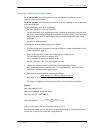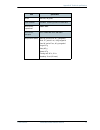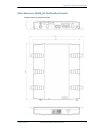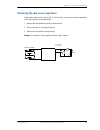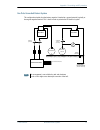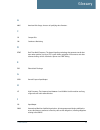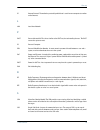- DL manuals
- Sailor
- Antenna
- 150 FleetBroadband
- Installation Manual
Sailor 150 FleetBroadband Installation Manual
Summary of 150 FleetBroadband
Page 1
Installation manual sailor 150 fleetbroadband.
Page 2: Sailor
Tt-98-129218-a ii sailor ® 150 fleetbroadband document number: tt-98-129218-a release date: june 9, 2009 disclaimer any responsibility or liability for loss or damage in connection with the use of this product and the accompanying documentation is disclaimed by thrane & thrane. The information in th...
Page 3: Safety Summary
Tt-98-129218-a iii safety summary 1 the following general safety precautions must be observed during all phases of operation, service and repair of this equipment. Failure to comply with these precautions or with specific warnings elsewhere in this manual violates safety standards of design, manufac...
Page 4
Tt-98-129218-a iv do not service or adjust alone do not attempt internal service or adjustments unless another person, capable of rendering first aid resuscitation, is present. Grounding, cables and connections to minimize shock hazard, the equipment chassis and cabinet must be connected to an elect...
Page 5: About The Manual
Tt-98-129218-a v about the manual 2 intended readers this is an installation manual for the sailor 150 fleetbroadband system. The readers of the manual include installers of the system and service personnel. Personnel installing or servicing the system must be properly trained and authorized by thra...
Page 6
Tt-98-129218-a vi related documents the below list shows the documents related to this manual and to the system. Typography in this manual, typography is used as indicated below: bold is used for the following purposes: • to emphasize words. Example: “do not touch the antenna”. • to indicate what th...
Page 7: Table Of Contents
Tt-98-129218-a vii table of contents chapter 1 system units introduction ..........................................................................................................1 sailor ® 150 fleetbroadband terminal ................................................................1 sailor ® 150 fle...
Page 8
Table of contents tt-98-129218-a viii operating the system ........................................................................................ 39 chapter 6 troubleshooting reset button ...................................................................................................... 40 stat...
Page 9: System Units
Tt-98-129218-a introduction 1 chapter 1 system units 1 introduction the basic system consists of three units: the terminal, the antenna and the ip handset with cradle. Sailor ® 150 fleetbroadband terminal the terminal is the central unit in the system. It contains all user interfaces and handles all...
Page 10: Sailor
Chapter 1: system units tt-98-129218-a sailor ® 150 fleetbroadband antenna 2 sailor ® 150 fleetbroadband antenna the sailor 150 fleetbroadband antenna is a bgan mechanical tracking antenna. All communication between the antenna and terminal passes through a single coaxial cable. The antenna unit is ...
Page 11: Thrane Ip Handset & Cradle
Chapter 1: system units tt-98-129218-a thrane ip handset & cradle 3 thrane ip handset & cradle thrane ip handset besides the normal functions of an ip handset, the thrane ip handset also provides a user interface for the sailor fleetbroadband system. The ip handset connects to the lan interface of t...
Page 12: Installing The System
Tt-98-129218-a unpacking 4 chapter 2 installing the system 2 unpacking unpack your sailor fleetbroadband system and check that the following items are present: • tt-3739a sailor 150 fleetbroadband terminal • tt-3050c sailor 150 fleetbroadband antenna • tt-3670a thrane ip handset & cradle, wired • po...
Page 13: Placing The Antenna
Chapter 2: installing the system tt-98-129218-a placing the antenna 5 placing the antenna obstructions the antenna rotates 360° and down to -60° in pitch and roll, to allow for continuous pointing even in heavy sea conditions. Any obstructions within this volume can cause signal degradation. The amo...
Page 14
Chapter 2: installing the system tt-98-129218-a placing the antenna 6 interference overview the antenna must be mounted as far away as possible from the ship’s radar and high power radio transmitters (including other inmarsat based systems), because they may compromise the antenna performance. Rf em...
Page 15
Chapter 2: installing the system tt-98-129218-a placing the antenna 7 radar distance the minimum acceptable separation (d min.) between a radar and the antenna is determined by the radar wavelength/frequency and the power emitted by the radar. The tables below show some “rule of thumb” minimum separ...
Page 16
Chapter 2: installing the system tt-98-129218-a placing the antenna 8 the presences of s-band radar(s) are unlikely to cause any performance degradation – as long as the minimum distances (d min.) listed in the previous section are applied. It is strongly recommended that interference free operation...
Page 17
Chapter 2: installing the system tt-98-129218-a placing the antenna 9 antenna mast design overview the antenna mast must be designed to carry the weight of the antenna unit, which is approximately 3.9 kg (+ 1.1 kg for the mast mount kit) the mast must also be able to withstand onboard vibrations and...
Page 18
Chapter 2: installing the system tt-98-129218-a placing the antenna 10 mast length and diameter the placement of the antenna must ensure a rigid structural connection to the hull or structure of the ship. Parts of the ship with heavy resonant vibrations are not suitable places for the antenna. A sma...
Page 19
Chapter 2: installing the system tt-98-129218-a placing the antenna 11 antenna mast length the below table shows the values for a sailor 150 fleetbroadband antenna mast without stays or wires. Note that these values are only guidelines - always consider the environment and characteristics of the shi...
Page 20: Installing The Antenna
Chapter 2: installing the system tt-98-129218-a installing the antenna 12 installing the antenna antenna grounding you may ground the antenna using the mounting bolts. If the antenna cannot or should not be electrically connected directly to the mounting surface, you can use a separate grounding cab...
Page 21
Chapter 2: installing the system tt-98-129218-a installing the antenna 13 • antenna cable modem-attenuation at 54 mhz: max. 4 db. Antenna cable modem-attenuation at 36 mhz: max. 3 db. • antenna cable loop dc-resistance max: 1 . Also ensure that the specified minimum bending radius is respected. If t...
Page 22
Chapter 2: installing the system tt-98-129218-a installing the antenna 14 mounting the antenna overview the radome can now be installed on the ship with 4 stainless steel bolts fastened to the hull or to a mast. For information on mast mounting, see antenna mast design on page 9. Mounting the antenn...
Page 23: Placing The Terminal
Chapter 2: installing the system tt-98-129218-a placing the terminal 15 placing the terminal where to place the terminal temperature conditions the terminal must be placed in a ventilated area with free space around all sides of the unit, except the bottom side. Ambient temperature range is –25°c to...
Page 24: Installing The Terminal
Chapter 2: installing the system tt-98-129218-a installing the terminal 16 installing the terminal grounding the terminal antenna cable the antenna is connected to the terminal by means of a coax cable with a tnc connector at both ends. For information on antenna grounding, see antenna grounding on ...
Page 25
Chapter 2: installing the system tt-98-129218-a installing the terminal 17 mounting the basic cable support the basic cable support is available from thrane & thrane. When mounted on the terminal the basic cable support offers a number of holders to which you can secure the cables from the terminal,...
Page 26
Chapter 2: installing the system tt-98-129218-a installing the terminal 18 installing the terminal on a bulkhead terminal with no cable support do as follows to mount the terminal on a bulkhead: 1. Insert four screws through the holes in the mounting bracket and into the mounting surface. If the mou...
Page 27: Connecting Power
Tt-98-129218-a power source 19 chapter 3 connecting power 3 power source there are different options for the power supply: • the 24 v dc ship supply provides power for the terminal. • a 12 v dc supply provides power for the terminal. Note that the maximum allowed source impedance is much lower for a...
Page 28
Chapter 3: connecting power tt-98-129218-a power cable selection 20 power cable recommendations overview the terminal is delivered with a power cable, which can be extended according to the recommendations in this section. • when extending the power cable, positive and negative supply wires must be ...
Page 29
Chapter 3: connecting power tt-98-129218-a power cable selection 21 calculating the maximum power cable extension for 24 v dc operation , the total impedance must be max. 500 m , including the source impedance in the ship installation. For 12 v dc operation , the total impedance must be max. 85 m , ...
Page 30: Connecting Power
Chapter 3: connecting power tt-98-129218-a connecting power 22 connecting power connecting the power cable to connect the power cable do as follows to connect the power cable: 1. Connect the red (+) and black (-) wires of the power cable to the ship’s 24 vdc supply according to the recommendations i...
Page 31
Chapter 3: connecting power tt-98-129218-a connecting power 23 to implement the ignition function, connect the appropriate pin in the i/o connector to the ignition key switch: • active high (default): connect pin 5 to ground. Connect pin 8 to “high” (10.5-32 v dc) when the ignition is on. • active l...
Page 32: Hardware Interfaces
Tt-98-129218-a the connector panel 24 chapter 4 hardware interfaces 4 the connector panel the connector panel is placed at one end of the terminal and has the following connectors: • 1 antenna connector (tnc) • 1 phone connector • 2 lan connectors with power over ethernet (poe) • 1 dc power input co...
Page 33
Chapter 4: hardware interfaces tt-98-129218-a antenna interface on terminal 25 antenna interface on terminal overview the antenna interface on the terminal connects to the tt-3050c antenna in the sailor 150 fleetbroadband system. The antenna connector on the terminal is a tnc female connector placed...
Page 34: Dc Power Input
Chapter 4: hardware interfaces tt-98-129218-a dc power input 26 dc power input overview the dc power input for the terminal is a 10.5 - 32 v dc; 14 - 5.5 a input with a remote on/off function. The input is protected against reverse polarity. The power connector is a d-sub connector placed in the con...
Page 35: Ground Stud
Chapter 4: hardware interfaces tt-98-129218-a ground stud 27 ground stud the terminal has a ground stud with a wing nut. The ground stud is located in the connector panel and is used for grounding the terminal. For information on how to ensure proper grounding of the terminal, see grounding the term...
Page 36: Analog Phone Interface
Chapter 4: hardware interfaces tt-98-129218-a analog phone interface 28 analog phone interface overview the terminal has one rj-11 port, which can be used for connection of an analog phone. Pin-out the phone connector is an rj-11, 6/4 female connector. The table and figure below show the connector o...
Page 37: Lan Interface
Chapter 4: hardware interfaces tt-98-129218-a lan interface 29 lan interface overview the terminal has two ethernet lan ports with power over ethernet (poe). The ethernet ports are standard ieee 802.3 af ports using rj-45 connectors. Power over ethernet (poe) one power supply powers both interfaces ...
Page 38
Chapter 4: hardware interfaces tt-98-129218-a lan interface 30 pin-out the figure and table below show the connector outline and pin assignments. Connecting the thrane ip handset to connect the thrane ip handset to the terminal, do as follows: connect the cable from the ip cradle to one of the lan c...
Page 39: Discrete I/o Interface
Chapter 4: hardware interfaces tt-98-129218-a discrete i/o interface 31 discrete i/o interface overview the terminal has an i/o connector with 5 configurable inputs/outputs. The connector is a wiecon type 8513s connector. A mating i/o connector is included in the delivery. Pin-out the figure and tab...
Page 40
Chapter 4: hardware interfaces tt-98-129218-a discrete i/o interface 32 default configuration of i/o pins the built-in web interface of the terminal offers a page for configuring the i/o pins. The default configuration of the i/o pins is as follows: • pin 1: ringer output. (default setting: normally...
Page 41: Starting Up The System
Tt-98-129218-a using the sim card 33 chapter 5 starting up the system 5 using the sim card inserting the sim card the sim card is provided by your airtime provider. Insert the sim card as follows: 1. Open the sim cover in the left side of the connector panel. 2. Insert the sim card into the sim slot...
Page 42
Chapter 5: starting up the system tt-98-129218-a using the sim card 34 removing the sim card remove the sim card as follows: 1. Open the sim cover in the left side of the connector panel. 2. Slide the lock aside. 3. Gently push the sim card and let it pop out. 4. Remove the sim card and close the co...
Page 43: Powering The System
Chapter 5: starting up the system tt-98-129218-a powering the system 35 powering the system switching the terminal on using the power switch to switch on the terminal, use the on/off switch in the connector panel. It normally takes one or two seconds for the terminal to switch on. Using the ignition...
Page 44
Chapter 5: starting up the system tt-98-129218-a powering the system 36 switching the terminal off to switch off the terminal, change the position of the power switch again. To switch off using the ignition function , leave the on/off switch in the connector panel in the position on and turn off the...
Page 45
Chapter 5: starting up the system tt-98-129218-a entering the sim pin for the terminal 37 entering the sim pin for the terminal overview if your sim card requires a pin, you have to enter a pin to use the system. You can enter the pin using a standard phone, the ip handset or the web interface. For ...
Page 46
Chapter 5: starting up the system tt-98-129218-a entering the sim pin for the terminal 38 ip handset: after having entered the user name and password for the terminal you have 3 attempts to enter the terminal pin, before you are asked to enter the puk (pin unblocking key). The puk is supplied with y...
Page 47: Operating The System
Chapter 5: starting up the system tt-98-129218-a operating the system 39 operating the system general use the user manual for the sailor fleetbroadband system describes general use of the system and goes through all the functions of the web interface. It also contains a brief description of how to u...
Page 48: Troubleshooting
Tt-98-129218-a reset button 40 chapter 6 troubleshooting 6 reset button how to access the reset button the terminal has a reset button placed next to the sim slot behind the sim cover. The functions of this button is described in the next section. To press the reset button, use a pointed device..
Page 49
Chapter 6: troubleshooting tt-98-129218-a reset button 41 functions of the reset button the reset button on the terminal has the following functions: action function with the terminal running, press the reset button normally. The terminal ip address and ip netmask are temporarily set to the default ...
Page 50: Status Signaling
Chapter 6: troubleshooting tt-98-129218-a status signaling 42 status signaling overview the sailor fleetbroadband system uses event messages and a light indicator for power to display the status of the system. Power indicator the power indicator is placed above the sim slot in the connector panel. T...
Page 51: Logging Of Events
Chapter 6: troubleshooting tt-98-129218-a logging of events 43 event messages display of event messages the terminal can detect events during • post (power on self test) - a self test performed at every power-up, • past (person activated self test) - a self test performed when you click the self tes...
Page 52: Part Numbers
Tt-98-129218-a 44 appendix a part numbers a system units tt-3744a sailor ® 150 fleetbroadband system tt-3670a thrane ip handset & cradle, wired spare parts for information on available spare parts, log on to the thrane & thrane extranet and enter the eshop at: http://shop.Thrane.Com item part number...
Page 53: Technical Specifications
Tt-98-129218-a 45 appendix b technical specifications b overview this chapter contains specifications for the sailor 150 fleetbroadband system including the terminal and antenna. Sailor ® 150 fleetbroadband antenna general specifications note for specifications and outline drawings for the thrane ip...
Page 54
Appendix b: technical specifications tt-98-129218-a sailor ® 150 fleetbroadband antenna 46 environmental specifications antenna input voltage 22.7 v antenna power, operational maximum 39 w total antenna weight 3.94 kg (8.7 lbs) item specification item specification water and dust ipx6 spray proof in...
Page 55
Appendix b: technical specifications tt-98-129218-a sailor ® 150 fleetbroadband antenna 47 shock half sine, 20 g/11 ms solar radiation 1120 w/m 2 according to mil-std-810f 505.4 air pressure, operational 1500 m amsl air pressure, transport 4572 m amsl mil-spec 810e 500.4 ship motions (max) roll: 30°...
Page 56
Appendix b: technical specifications tt-98-129218-a sailor ® 150 fleetbroadband antenna 48 antenna outline dimensions weight: 3.94 kg (8.7 lbs) dimensions are in mm.
Page 57
Appendix b: technical specifications tt-98-129218-a minimum distance to transmitters. 49 minimum distance to transmitters. The table below shows the minimum recommended distance to transmitters in the frequency range below 1000 mhz. Recommended distance to sailor fleetbroadband antenna. M w.
Page 58: Sailor
Appendix b: technical specifications tt-98-129218-a sailor ® 150 fleetbroadband terminal 50 sailor ® 150 fleetbroadband terminal general specifications item specification weight sailor 150 fleetbroadband terminal: 2.2 kg (4.9 lbs) dimensions 231 mm x 278 mm x 41 m (9.1” x 10.9” x 1.6”) global servic...
Page 59
Appendix b: technical specifications tt-98-129218-a sailor ® 150 fleetbroadband terminal 51 i/o interface output: open switch hold- off voltage open circuit resistance closed switch voltage input: input resistance voltage voltage high voltage low one connector with 5 configurable inputs/outputs. Ope...
Page 60
Appendix b: technical specifications tt-98-129218-a sailor ® 150 fleetbroadband terminal 52 outline dimensions, sailor ® 150 fleetbroadband terminal connector panel, top view and end view..
Page 61
Appendix b: technical specifications tt-98-129218-a sailor ® 150 fleetbroadband terminal 53 side view and bottom view. Weight: 2.2 kg. Dimensions are in mm..
Page 62
Appendix b: technical specifications tt-98-129218-a measuring the ship source impedance 54 measuring the ship source impedance select a power outlet from the ship 24 v dc or 12 v dc system, and measure the source impedance of the ship installation as described below. 1. Measure the voltage without l...
Page 63: Grounding and Rf Protection
Tt-98-129218-a 55 appendix c grounding and rf protection c why is grounding required? Reasons for grounding grounding the sailor fleetbroadband system is required for two reasons: • safety: lightning protection of persons and equipment. • protection: esd (electrostatic discharge) protection of equip...
Page 64: About Marine Dc Systems
Appendix c: grounding and rf protection tt-98-129218-a about marine dc systems 56 about marine dc systems wiring systems two basic wiring topologies are used for marine dc system grounding: two-wire return system and one pole grounded return system . Two-wire return system this configuration implies...
Page 65
Appendix c: grounding and rf protection tt-98-129218-a about marine dc systems 57 one pole grounded return system this configuration implies that the battery negative is bonded to a ground potential, typically at the engine negative terminal. This is done in order to polarize the dc electrical syste...
Page 66: About Marine Grounding
Appendix c: grounding and rf protection tt-98-129218-a about marine grounding 58 about marine grounding there is great confusion about the different ground terms used when dealing with marine electrical installations. The various terms are listed below for reference. Term definition dc negative actu...
Page 67: Grounding Recommendations
Appendix c: grounding and rf protection tt-98-129218-a grounding recommendations 59 grounding recommendations grounding the terminal the terminal should be grounded to the ship/hull by means of a short antenna cable and a grounding kit. Further, the terminal must be grounded at its grounding stud in...
Page 68
Appendix c: grounding and rf protection tt-98-129218-a alternative grounding for steel hulls 60 alternative grounding for steel hulls the following guidelines assume a two-wire, isolated grounding arrangement; that is no part of the circuit, in particular the battery negative, is connected to any gr...
Page 69
Appendix c: grounding and rf protection tt-98-129218-a alternative grounding for steel hulls 61 terminal grounded at a dedicated rf ground (alternative) in this case the antenna is grounded with a separate ground cable. The ground cable must be routed parallel and close to the shielded coax cable co...
Page 70
Appendix c: grounding and rf protection tt-98-129218-a alternative grounding for aluminum hulls 62 alternative grounding for aluminum hulls the following guidelines assume a two-wire, isolated grounding arrangement; that is no part of the circuit, in particular the battery negative, is connected to ...
Page 71
Appendix c: grounding and rf protection tt-98-129218-a alternative grounding for fiberglass hulls 63 alternative grounding for fiberglass hulls grounding the terminal the terminal must be grounded with the short antenna cable and the grounding kit (accessories). Further, the terminal must be grounde...
Page 72
Appendix c: grounding and rf protection tt-98-129218-a alternative grounding for timber hulls 64 alternative grounding for timber hulls grounding the terminal the terminal must be grounded with the short antenna cable and the grounding kit (accessories). Further, the terminal must be grounded at its...
Page 73: Separate Ground Cable
Appendix c: grounding and rf protection tt-98-129218-a separate ground cable 65 separate ground cable ground cable - construction when dealing with electrical installations in a marine environment, all wiring must be done with double insulated, tinned, high quality and if exposed also uv resistant c...
Page 74
Appendix c: grounding and rf protection tt-98-129218-a separate ground cable 66 in the below drawing, vibration isolators are mounted. At the other end, connect the ground cable at the terminal grounding kit. Vibration isolator plain washer (stainless steel) spring washer (stainless steel) plain was...
Page 75
Appendix c: grounding and rf protection tt-98-129218-a separate ground cable 67 isolation of the antenna from the mounting base in cases where the antenna is to be isolated from the mounting base, shoulder bushes and washers (accessories) must be used as illustrated below. Please note that the isola...
Page 76: Rf Interference
Appendix c: grounding and rf protection tt-98-129218-a rf interference 68 rf interference interference induced from nearby rf transmitters might cause system failures and in extreme cases permanent damage to the sailor fleetbroadband equipment. If there are problems with interference from hf transmi...
Page 77: Glossary
Tt-98-129218-a 69 glossary glossary a awg american wire gauge. A means of specifying wire diameters. C cd compact disc cm continuous monitoring d dtmf dual tone multi frequency. The keypad signaling technology that generates two distinct tones when each key is pressed. This system allows navigation ...
Page 78
Glossary tt-98-129218-a 70 ip internet protocol. The method or protocol by which data is sent from one computer to another on the internet. L lan local area network p past person activated self test. A test similar to the post test, but activated by the user. The past causes the system to reset. Pc ...
Page 79
Glossary tt-98-129218-a 71 t tftp trivial file transfer protocol. A very simple file transfer protocol, with the functionality of a very basic form of ftp. Since it is so simple, it is easy to implement in a very small amount of memory. Tnc threaded neill-concelman. A type of rf connector used for t...
Page 80: Index
Tt-98-129218-a 72 index index a alarms , 43 aluminum hulls grounding , 62 analog phone interface , 28 antenna cables , 12 dimensions , 48 grounding , 12 grounding recommendations , 59 installation location , 5 installing , 12 interference , 6 isolation from mounting base , 67 mast design , 9 obstruc...
Page 81
Index tt-98-129218-a 73 interfaces on terminal analog phone interface , 28 antenna , 25 dc power input , 26 discrete i/o , 31 lan , 29 overview , 24 interference , 6 rf , 68 ip handset connecting , 30 entering pin with , 37 short description , 3 items included in delivery , 4 l lan interface , 29 li...
Page 82
Index tt-98-129218-a 74 t technical specifications , 45 terminal , 50 temperature , 15 terminal cable support , 17 grounding , 16 grounding recommendations , 59 installation location , 15 installing , 16 introduction , 1 outline and dimensions , 52 timber hulls grounding , 64 tools for operation , 3...