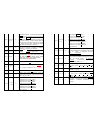- DL manuals
- Salter Brecknell
- Scale
- PS-500
- Operation Manual
Salter Brecknell PS-500 Operation Manual
Summary of PS-500
Page 1
Ps-500 scale operation manual contents subject to change without notice version 1.0 2006-01-10 d e c l a r a ti o n s o f com p l i a n c e.
Page 2
United states this equipment has been tested and found to comply with the limits for a class a digital device, pursuant to part 15 of the fcc rules. These limits are designed to provide reasonable protection against harmful interference when the equipment is operated in a commercial environment. Thi...
Page 3
Content Ⅰ. Specifications. ……………………………………………… p1 Ⅱ. Key function. ……………………………………………… p3 Ⅲ. Calibration. ………………………………….……………… p6 Ⅳ. Examination mode………………………………………………… p9 Ⅴ. Setup mode. …………………………………………………… p11 Ⅵ. Details of rs232 communication………………………………... P18 Ⅶ. Calibration resolution, division a...
Page 4
Standard scp-01) 5. Output data: gross weight, net weight, tare weight, indicator displaying weight, weighing unit etc. ·operation interface: 1. Display: 0.65” (17mm) 7-segment lcd, 5 1 / 2 digits 2. Keyboard: 4-key push button ·power: 1. Alkaline batteries: 4 x “aaa” size cells when all displayed s...
Page 5
C. If this key is set for both hold and print function (p2=2), press this key to output the data according to p4 setting. (2) choose weighing units among kg-lb-lb: oz note: the weighing units that can be used are restricted by display division, and calibration weight unit (restricted by p8, p9, and ...
Page 6
3.4 in displaying a/d code or input voltage mode: (1) no function (2) choose the weight inner code or input working voltage to be displayed. The working voltage range is 4.8v-8v. If the voltage is not within range, it may damage the indicator. Voltage value is shown like this “u x.Xx” and its unit i...
Page 7
Zero-point. Move away any weight on the scale. Press tare button to confirm, or press on/off/zero to exit this mode. 6. When ‘cal.P1’ is displayed, the scale will be calibrated on second calibration point. The default standard weight is 50%fs, and at the same, you can press on/off/zero to exit the c...
Page 8
Is error; adjust potentiometer’s position to make the adc data will be positive value and larger than (zp%+ zk%) x nfs. Normally the indicator is factory-calibrated, and end users do not need this operation. Below is the drawing of position of the zero-point potentiometer on pcb for conference, decr...
Page 9
Displayed weight reading and weight unit, and not receive any data from other equipment. The output format is as below: x=2: press print/hold key, the scale will output the data of stable current gross, tare, net weight reading and weight unit. The format is as follows: the number of position used: ...
Page 10
5.10) p10.X: calibration unit x=0: kg as calibration unit x=1: lb as calibration unit as per the setting of p8, p9 and p10, following table is listed, table3: kg calibration unit: display division value in different weight unit that can be used calibration division value kg lb lb:oz (oz) 0.0001kg 0....
Page 11
X=7: no limitation 5.13) p13.X: zero range for zero button after switch on x=0: the range is set to calibration zero point (cal.P0) +1%fs x=1: the range is set to calibration zero point (cal.P0) +2%fs x=2: the range is set to calibration zero point (cal.P0) +5%fs x=3: the range is set to calibration...
Page 12
Gnd 5 --------------- 5 ------------------------ 5 --------------5 gnd dsr 4 --------------- 4 ------------------------- 4 --------------4 dtr dtr 6 --------------- 6 ------------------------- 6 --------------6 dsr cts 7 --------------- 7 -------------------------- 7 --------------7 rts rts 8 ------...
Page 13
Response: zero function is activated and it returns to current scale status. Just like pressing zero/on/off button: h1h2h3 if zero function cannot be activated, it will return to current scale status. (4) command: t (54h 0dh) response: tare function is activated, and then returns scale status. Just ...
Page 14
3000 0.30000 3.000 30.00 300.0 3000 30000 3500 0.3500 3.500 35.00 350.0 3500 35000 4000 0.4000 4.000 40.00 400.0 4000 40000 5000 0.5000 5.000 50.00 500.0 5000 50000 6000 0.6000 6.000 60.00 600.0 6000 60000 7000 0.7000 7.000 70.00 700.0 7000 70000 7500 0.7500 7.500 75.00 750.0 7500 75000 8000 0.8000 ...
Page 15
20000 4.0000 40.000 400.00 4000.0 40000 400000 25000 5.0000 50.000 500.00 5000.0 50000 500000 30000 6.0000 60.000 600.00 6000.0 60000 600000 35000 7.0000 70.000 700.00 7000.0 70000 700000 40000 8.0000 80.000 800.00 8000.0 80000 800000 50000 10.0000 100.000 1000.00 10000.0 10000 0 1000000 60000 12.00...
Page 16
0 35000 17.5000 175.000 1750.00 17500.0 17500 0 1750000 40000 20.0000 200.000 2000.00 20000.0 20000 0 2000000 50000 25.0000 250.000 2500.00 25000.0 25000 0 2500000 60000 30.0000 300.000 3000.00 30000.0 30000 0 3000000 70000 35.0000 350.000 3500.00 35000.0 35000 0 3500000 75000 37.5000 370.000 3750.0...
Page 17
Ⅹ.Key definition summary: key mode definition normal weighing mode enter or exit hold mode; output the data as per p4,p5,p6 setting setup mode/calibration mode shift the flashed position from right to left hold /print displaying a/d code or input voltage mode no function normal weighing mode choose ...
Page 18
P4.X 0,1,2,3,4, 5,6,7 2 0=no rs232 function; 1=output display data when print pressed; 2=output gross, tare and net weight when print pressed; 3=continuously output display data; 4= continuously output gross, tare and net weight; 5=output display data one time when scale is stable; 6=output gross, t...
Page 19
Uk and europe salter brecknell weighing p.O. Box 9533 smethwick west midlands b66 2te tel: +44 (0) 870 444 6132 fa x : +44 (0) 870 010 2241 email: sales@salterbrecknell.Co.Uk web site: www.Averyweigh-tronix.Com usa salter brecknell weighing products usa 1000 armstrong drive fairmont mn 56031 toll fr...