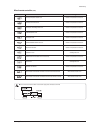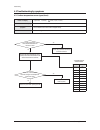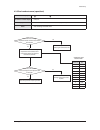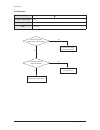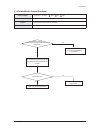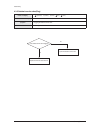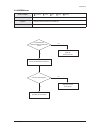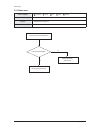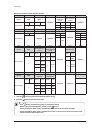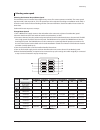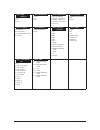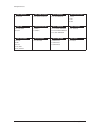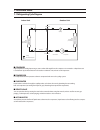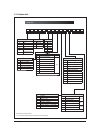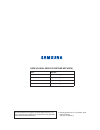- DL manuals
- Samsung
- Air Conditioner
- AC018JXADCH/AA
- Service Manual
Samsung AC018JXADCH/AA Service Manual
AHU SERIES
CONTENTS
SYSTEM AIR CONDITIONER
AHU SERIES
1. Precautions
2. Product Specifications
3. Disassembly and Reassembly
4. Troubleshooting
5. PCB Diagram and Part List
6. Wiring Diagram
7. Reference Sheet
INDOOR UNIT
OUTDOOR UNIT
Model :
AC018KNZDCH/AA
AC024KNZDCH/AA
AC030KNZDCH/AA
AC036KNZDCH/AA
AC042KNZDCH/AA
AC048KNZDCH/AA
AC054KNZDCH/AA
AC018JXADCH/AA
AC024JXADCH/AA
AC030JXADCH/AA
AC036JXADCH/AA
AC042JXADCH/AA
AC048JXADCH/AA
AC054KXADCH/AA
Summary of AC018JXADCH/AA
Page 1
Ahu series contents system air conditioner ahu series 1. Precautions 2. Product specifications 3. Disassembly and reassembly 4. Troubleshooting 5. Pcb diagram and part list 6. Wiring diagram 7. Reference sheet indoor unit outdoor unit model : ac018knzdch/aa ac024knzdch/aa ac030knzdch/aa ac036knzdch/...
Page 2: Contents
Section 0 samsung electronics 1 contents 1. Precautions ........................................................................................................ 1-1 1-1 precautions for the service...........................................................................................................
Page 3: Contents
2 samsung electronics contents 6. Wiring diagram ................................................................................................. 6-1 6-1 indoor unit ........................................................................................................................................
Page 4: 1. Precautions
Samsung electronics 1-1 1-1 precautions for the service ƒ use the standard parts when replacing the electric parts. – confirm the model name, rated voltage, rated current of the electric parts. ƒ repair the disconnection of harness securely when repairing the break down. – if there is any connection...
Page 5
Precautions 1-2 samsung electronics 1-4 others ƒ never store or load the air conditioner upside down or sideways to prevent the damage to the compressor. ƒ young children or infirm persons should be always supervised when they use the air conditioner. ƒ max current is measured according to iec stand...
Page 6: 2. Product Specifications
Samsung electronics 2-1 2. Product specifications 2-1 the feature of product Ŷ built-in duct type after installed, the air conditioner can be harmonized with a room interior. Ŷ high performance & energy saving with the advanced bldc inverter technology, it makes a room cool with highly energy saving...
Page 7
2-2 samsung electronics product specifications samsung electronics 2-3 2-2 product specifications item ac018knzdch/aa ac018jxadch/aa ac024knzdch/aa ac024jxadch/aa ac030knzdch/aa ac030jxadch/aa ac036knzdch/aa ac036jxadch/aa ac042knzdch/aa ac042jxadch/aa ac048knzdch/aa ac048jxadch/aa ac054knzdch/aa ac...
Page 8
2-4 samsung electronics item description code no. Q’ty remark 2:1(56,16 758&7,216 0$18$/'( ,16758&&,2 1(6 ,6758=,21,3 (5/862 0$18$/'( ,16758ÄÌ(6 0$18(/'8 7,/,6$7,21 *(%5$8&+6$ 1:(,681* 6soxww\sh5rr p$lu&rqglwlr qhu $luhdfrqglflr qdgrgrp vw lfrvlvwhpd6s olw &rqgl]lrqdwru hgduldshudp elhqwldgxqlwØ 6hs...
Page 9
Samsung electronics 3-1 item remarks +screw driver adjustable wrench (8mm, 10mm, 13mm) m6, m8 hex wrench qnecessary tools 3. Disassembly and reassembly.
Page 10
3-2 samsung electronics no parts procedure remark 1 front view 1) stop the operation of the air conditioner and disconnect the main power supply. 2 control-box 1) loosen 11 of the front screw(ccw) and detach the cabinet front up. 2) disconnect the connector wire that is connected to the indoor unit'...
Page 11
Disassembly and reassembly samsung electronics 3-3 no parts procedure remark 3 drain pan 1) loosen 11 of the front screw(ccw) and detach the cabinet front down. 2) loosen 2 of the left side screw(ccw). 3) loosen 5 of the front screw(ccw) and detach the 2 bracket drain and 1 bracket low 4) pull the h...
Page 12
Disassembly and reassembly 3-4 samsung electronics no parts procedure remark 4 heat exchanger 1) loosen 11 of the front screw(ccw) and detach the cabinet front down. 2) loosen 2 of the left side screw(ccw). 3) loosen 5 of the front screw(ccw) and detach the 2 bracket drain and 1 bracket low. 4) disc...
Page 13
Disassembly and reassembly samsung electronics 3-5 no parts procedure remark 5 fan & motor 1) loosen 11 of the front screw(ccw) and detach the cabinet front down. 2) loosen 6 of the front screw(ccw) and detach the bracket. 3) disconnect the connector wire that is connected to the motor. 5) pull the ...
Page 14
Disassembly and reassembly 3-6 samsung electronics no parts procedure remark 6) loosen 4 of the screw and 1 nut on the case and detach the motor and fan..
Page 15
Disassembly and reassembly samsung electronics 3-7 no parts procedure remark 1 common work 1) loosen 1 pcs screw of cover control,and detach it. 2) loosen 5 pcs screws on both right and left cabniet side edges and to detach the cover-top 3) loosen 7 screwsfixed to disassemble cabi-front , and detach...
Page 16
Disassembly and reassembly 3-8 samsung electronics no parts procedure remark common work 4) loosen 7 screws to disassemble the cabi- right ,and detach it. 5) loosen 2 screws to disassemble steel-bar. 6) loosen 3 screws to disassemble cabi-left..
Page 17
Disassembly and reassembly samsung electronics 3-9 no parts procedure remark 2 fan&motor 1) loosen 1 screw as indication and detached the fan. 2) loosen 4 pcs motor screws and disconnect the wire betwwen assy control out and motor. 3) loosen 2 pcs bracket-motor screw and detach it..
Page 18
Disassembly and reassembly 3-10 samsung electronics no parts procedure remark 3 assy control out 1) lossen fixing 1 screw from cover -control 2) detach several connections from assy con- trol out, take out assy control out. 4 heat exchanger 1) release the refrigerant at first 2) looosen fixing screw...
Page 19
Disassembly and reassembly samsung electronics 3-11 no parts procedure remark 5 compressor 1) disconnect the compressor lead wire . 2)disassembly the felt comp sound. Loosen the 3 bolts at the bottom of.
Page 20
Disassembly and reassembly 3-12 samsung electronics no parts procedure remark 1 cabi front rh you must turn off the power before disassembly. 1) unscrew and remove two mounting screw in the cabinet front rh. (use +screw driver) 2 cabi top 1) unscrew and remove 9 screws on each side of the cabinet-to...
Page 21
Disassembly and reassembly samsung electronics 3-13 no parts procedure remark 4 guard cond 1) pull the sensor from guard cond. 2) unscrew and remove 4 screws in the guard cond. (use +screw driver) 5 cabi back rh 1) pull the sensor from cabi back rh. 2) unscrew and remove 4 screws on each side of the...
Page 22
Disassembly and reassembly 3-14 samsung electronics no parts procedure remark 6 cabi install back 1) unscrew and remove 1 screw in the cabinet-install back. (use +screw driver) 7 cabi front lf 1) unscrew and remove 10 screws in the cabinet-front lf. (use +screw driver).
Page 23
Disassembly and reassembly samsung electronics 3-15 no parts procedure remark 8 fan 1) turn 2 mounting nuts as shown in the picture and remove it. (use adjustable wrench).
Page 24
Disassembly and reassembly 3-16 samsung electronics no parts procedure remark 9 motor 1) separate the fan propeller. 2) unscrew and remove the 8 motor mounting screws. (use +screw driver) 3) disconnect the motor wire from ass'y control out. 10 bracket motor 1) unscrew and remove 2 mounting screws in...
Page 25
Disassembly and reassembly samsung electronics 3-17 no parts procedure remark 11 control out 1) disconnect 4 connecters from ass'y control out. 2) unscrew and remove 1 mounting screw in control out. (use +screw driver) 3) separate ass'y control out..
Page 26
Disassembly and reassembly 3-18 samsung electronics no parts procedure remark 12 ass'y 4way valve 1) purge the coolant first. 2) unscrew and remove 2mounting screws in muffler. 3) unscrew and remove 2 mounting screws in service valve. (use +screw driver) 4) separate the pipe from the entrance/exit u...
Page 27
Disassembly and reassembly samsung electronics 3-19 no parts procedure remark 13 ass;y eev valve 1) unscrew and remove 2 mounting screws in service valve. (use +screw driver) 2) separate the pipe from the entrance/exit using a welder. 14 compressor 1) unscrew and remove 1 mounting nut in cover termi...
Page 28
Disassembly and reassembly 3-20 samsung electronics no parts procedure remark 3) as shown in the picture, unscrew and remove 3 mounting screws from the bottom. (use adjustable wrench) 15 cond out 1) unscrew and remove 3 screws on each side of the assy cond out. (use +screw driver) 2) separate the co...
Page 29
Disassembly and reassembly samsung electronics 3-21 no parts procedure remark 1 cabi front rh you must turn off the power before disassembly. 1) unscrew and remove two mounting screw in the cabinet front rh. (use +screw driver) 2 cabi top 1) unscrew and remove 9 screws on each side of the cabinet-to...
Page 30
Disassembly and reassembly 3-22 samsung electronics no parts procedure remark 5 cabi back rh 1) pull the sensor from cabi back rh. 2) unscrew and remove 4 screws on each side of the cabinet back rh. (use +screw driver) 6 cabi install back 1) unscrew and remove 1 screw in the cabinet-install back. (u...
Page 31
Disassembly and reassembly samsung electronics 3-23 no parts procedure remark 9 motor 1) separate the fan propeller. 2) unscrew and remove the 8 motor mounting screws. (use +screw driver) 3) disconnect the motor wire from ass'y control out. 10 bracket motor 1) unscrew and remove 2 mounting screws in...
Page 32
Disassembly and reassembly 3-24 samsung electronics no parts procedure remark 12 assy 4way valve 1) purge the coolant first. 2) unscrew and remove 2 mounting screws in service valve. (use +screw driver) 3) separate the pipe from the entrance/exit using a welder. When removing the compres- sor, heat ...
Page 33: 4. Troubleshooting
Samsung electronics 4-1 4. Troubleshooting 4-1 indoor display error and check method ■ error detection and reoperation ● if error occurs during the operation, badness is indicated by led flickering and all operation is stopped except led. ● when reoperating by remote control and switch determine the...
Page 34
Troubleshooting 4-2 samsung electronics 4-1-2 wired remocon error display - if an error occurs, ( ) is displayed on the wired remote controller. - if you would like to see an error code, press the test button. Error mode contents error type indoor unit communication error communication error duplica...
Page 35
Troubleshooting samsung electronics 4-3 wired remote controller (cont.) error mode contents error type [inverter] compressor rotation error outdoor unit protection control error [inverter] current sensor error outdoor unit protection control error [inverter] dc link voltage sensor error outdoor unit...
Page 36
Troubleshooting 4-4 samsung electronics indoor unit display x (operation) x (defrost) (timer) x(fan) x (filter) wire remote controller display e121 symptom error of room sensor in the indoor unit(open/short) failure short or leakage of the room sensor 4-2 troubleshooting by symptoms 4-2-1 indoor tem...
Page 37
Troubleshooting samsung electronics 4-5 indoor unit display (operation) x (defrost) (timer) x(fan) x (filter) wire remote controller display e122, e123 symptom error of eva-in,eva-out sensor in the indoor unit(open/short) failure short or leakage of the eva sensor 4-2-2 eva in and out sensor (open/s...
Page 38
Troubleshooting 4-6 samsung electronics indoor unit display x (operation) x (defrost) x(timer) (fan) x (filter) wire remote controller display e154 symptom error of fan motor in the indoor unit failure fan error 4-2-3 fan error no no yes yes is the motor connector disconnected from the pcb?(cn301) i...
Page 39
Troubleshooting samsung electronics 4-7 indoor unit display x (operation) x (defrost) (timer) (fan) (filter) wire remote controller display e198 symptom error of terminal block's terminal fuse(open) failure fuse open 4-2-4 terminal block's terminal fuse(open) no no yes is the resistance 0Ω ? Yes is ...
Page 40
Troubleshooting 4-8 samsung electronics indoor unit display (operation) x (defrost) x (timer) (fan) (filter) wire remote controller display e422 symptom clogging of outdoor's service valve failure valve clog 4-2-5 outdoor's service valve(clog) yes no is the outdoor service valve clogging? Replace th...
Page 41
Troubleshooting samsung electronics 4-9 4-2-6 eeprom error indoor unit display (operation) (timer) (fan) (filter) (defrost) wire remote controller display e162 symptom eeprom pcb disconnected from the main pcb failure option error yes yes no no is the eeprom pcb disconnected from the main pcb? (cn20...
Page 42
Troubleshooting 4-10 samsung electronics 4-2-7 option error indoor unit display (operation) (timer) (fan) (filter) (defrost) wire remote controller display e163 symptom eeprom option setting error failure option error yes no is the error mode disappear ? Input the right option to eeprom pcb the indo...
Page 43
Troubleshooting samsung electronics 4-11 in order to set the indoor unit option code use the wired remote controller and follow the directions below. 1) press the and buttons at the same time for more than 3 seconds and then a main menu will be displayed. 2) press the / button to select and then pre...
Page 44
Troubleshooting 4-12 samsung electronics set the indoor unit address and installation option with remote controller option. Set the each option separately since you cannot set the address setting and indoor unit installation setting option at the same time. You need to set twice when setting indoor ...
Page 45
Troubleshooting samsung electronics 4-13 setting an indoor unit installation option in order to check and set the indoor unit installation option code use the wired remote controller and follow the directions below. 1) press the and buttons at the same time for more than 3 seconds and then a main me...
Page 46
Troubleshooting 4-14 samsung electronics option no. : 02xxxx-1xxxxx-2xxxxx-3xxxxx option seg1 seg2 seg3 seg4 seg5 seg6 explanation page mode reserved use of external temperature sensor use of central control reserved indication and details indication details indication details indication details ind...
Page 47
Troubleshooting samsung electronics 4-15 selecting motor speed selecting the constant torque blower speed this air handler uses a constant torque high eciency motor. This motor operates on 240 vac. The motor speed taps are 24 vac, 0.03 amps, 60 hz, 1 ph. The speed taps can be adjusted according to i...
Page 48
Troubleshooting 4-16 samsung electronics blower cfm tables ac018knzdch/aa,ac024knzdch/aa,ac030knzdch/aa,ac036knzdch/aa, ac042knzdch/aa,ac048knzdch/aa,ac054knzdch/aa ac018knzdch/aa hp : 1/3 default motor taps: high / mid /low = 4/3/2 motor tapp (inwg) cfmm otor tap p(inwg)c fm 1 0.1 489 4 0.1 628 0.2...
Page 49
Troubleshooting samsung electronics 4-17 ac024knzdch/aa hp : 1/3 default motor taps: high / mid /low = 4/2/1 motor tapp (inwg) cfmm otor tap p(inwg)c fm 1 0.1 561 4 0.1 798 0.2 527 0.2 771 0.3 491 0.3 740 0.4 452 0.4 707 0.5 410 0.5 671 0.6 365 0.6 630 0.7 317 0.7 580 0.8 262 0.8 530 2 0.1 658 5 0.1...
Page 50
Troubleshooting 4-18 samsung electronics ac030knzdch/aa hp : 1/2 default motor taps: high / mid /low = 3/2/1 motor tapp (inwg) cfmm otor tap p(inwg)c fm 1 0.1 891 4 0.1 1160 0.2 848 0.2 1126 0.25 826 0.25 1109 0.3 805 0.3 1092 0.4 758 0.4 1055 0.5 710 0.5 1019 0.6 658 0.6 982 0.7 605 0.7 943 0.8 547...
Page 51
Troubleshooting samsung electronics 4-19 ac036knzdch/aa hp : 1/2 default motor taps: high / mid /low = 5/3/1 motor tapp (inwg) cfmm otor tap p(inwg)c fm 1 0.1 891 4 0.1 1160 0.2 848 0.2 1126 0.25 826 0.25 1109 0.3 805 0.3 1092 0.4 758 0.4 1055 0.5 710 0.5 1019 0.6 658 0.6 982 0.7 605 0.7 943 0.8 547...
Page 52
Troubleshooting 4-20 samsung electronics ac042knzdch/aa hp : 1/2 default motor taps: high / mid /low = 5/3/1 motor tapp (inwg) cfmm otor tap p(inwg)c fm 1 0.1 1090 4 0.1 1261 0.2 1048 0.2 1226 0.25 1026 0.25 1209 0.3 1005 0.3 1191 0.4 959 0.4 1155 0.5 909 0.5 1120 0.6 858 0.6 1082 0.7 805 0.7 1043 0...
Page 53
Troubleshooting samsung electronics 4-21 ac048knzdch/aa hp : 3/4 default motor taps: high / mid /low = 4/2/1 motor tapp (inwg) cfmm otor tap p(inwg)c fm 1 0.1 1260 4 0.1 1538 0.2 1167 0.2 1500 0.3 1075 0.3 1462 0.4 981 0.4 1422 0.5 887 0.5 1379 0.6 793 0.6 1331 0.7 699 0.7 1280 0.8 606 0.8 1224 0.9 ...
Page 54
Troubleshooting 4-22 samsung electronics motor tapp (inwg) cfmm otor tap p(inwg)c fm 1 0.1 1450 4 0.1 1767 0.2 1328 0.2 1727 0.25 1270 0.25 1705 0.3 1213 0.3 1682 0.4 1093 0.4 1638 0.5 975 0.5 1590 0.6 854 0.6 1541 0.7 732 0.7 1490 0.8 613 0.8 1437 0.9 490 0.9 1381 1 370 1 1325 2 0.1 1570 5 0.1 2000...
Page 55
Troubleshooting samsung electronics 4-23 4-4 items to be checked first 1. The input voltage should be rating voltage ± 10% range. The air conditioner may not operate properly if the voltage is out of this range. 2. Is the link cable linking the indoor unit and the outdoor unit linked properly? The i...
Page 56
Samsung electronics 5-1 5-1-1 main pcb diagram - ac018knzdch, ac024knzdch, ac030knzdch, ac036knzdch, ac042knzdch, ac048knzdch, ac054knzdch 5. Pcb diagram and part list 5-1 indoor unit 10 9 8 4 5 6 7 3 1 2.
Page 57
5-2 samsung electronics ① #1 : l (l1) #2 : nc #3 : n (l2) ② #1 : n (l2) #2 : nc #3 : l (l1) ③ #1 : relay̲n (common) #3 : rpm low ‒ lfsr connect #5 : rpm mid ‒ mfsr connect #7 : rpm high ‒ hfsr connect #2, 4, 6, 8, 9 : nc ④ #1 : thermal fuse short/open check #2 : sgnd ⑤ #1 : eva in temp #3 : eva out ...
Page 58
Samsung electronics 5-3 5-2-1 main pcb qac018jxadch 5 4 3 2 1 7 6 8 9 10 11 12 5-2 outdoor unit.
Page 59
Pcb diagram and part list 5-4 samsung electronics ① #1-#3 : ac220v ② #1~#28 : signal to sub pcb ③ #1~#2 : olp thermistor ④ #1 : dc12v #2 : rxd #3 : txd #4 : gnd ⑤ #1~#5 : eev signal #6 : dc12v ⑥ #1 : com1(f1) #2 : com2(f2) ⑦ #1~#2 : outdoor thermistor #3~#4 : discharge thermistor #5~#6 : cond thermi...
Page 60
Pcb diagram and part list samsung electronics 5-5 5-2-2 sub pcb q ac018jxadch 1 2 ① #1 : dc12v #2 : gnd ② #1~#28 : signal to main pcb cn12 : dc12v cn951 : signal to main pcb.
Page 61
Pcb diagram and part list 5-6 samsung electronics 20 19 18 17 16 15 13 14 12 11 10 9 8 7 6 5 1 2 3 4 no part code local function description 1 3711-003404 cn703 base-heater yw396-03av blu 2 3711-003406 cn702 4way-1 yw396-03av yel 3 3711-003407 cn701 hotgas yw396-03av red 4 3711-000203 cn101 power yw...
Page 62
Pcb diagram and part list samsung electronics 5-7 ① #reactor-a2 : wht #reactor-b2 : wht ② #reactor-a2 : blk #reactor-b2 : blk ③ #1 : rxd, #2 : txd #3 : gnd, #4 : dc 5v #5 : dc 12v, #6 : inv. Smps signal ④ #1 : rxd̲ataro, #2 : txd̲ataro #3, #8 : n.C, #4~#7 : data signal #9 : gnd, #10 : dc 5v ⑤ for s/...
Page 63
Pcb diagram and part list 5-8 samsung electronics qac054kxadch ① #reactor-a1 : wht #reactor-b1 : wht ② #reactor-a2 : blk #reactor-b2 : blk ③ #1 : rxd #2 : txd #3 : gnd #4 : dv5v #5 : dv12v #6 : inv, smps signal ④ #1 : rxd_inv #2 : txd_inv #3 : boot_inv #4 : tdo_inv #5 : tck_inv #6 : tdi_inv #7 : tms...
Page 64
Pcb diagram and part list samsung electronics 5-9 qac024jxadch, ac030jxadch, ac036jxadch, ac042jxadch, ac048jxadch, ac054kxadch ① l1 : brn ② n1 : sky-blu ③ #1-#3 : ac 220~240v l1-ac power l phase n1-ac power n phase cn01-ac power 3 1 2 5-2-5 emi pcb.
Page 65: 6. Wiring Diagram
Samsung electronics 6-1 6. Wiring diagram 6-1 indoor unit - ac018knzdch / ac024knzdch / ac030knzdch / ac036knzdch / ac042knzdch / ac048knzdch / ac054knzdch this document can not be used without samsung’s authorization. 24 v ac c tb m l1 l2 g nd 24 0 vac w ht w ht blk g rn g blk la d d e r d ia g r a...
Page 66
6-2 samsung electronics 6-2 outdoor unit - ac018jxadch this document can not be used without samsung’s authorization..
Page 67
Samsung electronics 6-3 - ac024jxadch, ac030jxadch, ac036jxadch, ac042jxadch, ac048jxadch this document can not be used without samsung’s authorization..
Page 68
6-4 samsung electronics - ac054kxadch this document can not be used without samsung’s authorization..
Page 69: 7. Reference Sheet
Samsung electronics 7-1 7. Reference sheet 7-1 refrigerating cycle diagram indoor unit outdoor unit heat exchanger (evaporator) heat exchanger (condenser) cooling gas leak check point liquid pipe gas pipe compressor accumulator 3-way valve capillary 3-way valve q condenser high temperature and high ...
Page 70
7-2 samsung electronics model code product type am dvm aj pma ac cac (usd) / asd ae ehs an vtl ak pak (packaged system) ag chr separator s general set (nasa) n indoor unit (nasa) x outdoor unit (nasa) a general set (non-nasa) b indoor unit (non-nasa) c outdoor unit (non-nasa) feature f flagship p pr...
Page 71
Samsung electronics 7-3 model code 7-2-2 outdoor unit ※ ★ mcd: dummy mock-up model ※ “/” can be removed from the buyer card if there are not enough digits. Product type am dvm aj pma ac cac (usd) / asd ae ehs an vtl ak pak (packaged system) ag chr separator s general set (nasa) n indoor unit (nasa) ...
Page 72
This service manual is a property of samsung electronics co., ltd. Any unauthorized use of manual can be punished under applicable international and/or domestic law. © samsung electronics co., ltd. March. 2016. Printed in korea. Code no. Ac-00154e_1 gspn (global service partner network) area web sit...