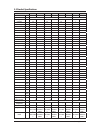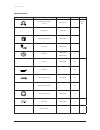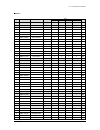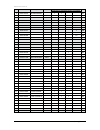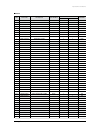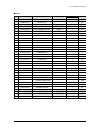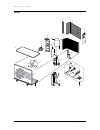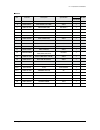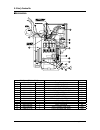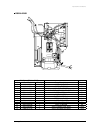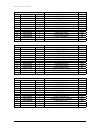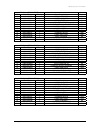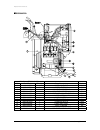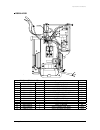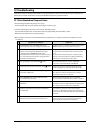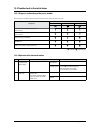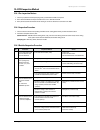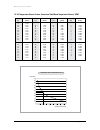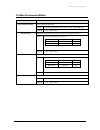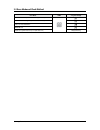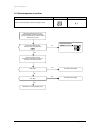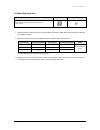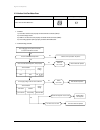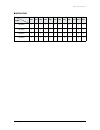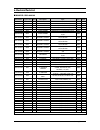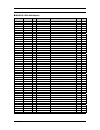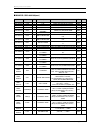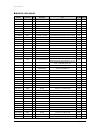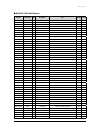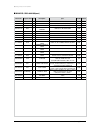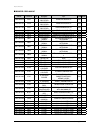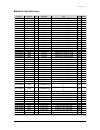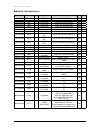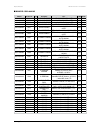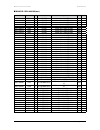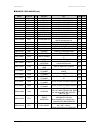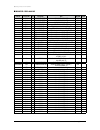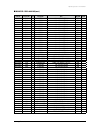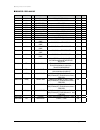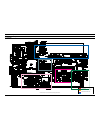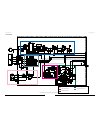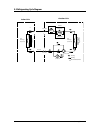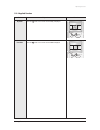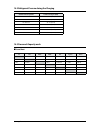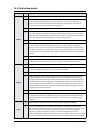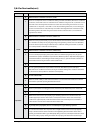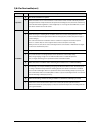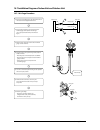- DL manuals
- Samsung
- Air Conditioner
- AQ09MSBN
- Service Manual
Samsung AQ09MSBN Service Manual
Samsung Electronics
For more information, Please access to our service web site(http://itself.sec.samsung.co.kr)
AIR CONDITIONER
THE FEATURE OF PRODUCT
Q
Good Morning Mode
Q
Catechin Filter
Q
Silver Nano Evaporator
Q
Deodorizing Filter
Q
Anti-Bacterial Cross Fan
SPLIT-TYPE AIR CONDITIONER
SERVICE
Manual
AQ09MSBN/AQ12MSBN/AQ18MSBN/AQ24MSBN
AQ09MSBX/AQ12MSBX/AQ18MSBX/AQ24MSBX
Basic : HS-H60P/H80P SERIES
Model : AQ09MA AQ18MA
AQ12MA AQ24MA
Model Code : AQ09MSBN/AQ09MSBX
AQ12MSBN/AQ12MSBX
AQ18MSBN/AQ18MSBX
AQ24MSBN/AQ24MSBX
Summary of AQ09MSBN
Page 1
Samsung electronics for more information, please access to our service web site(http://itself.Sec.Samsung.Co.Kr) air conditioner the feature of product q good morning mode q catechin filter q silver nano evaporator q deodorizing filter q anti-bacterial cross fan split-type air conditioner service ma...
Page 2: Contents
Samsung electronics 1-1 contents 1 1. Precautions ................................................................................................................................................... 1-1 1-1 installing the air conditioner ..................................................................
Page 3: Contents
Operating instructions and installation 1-2 samsung electronics contents 11. Operating instructions ....................................................................................................................... 11-1 11-1 name of each part .......................................................
Page 4: 2. Product Specifications
Samsung electronics 2-1 2. Product specifications 2-1 the feature of product q good morning mode q catechin filter catechin, extracted from the green tea, is contained in the filter and deactivates captured bacteria and unpleasant odors. Q silver nano evaporator q deodorizing filter activated carbon...
Page 5
2-2 samsung electronics 2-2 product specifications item aq09msbn aq09msbx aq12msbn aq12msbx aq18msbn aq18msbx aq24msbn aq24msbx indoor ourdoor indoor outdoor indoor outdoor indoor outdoor wall mount wall mount wall mount wall mount cooling (kw) 2.7 3.6 5.2 6.8 heating (kw) 2.9 3.8 5.8 7 dehumidifyin...
Page 6
Samsung electronics 2-3 2-3 the comparative specifications of product item aq09msbn aq09msbx aq12msbn aq12msbx design indoor unit outdoor unit indoor unit outdoor unit net weight indoor unit 9 9 13 13 outdoor unit 33.8 33.8 39 56 outer dimension indoor unit 950x268x178 950x268x178 1099x315x200 1099x...
Page 7
2-4 samsung electronics 2-3 the comparative specifications of product item aq18msbn/ aq18msbx aq24msbn/ aq24msbx design indoor unit outdoor unit net weight indoor unit 13.0kg outdoor unit 31.5kg outer dimension (widthxheightxdepth) indoor unit 1,080x315x205mm outdoor unit 790x548x285mm noise indoor ...
Page 8
Samsung electronics 2-5 2-4 accessory and option specifications 2-4-1 accessories item descriptions code-no. Q'ty remark installation plate db61-02918a 1 indoor unit db93-03494h 1 remote control db93-03170m (h/p) 1 db93-03170n (c/o) 1 batteries for remote control db47-90024a 2 owner's instru ctions ...
Page 9
2-6 samsung electronics accessories(cont.) item descriptions code-no. Q'ty remark assembly pipe, ø15.88mm (ss24ss) db62-02672h 1 accessory box assembly pipe 15.88(**24**) 1 vinyl tape, width 80mm db72-00459a 1 drain plug db67-20011a 1 rubber leg db73-00182a db73-20134a 4 cable-tie db65-10088c 4 ceme...
Page 10
Samsung electronics 5. Exploded views and parts list 5-1 indoor unit 5-1 9 11 15 10 12 19 14 6 5 16 13 8 17 4 7 13-1 21 20 3 1 13-2 13-3 13-4 2-5 2-1 2-6 2-4 1-1 1-4 1-4-2 1-3-2 1-3-4 1-4-1 1-2 1-3 1-4 2-2 2-3 2 18 1-4-6 1-4-3 1-3-5.
Page 11
Operating instructions and installation samsung electronics exploded views and parts list qpart list 5-2 aq09msbnaq12msbnaq18msbn aq24msbn 1 db92-00878b assy panel front a s 1 1 y s s a a s 1 1 b 2 8 8 0 0 - 2 9 b d a s 1 1 t n o r f l e n a p b 4 4 6 1 0 - 4 6 b d 1 _ 1 a s 1 1 b 7 4 6 1 0 - 4 6 b ...
Page 12
Samsung electronics exploded views and parts list aq09msbnaq12msbnaq18msbn aq24msbn a s 1 1 r o t o m r e d l o h a 7 1 9 2 0 - 1 6 b d 6 a s 1 1 a 1 3 9 2 0 - 1 6 b d a s 1 1 y s s a n i l o r t n o c y s s a c 6 5 5 4 0 - 3 9 b d 7 a s 1 e 9 1 4 4 0 - 3 9 b d db93-04419a 1 sa a s 1 1 y s s a l a t...
Page 13: Memo
Memo samsung electronics 5-4.
Page 14
Samsung electronics 5-2 outdoor unit(h/p) 5-5 20 10 14 3-1 3-2 16 5 8 18 11 12 14-4 14-2 14-5 13 6 3 1 7 17 19 4 15 9 2 14-3 14-1.
Page 15
Samsung electronics qpart list exploded views and parts list 5-6 aq09msbx aq12msbx a s 1 y s s a t n o r f t e n i b a c y s s a a 1 4 3 1 0 - 0 9 b d 1 db90-01341h 1 sa a s 1 1 n a f d r a u g a 7 4 8 0 0 - 3 6 b d 2 3 db90-01332a assy cabinet side lf assy 1 1 sa a s 1 1 f l e l d n a h a 2 9 9 0 0...
Page 16
Operating instructions and installation samsung electronics 5-2 outdoor unit(h/p) 3-1 3-2 16 20 10 5 8 18 11 12 13 6 3 1 7 15 17 19 4 9 2 14 14-2 14-3 14-7 14-6 14-4 14-5 14-1 5-7.
Page 17
Operating instructions and installation samsung electronics qpart list exploded views and parts list q`ty aq18msbx 1 db90-01711d assy cabinet front assy 1 sa a s 1 n a f d r a u g a 7 4 8 0 0 - 3 6 b d 2 3 db90-01713a assy cabinet side lf assy 1 sa a s 1 f l e l d n a h a 2 9 9 0 0 - 4 6 b d 1 _ 3 4...
Page 18
Operating instructions and installation samsung electronics 14 3 2 1 11 7 16 8 12 13 17 18 10 4 5 6 15 15-2 15-5 15-4 15-3 15-1 5-9 24k btu.
Page 19
Operating instructions and installation samsung electronics qpart list exploded views and parts list q`ty aq24msbx 1 db90-01146c assy-cabi front; ass'y 1 aa2 db90-00970j assy base out-part; ass'y 1 3 db67-00142a fan-propeller; as+gf20% 1 1 6 m e g n a l f - t u n a 0 2 0 0 3 - 0 6 b d 4 5 db31-00264...
Page 20
Samsung electronics 5-3 ass'y control in qdb93-04556a 5-11 e-bom list[db93-04556a] no. Parts code quantity parts description service 1 6001-000929 1 screw-machine sna 2 6002-000231 3 screw-tapping sa 3 db39-01174a 1 connect wire-pba sa 4 db39-01327a 1 connect wire-main to display sna 5 db61-01980a 1...
Page 21
Samsung electronics q db93-04556b exploded views and parts list 5-12 e-bom list[db93-04556b] no. Parts code quantity parts description service 1 6001-000929 1 screw-machine sna 2 6002-000231 3 screw-tapping sa 3 db39-01174a 1 connect wire-pba sa 4 db39-01327a 1 connect wire-main to display sna 5 db6...
Page 22
Operating instructions and installation samsung electronics e-bom list[db93-04556c] no. Parts code quantity parts description service 1 6001-000929 1 screw-machine sna 2 6002-000231 3 screw-tapping sa 3 db39-01174a 1 connect wire-pba sa 4 db39-01327a 1 connect wire-main to display sna 5 db61-00171a ...
Page 23
Operating instructions and installation samsung electronics e-bom list[db93-04556f] no. Parts code quantity parts description service 1 3903-000095 1 cbf-power cord sa 2 6001-000929 1 screw-machine sna 3 6002-000231 3 screw-tapping sa 4 db39-01174a 1 connect wire-pba sa 5 db39-01327a 1 connect wire-...
Page 24
Samsung electronics exploded views and parts list qdb93-04419a e-bom list[db93-04419a] no. Parts code quantity parts description service 1 6001-000929 1 screw-machine sna 2 6002-000231 2 screw-tapping sa 3 db39-01165c 1 connect wire-relay sa 4 db39-01165d 1 connect wire-relay sa 5 db39-01327a 1 conn...
Page 25
Samsung electronics exploded views and parts list q db93-04419b e-bom list[db93-04419b] no. Parts code quantity parts description service 1 6001-000929 1 screw-machine sna 2 6002-000231 2 screw-tapping sa 3 db39-01165c 1 connect wire-relay sa 4 db39-01165d 1 connect wire-relay sa 5 db39-01327a 1 con...
Page 26
Operating instructions and installation samsung electronics e-bom list[db93-04419c] level parts code quantity parts description service ..1 6001-000929 1 screw-machine sna ..1 6002-000231 3 screw-tapping sa ..1 db39-01165e 1 connect wire-terminal to relay sna ..1 db39-01327a 1 connect wire-main to d...
Page 27
Operating instructions and installation samsung electronics e-bom list[db93-04419f] level parts code quantity parts description service 1 6001-000929 1 screw-machine sna 2 6002-000231 3 screw-tapping sa 3 db39-01165e 1 connect wire-terminal to relay sna 4 db39-01327a 1 connect wire-main to display s...
Page 28: 8. Schematic Diagram
Operating instructions and installation samsung electronics this document can not be used without samsung's authorization. 8. Schematic diagram 8-1 8-1. Main pcb 8-1.
Page 29
Operating instructions and installation samsung electronics 8-2. Power pcb this document can not be used without samsung's authorization. 8-2.
Page 30
1 panel-front ) 1 ) 2 ) 3 ) 4 ) 5 6) 4. Disassembly and reassembly stop operation of the air conditioner and remove the power cord before repairing the unit. 4-1 indoor unit 4-1 samsung electronics stop the driving of air conditioner and shut off main power supply. Please open the front grille. Plea...
Page 31
Samsung electronics 4-2 7) 8) 9) please detach the cover screw 3ea from the bottom of the panel front. Loosen screws 3ea at the bottom of panel front and 2ea at the front of the panel front. Loosen the screw of the assy display. Please separate linked connector from the assy display. 10) unlock 2 ho...
Page 32
Disassembly and reassembly 4-3 samsung electronics ) 2 tray drain ) 1 ) 2 3 1) 2) 3) unlock 2 hooks between panel front and back body. 12 please detach stepping motor wire. Please pull tray drain and separate from back body. Loosen the ground wire screw. Detach the temperature sensor. Detach the hol...
Page 33
4-2 outdoor unit samsung electronics 4-4 ) 4 5 4 main pcb 1 2 3 loosen 3 ea screws, left of holder evap loosen 1ea screw, right of holder motor. Detach the heat exchanger from indoor unit. 6 loosen 4ea screws of holder detach link wires of indoor, out- door unit and fan motor. Detach assy control fr...
Page 34
Operating instructions and installation disassembly and reassembly 4-5 samsung electronics 5 fan motor cross fan ) 1 ) 2 ) 3 loosen 2ea screws of holder motor and detach the holder. Loosen a screw and detach the cross fan. Detach the holder bearing and motor. No. Parts procedure remark.
Page 35: Memo
Memo samsung electronics 3-15.
Page 36: 12. Troubleshooting
Samsung electronics 1. The input voltage should be rating voltage ±10% range. The airconditioner may not operate properly if the voltage is out of this range. 2. Is the link cable linking the indoor unit and the outdoor unit linked properly? Check the terminals if the indoor unit and outdoor unit ar...
Page 37
Samsung electronics 12-2 trouble check in the initial status 12-2-1 diagnosis and marking of the part in trouble. 12-2 description lamp operation timer turbo indoor unit room temperature sensor error (open or short) indoor unit heat exchanger temperature sensor error (open or short) indoor fan motor...
Page 38
Samsung electronics 12-3-1 no power (completely dead)-initial diagnosis troubleshooting 12-3 12-3 breakdown diagnosis by symptoms 1. Checklist : 1) is input voltage normal? 2) is ac power linked correctly? 3) is input voltage of dc regulator ic ka7805 (ic02) normal? (11vdc-12.5vdc) 4) is output volt...
Page 39
Operating instructions and installation samsung electronics 12-3-2 when the outdoor unit does not operate. (initial diagnosis) 1. Checklist : 1) is input voltage normal? 2) is the set temperature of the remote control higher than room temperature in cool mode? 3) is the set temperature of the remote...
Page 40
Operating instructions and installation samsung electronics 12-3-3 when the up/down louver motor does not operate. (initial diagnosis) 1. Checklist : 1) is input voltage normal? 2) is the up/down louver motor properly connected with the connector (cn61)? 2. Troubleshooting procedure 12-3-4 in the he...
Page 41
Operating instructions and installation samsung electronics 12-3-5 when the remote control is not receiving 1. Check if the connector was normally assembled. 2. Put the set in operation and check the voltage of no. 15(+) and no. 16(-) of the main pcb cn91 while operating the remote control. When the...
Page 42
Operating instructions and installation samsung electronics 12-6 12-4 pcb inspection method 12-4-1 pre-inspection notices 1. Check if you pulled out the ac power plug when you eliminate the pcb or front panel. 2. Don't hold the pcb side not impose excessive force on it to eliminate the pcb. 3. Don't...
Page 43
Operating instructions and installation samsung electronics temperature [ Ňc] sensor resistance [kohm] temperature [ Ňc] sensor resistance [kohm] temperature [ Ňc] sensor resistance [kohm] temperature [ Ňc] sensor resistance [kohm] 70 69 68 67 66 65 64 63 62 61 60 59 58 57 56 55 54 53 52 51 50 2.229...
Page 44
Operating instructions and installation samsung electronics 12-5 main part inspection method room temperature sensor room fan motor outdoor fan motor stepping motor measure resistance with a tester normal at the normal temperature 37k 7~ 8.3k7(-7Ňc~+30Ňc) *refer to table 12-3-4. Abnormal d, 07 . . ....
Page 45: 3. Alignment and Adjustments
Samsung electronics 3-1 3. Alignment and adjustments 3-1 test mode q how to approach test mode you can approach the test mode by pressing the on/off switch of indoor unit for 5 seconds. Q test mode operation option after installing the air conditioner, check whether each subordinate is normally oper...
Page 46
• because the test mode operate the cool mode by force not related to the set temperature / indoor temperature, check whether each subordinate is operated normally or not after completing installation and must turn off the power of the air conditioner. Q test mode operation option(cont.) • operation...
Page 47
Samsung electronics 3-2 error mode and check method 3-3 error mode lamp 7-segment display indoor unit room temperature sensor error (open or short) indoor unit heat exchanger temperature sensor error (open or short) indoor fan motor malfunction eeprom error g n i r e k c il f y a l p s i d ) r o r r...
Page 48
Alignment and adjustments 3-2-1 room temperature sensor error 3-4 samsung electronics no ass'y sensor replace : sensor resistance value : : sensor resistance value : : sensor resistance value : : yes no no detach the assembly sensor from the ass'y pcb cn43 connector and measure the sensor resistance...
Page 49
3-2-2 room pipe sensor error alignment and adjustments samsung electronics 3-5 1. Check the assembly condition of the sensor connector(cn43) on the indoor unit main pcb and if not assembled, reassemble the connector accurately. 2. Detach the room pipe sensor connector(cn43) and check the resistance ...
Page 50
3-2-3 indoor unit fan motor error alignment and adjustments 3-6 samsung electronics 1. Checklist : 1) is the indoor unit fan motor properly connected with the connector (cn72)? 2) is the ac voltage correct? 3) is hall ic in indoor fan motor properly connected with the connector (cn44)? 4) is the run...
Page 51
Samsung electronics 3-7 3-3 setting option setup method ex) option no. : step 1 : enter the option setup mode. 1 st take out the batteries of remote control. 2 nd press the temperature button simultaneously and insert the battery again. 3 rd make sure the remocon display shown as . Step 2 : enter th...
Page 52
3-8 samsung electronics 7 8 press button, then the default value is . Push the button to set the display panel to . Every time you push the button, the display panel reads . . . Repeatedly. 10 push the button to set the display panel to . Every time you push the button, the display panel reads . . ....
Page 53
Alignment and adjustments seg1 seg2 seg3 seg4 seg5 seg6 seg7 seg8 seg9 seg10 seg11 seg12 aq09msbn 0 6 7 0 1 4 1 7 0 2 4 e aq12msbn 0 6 0 0 0 0 1 5 0 2 4 e aq18msbn 0 8 7 0 2 7 1 8 0 3 8 2 aq24msbn 0 8 0 0 0 0 1 8 0 3 8 2 remocon model qoption items samsung electronics 3-9.
Page 54: 13. Block Diagram
Samsung electronics 13. Block diagram heat exchanger sensor indoor fan motor buzzer compressor outdoor fan motor 4 way valve* stepping motor : blade up/down ic-mcu room temperature sensor controller remote control operation turbo timer display part infrared signal oscillation circuit turbo operation...
Page 55
Samsung electronics block diagram 13-2 display part remotecontrol part zero crossing part buzzer control part connect c/w main pba ac/dc part indoor fan control part.
Page 56: 10. Pcb Diagram
Samsung electronics 10. Pcb diagram the red number connecter is not used. 1 14 4 2 3 7 8 6 10 11 12 13 power temperature sensor motor rpm feedback blade-h motor remocon module hvps(high voltage generator) humidity sensor display pcb connection anios melody pcb connection auto grill 1 test board conn...
Page 57: 7. Wiring Diagram
Samsung electronics 7. Wiring diagram this document can not be used without samsung's authorization. Qh/p 7-1.
Page 58
Samsung electronics this document can not be used without samsung's authorization. Qc/o 7-2.
Page 59
Operating instructions and installation samsung electronics this document can not be used without samsung's authorization. Qh/p 7-3.
Page 60
Operating instructions and installation samsung electronics this document can not be used without samsung's authorization. Qc/o 7-4.
Page 61
Operating instructions and installation samsung electronics this document can not be used without samsung's authorization. Qh/p 7-5.
Page 62
Operating instructions and installation samsung electronics this document can not be used without samsung's authorization. Qc/o 7-6.
Page 63: 6. Electrical Parts List
Samsung electronics qmain pcb : db93-04418a 6. Electrical parts list 6-1 parts code design location q’ty description spec. Service remark 0402-000012 d701 1 diode-rectifier uf4007,1kv,1a,do-41,tp sna 0402-000137 d102 1 diode-rectifier 1n4007,1kv,1a,do-41,tp sna 0402-001194 d101 1 diode-rectifier ug2...
Page 64
Samsung electronics qmain pcb : db93-04418a(cont.) 6-2 code no. Location no. Q’ty description specification sa/sna remark 2007-000078 r602 1 r-chip 1kohm,5%,1/10w,tp,1608 sna 2007-000078 r604 1 r-chip 1kohm,5%,1/10w,tp,1608 sna 2007-000078 r610 1 r-chip 1kohm,5%,1/10w,tp,1608 sna 2007-000078 r611 1 ...
Page 65
Operating instructions and installation samsung electronics code no. Location no. Q’ty description spec. Sa/sna remark 2401-000037 c105 1 c-al 470uf,20%,16v,gp,tp,8x11.5,5 sna 2401-000151 c103 1 c-al 1000uf,20%,25v,gp,tp,10x20,5 sna 2401-002300 c601 1 c-al 47?F,20%,50v,gp,tp,6.3x11,5mm sna 2401-0042...
Page 66
Operating instructions and installation samsung electronics 6-4.
Page 67
Samsung electronics qmain pcb : db93-04418b electrical parts list 6-5 code no. Location no. Q’ty description spec. Sa/sna remark 0402-000012 d701 1 diode-rectifier uf4007,1kv,1a,do-41,tp sna 0402-000137 d102 1 diode-rectifier 1n4007,1kv,1a,do-41,tp sna 0402-001194 d101 1 diode-rectifier ug2d,shg2d,2...
Page 68
Samsung electronics electrical parts list 6-6 qmain pcb : db93-04418b(cont.) code no. Location no. Q’ty description spec. Sa/sna remark 2007-000084 r909 1 r-chip 4.7kohm,5%,1/10w,tp,1608 sna 2007-000087 r403 1 r-chip 6.8kohm,5%,1/10w,tp,1608 sna 2007-000090 r209 1 r-chip 10kohm,5%,1/10w,tp,1608 sna ...
Page 69
Operating instructions and installation samsung electronics parts code design location q’ty description spec. A/sna remark 2401-000151 c103 1 c-al 1000uf,20%,25v,gp,tp,10x20,5 sna 2401-002300 c601 1 c-al 47?F,20%,50v,gp,tp,6.3x11,5mm sna 2401-004219 c101 1 c-al 15?F,20%,500v,-,tp,12.5x20,5mm sna 280...
Page 70
Operating instructions and installation samsung electronics 6-8.
Page 71
Samsung electronics electrical parts list qmain pcb : db93-04418c code no. Location no. Q’ty description spec. Sa/sna remark 0402-000012 d701 1 diode- rectifier uf4007,1kv,1a,do-41,tp sna 0402-000137 d102 1 diode- rectifier 1n4007,1kv,1a,do-41,tp sna 0402-001194 d101 1 diode- rectifier ug2d,shg2d,20...
Page 72
Samsung electronics electrical parts list qmain pcb : db93-04418c(cont.) code no. Location no. Q’ty description spec. Sa/sna remark 2007-000078 r211 1 r-chip 1kohm,5%,1/10w,tp,1608 sna 2007-000078 r212 1 r-chip 1kohm,5%,1/10w,tp,1608 sna 2007-000078 r301 1 r-chip 1kohm,5%,1/10w,tp,1608 sna 2007-0000...
Page 73
Operating instructions and installation samsung electronics qmain pcb : db93-04418c(cont.) code no. Location no. Q’ty description spec. Sa/sna remark 2203-005249 c402 1 c-cer,chip 100nf,10%,50v,x7r,1608 sna 2203-005249 c403 1 c-cer,chip 100nf,10%,50v,x7r,1608 sna 2203-005249 c501 1 c-cer,chip 100nf,...
Page 74
Operating instructions and installation samsung electronics electrical parts list qmain pcb : db93-04418d code no. Location no. Q’ty description spec. Sa/sna remark 0402-000012 d701 1 diode-rectifier uf4007,1kv,1a,do-41,tp sna 0402-000137 d102 1 diode-rectifier 1n4007,1kv,1a,do-41,tp sna 0402-001194...
Page 75
Operating instructions and installation samsung electronics electrical parts list qmain pcb : db93-04418d(cont.) code no. Location no. Q’ty description spec. Sa/sna remark 2007-000078 r212 1 r-chip 1kohm,5%,1/10w,tp,1608 sna 2007-000078 r301 1 r-chip 1kohm,5%,1/10w,tp,1608 sna 2007-000078 r302 1 r-c...
Page 76
Operating instructions and installation samsung electronics electrical parts list code no. Location no. Q’ty description spec. Sa/sna remark 2203-005249 c402 1 c-cer,chip 100nf,10%,50v,x7r,1608 sna 2203-005249 c403 1 c-cer,chip 100nf,10%,50v,x7r,1608 sna 2203-005249 c501 1 c-cer,chip 100nf,10%,50v,x...
Page 77
Operating instructions and installation samsung electronics qmain pcb : db93-04418d code no. Location no. Q’ty description spec. Sa/sna remark 0402-000012 d701 1 diode-rectifier uf4007,1kv,1a,do-41,tp sna 0402-000137 d102 1 diode-rectifier 1n4007,1kv,1a,do-41,tp sna 0402-001194 d101 1 diode-rectifie...
Page 78
Operating instructions and installation samsung electronics qmain pcb : db93-04418d(cont.) code no. Location no. Q’ty description spec. Sa/sna remark 2007-000087 r403 1 r-chip 6.8kohm,5%,1/10w,tp,1608 sna 2007-000090 r209 1 r-chip 10kohm,5%,1/10w,tp,1608 sna 2007-000090 r501 1 r-chip 10kohm,5%,1/10w...
Page 79
Operating instructions and installation samsung electronics qmain pcb : db93-04418d parts code location no. Q’ty description spec sa/sna remark 2401-004219 c101 1 c-al 15?F,20%,500v,-,tp,12.5x20,5mm na 2802-001198 x501 1 resonator-ceramic 10mhz,0.5%,bk,8x3x5.5mm sna 3002-001129 bz61 1 buzzer-piezo 8...
Page 80
Operating instructions and installation samsung electronics qmain pcb : db93-04418d(cont.) 6-18.
Page 81
9-1 samsung electronics 9. Circuit descriptions 9-1 pcb circuit descriptions this document can not be used without samsung's authorization. 9-1-1 main pcb indoor temperature sensor input part step motor control part remote receiver part.
Page 82
9-2 this document can not be used without samsung's authorization. Pcb circuit descriptions indoor fan control part ac/dc part zero crossing part load drive relay part buzzer drive part 9-1-2 power pcb samsung electronics pcb circuit descriptions.
Page 83
Cooling heating gas leak check point 9-2 refrigerating cycle diagram indoor unit outdoor unit t 1 t 2 heat exchanger (evaporator) heat exchanger (condenser) p ropeller f an cr oss f an 2 way valve capillary tube capillary tube check valve ※note 3 way valve 4 way valve gas side liquid side compressor...
Page 84: 10. Pcb Diagram
Samsung electronics 10. Pcb diagram the red number connecter is not used. 1 14 4 2 3 7 8 6 10 11 12 13 power temperature sensor motor rpm feedback blade-h motor remocon module hvps(high voltage generator) humidity sensor display pcb connection anios melody pcb connection auto grill 1 test board conn...
Page 85: 11. Operating Instructions
Samsung electronics 11-1 name of each part "jsmmufs voefsuifqbofm "jsnpxcmbeft pvumfu "js*omfu 3ppn 5fnqfsbuvsftfotps 1pxfs0o0õ cvuupo 5vscp joejdbups 1pxfs0o0õ cvuupo 0qfsbujpo joejdbups 5jnfs(ppe.Psojohnpef joejdbups 4fuufnqfsbuvsf sppnufnqfsbuvsf "vupdmfbojoh joejdbups 'botqffe joejdbups &ofshztb...
Page 86
Operating instructions and installation samsung electronics "js*omfu3fbs "js*omfu3fbs 11-2.
Page 87
Samsung electronics 11-2-1 basic function 11-2 main function 11-3 press the button to select the fan speed until the required setting is displayed. Auto low medium high result: each time you press the button, the indoor unit beeps. Auto mode press the button on the remote control until isdispla...
Page 88
Samsung electronics 11-2-2 applied function operating instructions 11-4 dry mode press the button on the remote control until is displayed. Fan mode press the button on the remote control until is displayed. Mode explanation remark dry fan.
Page 89
Samsung electronics 11-3 wireless remote control-buttons and display 11-5.
Page 90: 14. Reference Sheet
Samsung electronics 14-1 14. Reference sheet 14-1 index for model name model code k private expert model for split type and europe type model name / ○ ○ ○ product cooling only as heat pump aq inverter inverter v capacity btu project big b forte f gp g hb h ww premium j moderato m neo classic n delux...
Page 91
Samsung electronics 14-2 refrigerant pressure during the charging 14-3 pressure & capacity mark q power/heat outdoor unit temperature low pressure kg/cm 2 (psic) less than 20 ˚c 4.5 ~ 4.7(64~67) less than 24 ˚c 4.7 ~ 4.8(67~68) less than 28 ˚c 4.8 ~ 4.9(68~70) less than 32 ˚c 4.9 ~ 5.0(70~71) less t...
Page 92
Samsung electronics 14-4 q & a for non-trouble classification class description cooling q the cooling is weak. A when it is hot outside, its cooling capacity decreases due to the increase of the ambient temperature. When the dust filter gets blocked or warm outside air gets in, the cooling capacity ...
Page 93
Samsung electronics q & a for non-trouble(cont.) classification class description smells q whenever the air conditioner is turned on, it stinks. A there are no components in the air conditioner sending out chemical smells. But, when the air conditioner is turned on, other smell sources are sucked in...
Page 94
Samsung electronics classification class description operation q the remote controller won't operate. A when the batteries run out or the transmitter or receiver of the remote controller is blocked by obstacles, change the batteries or keep the obstacles away from the controlling area. Also, the rem...
Page 95
Samsung electronics 14-5-1 cleaning your air conditioner for the best use of your air conditioner, you must clean it every 2 weeks regularly to remove the dust that accumulates on the air filter. 14-5 cleaning/filter change 14-6 for the best use of your air conditioner, you must clean it every 2 wee...
Page 96
Samsung electronics 14-5-2 cleaning deodorizing and bio filters (option) to remove minute dust particles and odors, deodorizing and bio filters are installed in the air conditioner. You should clean the filters every 3 months. 1. Open the upper front grille by pulling right and left sides of the gri...
Page 97
Samsung electronics 14-6 installation 14-6-1 before installation keep the air conditioner outlet and inlet free from its surroundings. In case of installation, keep the symmetry and fix it to prevent vibration. The pipe length shall meet the standard as far as possible. 14-6-2 installation procedure...
Page 98
Samsung electronics 14-7 installation diagram of indoor unit and outdoor unit 14-7-1 air-purge procedure a b c d outdoor unit indoor unit gas pipe side liquid pipe side vacuum pump a (gas) b (liquid) valve stem stem cap 1) connect each assembly pipe to the appropriate valve on the outdoor unit and t...
Page 99
Samsung electronics 14-7-2 "pump down" procedure pump down will be carried out when an evaporator is replaced or when the unit is relocated in another area. 3 way valve relocation of the air conditioner • refer to this procedure when the unit is relocated. • carry out the pump down procedure (refer ...
Page 100
This service manual is a property of samsung electronics co., ltd. Any unauthorized use of manual can be punished under applicable international and/or domestic law. © samsung electronics co., ltd. Sep. 2006. Printed in china. Code no. Electronics.
Page 101: 1. Precautions
Samsung electronics 1. Precautions 1-1 installing the air conditioner o users should not install the air conditioner by themselves. Ask the dealer or authorized company to install the air conditioner except the window-type air conditioner in u.S.A and canada. O if you don’t install the air condition...
Page 102
Operating instructions and installation samsung electronics 1-4 disposing of the unit o before throwing out the air conditioner, remove the batteries from the remote control. O when you dispose of the air conditioner, consult your dealer. If pipes are removed incorrectly, refrigerant may blow out an...