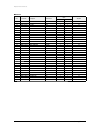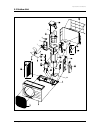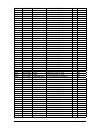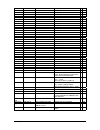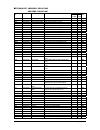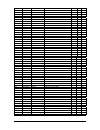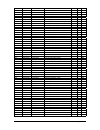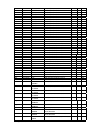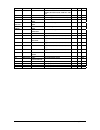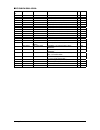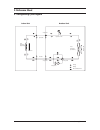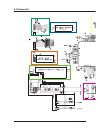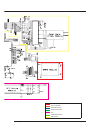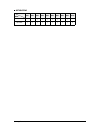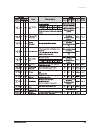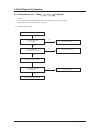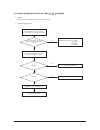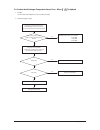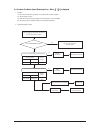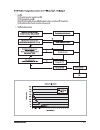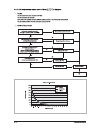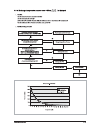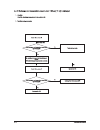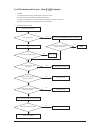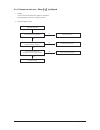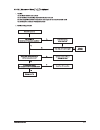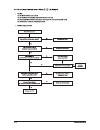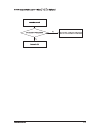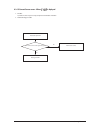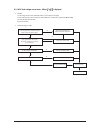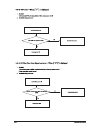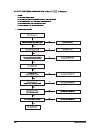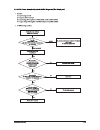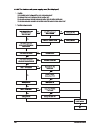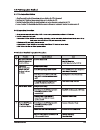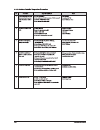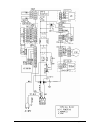- DL manuals
- Samsung
- Air Conditioner
- AQV09EWAN
- Service Manual
Samsung AQV09EWAN Service Manual
Refer to the service manual in the GSPN(see the rear cover) for the more information.
AIR CONDITIONER
CONTENTS
AQV09EWAN/AQV12EWAN
SPLIT-TYPE AIR CONDITIONER
INDOOR UNIT
OUTDOOR UNIT
Basic : AQV12NSBN
Model: AQV09EWAN
AQV12EWAN
Model Code : AQV09EWAN
AQV09EWAX
AQV12EWAN
AQV12EWAX
Q
good' sleep Mode
Q
Catechin Filter
Q
Silver Nano Evaporator
Q
Deodorizing Filter
Q
Anti-Bacterial Cross Fan
AQV09EWAX/AQV12EWAX
Summary of AQV09EWAN
Page 1
Refer to the service manual in the gspn(see the rear cover) for the more information. Air conditioner contents aqv09ewan/aqv12ewan split-type air conditioner indoor unit outdoor unit basic : aqv12nsbn model: aqv09ewan aqv12ewan model code : aqv09ewan aqv09ewax aqv12ewan aqv12ewax q good' sleep mode ...
Page 2: Contents
Operating instructions and installation samsung electronics 1 contents 1 1. Precautions ........................................................................................................................................ 1-1 1-1 precautions for the service ..........................................
Page 3: Contents
Operating instructions and installation 2 samsung electronics contents 4-3-18 ac line zero cross signal out error ¥when e472 is displayed .................................... 4-22 4-3-19 operation condition secession error ¥ when e400/441 is displayed.............................. 4-23 4-3-20 capaci...
Page 4
Samsung electronics 3-1 3. Disassembly and reassembly qnecessary tools item remark +screw driver monkey spanner.
Page 5
3-2 samsung electronics 3-1 indoor unit no parts procedure remark 1 panel-front 1) stop the driving of air conditioner and shut off main power supply. 2) open the front-grille and pull out from the panel-front. 3) detach cover-terminal from the panel- front.(use + screw driver) 4) loosen connector w...
Page 6
Operating instructions and installation samsung electronics 3-3 no parts procedure remark 2 tray drain 1) loosen stepping motor wire and detach the hook of main frame. 2) to detach tray-drain from the main frame, pull the bottom of the tray-drain towards you. 3 control in 1) unfasten the earth screw...
Page 7
Operating instructions and installation 3-4 samsung electronics no parts procedure remark 4 pba 1) unfasten the screw. 2) cut the cable tie. 3) loosen the terminal block wires. (total 4ea: #n(t)-2ea, #2-tea, #3-tea) kcaution: the terminal is locking type. So, when you separate terminals, pull pressi...
Page 8
Operating instructions and installation samsung electronics 3-5 no parts procedure remark 4 pba 4) loosen the motor feedback connector(cn44). Kcaution: when you separate the connector, pull pressing the locking button. 5) loosen the humidity sensor connector(cn42). ¬option connector. Kcaution: when ...
Page 9
Operating instructions and installation 3-6 samsung electronics no parts procedure remark 4 pba 8) loosen the relay #3 red-connector(ry71). Kcaution: the terminal is locking type. So, when you separate terminals, pull pressing the button. 9) loosen the step motor connector. Kcaution: when you separa...
Page 10
Operating instructions and installation samsung electronics 3-7 no parts procedure remark 4 pba 12) take off the main pba from the ass’y control in. Kcaution: when you take off the pba, don’t touch the components. Please hold the pba both side..
Page 11
Operating instructions and installation 3-8 samsung electronics no parts procedure remark 5 evaporator 1) unfasten the screw at the right side. (use + screw driver) 2) unfasten the screw at the left side. (use + screw driver) 3) detach the holder pipe . 4) take off the evaporator from the main frame...
Page 12
Operating instructions and installation samsung electronics 3-9 no parts procedure remark 6 fan motor & cross fan 1) unfasten the screw in the holder-evap on the left side of evaporator.(use + screw driver) 2) unfasten the 3 points screws in the case- control, and then detach the case. (use + screw ...
Page 13
Operating instructions and installation 3-10 samsung electronics 3-2 outdoor unit no parts procedure remark 1 common work 1) loosen 1 fixing screw(ccw) of the cover-side. (use +screw driver.) 2) loosen each 4 screws(ccw) on both right and left cabinet side edges and a fixing screw on the cabinet fro...
Page 14
Operating instructions and installation samsung electronics 3-11 no parts procedure remark 5) loosen 2 fixing screws(ccw) on the rear side of cabinet-side rh. (use +screw driver.) 6) loosen 3 screws(ccw) fixed to assemble bracket valve with cabinet-side rh. (use +screw driver.) 7) loosen 2 fixing sc...
Page 15
Operating instructions and installation 3-12 samsung electronics no parts procedure remark 2 ass’y control out 1) detach the motor wire from the pcb of ass’y control out. 2) detach several connectors from the pcb of ass’ y control out. 3) detach 2 connect wires from reactor. 4) loosen 1 screw(ccw) f...
Page 16
Operating instructions and installation samsung electronics 3-13 no parts procedure remark 3 fan & motor 1) release the refrigerant at first. 2) loosen fixing screw(cw). (use monkey spanner.) 3) disassemble the pipes in both inlet and outlet with welding torch. 4) detach the heat exchanger. 4 heat e...
Page 17: Memo
3-14 samsung electronics memo.
Page 18
Operating instructions and installation samsung electronics 5-1 5. Exploded views and parts list 5-1 indoor unit exploded views and parts list.
Page 19
5-2 samsung electronics q parts list no. Code no. Description specification q’ty sa/sna aqv09ewan aqv12ewan 1 db94-01921a assy back body assy 1 1 sa 1-1 db61-03656a body back hips 1 1 sna 1-2 db62-05265h assy-mpi assy 1 1 sa 1-3 db63-01812b cover-mpi hips 1 1 sa 1-4 db61-03651a support-evap rh hips ...
Page 20
Samsung electronics 5-3 exploded views and parts list 5-2 outdoor unit 2 1 3 18 19 17 22 21 20 5 6 15-2 15-1 10 30 16 12 29 28 14 13 4 23 26 25 27 15 24 11 7 8 9.
Page 21
5-4 samsung electronics exploded views and parts list q parts list 1 db90-01711q ass’y cabi front ass’y,sc-94445t 1 1 sa 2 db63-00847a guard fan hips,sc-90073r 1 1 sa 3 db90-01681f ass’y base out ass’y,sc-94445t 1 1 sa 4 db61-02068b ass’y bracket valve ass’y,sc-94445t 1 1 sa 5 db67-00397a fan-propel...
Page 22
Samsung electronics 5-5 exploded views and parts list 5-3 ass'y control out Ŷ$49(:$;'%($49(:$;'%) no. Code description q'ty db93-07024e db93-07024f 1 db61-02250a case control-base 1 1 2 db62-04566a seal-case control cover 1 1 3 6002-000630 screw 4 4 4 db91-00306a assy-screw machine 5 5 5 db93-07108e...
Page 23
Samsung electronics 6-1 6. Pcb diagram and parts list 6-1. Block diagram 6-1-1. Ass'y control in : db93-06996a no. &2'( 5()(5(1&( 47 1 '%$ &$6(&21752/,1 1 2 '%$ $66 1 3 '%$ +2/'(5:,5(&/$03 1 4 '%$ 6&5(: 1 5 '%$ 6&5(: 3 6 '%$ $66 1 7 '%) $66 1 8 '%$ $66 1 8-1 '%$ &$6(+806(1625%27720 1 8-2 '%$ &$6(+80...
Page 24
6-2 samsung electronics 6-1-2. Indoor main pcb 1 ry71-power input 2 cn72-fan motor 3 cn22-communication 4 cn46-download 5 cn43-temperature sensor 6 cn91-display 7 cn44-fan motor feedback 8 cn63-blade motor 9 cn6601-mpi feedback 10 cn42-humidity sensor assy main pcbdb93-07430a.
Page 25
Samsung electronics 6-3 6-1-3. Indoor display pcb (db93-06984a) ķ cn01-display #1:dio #2:clk #3:stb #4:irq #5:gnd #6:vcc #7:remocon signal output #8:mpi display control 6-1-4. Indoor mpi display pcb ཛ ķ mpi display connection #1:mpi lamp driving signal #2:null #3:vcc ཛ ĸ 6-3 (db93-07043a).
Page 26
6-4 samsung electronics 6-1-5. Outdoor emi pcb (db93-07050a) 1 power n wire 2 power l wire 3 earth wire 4 power n wire 5 power l wire.
Page 27
Samsung electronics 6-5 6-2. Electrical part list q main pcb db93-07430a /2&$7,21 no. &2'(12 '(6&5,37,21 63(&,),&$7,21 47 ' 0402-000012 ',2'(5(&7,),(5 8).9$'273 1 61$ ' 0402-000137 ',2'(5(&7,),(5 1.9$'273 1 61$ ' 0402-001194 ',2'(5(&7,),(5 8*'9$'273 1 61$ %' 0402-001298 ',2'(%5,'*( ')69$60'73 1 61$ ...
Page 28
6-6 samsung electronics r6106 2007-000078 5&+,3 .Rkp:73 1 61$ r6107 2007-000078 5&+,3 .Rkp:73 1 61$ r6103 2007-000080 5&+,3 .Rkp:73 1 61$ r6104 2007-000080 5&+,3 .Rkp:73 1 61$ r2321 2007-000084 5&+,3 .Rkp:73 1 61$ r402 2007-000084 5&+,3 .Rkp:73 1 61$ r4201 2007-000084 5&+,3 .Rkp:73 1 61$ r401 2007-0...
Page 29
Samsung electronics 6-7 6-7 c0106 2203-005249 &&(5&+,3 q)9;5 1 61$ c0107 2203-005249 &&(5&+,3 q)9;5 1 61$ c2102 2203-005249 &&(5&+,3 q)9;5 1 61$ c2103 2203-005249 &&(5&+,3 q)9;5 1 61$ c2321 2203-005249 &&(5&+,3 q)9;5 1 61$ c403 2203-005249 &&(5&+,3 q)9;5 1 61$ c4201 2203-005249 &&(5&+,3 q)9;5 1 61$ ...
Page 30
6-8 samsung electronics q pcb main out aqv09ewa : db93-07108e aqv12ewa : db93-07108f /2&$7,21 no. &2'(12 '(6&5,37,21 63(&,),&$7,21 47 6$ 61$ '% ( '% ) ' 0401-000133 ',2'(6:,7&+,1* 5/69p$//73 1 1 61$ ' 0401-000133 ',2'(6:,7&+,1* 5/69p$//73 1 1 61$ ' 0401-000133 ',2'(6:,7&+,1* 5/69p$//73 1 1 61$ ' 040...
Page 31
Samsung electronics 6-9 r508 2007-000076 5&+,3 rkp:73 1 1 61$ r553 2007-000076 5&+,3 rkp:73 1 1 61$ r303 2007-000077 5&+,3 rkp:73 1 1 61$ r304 2007-000077 5&+,3 rkp:73 1 1 61$ r323 2007-000077 5&+,3 rkp:73 1 1 61$ r342 2007-000077 5&+,3 rkp:73 1 1 61$ r207 2007-000080 5&+,3 .Rkp:73 1 1 61$ r208 2007...
Page 32
6-10 samsung electronics r103 2007-001118 5&+,3 rkp:73 1 1 61$ r201 2007-002667 5&+,3 .Rkp:73 1 1 61$ r202 2007-002667 5&+,3 .Rkp:73 1 1 61$ r203 2007-002667 5&+,3 .Rkp:73 1 1 61$ r204 2007-002667 5&+,3 .Rkp:73 1 1 61$ r110 2007-008023 5&+,3 .Rkp:73 1 1 61$ r111 2007-008023 5&+,3 .Rkp:73 1 1 61$ r11...
Page 33
Samsung electronics 6-11 c518 2203-005249 &&(5&+,3 q)9;5 1 1 61$ c519 2203-005249 &&(5&+,3 q)9;5 1 1 61$ c553 2203-005249 &&(5&+,3 q)9;5 1 1 61$ c554 2203-005249 &&(5&+,3 q)9;5 1 1 61$ c560 2203-005249 &&(5&+,3 q)9;5 1 1 61$ c561 2203-005249 &&(5&+,3 q)9;5 1 1 61$ c563 2203-005249 &&(5&+,3 q)9;5 1 1...
Page 34
6-12 samsung electronics 3&% '%$ 3&%0$,1 9lydogl&(07,19 1 1 61$ ,& '%' $66 9lydogl287'225,19(57(50,&20670 %$016)$.35206l]h. E\whv 1 1 61$ ,& '%$ $66 0)99lydoglb'/;.%/'&)$1e\wh 1 0 61$ ,& '%$ $66 0)99lydoglb'/;.%/'&)$1e\wh 0 1 61$ &:&203 '%$ $66 :,5( $49-$.&9. 1 1 61$ &: 5($&725 '%% $66 :,5( $49-$.&9...
Page 35
Samsung electronics 6-13 q pcb sub-emi db93-07050a /2&$7,21 no. &2'(12 '(6&5,37,21 63(&,),&$7,21 47 9$ 1405-000154 9$5,6725 9gf$[pp73 1 61$ 9$ 1405-000154 9$5,6725 9gf$[pp73 1 61$ 9$ 1405-000154 9$5,6725 9gf$[pp73 1 61$ 9$ 1405-000154 9$5,6725 9gf$[pp73 1 61$ c001 2201-000540 &&(5$0,&',6& 1).9 1 61$...
Page 36: 1. Precautions
Samsung electronics 1-1 1. Precautions 1-1 precautions for the service o use the standard parts when replacing the electric parts. - confirm the model name, rated voltage, rated current of the electric parts. O repair the disconnection of harness securely when repairing the break down. - if there is...
Page 37
1-2 samsung electronics 1-3 precautions for the safety o do not pull any electric wires and do not touch an auxiliary power switch with a wet hand. - there is a danger of electric shock or fire. O in case any wire or power plug has been damaged, replace it to eliminate any possible danger. O do not ...
Page 38: 2. Product Specifications
Samsung electronics 2-1 2. Product specifications 2-1 the feature of product q good' sleep mode good’sleep mode can help you sleep quickly and soundly and wake up refreshed. Qcatechin filter catechin,extracted from the green tea,is contained in the filter and deactivates captured bacteria and unplea...
Page 39
2-2 samsung electronics 2-1-2 modified items compared with basic model modified part new contents and characteristic new model new model aqv09ewan aqv12ewan indoor indoor design changed front display changed outdoor chassis changed 2-1-3 new components to be applied part new contents and characteris...
Page 40
Samsung electronics 2-3 2-2 the comparative specifications of product model item aqv09ewan aqv12ewan indoor unit outdoor unit indoor unit outdoor unit type wall mounted wall mounted wall mounted wall mounted design perfor- mance cooling/heating(iso) kw 2.5/3.3 3.5/4.0 btu/h - - cooling/heating(saso)...
Page 41
2-4 samsung electronics 2-3 accessory and option specifications 2-3-1 accessories item descriptions code-no. Q'ty remark plate-hanger db97-02851c 1 indoor unit remote control db93-07547a 1 batteries for remote control db47-90024a 2 owner's ins tructions manual de instruccio nes istruzioni per l'uso ...
Page 42: 3Fgfsfodf4Iffu
4bntvoh&mfduspojdt )fbu &ydibohfs &wbqpsbups )fbu &ydibohfs $poefotfs 1s pqfmmfs 'b o $sptt'bo xbzwbmwf xbzwbmwf xbzwbmwf (bttjef -jrvjetjef $pnqsfttps *oepps6oju 0vuepps6oju 3fgsjhfsbujoh$zdmf%jbhsbn $ppmjoh )fbujoh (bt-fbl$ifdl1pjou &yqbotjpowbmwf 3fgfsfodf4iffu.
Page 43
Samsung electronics 9-2 index for model name model code n project model code for overseas from 2008(for rac export models) (1) (2) product division as cooling only aq heat pump (4) (5) capacity 09 9,000 btu 12 12,000 btu 18 18,000 btu 24 24,000 btu 30 30,000 btu 36 36,000 btu (3) inverter v inverter...
Page 44
Samsung electronics (unit ; kg/cm²g) aqv09ew* aqv12ew* db21/wb15 db27/wb19 db32/wb23 db21/wb15 db27/wb19 db32/wb23 10°c 7.97 8.49 9.40 10°c 7.13 7.62 8.33 21°c 8.74 9.75 10.78 21°c 7.68 8.56 9.33 35°c 9.49 10.69 12.00 35°c 8.44 9.51 10.56 43°c 9.80 10.88 12.31 43°c 8.62 9.62 10.74 9-3 distribution c...
Page 45: Samsung
Samsung confidential 8. Schematic diagram 8-1-1 indoor unit 8-1 samsung electronics.
Page 46: Samsung
Samsung confidential 8-1-2 display 8-2 samsung electronics.
Page 47
Samsung electronics 8-3 8-2.Outdoor unit.
Page 48
Samsung electronics smps part bldc fan control zero crossing part temperature sensor pfc communication part inverter part 8-4.
Page 49: 4. Troubleshooting
Samsung electronics 4-1 4-1 setting option setup method ex) option no. : step 1 : enter the option setup mode. 1 st take out the batteries of remote control. 2 nd press the temperature button simultaneously and insert the battery again. 3 rd make sure the remote contr display shown as . Step 2 : ent...
Page 50
4-2 samsung electronics feature display push the button to set the display panel to . Every time you push the button, the display panel reads ° ° ° °...... ° ° ° ° ° ° ° repeatedly. Push the button to fan . Push the button to set the display panel to . Every time you push the button, the display pan...
Page 51
Samsung electronics 4-3 option items remocon model seg1 seg2 seg3 seg4 seg5 seg6 seg7 seg8 seg9 aqv9ewa 0 4 d aqv12ewa 1 d seg10 7 7 7 7 5 2 1 7 7 7 7 5 2 3 4.
Page 52
4-4 samsung electronics error mode cauase follow-up measures operation trouble shooting indoor 7-segment outdoor led comp. Outdoor fan indoor fan mpi y g r no display 1min.Time out communicatiion (indoor detection) - check the connector of indoor-outdoor cable - check the fuse off off off continue 4...
Page 53
Troubleshooting.
Page 54
4bntvoh&mfduspojdt 'bvmu%jbhoptjtcz4znqupn $pnnvojdbujpofssps¥8ifo ps jtejqmbzfe $ifdlmjtu *tuifdpnnvojdbujpodbcmfcfuxffouifjoeppsvojuboepvueppsvojudpoofdufedpssfdumz *touuifqpxfsdbcmfboedpnnvojdbujpodbcmffssps 5spvcmftippujohqspdfevsf :ft 3ftubsubgufsqpxfspgg *tuifdpnnvojdbujpofssps pddvssfebhbjo *...
Page 55
4bntvoh&mfduspojdt *oepps5fnqfsbuvsf4fotps&ssps¥8ifo jtejqmbzfe $ifdlmjtu *tuifjoeppsvojutufnqfsbuvsftfotpsdpoofdufedpssfdumz 5spvcmftippujohqspdfevsf :ft /p /p &ydibohfuif"44:1$# :ft &ydibohfuif"44:1$# :ft "44:4fotps3fqmbdf 4&/4033ftjtubodf7bmvf¡$lƮ ¡$lƮ ¡$lƮ ¡$lƮ /p *tuiftfotpssftjtubodfwbmvf ,Ʈb...
Page 56
4bntvoh&mfduspojdt *oepps)fbu&ydibohfs5fnqfsbuvsf4fotps&ssps¥8ifo jtejqmbzfe $ifdlmjtu *tuifjoeppsvojutufnqfsbuvsftfotpsdpoofdufedpssfdumz 5spvcmftippujohqspdfevsf :ft /p /p &ydibohfuif"44:1$# :ft &ydibohfuif"44:1$# :ft "44:4fotps3fqmbdf 4&/4033ftjtubodf7bmvf¡$lƮ ¡$lƮ ¡$lƮ ¡$lƮ /p *tuiftfotpssftjtub...
Page 57
4bntvoh&mfduspojdt *oepps'bo.Pups4qffe%fufdujoh&ssps¥8ifo jtejqmbzfe $ifdlmjtu *tuifjoeppsvojugbonpupsqspqfsmzdpoofdufexjuiuifdpoofdups$/ *tuif"$wpmubhfdpssfdu *t)"--*$jojoeppsgbonpupsqspqfsmzdpoofdufexjuiuifdpoofdups$/ *tuifsvoojohdbqbdjups$3qspqfsmzdpoofdufexjui1$#cpbse 5spvcmftippujohqspdfevsf .J...
Page 63
4bntvoh&mfduspojdt 5if0vueppsvoju'bofssps¥8ifo jtejqmbzfe $ifdlmjtu "sfuifjoqvuqpxfswpmubhfboeuifqpxfsdpoofdujpodpssfdu *tuifnpupsxjsfdpoofdufeupuifpvuepps1$#dpssfdumz *tuifsfopbttfncmzfsspspsopofbttfncmzjouifufsnjobmpgnpupsxjsfdpoofdups *tuifsfoppctubdmfbuuiftvsspvoejohpgnpupsboeqspqfmmfs 5spvcmfti...
Page 64
4bntvoh&mfduspojdt $pnqsfttpstubsufssps¥8ifo jtejqmbzfe $ifdlmjtu *tuifdpoofdujpopgdbcmfgpsuifdpnqsfttpsboeqpxfs *tuifjoufsqibtfsftjtubodfpgdpnqsfttpsopsnbm 5spvcmftippujohqspdfevsf :ft 3ftubsubgufsqpxfspgg *tuifsftubsufsspspddvssfebhbjo *tuifdpoofdujpodbcmfgpsuif dpnqsfttpsboeqpxfsufsnjobmopsnbm &y...
Page 68
4bntvoh&mfduspojdt $vssfou4fotpsfssps¥8ifo jtejqmbzfe $ifdlmjtu **tuifsfoptipsupspqfojofwfszdpnqpofoubspvoe*$boe*$ 5spvcmftippujohqspdfevsf 5fsnjobufuiftfswjdf /p *tuifdvssfoutfotpsfsspsbqqfbsfebhbjo 3ftubsubgufsqpxfspgg :ft &ydibohfuif1#".
Page 69
4bntvoh&mfduspojdt :ft /p /p :ft "sf333lpin &ydibohfuif0vuepps1#" %$-jolwpmubhftfotpsfssps¥8ifo jtejqmbzfe $ifdlmjtu *tuifwpmubhfpgjoeppsvojuufsnjobmcmpdl/dpssfdubgufsqpxfstvqqmz *tuifdbqbdjups$$$gps%$-jolbttfncmfejobddpsebodfuiftqfdjgjdbujpo 0vuepps1#" "sf333,pin *t3,pin 5spvcmftippujohqspdfevsf /p...
Page 80: Memo
4-32 samsung electronics memo.
Page 81: 7. Wiring Diagram
Samsung electronics 7-1 7. Wiring diagram.
Page 82
7-2 samsung electronics.
Page 83
This service manual is a property of samsung electronics co., ltd. Any unauthorized use of manual can be punished under applicable international and/or domestic law. © samsung electronics co., ltd. Sep. 2008. Code no. Db98-29945a(1) gspn(global service partner network) area web site north america ht...