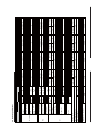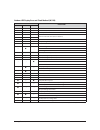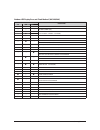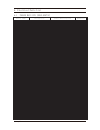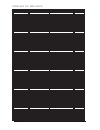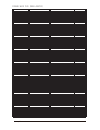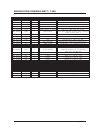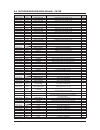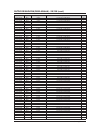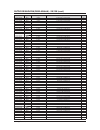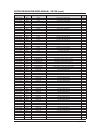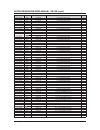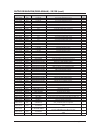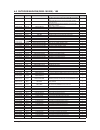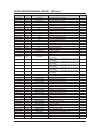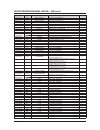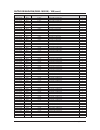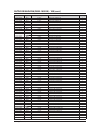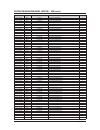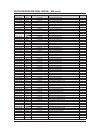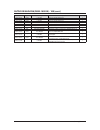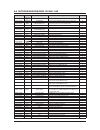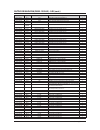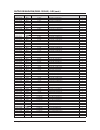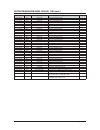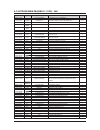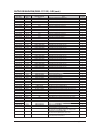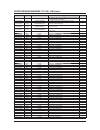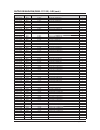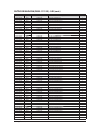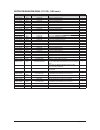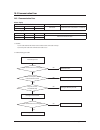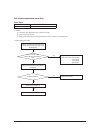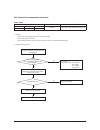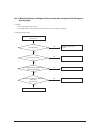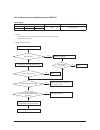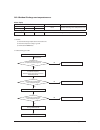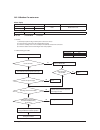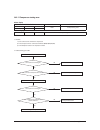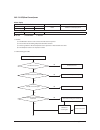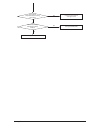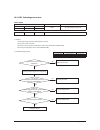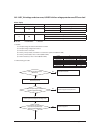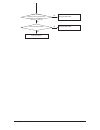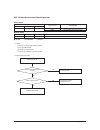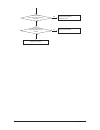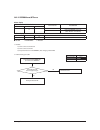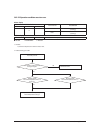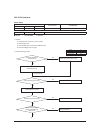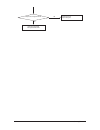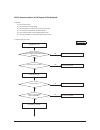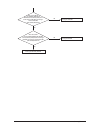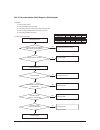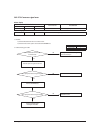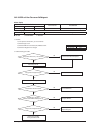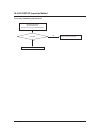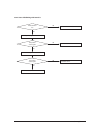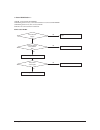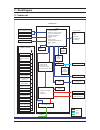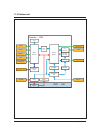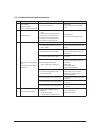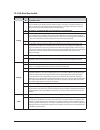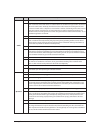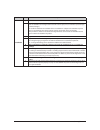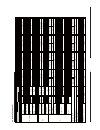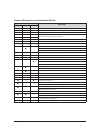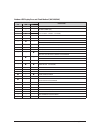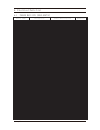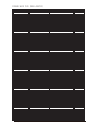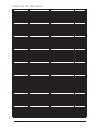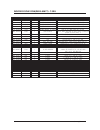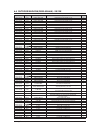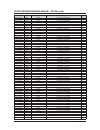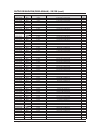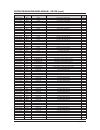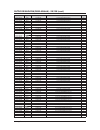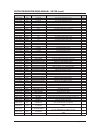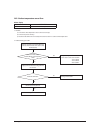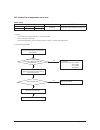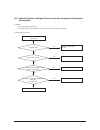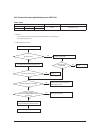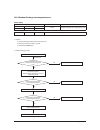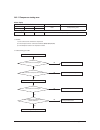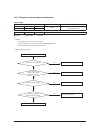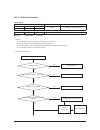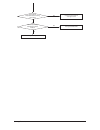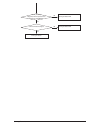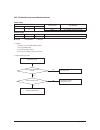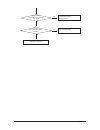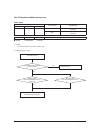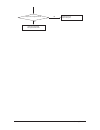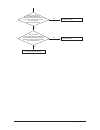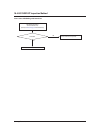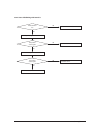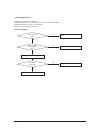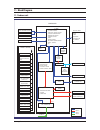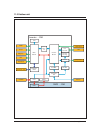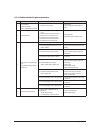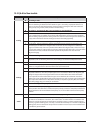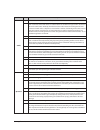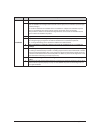- DL manuals
- Samsung
- Air Conditioner
- AR09HSFSHWKNCV
- Service Manual
Samsung AR09HSFSHWKNCV Service Manual
AIR CONDITIONER
CONTENTS
SPLIT-TYPE AIR CONDITIONER
INDOOR UNIT
OUTDOOR UNIT
Model Code :
AR09HSFSJWKNCV AR09HSFSJWKXCV
s
n
o
i
t
u
a
c
e
r
P
.
1
2. Product Specifications
3. Alignment and Adjustments
4. Disassembly and Reassembly
5. Disassembly WIFI
6. Electrical Parts List
7. Wiring Diagram
8. PCB Diagram
9. Operating Instructions
10. Troubleshooting
11. Block Diagram
12. Reference Sheet
AR12HSFSJWKNCV AR12HSFSJWKXCV
AR18HSFSJWKNCV AR18HSFSJWKXCV
AR24HSFSJWKNCV AR24HSFSJWKXCV
AR12HSFSJWKXCV
AR09HSFSJWKXCV
AR18HSFSJWKXCV
AR24HSFSJWKXCV
Basic Code :
AR09HSFSHWKNCV AR09HSFSHWKXCV
AR12HSFSHWKNCV AR12HSFSHWKXCV
AR18HSFSHWKNCV AR18HSFSHWKXCV
AR24HSFSHWKNCV AR24HSFSHWKXCV
Summary of AR09HSFSHWKNCV
Page 1
Air conditioner contents split-type air conditioner indoor unit outdoor unit model code : ar09hsfsjwkncv ar09hsfsjwkxcv s n o i t u a c e r p . 1 2. Product specifications 3. Alignment and adjustments 4. Disassembly and reassembly 5. Disassembly wifi 6. Electrical parts list 7. Wiring diagram 8. Pcb...
Page 2: Split-Type Air Conditioner
Air conditioner contents split-type air conditioner indoor unit outdoor unit model code : ar09hsfsjwkncv ar09hsfsjwkxcv s n o i t u a c e r p . 1 2. Product specifications 3. Alignment and adjustments 4. Disassembly and reassembly 5. Disassembly wifi 6. Electrical parts list 7. Wiring diagram 8. Pcb...
Page 3: Contents
2 samsung electronics contents 8. Pcb diagram 8-1 8-1 indoor unit····························································································································································· 8-1 8-2 outdoor pcb ·························································...
Page 4: Contents
Samsung electronics 1 contents 1. Precautions · · · · · · · · · · · · · · · · · · · · · · · · · · · · · · · · · · · · · · · · · · · · · · · · · · · · · · · · · · · · · · · · · · · · · · · · · · · · · · · · · · · · · · · · · · · · · · · · · · · · · · · · · · · · · 1-1 1-1 installing the air condition...
Page 5: 1. Precautions
Samsung electronics 1-1 1. Precautions 1-1 installing the air conditioner o uses should not install the air conditioner by themselves. Ask the dealer or authorized company to install the air conditioner ecept window-type air conditioner in u.S.A and canada. O if you dont install the air conditioner ...
Page 6
1-2 samsung electronics 1-4 disposing of the unit o before the throwing out the air conditioner, remove the batteries from the remote control. O when you dispose of the air conditioner, consult your dealer. If pipes are removed incorrectly, refrigerant may blow out and cause air pollution. When it c...
Page 7: 2. Product Specifications
Samsung electronics 2-1 2. Product specifications 2-1 the feature of product 䒲 #2 step cooling - get cool quickly and keep cool comfortably without shivering 䒲 #single user mode - no worrying about the electricity bill, even using it when you're alone. 䒲 #crystal gloss design - uniquely stylish and ...
Page 8
2- 2 sa m sung ele ctr onic s sa m sung ele ct r onic s 2- 3 2-2 p roduc t specifica tions co o in k w h eati n (low /s t /m a x ) co o in h h eati n (low /s t /m a x ) co o in h eati n co o in h eati n p- v -h co o in h eati n co o in h eati n co o in h eati n o u ter d im ens io n wi t *h e i t *d...
Page 9
2- 6 sa m sung ele ctr onic s sa m sung ele ct r onic s 2- 7 2-3 t he c ompar a tiv e specifica tions of p roduc t ar 0 h sfsj w k /c v a r 12 h sfsj w k /c v a r 18 h sfsj w k /c v a r 24 h sfsj w k /c v in oor u ni t o ut oor u ni t in oor u ni t 11 11 14 14 o ut oor u ni t 37 37 53 71. 5 in oor u...
Page 10
2-8 samsung electronics 2-4 accessory and option specifications item descriptions code-no. Installation plate 09/12 (04 frame) db90-07732a 1 indoor unit case installation plate 18/24/30 (05 frame) db90-07731a 1 remote controller db93-14195g 1 batteries for remote controller 4301-000121 2 user’s & in...
Page 11: 3. Alignment and Adjustments
Samsung electronics 3-1 3. Alignment and adjustments 3-1 test mode q how to approach test mode you can approach the test mode by pressing the on/off switch of indoor unit for 5 seconds. Q test mode operation option after installing the air conditioner, check whether each subordinate is normally oper...
Page 12
6dpvxqj(ohfwurqlfv 'lvsod\(uurudqg&khfn0hwkrg ,qgrru'lvsod\(uurudqg&khfn0hwkrg 1 2 , 7 3 , 5 & 6 ( ' ( ' 2 0 5 2 5 5 ( (( &rppxqlfdwlrq(uuru,qgrru 2xwgrru ( 52207+vhqvruhuuru ( ,1'2250,',1'225,13,3(7+vhqvruhuuru ( )dq(uuru,qgrru ( ((3520(uuru,qgrru ( 2swlrq(uuru ( 7lphrxw&rpp,qy0lfrp 0dlq0lfrp ( 287...
Page 13
Samsung electronics 3-3 outdoor led display error and check method (9k/12k) led pattern description yel grn red ل ل ل power off/vdd ng م م م power on reset(1sec) ل ሱ م normal operation ل ل م abnormal communication (indoor ׳outdoor) ل م م ل ل ሱ ipm over current(o.C) error ل ሱ ل comp starting error ل ...
Page 14
3-4 samsung electronics outdoor led display error and check method (18k/24k/30k) led pattern description yel grn red ل ل ل power off/vdd ng ل ل ሱ ipm over current (o.C) ل ل م abnormal serial communication (display board : indoor ׳͑outdoor) ل م م ل ሱ م normal operation ل ሱ ل comp starting error ل م ሱ...
Page 15
Samsung electronics 3-5 3-3 setting option setup method step 2 enter the options setup mode and select your options asscording to the following procedure. E) option no. : note : seg1, seg7, seg13, seg19 need not to be pressed in, so in fact the option no. We should press in is as below. Step 1 enter...
Page 16
3-6 samsung electronics step 4 pressing the on/off button ( ) . When pressing the operation on/off key with the direction of remote control for unit, the sound ’’ding’’ or ’’diriring’’ is heard and the operation icon( ) lamp of the display is flickering at the same time, then the input of option is ...
Page 17
Samsung electronics 3-7 step 1 (enter the option setup mode) is executed. (seg25 ~ 48 for setting remote control setup) push the mode button to set the display panerl to 2. Every time you push the button, the display panel reads . . . Repeatedly. Push the mode button to set the display panerl to 1...
Page 18
3-8 samsung electronics press the mode selection key to set the display part and check the display part. → the display part shows like below when each time you press mode button. Step 6 upon completion of the selection, check you made right selections. Step 7 pressing the on/off button ( ) . When pr...
Page 19
3- 8 samsung ele ctr onic s press the mode selection key to s et t he display part a nd ch eck the di splay part. → the disp lay part sh ows li ke bel ow when each t ime you press m ode button. Step 6 upon c ompletion of the sele ction, check y ou made right sele ction s. Step 7 pressing the on/off ...
Page 20
Samsung electronics 3-9 3-4 eeprom download (485 communication model) Ƶ method#1 : using communication line 1) power off 2) take off the side cover 3) connect pc-download jig-pba f1,f2 (2pin) f1,f2 (2pin) rs 232 to 485 converter 4) execute the inverter download program 4) click 5) select com port an...
Page 21
3-10 samsung electronics Ƶ method#2 : using serial line 1) power off 2) take off the cabinet : check the led off 3) connect pc-download jig-pba rs 232 to serial download converter download connector (10pin) 4) execute the inverter download program 4) click 5) select com port and connect 6) open the ...
Page 22
Samsung electronics 4-1 4. Disassembly and reassembly q necessary tools item remark +screw driver monkey spanner - screw driver.
Page 23
4-2 samsung electronics no parts procedure remark 1 panel-front 1) stop the driving of air conditioner and shut off main power supply. 2) detach filter pre from the panel front. 3) cover panel is assembled on bottom of indoor unit as shown in the figure. Remove the cap screw as shown on the right si...
Page 24
Samsung electronics 4-3 no parts procedure remark 4) cover panel is fixed to body by hook in center area and side area. 5) separate the hook after pushing both end of cover panel as shown in the figure. (watch out for the damage of the hook) 6) raise front part upward obliquely as shown in the figur...
Page 25
4-4 samsung electronics no parts procedure remark caution: assembly of cover panel after service end. - reassembly is in the reverse order of the removal. - piping and drain hose must be careful not to damage and progress must be done with both hands. Hook (side) hook (center) screw cap screw.
Page 26
Samsung electronics 4-5 no parts procedure remark 7) to detach the panel-front from the main frame, unfasten 2 screws at the bottom. (use + screw driver) 8) to detach the cover-panel from the main frame, loosen 4 hook structures. When separate the hook : use the (-) screw driver. (-)screw driver ins...
Page 27
4-6 samsung electronics no parts procedure remark 9) remove the panel frame from the main frame as shown on the right side. 10) remove the wifi kit connector. Wifi kit connector is located of panel front. (for model with wifi kit).
Page 28
Samsung electronics 4-7 no parts procedure remark 2 contorl in 5) loosen stepping motor wire / blade wire. 6) loosen motor wire. Caution: when you separate the connector, pull pressing the locking button. 7) loosen the terminal block wires. Caution: when you separate the connector, pull pressing the...
Page 29
4-8 samsung electronics no parts procedure remark 5 evaporator 9) take off the case-control from the main frame after loosen the remaining connector. Caution: when you separate the connector, pull pressing the locking button. 3 tray drain 1) to detach tray-drain from the main frame, pull the bottom ...
Page 30
Samsung electronics 4-9 no parts procedure remark 4 evaporator 1) detach the holder pipe. 2) unfasten the screw at the left side. (use + screw driver) 3) unfasten the screw at the right side. (use + screw driver) 4) to detach evaporator from the main frame, pull the bottom of the evaporator towards ...
Page 31
4-10 samsung electronics no parts procedure remark 5 fan motor & cross fan 1) unfasten the screw. (use + screw driver) 2) detach the fan motor case. 3) unfasten the screw a little. (use + screw driver) 4) pull the cross-fan to the left side..
Page 32
Samsung electronics 4-11 no parts procedure remark 6 assy spi lamp 1) remove the assy spi lamp from the back body as shown on the right side. Caution: - confirm seal of backside necessarily after replace of assy spi lamp. - seal should be close adhesion to spi lamp. - measure as shown on the right s...
Page 33
4 2 outdoor unit 3) detach the cabinet upper li e the picture..
Page 34
4-2-2 5) loosen 2 screw(ccw) on the right side of cabinet front. (use screw driver) 6) loosen 2 screw(ccw) on the left side of cabinet front. (use screw driver) 7) loosen 3 screw(ccw) on the front side of cabinet front. (use screw driver).
Page 35
8 3 9.
Page 36
4-2-4.
Page 37
4-2-5 1 1) release nut at fan boss 2) release 3 screws st motor brac et. 3) detach motor wire from the assy control out..
Page 38
Samsung electronics 4-17 no parts procedure remark 1 common work 1) loosen each screws and detach the cabi top cover. 2) loosen screws of the cabi front and detach it. Outdoor unit(18k).
Page 39
4-18 samsung electronics no parts procedure remark 3) loosen the 4 screws and detach the condbar. 4) loosen fixing screws from the cabi front lh and detach it. 5) loosen fixing screws from the cabi side rh and detach it..
Page 40
Samsung electronics 4-19 no parts procedure remark 2 fan & motor 1) detach the nut flange like the picture on the right side.(turn clockwise because the screw is left-handed.) (use monkey spanner.) 2) detach the fan propeller. 3) loosen 4 fixing screws to detach the motor. (use monkey spanner.) 4) d...
Page 41
4-20 samsung electronics no parts procedure remark 3 ass’y control out 1) to remove the cover control box : pull the motor wire is allow sufficient space as shown on the right side and then remove the screw. 2) detach several connectors from the ass’y control out. 3) detach several connectors from t...
Page 42
Samsung electronics 4-21 no parts procedure remark 5 compressor 1) loosen the fixing nut and detach the compressor lead wire. (use monkey spanner.) 2) loosen the bolts at the bottom of compressor like the picture on the right side. (use monkey spanner.).
Page 43
6dpvxqj (ohfwurqlfv $5+6)6+:.;&9 n u d p h 5 h u x g h f r u 3 v w u d 3 r 1 &rpprq :run /rrvhq il[lqjvfuhzvriwkh&del)urqw5k dqg ghwdfkwkh&del)urqw5k /rrvhq hdfk il[lqjvfuhzvdqg ghwdfkwkh &del7rs &ryhu /rrvhq il[lqjvfuhzviurp wkh&del )urqw5k /rrvhq il[lqjvfuhzviurp frqg edu.
Page 44
Samsung electronics 3-17 no parts procedure remark 5) loosen the 4 screws and detach the cond- bar(right). 6) loosen the fixing screws and detach the cabi back lf. 7) loosen 13 fixing screws of the cabi front lf and detach it..
Page 45
3-18 samsung electronics no parts procedure remark fan & motor 1) detach the nut flange like the picture on the right side.(turn clockwise because the screw is left-handed.) (use monkey spanner.) 2) detach the fan propeller. 3) loosen 4 fixing screws to detach the motor.(use monkey spanner.) 4) disc...
Page 46
Samsung electronics 3-19 no parts procedure remark 3 ass’y control out 1) detach several connectors from the ass’y control out. 2) detach several connectors from the pcb of ass’y control out. 3) pull up the ass’y control out. 4 heat exchanger 1) release the refrigerant at first. 2) loosen fixing scr...
Page 47
3-20 samsung electronics no parts procedure remark 5 compressor 1)loosen the fixing nut and detach the compressor lead wire. (use monkey spanner.) 3) loosen the 3 bolts at the bottom of compressor like the picture on the right side.(use monkey spanner.).
Page 48
5-2 samsung electronics 5-2 assy control in -9k/12k 1r &2'( 'hvfulswlrq 6shf 47 '%( $66 $oxplqxp6+((7 [[7$/6+((7 &$6(&21752/,1 &$6(&21752/,1 32:(5:,5( 7%pdlqsrzhu ($57+:,5( ($57+:,5( 7(50,1$/%/2&. 7(50,1$/%/2&. 6($/&877 39&%/$&.7: 6($/&21752/ )/2&.('%/$&.7: $66$%(/ $66$%(/ &20081,&$7,21:,5( 7%pdlq )...
Page 49
B 5-2 samsung electronics 5-2 assy control in-18k 0q %1&' ΄ΡΖΔ ͘΅Ί &$( ͳͲ͞΅ͲͺͿ ͣ '%$ ΡΠΨΖΣ͞ΞΒΚΟ͙ͤ͢͡·͑ͪ͢·͚ '%% f-05 '%$ step-main(up) '%$ label bar code '%$ ΄΅͵ͥ '%$ 11w '%$ ΞΒΚΟ͞ΡΠΨΖΣ͙΄;΄͑ͺͿ͚ '%$ sensor 1room,2evap '%$ f-05 1 '%$ case sub 1 '%$ plate control-left 1 '%$ flocked 52*65*t1 black 1...
Page 50
B 5-2 samsung electronics 5-2 assy control in-24k 0q %1&' ΄ΡΖΔ ͘΅Ί &$( ͳͲ͞΅ͲͺͿ ͣ '%$ ΡΠΨΖΣ͞ΞΒΚΟ͙ͤ͢͡·͑ͪ͢·͚ '%% f-05 '%$ step-main(up) '%$ label bar code '%$ ΄΅͵ͥ '%$ 11w '%$ ΞΒΚΟ͞ΡΠΨΖΣ͙΄;΄͑ͺͿ͚ '%$ sensor 1room,2evap '%$ f-05 1 '%$ case sub 1 '%$ plate control-left 1 '%$ flocked 52*65*t1 black 1...
Page 51
5-4 samsung electronics 5-3 assy control out (9k/12k) no name code ty no name code ty 1 grease-silicon 0205-000178 0.002 8-12 assy connector wire-comm db93-14285a 1 2 screw-tapping 6002-000527 1 8-13 assy-screw tapping db97-02418a 4 3 screw-tapping 6002-000536 3 8-14 assy-label caution db98-33292a 1...
Page 52
6dpvxqj(ohfwurqlfv $vv\&rqwuro2xw . U w 6 7 8 x lh y lh z lh [ lh \ lh ] lh ^ lh _ x x lh jhislg{p l lh ` lh xw $66 '%/ lh $66 '%1 lh $66 '%3 lh xx $66 '%$ lh xy $66 '%$ lh xz $66 lh x[ $66 '%. Lh x\ $66 '%$ lh x] $66 '%( lh x^ $66 '%$ lh '%& '%$ $66 '% *5($6(6,/,&21 6&5(:7$33,1* 6&5(:7$33,1* &$6(&...
Page 53
6dpvxqj(ohfwurqlfv $vv\&rqwuro2xw . 1r xqlw * + *5($6(6,/,&21 .* 6&5(:0$&+,1( 3& 6&5(:7$33,1* 3& 6&5(:7$33,1* 3& 6&5(:7$33,1* 3& 6&5(:7$37 3& 6&5(:63(&,$/ 3& $&5($&725 '%$ 3& &$6(,19(57(53+$6( '%$ 3& +($76,1. '%$ 3& $66 '%$ 3& $66 '%$ 3& $66 '%' 3& '%* 3& $66 '%) 3& $66 '%' 3& '%( 3& $66 3& '% $66 1...
Page 54: (Ohfwulfdo3Duwv/lvw
6dpvxqj(ohfwurqlfv (ohfwulfdo3duwv/lvw ,1'2250$,13&%'%& $'+(6,9(6,/ 62/'(5:,5( 62/'(5:,5( 62/'(5:,5()/8; 62/'(5:,5()/8; )/8; )/8; 4 7532:(5 9$ 9$5,6725 ;& &),/0/($'33) ;& &),/0/($'33) %= %8==(53,(=2 &1 +($'(5%2$5'72&$%/( &1 +($'(5%2$5'72&$%/( &1 +($'(5%2$5'72&$%/( &1 +($'(5%2$5'72&$%/( &1 +($'(5%2$5...
Page 55
6dpvxqj(ohfwurqlfv ,1'2250$,13&%'%& 5 5&+,3 5 5&+,3 5 5&+,3 5 5&+,3 5 5&+,3 5 5&+,3 5 5&+,3 5 5&+,3 5 5&+,3 5 5&+,3 5 5&+,3 5 5&+,3 5 5&+,3 5 5&+,3 5 5&+,3 5 5&+,3 5 5&+,3 5 5&+,3 5 5&+,3 5 5&+,3 5 5&+,3 5 5&+,3 5 5&+,3 5 5&+,3 5 5&+,3 5 5&+,3 5 5&+,3 5 5&+,3 5 5&+,3 5 5&+,3 5 5&+,3 5 5&+,3 5 5&+,3 ...
Page 56
6dpvxqj(ohfwurqlfv ,1'2250$,13&%'%& 5 5&+,3 5 5&+,3 5 5&+,3 5 5&+,3 5 5&+,3 5 5&+,3 5 5&+,3 5 5&+,3 5 5&+,3 5 5&+,3 5 5&+,3 5 5&+,3 & &&(5&+,3 & &&(5&+,3 & &&(5&+,3 & &&(5&+,3 & &&(5&+,3 & &&(5&+,3 & &&(5&+,3 & &&(5&+,3 & &&(5&+,3 & &&(5&+,3 & &&(5&+,3 & &&(5&+,3 & &&(5&+,3 & &&(5&+,3 & &&(5&+,3 & &...
Page 57
4bntvoh&mfduspojdt */%003%*41-":1#"%#4&( 3duwv&rgh 'hvljq/rf 4xdqwlw\ 3duwv'hvfulswlrq 6shf &1 +($'(5%2$5'72&$%/( %2;35pp$1*/(61:+7 &1 +($'(5%2$5'72&$%/( %2;35pp675$,*+761:+7 &1 +($'(5%2$5'72&$%/( %2;35pp675$,*+761:+7 &1 +($'(5%2$5'72&$%/( %2;35pp675$,*+761:+7 &1 +($'(5%2$5'72&$%/( %2;3500675$,*+761...
Page 58
Samsung electronics 6-7 6-4 outdoor main pba(db92-02866a) - 9k/12k parts code design loc description spec. Ty 0401-001099 d020 diode-switching 1n4148ws,75v,150ma,sod-323,tp 1 0401-001099 d021 diode-switching 1n4148ws,75v,150ma,sod-323,tp 1 0401-001099 d030 diode-switching 1n4148ws,75v,150ma,sod-323,...
Page 59
6-8 samsung electronics outdoor main pba(db92-02866a) - 9k/12k (cont.) parts code design loc description spec. Ty 2007-000074 r402 r-chip 100ohm,5 ,1/10w,tp,1608 1 2007-000074 r403 r-chip 100ohm,5 ,1/10w,tp,1608 1 2007-000074 r404 r-chip 100ohm,5 ,1/10w,tp,1608 1 2007-000074 r405 r-chip 100ohm,5 ,1/...
Page 60
Samsung electronics 6-9 parts code design loc description spec. Ty 2007-000084 r527 r-chip 4.7kohm,5 ,1/10w,tp,1608 1 2007-000084 r534 r-chip 4.7kohm,5 ,1/10w,tp,1608 1 2007-000084 r535 r-chip 4.7kohm,5 ,1/10w,tp,1608 1 2007-000084 r536 r-chip 4.7kohm,5 ,1/10w,tp,1608 1 2007-000084 r903 r-chip 4.7ko...
Page 61
6-10 samsung electronics parts code design loc description spec. Ty 2007-000614 r474 r-chip 24kohm,1 ,1/10w,tp,1608 1 2007-000651 r475 r-chip 27kohm,1 ,1/10w,tp,1608 1 2007-000683 r454 r-chip 3.3kohm,1 ,1/10w,tp,1608 1 2007-000683 r459 r-chip 3.3kohm,1 ,1/10w,tp,1608 1 2007-000683 r466 r-chip 3.3koh...
Page 62
Samsung electronics 6-11 parts code design loc description spec. Ty 2203-002002 c515 c-cer,chip 0.033nf,5 ,50v,np0,tp,1608 1 2203-002002 c516 c-cer,chip 0.033nf,5 ,50v,np0,tp,1608 1 2203-002002 c517 c-cer,chip 0.033nf,5 ,50v,np0,tp,1608 1 2203-002002 c518 c-cer,chip 0.033nf,5 ,50v,np0,tp,1608 1 2203...
Page 63
6-12 samsung electronics parts code design loc description spec. Ty 2203-007456 c227 c-cer,chip 1000nf,10 ,25v,x5r,tp,1005,0.5t 1 2203-007456 c228 c-cer,chip 1000nf,10 ,25v,x5r,tp,1005,0.5t 1 2203-007456 c229 c-cer,chip 1000nf,10 ,25v,x5r,tp,1005,0.5t 1 2301-001285 c001 c-film,lead-ppf 680nf,10 ,275...
Page 64
Samsung electronics 6-13 parts code design loc parts description spec. Uantity 1203-000002 ic107 ic-posi.Adust reg. 431,to-92,3p,-,plastic,2.44/2.58v,775mv,0to+70c,100ma,- ,st,- 1 1203-002735 ic104 ic-posi.Fixed reg. Kia7815api,to-220is,3p,10.3x15.3mm,plastic,15v,2w,- 30to+150,1a,-,st 1 1203-006089 ...
Page 65
6-14 samsung electronics outdoor main pba(db93-10939k) - 18k (cont.) parts code design loc parts description spec. Uantity 2301-001949 c001 c-film,lead 3300nf,10 ,275v,bk,31x21x31mm 1 2306-000123 c414 c-film,lead-ppf 100nf,5 ,630v,bk,26x16.5x8.5mm 1 2306-000123 c806 c-film,lead-ppf 100nf,5 ,630v,bk,...
Page 66
Samsung electronics 6-15 parts code design loc parts description spec. Uantity 0404-001020 d451 diode-schottky bat54c,30v,200ma,sot-23,tp 1 0404-001020 d452 diode-schottky bat54c,30v,200ma,sot-23,tp 1 0404-001020 d453 diode-schottky bat54c,30v,200ma,sot-23,tp 1 0404-001020 d454 diode-schottky bat54c...
Page 67
6-16 samsung electronics parts code design loc parts description spec. Uantity 2007-000076 r904 r-chip 330ohm,5 ,1/10w,tp,1608 1 2007-000077 r106 r-chip 470ohm,5 ,1/10w,tp,1608 1 2007-000077 r219 r-chip 470ohm,5 ,1/10w,tp,1608 1 2007-000077 r220 r-chip 470ohm,5 ,1/10w,tp,1608 1 2007-000078 r201 r-ch...
Page 68
Samsung electronics 6-17 parts code design loc parts description spec. Uantity 2007-000476 r102 r-chip 1mohm,1 ,1/4w,tp,3216 1 2007-000476 r103 r-chip 1mohm,1 ,1/4w,tp,3216 1 2007-000476 r113 r-chip 1mohm,1 ,1/4w,tp,3216 1 2007-000536 r109 r-chip 200ohm,1 ,1/10w,tp,1608 1 2007-000614 r453 r-chip 24k...
Page 69
6-18 samsung electronics parts code design loc parts description spec. Uantity 2007-010245 r809 r-chip 0.01ohm,1 ,2w,tp,6432 1 2203-000189 c523 c-cer,chip 100nf,+80-20 ,25v,y5v,tp,1608 1 2203-000236 c802 c-cer,chip 0.1nf,5 ,50v,c0g,tp,1608 1 2203-000257 c213 c-cer,chip 10nf,10 ,50v,x7r,tp,1608 1 220...
Page 70
Samsung electronics 6-19 parts code design loc parts description spec. Uantity 2203-005249 c302 c-cer,chip 100nf,10 ,50v,x7r,tp,1608 1 2203-005249 c303 c-cer,chip 100nf,10 ,50v,x7r,tp,1608 1 2203-005249 c304 c-cer,chip 100nf,10 ,50v,x7r,tp,1608 1 2203-005249 c305 c-cer,chip 100nf,10 ,50v,x7r,tp,1608...
Page 71
6-20 samsung electronics parts code design loc parts description spec. Uantity 2402-001268 ce405 c-al,smd 100uf,20 ,25v,wt,tp,8x6.3mm 1 2402-001268 ce801 c-al,smd 100uf,20 ,25v,wt,tp,8x6.3mm 1 2402-001268 ce805 c-al,smd 100uf,20 ,25v,wt,tp,8x6.3mm 1 2703-003768 l101 inductor-smd 330uh,20 ,6060,2.736...
Page 72
Samsung electronics 6-21 6-6 outdoor main pba(db93-12326e) - 24k parts code design loc parts description spec. Uantity 0201-001982 adhesive- sil adhesive-sil tse3854ds-w,white,2.2,mil-a-46146b,ul94v-0 0.005 0202-001338 solder bar solder-bar leed-free solder bar,w20l350h8,99.3sn/0.7cu/0.01p 10 0202-0...
Page 73
6-22 samsung electronics outdoor main pba(db93-12326e) - 24k (cont.) parts code design loc parts description spec. Uantity 2401-003861 c101 c-al 68uf,20 ,400v,wt,tp,18x25mm,7.5 1 2401-003861 c102 c-al 68uf,20 ,400v,wt,tp,18x25mm,7.5 1 3601-001308 f102 fuse 250v,1.6a,time-lag,plastic,8.4x7.6mm 1 db94...
Page 74
Samsung electronics 6-23 parts code design loc parts description spec. Uantity 2007-000078 r505 r-chip 1kohm,5 ,1/10w,tp,1608 1 2007-000078 r506 r-chip 1kohm,5 ,1/10w,tp,1608 1 2007-000078 r507 r-chip 1kohm,5 ,1/10w,tp,1608 1 2007-000082 r704 r-chip 3.3kohm,5 ,1/10w,tp,1608 1 2007-000082 r705 r-chip...
Page 75
6-24 samsung electronics parts code design loc parts description spec. Uantity 2203-005249 c119 c-cer,chip 100nf,10 ,50v,x7r,tp,1608 1 2203-005249 c202 c-cer,chip 100nf,10 ,50v,x7r,tp,1608 1 2203-005249 c204 c-cer,chip 100nf,10 ,50v,x7r,tp,1608 1 2203-005249 c205 c-cer,chip 100nf,10 ,50v,x7r,tp,1608...
Page 76
Samsung electronics 6-25 6-7 outdoor main pba(db93-11112e) - 24k parts code design loc parts description spec. Uantity db93-11360c assy pcb manual rc100dhxea,assy pcb manual,n 1 0201-001982 adhesive- silicon adhesive-sil tse3854ds-w,white,2.2,mil-a-46146b,ul94v-0 0.02 0202-001338 solder bar solder-b...
Page 77
6-26 samsung electronics parts code design loc parts description spec. Uantity 2401-000880 c708 c-al 220uf,20 ,50v,wt,tp,10x16mm,5m 1 2401-000880 c801 c-al 220uf,20 ,50v,wt,tp,10x16mm,5m 1 2401-002438 c114 c-al 47uf,20 ,50v,wt,tp,6.3x11,5mm 1 2401-003585 c111 c-al 220uf,20 ,35v,wt,tp,8x11.5mm,5 1 24...
Page 78
Samsung electronics 6-27 parts code design loc parts description spec. Uantity 1202-000104 ic109 ic-voltage comp. 393,sop,8p,150mil,dual,36v,cmos,plastic,18v,780mw,0t o+70c,18v,5mv,250na,50na,30 1 1203-001211 ic200 ic-vol. Detector 7027,sot-89,3p,plastic,500mw,-30to+75,2.7v,tp 1 1203-002948 ic102 ic...
Page 79
6-28 samsung electronics parts code design loc parts description spec. Uantity 2007-000297 r194 r-chip 10kohm,1 ,1/8w,tp,2012 1 2007-000297 r809 r-chip 10kohm,1 ,1/8w,tp,2012 1 2007-000297 r810 r-chip 10kohm,1 ,1/8w,tp,2012 1 2007-000394 r121 r-chip 150kohm,1 ,1/4w,tp,3216 1 2007-000394 r122 r-chip ...
Page 80
Samsung electronics 6-29 parts code design loc parts description spec. Uantity 2203-000142 c155 c-cer,chip 1.5nf,10 ,50v,x7r,2012 1 2203-000142 c157 c-cer,chip 1.5nf,10 ,50v,x7r,2012 1 2203-000206 c710 c-cer,chip 100nf,10 ,50v,x7r,tp,2012 1 2203-000257 c216 c-cer,chip 10nf,10 ,50v,x7r,tp,1608 1 2203...
Page 81
6-30 samsung electronics parts code design loc parts description spec. Uantity 2203-005249 c714 c-cer,chip 100nf,10 ,50v,x7r,tp,1608 1 2203-005249 c716 c-cer,chip 100nf,10 ,50v,x7r,tp,1608 1 2203-005249 c718 c-cer,chip 100nf,10 ,50v,x7r,tp,1608 1 2203-005249 c721 c-cer,chip 100nf,10 ,50v,x7r,tp,1608...
Page 82: 7. Wiring Diagram
Samsung ele ctr onic s 7- 1 7. Wiring diagram 7-1 indoor unit '%$.
Page 83
7-2 samsung electronics 7-2 outdoor unit.
Page 84: 8. Pcb Diagram
Samsung electronics 8-1 8. Pcb diagram ① cn61/cn62/cn63 - step motor #1: dc 12v #2#5 :step motor signal ② cn71 - power in #1,#3 : ac220240v #2 : n.C ③ cn81 - spi #1: spi signal #3 : dc 12v ④ cn51 - wi-fi module #1 : wifi uart signal1 #2 : wifi uart signal2 #3 : wifi reset signal #4 : gnd #5 : dc 12v...
Page 85
8-2 samsung electronics ① cn151 - smps inv #1 : 15v #2 : gnd #3 : enable ② cn204 - dred #1 : dred1 #2 : dred2 #3 : dred3 #4 : gnd #5 : 5v ③ cn201- download-main #1 #20 : downlaod ④ cn251 - sensor #1,#2 : out sensor #3,#4 : discharge sensor #5,#6 : cond sensor ⑤ cn501 - eeprom #1 : gnd #3 : 5v #4 : e...
Page 86
Samsung electronics 8-3 ① earth - earth #1 : earth ② tb-n - power n #1 : n ③ tb-l - power l #1 : l ④ cn001 - 4-way #1,#3 : ac220240v ⑤ reactor1/2 - reactor #1 : reactor1 #1 : reactor2 ⑥ cn901 - fan motor #1 : dc 310340v #2 : n.C #3 : agnd #4 : dc 15v #5 : fan rpm #6 : fan feedback ⑦ cn502 - temp sen...
Page 87
8-4 samsung electronics outdoor pcb (outdoor main pba) - 24k.
Page 88
Samsung electronics 8-5 outdoor pcb (outdoor inverter pba ) - 24k.
Page 89
8-6 samsung electronics outdoor pcb (outdoor emi pba) - 24k.
Page 90
Samsung electronics 8-7 outdoor pcb (outdoor sub pba) - 24k.
Page 91
8-8 samsung electronics 8-3 wire connecting the indoor unit terminal blocks 1. Terminal press of ring terminal shall be set facing up before connecting wire. Is inverted terminalhasbeencut. 2. There shall be no empty space between ring terminal and screw after clamp. If not, there exists a possibili...
Page 92: 2Shudwlqj,qvwuxfwlrqv
6dpvxqj(ohfwurqlfv 2shudwlqj,qvwuxfwlrqv 1dphri(dfk3duw ,qgrru8qlw 7khghvljqdqgvkdshduhvxemhfwwrfkdqjhdffruglqjwrwkhprgho ■ 0dlq3duwv ■ 'lvsod\ xs dqg grzq ohiw dqg uljkw 63l/dps :l)lprgxoh 5rrp whpshudwxuh vhqvru $lulqwdnh 3rzhuexwwrq 6lqjohxvhulqglfdwru 7lphu$xwrfohdqlqglfdwru 3rzhu lqglfdwru.
Page 93
9-2 samsung electronics 9-2 wireless remote control-buttons and display remote controller display on timer set the on timer on. Eco run reduces energy usage while operating in cool/heat mode. Auto clean auto clean function – dry inside of the indoor unit to get rid of odor. Fan h h such as auto/low/...
Page 94: 10. Troubleshooting
Samsung electronics 10-1 10. Troubleshooting 10-1 items to be checked first 1. The input voltage should be rating voltage ±10 range. The air conditioner may not operate properly if the voltage is out of this range. 2. Is the line cable linking the indoor unit and the outdoor unit linked properly? Th...
Page 95
10-2 samsung electronics 10-2 communication error indoor display 3-led display 7-seg display description led1 led2 led3 e101/e102 communication error(indooroutdoor) ◎ ● ● outdoor display ◎ ● ● 1min. Time out comm. { { ● abnormal communication { ● ● o led on ◎ led blinking { led off 1. Checklist : 1)...
Page 96
Samsung electronics 10-3 10-2-2 indoor temperature sensor error indoor display 7-seg display description e121 indoor room temp sensor error 1. Checklist : 1) is the indoor units temperature sensor connected correctly? 2) is the sensor placed correctly? 3) does the both terminal of sensor satisfy the...
Page 97
10-4 samsung electronics 10-2-3 indoor eva-in temperature sensor error indoor display 3-led display 7-seg display description led1 led2 led3 e122,e123 indoor mid, indoor in pipe-th sensor error ◎ ◎ { o led on ◎ led blinking { led off 1. Checklist : 1) is the indoor units temperature sensor connected...
Page 98
Samsung electronics 10-5 10-2-4 when the up/down, left/right, grill louver motor does not operate (initial diagnosis) (not displayed) 1. Checklist : 1) is the input power voltage normal? 2) is the up/down louver motor properly connected with the connector? (cn61, cn62, cn63) 2. Troubleshooting proce...
Page 99
10-6 samsung electronics 10-2-5 indoor fan motor speed detecting error (bldc fan) indoor display 3-led display 7-seg display description led1 led2 led3 e154 indoor fan error { { ◎ o led on ◎ led blinking { led off 1. Checklist : 1) is the indoor units fan motor properly connected with the connector(...
Page 100
Samsung electronics 10-7 10-2-6 outdoor temperature sensor error indoor display 3-led display 7-seg display description led1 led2 led3 e221 outdoor temperature sensor error ◎ { ◎ outdoor display ◎ { ◎ outdoor temperature sensor error o led on ◎ led blinking { led off 1. Checklist : 1) is the sensor ...
Page 101
10-8 samsung electronics 10-2-7 outdoor coil temperature sensor error indoor display 3-led display 7-seg display description led1 led2 led3 e231 outdoor cond temperature sensor error ◎ { ◎ outdoor display ◎ o ◎ outdoor cond temperature sensor error o led on ◎ led blinking { led off 1. Checklist : 1)...
Page 102
Samsung electronics 10-9 10-2-8 outdoor discharge temperature sensor error indoor display 3-led display 7-seg display description led1 led2 led3 e251 outdoor discharge temperature sensor error ◎ { ◎ outdoor display ◎ ◎ { outdoor discharge temperature sensor error o led on ◎ led blinking { led off 1....
Page 103
10-10 samsung electronics 10-2-9 outdoor discharge over temperature error indoor display 3-led display 7-seg display description led1 led2 led3 e416 outdoor discharge over temperature error ◎ { ◎ outdoor display ◎ ◎ o outdoor discharge over temperature error o led on ◎ led blinking { led off 1. Chec...
Page 104
Samsung electronics 10-11 10-2-10 outdoor fan motor error indoor display 3-led display 7-seg display description led1 led2 led3 e458 outdoor fan error ◎ { ◎ outdoor display o { { outdoor fan error o led on ◎ led blinking { led off 1. Checklist : 1) are the input power voltage and the power connectio...
Page 105
10-12 samsung electronics 10-2-11 compressor starting error indoor display 3-led display 7-seg display description led1 led2 led3 e461 comp starting error ◎ { ◎ outdoor display { ◎ { comp starting error o led on ◎ led blinking { led off 1. Checklist : 1) is the connection of cable for the compressor...
Page 106
Samsung electronics 10-13 10-2-12 compressor wire missing error/rotation error indoor display 3-led display 7-seg display description led1 led2 led3 e467 compressor wire missing errorr/rotation error ◎ { ◎ outdoor display o { o compressor wire missing error/rotation error o led on ◎ led blinking { l...
Page 107
10-14 samsung electronics 10-2-13 o.C(over current) error indoor display 3-led display 7-seg display description led1 led2 led3 e464 ipm over current(o.C) error ◎ { ◎ outdoor display { { ◎ ipm over current(o.C) error o led on ◎ led blinking { led off 1. Checklist : 1) is the ipm shunt resistance val...
Page 108
Samsung electronics 10-15 exchange the compressor is the position of temperature sensor and sensing value normal? Is the compressor body and interphase resistance insulated? No no correct the sensor position or exchange the sensor exchange the outdoor pba yes.
Page 109
10-16 samsung electronics 10-2-14 dc_link voltage sensor error indoor display 3-led display 7-seg display description led1 led2 led3 e469 dc_link voltage sensor error ◎ { ◎ outdoor display o ◎ ◎ dc_link voltage sensor error o led on ◎ led blinking { led off 1. Checklist : 1) is the input voltage of ...
Page 110
Samsung electronics 10-17 10-2-15 dc_link voltage sensor error indoor display 3-led display 7-seg display description led1 led2 led3 e488 ac input voltage sensor error ◎ { ◎ outdoor display o ◎ ◎ ac input voltage sensor error o led on ◎ led blinking { led off 1. Checklist : 1) is the input voltage o...
Page 111
10-18 samsung electronics 10-2-16 dc_link voltage under/over error, h/w dc-link over voltage protection error/pfc over load indoor display 3-led display 7-seg display description led1 led2 led3 e466 dc-link voltage under/over error ◎ { ◎ e483 over voltage protection error e484 pfc over load outdoor ...
Page 112
Samsung electronics 10-19 yes yes is the dc_link sensing voltage("d")is normal in operation mode? Normal range (0.2vdc4.0vdc) is the reactor insulation damaged? Exchange the reactor no no exchange the outdoor pba exchange the outdoor pba.
Page 113
10-20 samsung electronics 10-2-17 i_trip error, pfc over current indoor display 3-led display 7-seg display description led1 led2 led3 e462 ac input i_limit trip error ◎ { ◎ outdoor display o ◎ o ac input i_limit trip error o led on ◎ led blinking { led off 1. Checklist : 1) is the pfc shunt("a") re...
Page 114
Samsung electronics 10-21 10-2-18 current sensor error/input current sensor error indoor display 3-led display 7-seg display description led1 led2 led3 ◎ { ◎ e462 ac input i_limit trip error outdoor display ◎ ◎ o current sensor error input current sensor error o led on ◎ led blinking { led off 1. Ch...
Page 115
10-22 samsung electronics 10-2-19 heatsink sensor error/heatsink over heat indoor display 3-led display 7-seg display description led1 led2 led3 ◎ { ◎ e474 heatsink sensor error e500 heatsink over temperature error outdoor display ◎ ◎ o heatsink sensor error ◎ o { heatsink over temperature error o l...
Page 116
Samsung electronics 10-23 10-2-20 comp vlimit error indoor display 3-led display 7-seg display description led1 led2 led3 ◎ { ◎ e465 comp v_limit/i_limit error outdoor display ◎ o { comp v_limit/i_limit error o led on ◎ led blinking { led off 1. Checklist : 1) is the ipm shunt("a") resistance value ...
Page 117
10-24 samsung electronics yes no is the position of temperature sensor and sensing value normal? Is the compressor body and interphase resistance insulated? Exchange the compressor no yes correct the sensor position or exchange the sensor exchange the outdoor pba.
Page 118
Samsung electronics 10-25 10-2-21 eeprom error/otp error indoor display 3-led display 7-seg display description led1 led2 led3 ◎ { ◎ e470 eeprom data error (no data) e471 otp erroreeprom data error (main micom ׳inv micom) outdoor display { o { eeprom data error (no data) o { ◎ otp erroreeprom data e...
Page 119
10-26 samsung electronics 10-2-22 operation condition secession error indoor display 3-led display 7-seg display description led1 led2 led3 ◎ { ◎ e440 prohibit operation condition error (heating) e441 prohibit operation condition error (cooling) outdoor display o ◎ { operation condition secession o ...
Page 120
Samsung electronics 10-27 10-2-23 gas leak error indoor display 3-led display 7-seg display description led1 led2 led3 ◎ { ◎ e554 gas leak error outdoor display o o { gas leak error o led on ◎ led blinking { led off 1. Checklist : 1) is the position of indoor eva_in sensor normal? 2) check the pipe ...
Page 121
10-28 samsung electronics exchange the indoor pba exchange the outdoor pba is the pressure of refrigerant normal? No check the pipe crack. Fill up the refrigerant. Yes.
Page 122
Samsung electronics 10-29 102-24 no power outdoor (initial diagnosis) (not displayed) 1. Checklist : 1) is input power normal? 2) is ac power linked correctly? (l,n,e) 3) is mis-wiring between communication wire and power wire? 4) is mis-wiring between main pba and smps pba wire? 5) is input voltage...
Page 123
10-30 samsung electronics exchange the main pba, smps pba after seperate smps dc wire (3pin red, 3pin blu) from main pba connector cn151, cn152, check the dc voltage in smps pba. Is the voltage is normal in smps pba? (smps : cn002, cn003 check) after connect smps dc wire (3pin red, 3pin blu) with ma...
Page 124
Samsung electronics 10-31 10-2-25 no power outdoor (initial diagnosis) (not displayed) 1. Checklist : 1) is input power normal? 2) is ac power linked correctly? (l,n,e) 3) is mis-wiring between communication wire and power wire? 4) is input voltage of smps dc-link capacitor("a") normal? 5) is the vo...
Page 125
10-32 samsung electronics 10-2-26 ac zero cross signal error indoor display 3-led display 7-seg display description led1 led2 led3 ◎ { ◎ e472 ac zero cross signal error outdoor display o o ◎ ac zero cross signal error o led on ◎ led blinking { led off 1. Checklist : 1) check the power condition at c...
Page 126
Samsung electronics 10-33 10-2-27 ac zero cross signal error indoor display 3-led display 7-seg display description led1 led2 led3 ◎ { ◎ e556 capacity miss match error outdoor display ◎ { { capacity miss match error o led on ◎ led blinking { led off 1. Checklist : 1) check the btu between indoor and...
Page 127
10-34 samsung electronics 10-2-28 when the remote control is not receiving 1. Checklist : 1) check if the connector was normally assembled. 2) check the battery in remote control 3) all the lights out and check again : change electronic typed to a fluorescent light 4) put the set in operation and ch...
Page 128
Samsung electronics 10-35 10-2-29 eev or valve close error-self diagnosis indoor display 3-led display 7-seg display description led1 led2 led3 ◎ { ◎ e422 eev or valve close error-self diagnosis outdoor display o o { eev or valve close error-self diagnosis o led on ◎ led blinking { led off 1. Checkl...
Page 129
10-36 samsung electronics 10-2-30 10-3-18 smart install error 1. Checklist : 1) check the leakage region.(use leakage detection liquid or soapy water) 2) when leakage region is found from service valve and piping connection flare nut part : after the related measures to check the refrigerant supplem...
Page 130
Samsung electronics 10-37 10-3 pcb inspection method 10-3-1 pre-inspection notices 1. Check if you pulled out the ac power plug when you eliminate the pcb or front panel. 2. Don't hold the pcb side not impose excessive force on it to eliminate the pcb. 3. Don’t pull the lead wire but hold the whole ...
Page 131
10-38 samsung electronics 㽞 new function [ indoor terminal block safety device ] 1. Thermal fuse is installed in terminal block as below. (thermal fuse is used to prevent pl caused by a defective connection of indoor and outdoor units) thermal fuse terminal block internals connection of terminal blo...
Page 132
Samsung electronics 10-39 10-4 assy wifi kit inspection method 10-4-1 status-led blinking with interval 0.5s no internet ok? Yes check wireless ap whether connect to internet or not (connect to www.Samsung.Com with smart phone) contact to internet service provider. Contact to wireless ap maker..
Page 133
10-40 samsung electronics 10-4-2 status-led blinking with interval 3s no no no wireless ap power on?? Is the problem occurred again? Is the problem occurred again? Yes yes yes connect indoor unit and assy wifi kit terminate the service terminate the service retry wifi setting with smart phone exchan...
Page 134
Samsung electronics 10-41 > 1. Led on : connected with ap & internet 2. Led blinking (interval of 0.5s) : connected with ap but not connected with internet 3. Led blinking (interval of 3s) : not connected with ap 4. Led off : not connected with air conditioner 10-4-3 status-led off no no no indoor u...
Page 135: 11. Block Diagram
Samsung electronics 11-1 11. Block diagram 11-1 indoor unit remote control power on/off mode (auto,cool,dry,fan, heat) fan speed select (h/m/l/auto) turbo operation blade-h/v moving select on,off timer select(up/down) temperature select(up/down) temp/humi select spi select auto clean select d'light ...
Page 136
11-2 samsung electronics 11-2 outdoor unit smps - pba inverter - pba sensor comm. In - out power filter converter pfc zcp ovp dc link download 4way v/v eev reactor compressor dred fan led comm. Main - inv smps main micom current sensing smps communi cation inverter micom inverter fan control downloa...
Page 137
Samsung electronics 11-3 11-2-1 pre-inspection notices 1. Check if you pulled out the ac power plug when you eliminate the pcb or front panel 2. Don't hold the pcb side not impose excessive force on it to eliminate the pcb 3. Don’t pull the lead wire but hold the whole housing to connect or disconne...
Page 138
11-4 samsung electronics 11-2-4 outdoor detailed inspection procedure no procedure inspection method cause 1 plug out and pull the pcb out of the control box check the pcb fuse (wait 3 minutes after power off) 1) is 1st fuse disconnected? . Over current . Ac part and pattern short of outdoor pba 2 c...
Page 139: 12. Reference Sheet
Samsung electronics 12-1 12. Reference sheet 12-1 low refrigerant pressure distribution note : please measure the refrigerant pressure after the air conditioner operates on testing cooling mode during more than 10 minutes. ■ indoor temp. Variation : 20°c ~ 32°c ■ outdoor temp. Variation : -5°c ~ 45°...
Page 140
12-2 samsung electronics 12-3 q & a for non-trouble classification class description cooling q the cooling is weak. A when it is hot outside, its cooling capacity decreases due to the increase of the ambient temperature. When the dust filter gets blocked or warm outside air gets in, the cooling capa...
Page 141
Samsung electronics 12-3 classification class description smells q whenever the air conditioner is turned on, it stinks. A when are no components in the air conditioner sending out chemical smells. But, when the air condi- tioner is turned on, other smell sources are sucked into the air conditioner ...
Page 142
12-4 samsung electronics classification class description installation q who installs the air conditioner? (relocation/re-installation) a when relocating or re-installing the air conditioner, make sure to contact samsung electronics service center or authorized service agent and have them to do the ...
Page 143
Samsung electronics 12-5 12-4 cleaning /filter change 12-4-1 cleaning your air conditioner to get the best possible use out of your air conditioner, you must clean it regularly to remove the dust that accumulates on the air filter. Removing the air filter there is a hole on the bottom right side of ...
Page 144
12-6 samsung electronics 12-5 installation 12-5-1 before installation keep the air conditioner outlet and inlet free from its surroundings. In case of installation, keep the symmetry and fix it to prevent vibration. The pipe length shall meet the standard as far as possible. 12-5-2 installation proc...
Page 145
Samsung electronics 12-7 12-6 installation diagram of indoor unit and outdoor unit 12-6-1 air-purge procedure a b c d outdoor unit indoor unit gas pipe side liquid pipe side vacuum pump a (gas) b (liquid) valve stem stem cap 1) connect each assembly pipe to the appropriate valve on the outdoor unit ...
Page 146
12-8 samsung electronics 12-6-2 "pump down" procedure pump down will be carried out when an evaporator is replaced or when the unit is relocated in another area. Relocation of the air conditioner t3fgfsupuijtqspdfevsfxifouifvojujtsfmpdbufe t$bsszpvuuifqvnqepxoqspdfevsfsfgfsupuifefubjmtpgaqvnqepxoh t...
Page 147
12-7.Referencesheet indexformodelname item 1st 2nd rac a r fac a f wac a w item reference 3th 4th 1 export 0 9 2 export 1 2 3 export 1 8 4 export 2 4 5 export 3 0 item 5th 12year e 13year f 14year h 15year j 16year k item 6th inverter hp s inverter co v item1 item2 7th export the virus doctor (t...
Page 148
This service manual is a property of samsung electronics co., ltd. Any unauthorized use of manual can be punished under applicable international and/or domestic law. © samsung electronics co., ltd. August. 2013. Code no. Ac-00045k_1 gspn (global service partner network) area web site europe, cis, mi...
Page 149: Contents
2 samsung electronics contents 8. Pcb diagram ·································································································· 8-1 8-1 indoor unit········································································································································...
Page 150: 1. Precautions
Samsung electronics 1-1 1. Precautions 1-1 installing the air conditioner o uses should not install the air conditioner by themselves. Ask the dealer or authorized company to install the air conditioner ecept window-type air conditioner in u.S.A and canada. O if you dont install the air conditioner ...
Page 151
1-2 samsung electronics 1-4 disposing of the unit o before the throwing out the air conditioner, remove the batteries from the remote control. O when you dispose of the air conditioner, consult your dealer. If pipes are removed incorrectly, refrigerant may blow out and cause air pollution. When it c...
Page 152: 2. Product Specifications
Samsung electronics 2-1 2. Product specifications 2-1 the feature of product 䒲 #2 step cooling - get cool quickly and keep cool comfortably without shivering 䒲 #single user mode - no worrying about the electricity bill, even using it when you're alone. 䒲 #crystal gloss design - uniquely stylish and ...
Page 153
2- 2 sa m sung ele ctr onic s sa m sung ele ct r onic s 2- 3 2-2 p roduc t specifica tions co o in k w h eati n (low /s t /m a x ) co o in h h eati n (low /s t /m a x ) co o in h eati n co o in h eati n p- v -h co o in h eati n co o in h eati n co o in h eati n o u ter d im ens io n wi t *h e i t *d...
Page 154
2- 6 sa m sung ele ctr onic s sa m sung ele ct r onic s 2- 7 2-3 t he c ompar a tiv e specifica tions of p roduc t ar 0 h sfsj w k /c v a r 12 h sfsj w k /c v a r 18 h sfsj w k /c v a r 24 h sfsj w k /c v in oor u ni t o ut oor u ni t in oor u ni t 11 11 14 14 o ut oor u ni t 37 37 53 71. 5 in oor u...
Page 155
2-8 samsung electronics 2-4 accessory and option specifications item descriptions code-no. Installation plate 09/12 (04 frame) db90-07732a 1 indoor unit case installation plate 18/24/30 (05 frame) db90-07731a 1 remote controller db93-14195g 1 batteries for remote controller 4301-000121 2 user’s & in...
Page 156: 3. Alignment and Adjustments
Samsung electronics 3-1 3. Alignment and adjustments 3-1 test mode q how to approach test mode you can approach the test mode by pressing the on/off switch of indoor unit for 5 seconds. Q test mode operation option after installing the air conditioner, check whether each subordinate is normally oper...
Page 157
6dpvxqj(ohfwurqlfv 'lvsod\(uurudqg&khfn0hwkrg ,qgrru'lvsod\(uurudqg&khfn0hwkrg 1 2 , 7 3 , 5 & 6 ( ' ( ' 2 0 5 2 5 5 ( (( &rppxqlfdwlrq(uuru,qgrru 2xwgrru ( 52207+vhqvruhuuru ( ,1'2250,',1'225,13,3(7+vhqvruhuuru ( )dq(uuru,qgrru ( ((3520(uuru,qgrru ( 2swlrq(uuru ( 7lphrxw&rpp,qy0lfrp 0dlq0lfrp ( 287...
Page 158
Samsung electronics 3-3 outdoor led display error and check method (9k/12k) led pattern description yel grn red ل ل ل power off/vdd ng م م م power on reset(1sec) ل ሱ م normal operation ل ل م abnormal communication (indoor ׳outdoor) ل م م ل ل ሱ ipm over current(o.C) error ل ሱ ل comp starting error ل ...
Page 159
3-4 samsung electronics outdoor led display error and check method (18k/24k/30k) led pattern description yel grn red ل ل ل power off/vdd ng ل ل ሱ ipm over current (o.C) ل ل م abnormal serial communication (display board : indoor ׳͑outdoor) ل م م ل ሱ م normal operation ل ሱ ل comp starting error ل م ሱ...
Page 160
Samsung electronics 3-5 3-3 setting option setup method step 2 enter the options setup mode and select your options asscording to the following procedure. E) option no. : note : seg1, seg7, seg13, seg19 need not to be pressed in, so in fact the option no. We should press in is as below. Step 1 enter...
Page 161
3-6 samsung electronics step 4 pressing the on/off button ( ) . When pressing the operation on/off key with the direction of remote control for unit, the sound ’’ding’’ or ’’diriring’’ is heard and the operation icon( ) lamp of the display is flickering at the same time, then the input of option is ...
Page 162
Samsung electronics 3-7 step 1 (enter the option setup mode) is executed. (seg25 ~ 48 for setting remote control setup) push the mode button to set the display panerl to 2. Every time you push the button, the display panel reads . . . Repeatedly. Push the mode button to set the display panerl to 1...
Page 163
3-8 samsung electronics press the mode selection key to set the display part and check the display part. → the display part shows like below when each time you press mode button. Step 6 upon completion of the selection, check you made right selections. Step 7 pressing the on/off button ( ) . When pr...
Page 164
3- 8 samsung ele ctr onic s press the mode selection key to s et t he display part a nd ch eck the di splay part. → the disp lay part sh ows li ke bel ow when each t ime you press m ode button. Step 6 upon c ompletion of the sele ction, check y ou made right sele ction s. Step 7 pressing the on/off ...
Page 165
Samsung electronics 3-9 3-4 eeprom download (485 communication model) Ƶ method#1 : using communication line 1) power off 2) take off the side cover 3) connect pc-download jig-pba f1,f2 (2pin) f1,f2 (2pin) rs 232 to 485 converter 4) execute the inverter download program 4) click 5) select com port an...
Page 166
3-10 samsung electronics Ƶ method#2 : using serial line 1) power off 2) take off the cabinet : check the led off 3) connect pc-download jig-pba rs 232 to serial download converter download connector (10pin) 4) execute the inverter download program 4) click 5) select com port and connect 6) open the ...
Page 167
Samsung electronics 4-1 4. Disassembly and reassembly q necessary tools item remark +screw driver monkey spanner - screw driver.
Page 168
4-2 samsung electronics no parts procedure remark 1 panel-front 1) stop the driving of air conditioner and shut off main power supply. 2) detach filter pre from the panel front. 3) cover panel is assembled on bottom of indoor unit as shown in the figure. Remove the cap screw as shown on the right si...
Page 169
Samsung electronics 4-3 no parts procedure remark 4) cover panel is fixed to body by hook in center area and side area. 5) separate the hook after pushing both end of cover panel as shown in the figure. (watch out for the damage of the hook) 6) raise front part upward obliquely as shown in the figur...
Page 170
4-4 samsung electronics no parts procedure remark caution: assembly of cover panel after service end. - reassembly is in the reverse order of the removal. - piping and drain hose must be careful not to damage and progress must be done with both hands. Hook (side) hook (center) screw cap screw.
Page 171
Samsung electronics 4-5 no parts procedure remark 7) to detach the panel-front from the main frame, unfasten 2 screws at the bottom. (use + screw driver) 8) to detach the cover-panel from the main frame, loosen 4 hook structures. When separate the hook : use the (-) screw driver. (-)screw driver ins...
Page 172
4-6 samsung electronics no parts procedure remark 9) remove the panel frame from the main frame as shown on the right side. 10) remove the wifi kit connector. Wifi kit connector is located of panel front. (for model with wifi kit).
Page 173
Samsung electronics 4-7 no parts procedure remark 2 contorl in 5) loosen stepping motor wire / blade wire. 6) loosen motor wire. Caution: when you separate the connector, pull pressing the locking button. 7) loosen the terminal block wires. Caution: when you separate the connector, pull pressing the...
Page 174
4-8 samsung electronics no parts procedure remark 5 evaporator 9) take off the case-control from the main frame after loosen the remaining connector. Caution: when you separate the connector, pull pressing the locking button. 3 tray drain 1) to detach tray-drain from the main frame, pull the bottom ...
Page 175
Samsung electronics 4-9 no parts procedure remark 4 evaporator 1) detach the holder pipe. 2) unfasten the screw at the left side. (use + screw driver) 3) unfasten the screw at the right side. (use + screw driver) 4) to detach evaporator from the main frame, pull the bottom of the evaporator towards ...
Page 176
4-10 samsung electronics no parts procedure remark 5 fan motor & cross fan 1) unfasten the screw. (use + screw driver) 2) detach the fan motor case. 3) unfasten the screw a little. (use + screw driver) 4) pull the cross-fan to the left side..
Page 177
Samsung electronics 4-11 no parts procedure remark 6 assy spi lamp 1) remove the assy spi lamp from the back body as shown on the right side. Caution: - confirm seal of backside necessarily after replace of assy spi lamp. - seal should be close adhesion to spi lamp. - measure as shown on the right s...
Page 178
4 2 outdoor unit 3) detach the cabinet upper li e the picture..
Page 179
4-2-2 5) loosen 2 screw(ccw) on the right side of cabinet front. (use screw driver) 6) loosen 2 screw(ccw) on the left side of cabinet front. (use screw driver) 7) loosen 3 screw(ccw) on the front side of cabinet front. (use screw driver).
Page 180
8 3 9.
Page 181
4-2-4.
Page 182
4-2-5 1 1) release nut at fan boss 2) release 3 screws st motor brac et. 3) detach motor wire from the assy control out..
Page 183
4-18 samsung electronics no parts procedure remark 3) loosen the 4 screws and detach the condbar. 4) loosen fixing screws from the cabi front lh and detach it. 5) loosen fixing screws from the cabi side rh and detach it..
Page 184
Samsung electronics 4-19 no parts procedure remark 2 fan & motor 1) detach the nut flange like the picture on the right side.(turn clockwise because the screw is left-handed.) (use monkey spanner.) 2) detach the fan propeller. 3) loosen 4 fixing screws to detach the motor. (use monkey spanner.) 4) d...
Page 185
4-20 samsung electronics no parts procedure remark 3 ass’y control out 1) to remove the cover control box : pull the motor wire is allow sufficient space as shown on the right side and then remove the screw. 2) detach several connectors from the ass’y control out. 3) detach several connectors from t...
Page 186
Samsung electronics 4-21 no parts procedure remark 5 compressor 1) loosen the fixing nut and detach the compressor lead wire. (use monkey spanner.) 2) loosen the bolts at the bottom of compressor like the picture on the right side. (use monkey spanner.).
Page 187
6dpvxqj (ohfwurqlfv $5+6)6+:.;&9 n u d p h 5 h u x g h f r u 3 v w u d 3 r 1 &rpprq :run /rrvhq il[lqjvfuhzvriwkh&del)urqw5k dqg ghwdfkwkh&del)urqw5k /rrvhq hdfk il[lqjvfuhzvdqg ghwdfkwkh &del7rs &ryhu /rrvhq il[lqjvfuhzviurp wkh&del )urqw5k /rrvhq il[lqjvfuhzviurp frqg edu.
Page 188
Samsung electronics 3-17 no parts procedure remark 5) loosen the 4 screws and detach the cond- bar(right). 6) loosen the fixing screws and detach the cabi back lf. 7) loosen 13 fixing screws of the cabi front lf and detach it..
Page 189
3-18 samsung electronics no parts procedure remark fan & motor 1) detach the nut flange like the picture on the right side.(turn clockwise because the screw is left-handed.) (use monkey spanner.) 2) detach the fan propeller. 3) loosen 4 fixing screws to detach the motor.(use monkey spanner.) 4) disc...
Page 190
Samsung electronics 3-19 no parts procedure remark 3 ass’y control out 1) detach several connectors from the ass’y control out. 2) detach several connectors from the pcb of ass’y control out. 3) pull up the ass’y control out. 4 heat exchanger 1) release the refrigerant at first. 2) loosen fixing scr...
Page 191
3-20 samsung electronics no parts procedure remark 5 compressor 1)loosen the fixing nut and detach the compressor lead wire. (use monkey spanner.) 3) loosen the 3 bolts at the bottom of compressor like the picture on the right side.(use monkey spanner.).
Page 192
5-2 samsung electronics 5-2 assy control in -9k/12k 1r &2'( 'hvfulswlrq 6shf 47 '%( $66 $oxplqxp6+((7 [[7$/6+((7 &$6(&21752/,1 &$6(&21752/,1 32:(5:,5( 7%pdlqsrzhu ($57+:,5( ($57+:,5( 7(50,1$/%/2&. 7(50,1$/%/2&. 6($/&877 39&%/$&.7: 6($/&21752/ )/2&.('%/$&.7: $66$%(/ $66$%(/ &20081,&$7,21:,5( 7%pdlq )...
Page 193
B 5-2 samsung electronics 5-2 assy control in-18k 0q %1&' ΄ΡΖΔ ͘΅Ί &$( ͳͲ͞΅ͲͺͿ ͣ '%$ ΡΠΨΖΣ͞ΞΒΚΟ͙ͤ͢͡·͑ͪ͢·͚ '%% f-05 '%$ step-main(up) '%$ label bar code '%$ ΄΅͵ͥ '%$ 11w '%$ ΞΒΚΟ͞ΡΠΨΖΣ͙΄;΄͑ͺͿ͚ '%$ sensor 1room,2evap '%$ f-05 1 '%$ case sub 1 '%$ plate control-left 1 '%$ flocked 52*65*t1 black 1...
Page 194
B 5-2 samsung electronics 5-2 assy control in-24k 0q %1&' ΄ΡΖΔ ͘΅Ί &$( ͳͲ͞΅ͲͺͿ ͣ '%$ ΡΠΨΖΣ͞ΞΒΚΟ͙ͤ͢͡·͑ͪ͢·͚ '%% f-05 '%$ step-main(up) '%$ label bar code '%$ ΄΅͵ͥ '%$ 11w '%$ ΞΒΚΟ͞ΡΠΨΖΣ͙΄;΄͑ͺͿ͚ '%$ sensor 1room,2evap '%$ f-05 1 '%$ case sub 1 '%$ plate control-left 1 '%$ flocked 52*65*t1 black 1...
Page 195
5-4 samsung electronics 5-3 assy control out (9k/12k) no name code ty no name code ty 1 grease-silicon 0205-000178 0.002 8-12 assy connector wire-comm db93-14285a 1 2 screw-tapping 6002-000527 1 8-13 assy-screw tapping db97-02418a 4 3 screw-tapping 6002-000536 3 8-14 assy-label caution db98-33292a 1...
Page 196: (Ohfwulfdo3Duwv/lvw
6dpvxqj(ohfwurqlfv (ohfwulfdo3duwv/lvw ,1'2250$,13&%'%& $'+(6,9(6,/ 62/'(5:,5( 62/'(5:,5( 62/'(5:,5()/8; 62/'(5:,5()/8; )/8; )/8; 4 7532:(5 9$ 9$5,6725 ;& &),/0/($'33) ;& &),/0/($'33) %= %8==(53,(=2 &1 +($'(5%2$5'72&$%/( &1 +($'(5%2$5'72&$%/( &1 +($'(5%2$5'72&$%/( &1 +($'(5%2$5'72&$%/( &1 +($'(5%2$5...
Page 197
6dpvxqj(ohfwurqlfv ,1'2250$,13&%'%& 5 5&+,3 5 5&+,3 5 5&+,3 5 5&+,3 5 5&+,3 5 5&+,3 5 5&+,3 5 5&+,3 5 5&+,3 5 5&+,3 5 5&+,3 5 5&+,3 5 5&+,3 5 5&+,3 5 5&+,3 5 5&+,3 5 5&+,3 5 5&+,3 5 5&+,3 5 5&+,3 5 5&+,3 5 5&+,3 5 5&+,3 5 5&+,3 5 5&+,3 5 5&+,3 5 5&+,3 5 5&+,3 5 5&+,3 5 5&+,3 5 5&+,3 5 5&+,3 5 5&+,3 ...
Page 198
6dpvxqj(ohfwurqlfv ,1'2250$,13&%'%& 5 5&+,3 5 5&+,3 5 5&+,3 5 5&+,3 5 5&+,3 5 5&+,3 5 5&+,3 5 5&+,3 5 5&+,3 5 5&+,3 5 5&+,3 5 5&+,3 & &&(5&+,3 & &&(5&+,3 & &&(5&+,3 & &&(5&+,3 & &&(5&+,3 & &&(5&+,3 & &&(5&+,3 & &&(5&+,3 & &&(5&+,3 & &&(5&+,3 & &&(5&+,3 & &&(5&+,3 & &&(5&+,3 & &&(5&+,3 & &&(5&+,3 & &...
Page 199
4bntvoh&mfduspojdt */%003%*41-":1#"%#4&( 3duwv&rgh 'hvljq/rf 4xdqwlw\ 3duwv'hvfulswlrq 6shf &1 +($'(5%2$5'72&$%/( %2;35pp$1*/(61:+7 &1 +($'(5%2$5'72&$%/( %2;35pp675$,*+761:+7 &1 +($'(5%2$5'72&$%/( %2;35pp675$,*+761:+7 &1 +($'(5%2$5'72&$%/( %2;35pp675$,*+761:+7 &1 +($'(5%2$5'72&$%/( %2;3500675$,*+761...
Page 200
Samsung electronics 6-7 6-4 outdoor main pba(db92-02866a) - 9k/12k parts code design loc description spec. Ty 0401-001099 d020 diode-switching 1n4148ws,75v,150ma,sod-323,tp 1 0401-001099 d021 diode-switching 1n4148ws,75v,150ma,sod-323,tp 1 0401-001099 d030 diode-switching 1n4148ws,75v,150ma,sod-323,...
Page 201
6-8 samsung electronics outdoor main pba(db92-02866a) - 9k/12k (cont.) parts code design loc description spec. Ty 2007-000074 r402 r-chip 100ohm,5 ,1/10w,tp,1608 1 2007-000074 r403 r-chip 100ohm,5 ,1/10w,tp,1608 1 2007-000074 r404 r-chip 100ohm,5 ,1/10w,tp,1608 1 2007-000074 r405 r-chip 100ohm,5 ,1/...
Page 202
Samsung electronics 6-9 parts code design loc description spec. Ty 2007-000084 r527 r-chip 4.7kohm,5 ,1/10w,tp,1608 1 2007-000084 r534 r-chip 4.7kohm,5 ,1/10w,tp,1608 1 2007-000084 r535 r-chip 4.7kohm,5 ,1/10w,tp,1608 1 2007-000084 r536 r-chip 4.7kohm,5 ,1/10w,tp,1608 1 2007-000084 r903 r-chip 4.7ko...
Page 203
6-10 samsung electronics parts code design loc description spec. Ty 2007-000614 r474 r-chip 24kohm,1 ,1/10w,tp,1608 1 2007-000651 r475 r-chip 27kohm,1 ,1/10w,tp,1608 1 2007-000683 r454 r-chip 3.3kohm,1 ,1/10w,tp,1608 1 2007-000683 r459 r-chip 3.3kohm,1 ,1/10w,tp,1608 1 2007-000683 r466 r-chip 3.3koh...
Page 204
Samsung electronics 6-11 parts code design loc description spec. Ty 2203-002002 c515 c-cer,chip 0.033nf,5 ,50v,np0,tp,1608 1 2203-002002 c516 c-cer,chip 0.033nf,5 ,50v,np0,tp,1608 1 2203-002002 c517 c-cer,chip 0.033nf,5 ,50v,np0,tp,1608 1 2203-002002 c518 c-cer,chip 0.033nf,5 ,50v,np0,tp,1608 1 2203...
Page 205
6-12 samsung electronics parts code design loc description spec. Ty 2203-007456 c227 c-cer,chip 1000nf,10 ,25v,x5r,tp,1005,0.5t 1 2203-007456 c228 c-cer,chip 1000nf,10 ,25v,x5r,tp,1005,0.5t 1 2203-007456 c229 c-cer,chip 1000nf,10 ,25v,x5r,tp,1005,0.5t 1 2301-001285 c001 c-film,lead-ppf 680nf,10 ,275...
Page 206: 7. Wiring Diagram
Samsung ele ctr onic s 7- 1 7. Wiring diagram 7-1 indoor unit '%$.
Page 207
7-2 samsung electronics 7-2 outdoor unit.
Page 208: 8. Pcb Diagram
Samsung electronics 8-1 8. Pcb diagram ① cn61/cn62/cn63 - step motor #1: dc 12v #2#5 :step motor signal ② cn71 - power in #1,#3 : ac220240v #2 : n.C ③ cn81 - spi #1: spi signal #3 : dc 12v ④ cn51 - wi-fi module #1 : wifi uart signal1 #2 : wifi uart signal2 #3 : wifi reset signal #4 : gnd #5 : dc 12v...
Page 209
8-2 samsung electronics ① cn151 - smps inv #1 : 15v #2 : gnd #3 : enable ② cn204 - dred #1 : dred1 #2 : dred2 #3 : dred3 #4 : gnd #5 : 5v ③ cn201- download-main #1 #20 : downlaod ④ cn251 - sensor #1,#2 : out sensor #3,#4 : discharge sensor #5,#6 : cond sensor ⑤ cn501 - eeprom #1 : gnd #3 : 5v #4 : e...
Page 210
8-8 samsung electronics 8-3 wire connecting the indoor unit terminal blocks 1. Terminal press of ring terminal shall be set facing up before connecting wire. Is inverted terminalhasbeencut. 2. There shall be no empty space between ring terminal and screw after clamp. If not, there exists a possibili...
Page 211: 2Shudwlqj,qvwuxfwlrqv
6dpvxqj(ohfwurqlfv 2shudwlqj,qvwuxfwlrqv 1dphri(dfk3duw ,qgrru8qlw 7khghvljqdqgvkdshduhvxemhfwwrfkdqjhdffruglqjwrwkhprgho ■ 0dlq3duwv ■ 'lvsod\ xs dqg grzq ohiw dqg uljkw 63l/dps :l)lprgxoh 5rrp whpshudwxuh vhqvru $lulqwdnh 3rzhuexwwrq 6lqjohxvhulqglfdwru 7lphu$xwrfohdqlqglfdwru 3rzhu lqglfdwru.
Page 212
9-2 samsung electronics 9-2 wireless remote control-buttons and display remote controller display on timer set the on timer on. Eco run reduces energy usage while operating in cool/heat mode. Auto clean auto clean function – dry inside of the indoor unit to get rid of odor. Fan h h such as auto/low/...
Page 213: 10. Troubleshooting
Samsung electronics 10-1 10. Troubleshooting 10-1 items to be checked first 1. The input voltage should be rating voltage ±10 range. The air conditioner may not operate properly if the voltage is out of this range. 2. Is the line cable linking the indoor unit and the outdoor unit linked properly? Th...
Page 214
10-2 samsung electronics 10-2 communication error indoor display 3-led display 7-seg display description led1 led2 led3 e101/e102 communication error(indooroutdoor) ◎ ● ● outdoor display ◎ ● ● 1min. Time out comm. { { ● abnormal communication { ● ● o led on ◎ led blinking { led off 1. Checklist : 1)...
Page 215
Samsung electronics 10-3 10-2-2 indoor temperature sensor error indoor display 7-seg display description e121 indoor room temp sensor error 1. Checklist : 1) is the indoor units temperature sensor connected correctly? 2) is the sensor placed correctly? 3) does the both terminal of sensor satisfy the...
Page 216
10-4 samsung electronics 10-2-3 indoor eva-in temperature sensor error indoor display 3-led display 7-seg display description led1 led2 led3 e122,e123 indoor mid, indoor in pipe-th sensor error ◎ ◎ { o led on ◎ led blinking { led off 1. Checklist : 1) is the indoor units temperature sensor connected...
Page 217
Samsung electronics 10-5 10-2-4 when the up/down, left/right, grill louver motor does not operate (initial diagnosis) (not displayed) 1. Checklist : 1) is the input power voltage normal? 2) is the up/down louver motor properly connected with the connector? (cn61, cn62, cn63) 2. Troubleshooting proce...
Page 218
10-6 samsung electronics 10-2-5 indoor fan motor speed detecting error (bldc fan) indoor display 3-led display 7-seg display description led1 led2 led3 e154 indoor fan error { { ◎ o led on ◎ led blinking { led off 1. Checklist : 1) is the indoor units fan motor properly connected with the connector(...
Page 219
10-10 samsung electronics 10-2-9 outdoor discharge over temperature error indoor display 3-led display 7-seg display description led1 led2 led3 e416 outdoor discharge over temperature error ◎ { ◎ outdoor display ◎ ◎ o outdoor discharge over temperature error o led on ◎ led blinking { led off 1. Chec...
Page 220
10-12 samsung electronics 10-2-11 compressor starting error indoor display 3-led display 7-seg display description led1 led2 led3 e461 comp starting error ◎ { ◎ outdoor display { ◎ { comp starting error o led on ◎ led blinking { led off 1. Checklist : 1) is the connection of cable for the compressor...
Page 221
Samsung electronics 10-13 10-2-12 compressor wire missing error/rotation error indoor display 3-led display 7-seg display description led1 led2 led3 e467 compressor wire missing errorr/rotation error ◎ { ◎ outdoor display o { o compressor wire missing error/rotation error o led on ◎ led blinking { l...
Page 222
10-14 samsung electronics 10-2-13 o.C(over current) error indoor display 3-led display 7-seg display description led1 led2 led3 e464 ipm over current(o.C) error ◎ { ◎ outdoor display { { ◎ ipm over current(o.C) error o led on ◎ led blinking { led off 1. Checklist : 1) is the ipm shunt resistance val...
Page 223
Samsung electronics 10-15 exchange the compressor is the position of temperature sensor and sensing value normal? Is the compressor body and interphase resistance insulated? No no correct the sensor position or exchange the sensor exchange the outdoor pba yes.
Page 224
Samsung electronics 10-19 yes yes is the dc_link sensing voltage("d")is normal in operation mode? Normal range (0.2vdc4.0vdc) is the reactor insulation damaged? Exchange the reactor no no exchange the outdoor pba exchange the outdoor pba.
Page 225
10-22 samsung electronics 10-2-19 heatsink sensor error/heatsink over heat indoor display 3-led display 7-seg display description led1 led2 led3 ◎ { ◎ e474 heatsink sensor error e500 heatsink over temperature error outdoor display ◎ ◎ o heatsink sensor error ◎ o { heatsink over temperature error o l...
Page 226
10-24 samsung electronics yes no is the position of temperature sensor and sensing value normal? Is the compressor body and interphase resistance insulated? Exchange the compressor no yes correct the sensor position or exchange the sensor exchange the outdoor pba.
Page 227
10-26 samsung electronics 10-2-22 operation condition secession error indoor display 3-led display 7-seg display description led1 led2 led3 ◎ { ◎ e440 prohibit operation condition error (heating) e441 prohibit operation condition error (cooling) outdoor display o ◎ { operation condition secession o ...
Page 228
10-28 samsung electronics exchange the indoor pba exchange the outdoor pba is the pressure of refrigerant normal? No check the pipe crack. Fill up the refrigerant. Yes.
Page 229
10-30 samsung electronics exchange the main pba, smps pba after seperate smps dc wire (3pin red, 3pin blu) from main pba connector cn151, cn152, check the dc voltage in smps pba. Is the voltage is normal in smps pba? (smps : cn002, cn003 check) after connect smps dc wire (3pin red, 3pin blu) with ma...
Page 230
10-34 samsung electronics 10-2-28 when the remote control is not receiving 1. Checklist : 1) check if the connector was normally assembled. 2) check the battery in remote control 3) all the lights out and check again : change electronic typed to a fluorescent light 4) put the set in operation and ch...
Page 231
10-36 samsung electronics 10-2-30 10-3-18 smart install error 1. Checklist : 1) check the leakage region.(use leakage detection liquid or soapy water) 2) when leakage region is found from service valve and piping connection flare nut part : after the related measures to check the refrigerant supplem...
Page 232
Samsung electronics 10-37 10-3 pcb inspection method 10-3-1 pre-inspection notices 1. Check if you pulled out the ac power plug when you eliminate the pcb or front panel. 2. Don't hold the pcb side not impose excessive force on it to eliminate the pcb. 3. Don’t pull the lead wire but hold the whole ...
Page 233
10-38 samsung electronics 㽞 new function [ indoor terminal block safety device ] 1. Thermal fuse is installed in terminal block as below. (thermal fuse is used to prevent pl caused by a defective connection of indoor and outdoor units) thermal fuse terminal block internals connection of terminal blo...
Page 234
Samsung electronics 10-39 10-4 assy wifi kit inspection method 10-4-1 status-led blinking with interval 0.5s no internet ok? Yes check wireless ap whether connect to internet or not (connect to www.Samsung.Com with smart phone) contact to internet service provider. Contact to wireless ap maker..
Page 235
10-40 samsung electronics 10-4-2 status-led blinking with interval 3s no no no wireless ap power on?? Is the problem occurred again? Is the problem occurred again? Yes yes yes connect indoor unit and assy wifi kit terminate the service terminate the service retry wifi setting with smart phone exchan...
Page 236
Samsung electronics 10-41 > 1. Led on : connected with ap & internet 2. Led blinking (interval of 0.5s) : connected with ap but not connected with internet 3. Led blinking (interval of 3s) : not connected with ap 4. Led off : not connected with air conditioner 10-4-3 status-led off no no no indoor u...
Page 237: 11. Block Diagram
Samsung electronics 11-1 11. Block diagram 11-1 indoor unit remote control power on/off mode (auto,cool,dry,fan, heat) fan speed select (h/m/l/auto) turbo operation blade-h/v moving select on,off timer select(up/down) temperature select(up/down) temp/humi select spi select auto clean select d'light ...
Page 238
11-2 samsung electronics 11-2 outdoor unit smps - pba inverter - pba sensor comm. In - out power filter converter pfc zcp ovp dc link download 4way v/v eev reactor compressor dred fan led comm. Main - inv smps main micom current sensing smps communi cation inverter micom inverter fan control downloa...
Page 239
Samsung electronics 11-3 11-2-1 pre-inspection notices 1. Check if you pulled out the ac power plug when you eliminate the pcb or front panel 2. Don't hold the pcb side not impose excessive force on it to eliminate the pcb 3. Don’t pull the lead wire but hold the whole housing to connect or disconne...
Page 240
11-4 samsung electronics 11-2-4 outdoor detailed inspection procedure no procedure inspection method cause 1 plug out and pull the pcb out of the control box check the pcb fuse (wait 3 minutes after power off) 1) is 1st fuse disconnected? . Over current . Ac part and pattern short of outdoor pba 2 c...
Page 241: 12. Reference Sheet
Samsung electronics 12-1 12. Reference sheet 12-1 low refrigerant pressure distribution note : please measure the refrigerant pressure after the air conditioner operates on testing cooling mode during more than 10 minutes. ■ indoor temp. Variation : 20°c ~ 32°c ■ outdoor temp. Variation : -5°c ~ 45°...
Page 242
12-2 samsung electronics 12-3 q & a for non-trouble classification class description cooling q the cooling is weak. A when it is hot outside, its cooling capacity decreases due to the increase of the ambient temperature. When the dust filter gets blocked or warm outside air gets in, the cooling capa...
Page 243
Samsung electronics 12-3 classification class description smells q whenever the air conditioner is turned on, it stinks. A when are no components in the air conditioner sending out chemical smells. But, when the air condi- tioner is turned on, other smell sources are sucked into the air conditioner ...
Page 244
12-4 samsung electronics classification class description installation q who installs the air conditioner? (relocation/re-installation) a when relocating or re-installing the air conditioner, make sure to contact samsung electronics service center or authorized service agent and have them to do the ...
Page 245
Samsung electronics 12-5 12-4 cleaning /filter change 12-4-1 cleaning your air conditioner to get the best possible use out of your air conditioner, you must clean it regularly to remove the dust that accumulates on the air filter. Removing the air filter there is a hole on the bottom right side of ...
Page 246
12-6 samsung electronics 12-5 installation 12-5-1 before installation keep the air conditioner outlet and inlet free from its surroundings. In case of installation, keep the symmetry and fix it to prevent vibration. The pipe length shall meet the standard as far as possible. 12-5-2 installation proc...
Page 247
Samsung electronics 12-7 12-6 installation diagram of indoor unit and outdoor unit 12-6-1 air-purge procedure a b c d outdoor unit indoor unit gas pipe side liquid pipe side vacuum pump a (gas) b (liquid) valve stem stem cap 1) connect each assembly pipe to the appropriate valve on the outdoor unit ...
Page 248
12-8 samsung electronics 12-6-2 "pump down" procedure pump down will be carried out when an evaporator is replaced or when the unit is relocated in another area. Relocation of the air conditioner t3fgfsupuijtqspdfevsfxifouifvojujtsfmpdbufe t$bsszpvuuifqvnqepxoqspdfevsfsfgfsupuifefubjmtpgaqvnqepxoh t...
Page 249
This service manual is a property of samsung electronics co., ltd. Any unauthorized use of manual can be punished under applicable international and/or domestic law. © samsung electronics co., ltd. August. 2013. Code no. Ac-00045k_1 gspn (global service partner network) area web site europe, cis, mi...