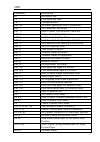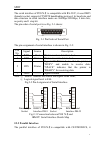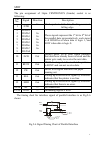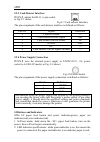Summary of pos76 II
Page 1
R sprt pos76 Ⅱ Ⅱ Ⅱ Ⅱ printer user’s manual beijing spirit technology development co, ltd..
Page 2
Sprt 1 content part 1 performance index······································································2 part 2 operation specifications·····························································5 2.1 printer appearance ····································································5 2....
Page 3
Sprt 2 part1 performance index 1. Print method: 9-pin serial bi-directional 2. Print density: 42cpl-210(whole dot)/420(half dot) 40cpl-200(whole dot)/400(half dot) 3. Valid print width: 42cpl-42(7×7)/35(5×7) 40cpl-40(7×7)/35(5×7) 4. Print speed: for 76mm paper width model: 4.4 lines/sec. For 57mm pa...
Page 4
Sprt 3 command description ht horizontal tab lf print and feed line cr carriage return esc sp set right spacing of ascii characters esc ! set character print mode esc % select/cancel user-defined characters esc & define user-defined characters esc * set bit-map graphics print esc 2 set character lin...
Page 5
Sprt 4 9. Print paper: high quality common white paper or impact paper roll paper width: 76.0±0.5mm or 57.5±0.5mm od: 80mm (max), id: 10±3mm paper thickness of per layer: 0.06 ~ 0.085mm impact paper roll (1 original + 1 copy) paper thickness:0.05 ~ 0.08mm , total thickness≤0.2mm 10. Ribbon: ribbon c...
Page 6
Sprt 5 part 2 operation specifications 2.1 printer appearance 2.2 interface connection 2.2.1 serial interface model cutter interface pos76 Ⅱ -bs yes serial interface (db25 female) pos76 Ⅱ -bp1 yes 36-pin standard print parallel interface pos76 Ⅱ -bp2 yes db25 ( male ) print parallel interface pos76 ...
Page 7
Sprt 6 gnd rts txd rxd dsr dtr gnd cts dcd rxd txd 7 5 3 2 6 4 5 8 1 2 3 gnd rts txd rxd dsr dtr gnd cts dcd rxd txd 7 5 3 2 6 20 7 5 8 3 2 the serial interface of pos76 is compatible with rs Ⅱ -232c, it uses db25 (female) socket, supports cts/rts handshaking protocol, its baud rate and data structu...
Page 8
Sprt 7 uses db25 (male) socket or 36pin cenironics (female) socket which is optional, supports busy and ack handshaking protocol. The pin order of db-25 (male) parallel port is as fig. 2-4 shows: fig.2-4 pin order of parallel port the pin assignment of db25 parallel interface is shown in fig. 2-5 sh...
Page 9
Sprt 8 the pin assignment of 36pin centronics (female) socket is as following: pin no. Signal direction description 1 /stb in strobe pulse to latch data, reading occurs at falling edge. 2 3 4 5 6 7 8 9 data1 data2 data3 data4 data5 data6 data7 data8 in in in in in in these signals represent the 1 st...
Page 10
Sprt 9 recommend using the power supply that offered by the printer producer, you can plug the power cable into the printer’s power socket, if use other power supply, it should meet the specified voltage and power demands, and connection should be correct, otherwise it can't guarantee the printer wo...
Page 11
Sprt 10 3. Buttons: in black mark mode, press the button once, the printer feeds line to the beginning of the next page. In normal mode, press the button, the printer feeds line forwards. Error indicator : 2.4 specifications for black mark localization control 2.4.1 print structure and print control...
Page 12
Sprt 11 b model printer d model printer a=48mm a=51mm b=28mm b=28mm c=20mm c=23mm 2.4.4 auto paper loading when the paper tester switch tests paper run out, paper-end red indicator will turn on, the interface pe signal will turn into " 1 " level (parallel), meanwhile transfer 04h to indicate paper e...
Page 13
Sprt 12 2.5 ribbon installation pos76 ad Ⅱ opts erc-39 ( p ) ribbon cassette. Please install the ribbon according to the following steps: 1 、 open the upper cover of the printer, and appear the print head. 2 、 even up the ribbon according to the direction indicated by the right knob on the ribbon ca...
Page 14
Sprt 13 ex-factory setting pos76 Ⅱ -b dip switch1 on dip switch2 off pos76 Ⅱ -d dip switch1 on dip switch2 off if change the setting of dip switch, need to open the iron plate at the bottom of the printer. Part 3 print control command 3.1 summary pos76ii offers esc/pos print command set, fs chinese ...
Page 15
Sprt 14 default n=0 esc ! set character print mode format: ascii : esc ! n decimal: 27 33 n hexadecimal: 1b 21 n explanation: esc ! n is a comprehensive command to set character print mode, is used for selecting print character size and underline. Each bit of print parameter is defined as: value bit...
Page 16
Sprt 15 s specifies the number of bytes in the vertical direction. S=1. N, m denote the starting character code and ending character code respectively, from h to h, the maximum number of user-defined character code is 95. 32 ≤ n ≤ m ≤ 126 。 a denotes the number of dots in horizontal direction, 0 ≤ a...
Page 17
Sprt 16 3.2.2 print position control command s ht horizontal tab format: ascii : ht decimal: 9 hexadecimal: 09 explanation: print position is gone along to the next horizontal tab position. If the current print position is beyond the last horizontal tab position, then command ht is invalid. Horizont...
Page 18
Sprt 17 aa n=0 ~ 255. This command is only valid to current line print, does not change the line spacing value set by esc 2 , esc 3 commands. Esc k n print and return paper n/144 inch format: ascii : esc k n decimal: 27 75 n hexadecimal: 1b 4b n explanation: print the data in the buffer and return p...
Page 19
Sprt 18 esc 3 set line spacing to n dot lines ( n / 203 inch ) format: ascii : esc 2 decimal: 27 51 hexadecimal: 1b 33 explanation: set line spacing to n/144 inch. =0 ~ 255. The initial default of the printer is n=24 ( 1/6 inch ) . Esc d set horizontal tab value format: ascii : esc d [n]k nul decima...
Page 20
Sprt 19 explanation: select/cancel single directional print. N=0 ~ 255 , only the lowest bit is valid. When n=b, select single directional print; when n=b, select bi-directional print; default: n=0. 3.2.3 graphics commands esc * set bit-map graphics print format: asci: esc * m n1 n2 [ d1,d2 ] n1+256...
Page 21
Sprt 20 3.2.4 chinese character commands fs ! set chinese print mode format: ascii : fs ! n decimal: 28 33 n hexadecimal: 1c 21 n explanation: set chinese print mode. It is valid only in standard mode. N=0 ~ 255. Each bit of n is defined as the following: fs w n select/cancel chinese quadruple mode ...
Page 22
Sprt 21 notice: should use esc u command to select single directional print mode firstly, the print quality will be better for the chinese characters. Fs . cancel chinese print mode format: ascii : fs . decimal: 28 46 hexadecimal: 1c 2e explanation: after received this command, the printer will canc...
Page 23
Sprt 22 fs s n1 n2 set chinese character left and right spacing format: ascii : fs s n1 n2 decimal: 28 83 n1 n2 hexadecimal: 1c 53 n1 n2 explanation: set chinese character left spacing. N1=0 ~ 32, default n1=0 set chinese character right spacing. N2=0 ~ 32, default n2=0 when using esc! To select cha...
Page 24
Sprt 23 · m =0 or 48, select the offset as calculation for ongoing paper direction. · the corresponding real distance of offset that set by nl , nh is (nl +nh × 256) × 0.176mm; · only after carried out these commands, then the related black mark localization operation that commanded by gs ff and gs ...
Page 25
Sprt 24 receipt, the offset of cutting/tearing paper position commanded by gs ( f is calculated as: the offset of initial print position = ( q-q0 ) /0.176(dots number) notice: when setting the offset of initial print position, the parameter of gs ( f command a should be 1. 4 . the inherent mechanica...
Page 26
Sprt 25 fig 4 example for the usage of the black mark localization control command regarding to specified print receipt. (taking d model printer as an example ) that is l0=51mm,q0 =23mm. Requests for receipt example 1: tearing paper position should at the printing black mark position, the initial pr...
Page 27
Sprt 26 receipt. Requests for receipt example 2: the distance from tearing paper position to black mark should be 8mm, the distance from the initial print position to tearing paper position should be 23mm. · calculation for the offset of tearing paper position as the black mark is at the position of...
Page 28
Sprt 27 · using the following command to set the offset of tearing paper gs ( f · calculation for the offset of initial print position ( 39-23 ) 0.176=91 dots · using the following command to set the offset of initial print position gs ( f · after finishing the aforesaid setting , when print every r...
Page 29
Sprt 28 gs v m select paper cutting method and cut paper, feed paper format: ascii ① : gs v m decimal: 29 86 m hexadecimal: 1d 56 m ascii ② : gs v m n decimal: 29 86 m n hexadecimal: 1d 56 m n explanation: 0≤n≤255 this command supports two kinds of paper cutting method. When m=0 , 1 , 48 , 49, the p...
Page 30
Sprt 29 value off/on bit status 0 1 0 , 1 the status of paper running out switch with paper without paper 2 , 3 the status of paper end switch with paper without paper 4 not in use 0 - 5 , 6 undefined - - 7 not in use 0 - when n=2, 50, the byte contents of transmitted status are: the printer will tr...
Page 31
Sprt 30 esc c 3 n select paper running out tester format: ascii : esc c 3 n decimal: 27 99 51 n hexadecimal: 1b 63 33 n explanation: select / cancel that paper running out tester sends out the signal while it tested paper is about to use up. N=0 ~ 255 only the lowest bit is valid. When n=1, send out...
Page 32
Sprt 31 the cash drawer, n1, n2 define the duration of the trigger pulse. M=0,0 < nl ≤ n2 ≤ 255 。 opening time is nl × 2ms, closing time is n2 × 2ms. Esc v transmit status of printer format: ascii : esc v decimal: 27 118 hexadecimal: 1b 76 explanation: transmit the status of printer to the host. Whe...
Page 33
Sprt 32 0 1 2 3 4 5 6 7 cash drawer on/off pin undefined undefined undefined not in use undefined undefined undefined low --- --- --- 0 --- --- --- high --- --- --- --- --- --- --- esc < restore print head position format: ascii : esc < decimal: 27 60 hexadecimal: 1b 3c explanation: this command is ...
Page 34
Sprt 33 part 4 caution for using 4.1 be sure use the preprinted black mark paper that meet the specifications and provided or confirmed by the printer supplier, otherwise will lower the print quality and shorten the print head life. Pay attention to the density of print paper roll, and the minimum i...