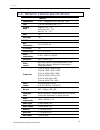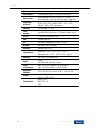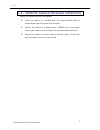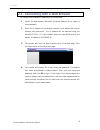- DL manuals
- Surveon
- Security Camera
- CAM3365
- User Manual
Surveon CAM3365 User Manual
Summary of CAM3365
Page 1
Cam3365 3 megapixel ir bullet outdoor network camera megapixel user manual release 1.0 december, 2010
Page 3
1 surveon network camera user manual cam3365 all rights reserved © surveon technology 2010 copyright statement no part of this publication may be reproduced, transmitted, transcribed, stored in a retrieval system, or translated into any language or computer language, in any form or by any means, ele...
Page 4: Table Of Contents
Www.Surveon.Com 2 cam3365 table of contents copyright statement.......................................................................... 1 table of contents ............................................................................. 2 chapter 1. Overview..............................................
Page 5
3 surveon network camera user manual cam3365 basic settings ....................................................................... 27 image appearance.................................................................. 28 video streams.....................................................................
Page 6: Chapter 1.
Www.Surveon.Com 4 cam3365 chapter 1. Overview 1.1. Network camera introduction cam3365 is a professional ip network camera that uses internet protocol (ip) to transmit video streams and control signals over networks. Capable of operating over both lans and wans, cam4310 provides a complete budget-co...
Page 7: 1.3.
5 surveon network camera user manual cam3365 1.3. Network camera specifications cam3365 image sensor 1/2.8” 3 megapixel sony low light cmos lens 3-10 mm motorized lens, f1.3 viewing angle diagonal:129° ~ 34° horizontal:100° ~ 27° vertical: 73° ~ 20° wdr yes day/night yes ir led yes (30 m) min illumi...
Page 8
Www.Surveon.Com 6 cam3365 output video buffer 52 second pre-alarm, 30 second post-alarm event action send snapshot or video clip by ftp or email, record to nas, record to local storage, trigger do supported protocols ipv4, arp, tcp, udp, icmp, dhcp, http, upnp, rtsp, rtcp, ntp*, ddns*, smtp*, ftp*, ...
Page 9: 1.4.
7 surveon network camera user manual cam3365 1.4. Network camera hardware installation before the network camera is configured: 1. Install the camera in a suitable spot. The camera should have an unobstructed view of the area to be surveyed. 2. Connect the camera to a power source. Cam3365 can accep...
Page 10: Chapter 2.
Www.Surveon.Com 8 cam3365 chapter 2. Connecting to the network camera this section demonstrates how to connect to the network camera through two methods: • web browser – a simple web-based interface. Internet explorer is the recommended web browser for use with surveon network cameras, and our examp...
Page 11: 2.1.
9 surveon network camera user manual cam3365 2.1. Connecting with a web browser to connect to the network camera with a web browser: 1. Launch the web browser (microsoft ® internet explorer 6.0 or higher is recommended). 2. Enter the ip address of the network camera in the address bar of your browse...
Page 12
Www.Surveon.Com 10 cam3365 logging into the system for the first time if this is the first time that the network camera is being accessed, the camera will prompt you to change the administrator password after your first login. Click okay 1. Click ok when informed of the need to change your password....
Page 13
11 surveon network camera user manual cam3365 installing active x components in internet explorer you may be prompted to install activex® components when accessing the network camera’s live view page; click yes when prompted. You will be able to access the camera after installation is completed. Und...
Page 14: Logging Out of The System
Www.Surveon.Com 12 cam3365 logging out of the system logging off of the camera can be performed by closing the browser window. Users can also choose to click the logout link located at the top of the screen. Using the help interface while using the web interface, you may click on the help link locat...
Page 15: 2.2.
13 surveon network camera user manual cam3365 2.2. Connecting with an rtsp player surveon cameras support connections through rtsp media players such as real player and quicktime player. 1. Launch real player or quicktime player ; 2. Select file> open url, to open a url dialog box. 3. Enter the came...
Page 16: Chapter 3.
Www.Surveon.Com 14 cam3365 chapter 3. Web interface 3.1. Interface layout this section demonstrates the layout of the network camera’s main interface. The 4 main areas on the interface are: 1. Menu bar - the links on this bar allow users to toggle between live- view and settings screens, as well as ...
Page 17: Control Descriptions
15 surveon network camera user manual cam3365 control descriptions control description adjust window size: when clicked, the display window size can be adjusted manually to fit the screen. The screen size changes back to the actual image size (resolution). Full-screen: goes to full-screen when click...
Page 18
Www.Surveon.Com 16 cam3365 control description streams: allows users to choose which camera stream to view. The indicator above the stream will turn light green when the stream is selected. Video format: sets the compression format for the current stream. Available formats are h.264, mpeg4, and mjpe...
Page 19: 3.2.
17 surveon network camera user manual cam3365 3.2. Settings camera settings may be changed by clicking on the settings link located in the title bar. This will bring up a menu list of configuration menus for all major camera settings. General general setting menus are found under settings> general. ...
Page 20
Www.Surveon.Com 18 cam3365 • system status led (available in future phases): changes the behavior of the status led on the front of the camera. There are four possible behaviors: o led on when camera is on - led default on, flashing during camera access. O led on during camera access - led default o...
Page 21
19 surveon network camera user manual cam3365 user account the user account section, found under general> user account, controls the user account information and privileges. There are two pre-configured accounts: • admin - this is the default administration account, and cannot be deleted. • guest - ...
Page 22
Www.Surveon.Com 20 cam3365 adding accounts in general> user account under the user account heading, click on “add”. Up to 10 accounts can be added to the system. All user names and passwords must be combinations of alphanumeric characters, “:”, “-“, “_” between 4 and 20 characters in length, and mus...
Page 23
21 surveon network camera user manual cam3365 editing accounts in general> user account under the user account heading, select an existing account by clicking on the account entry. The entry will be highlighted in yellow. Clicking edit will allow you to change the following fields: • user group -the...
Page 24
Www.Surveon.Com 22 cam3365 date & time date and time settings can be accessed at general> date & time. Current date & time displays the current system date and time. Time zone settings the time zone can be set using the dropdown menu. This menu is only applicable when selectable when synchronize wit...
Page 25: Network
23 surveon network camera user manual cam3365 network the network settings, including network configuration, port configuration, and universal plug and play (upnp) settings are used to configure camera connectivity. These settings are found under the settings > network context..
Page 26
Www.Surveon.Com 24 cam3365 network configuration these settings are used to configure basic network access for the camera. They are found under network> network configuration. Most of these settings vary with your specific hardware setup; therefore the defaults are set for common soho level usage. I...
Page 27
25 surveon network camera user manual cam3365 port settings ports are a software construct used to multiplex the transmission information to and from the camera. They act as separate endpoints within an ip address where software "listens" for incoming information. This section, which can be accessed...
Page 28
Www.Surveon.Com 26 cam3365 upnp universal plug and play (upnp) is a protocol that simplifies the implementation of networks by allowing new hardware to connect seamlessly to a network. The settings for this feature can be found under network>upnp . To enable upnp, first check the enable upnp box. If...
Page 29: Video & Audio Settings
27 surveon network camera user manual cam3365 video & audio settings video and audio are the heat of a network camera's functionality. The settings for video and audio can be found under settings> video & audio. Under this section, you can access basic video and audio settings, video appearance para...
Page 30
Www.Surveon.Com 28 cam3365 image appearance these settings, found under video & audio> image appearance, deal with the video output of the camera. There are two tabs, image attributes and sensor configuration, as well as advanced settings. Image attributes these parameters deal with the image lighti...
Page 31
29 surveon network camera user manual cam3365 sensor configuration the sensor configurationcan be accessed by clicking on the tab to the right of the image attributestab. The following parameters can be changed: • backlight compensation -backlight compensation adjusts video gain to automatically cor...
Page 32
Www.Surveon.Com 30 cam3365 advanced settings the advanced settings allow you to make changes to the following parameters: • frequency -reduces flickering caused by the difference in frequency of the system and the environment lighting. The user can choose to compensate for 50hz or 60hz lighting. Not...
Page 33
31 surveon network camera user manual cam3365 in the shutter speed dropdown while preserving the gain level set by the gain control slider. O manual - this setting allows users to specify a shutter speed that the camera will not go below, and gain amount that the camera will not exceed. Shutter spee...
Page 34
Www.Surveon.Com 32 cam3365 video streams the configuration for video streams, including resolution, framerate and image quality parameters can be found under video & audio> video streams. The page is split into settings for 2 streams. Common settings are: • video format - the compression format for ...
Page 35
33 surveon network camera user manual cam3365 • key frame interval -sets the period between minimally compressed recovery frames that don't require other video frames to decode. 1/4s, 1/2s, 1s, 2s, 3s, and 4s are possible values. • video quality settings -sets the quality of the video image. O const...
Page 36
Www.Surveon.Com 34 cam3365 audio settings the audio settings, under video & audio> audio settings, contain parameters dealing with audio coming from the cameras built in mic, or an external microphone. • mute - selects whether or not to mute the incoming audio from the camera. • audio in -selects th...
Page 37: Recording
35 surveon network camera user manual cam3365 recording the recording menu, settings> recording, deals with recording settings and managing recorded video files. Recording basic settings recording basic settings, recording> recording basic settings are parameters which deal with the recording locati...
Page 38: System
Www.Surveon.Com 36 cam3365 system the system settings, which deal with hardware and firmware parameters, logs, and configuration lists, can be found under settings> system. Microsd card management surveon cameras can all access microsd class 4/6 cards for offline video storage and upgrade purposes. ...
Page 39
37 surveon network camera user manual cam3365 click ok to save or cancel to abort the changes before you leave the page. System status the camera status can be found under system> system status. This section displays useful system information including: • network configuration defined manually or ob...
Page 40
Www.Surveon.Com 38 cam3365 system log the system log, system> system log, provides a log for system messages and events. The log lists important information such as login information, changes to camera settings (both successful and unsuccessful), triggered events, and error messages. This informatio...
Page 41
39 surveon network camera user manual cam3365 firmware upgrade in certain cases, improvements to the camera firmware will be made to improve the image quality or enhance the usability of the camera. These upgrades will be made available via surveon support or our website www.Surveon.Com . Once you h...
Page 42
Www.Surveon.Com 40 cam3365 reset to factory default camera resets can be performed under system> reset to factory default. There are 2 types of reset. You can either reset all settings and configurations, or you can choose to keep the network configuration, and reset all other settings and configura...
Page 43
41 surveon network camera user manual cam3365 export/import & reboot in certain situations it may be necessary to restart your network camera (network settings changed, dhcp added, etc). The settings under system> export/import & reboot allow you to restart the camera. This menu also contains option...