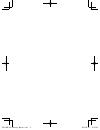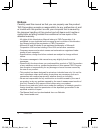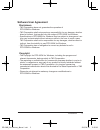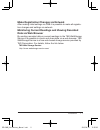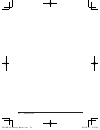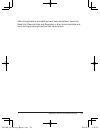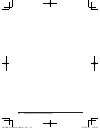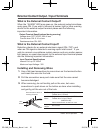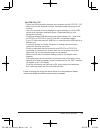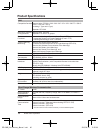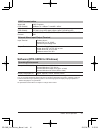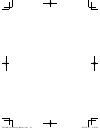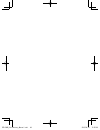- DL manuals
- T&D
- Network Hardware
- RTR-500AW
- User Manual
T&D RTR-500AW User Manual
Details about how to use the software
"RTR-500W for Windows" and its functions
can be found in the software "Operation Guide
(Help)".
Network Base Station
RTR-500NW
RTR-500AW
© Copyright T&D Corporation. All rights reserved.
2013.04 16507060029 (4th Edition)
Introductory Manual
Thank you for purchasing our product. This manual
explains in brief how to get an RTR-500NW/500AW
unit ready for use and how to install the software.
RTR-500W_Introductory_Manual.indd 1
2013/04/19 15:55:02
Summary of RTR-500AW
Page 1
Details about how to use the software "rtr-500w for windows" and its functions can be found in the software "operation guide (help)". Network base station rtr-500nw rtr-500aw © copyright t&d corporation. All rights reserved. 2013.04 16507060029 (4th edition) introductory manual thank you for purchas...
Page 2
Rtr-500w_introductory_manual.Indd 2 2013/04/19 15:55:02.
Page 3: Table of Contents
Table of contents introduction notices ----------------------------------------------- 2 software user agreement --------------------------- 3 safety precautions and instructions ----------4 explanation of symbols ----------------------------- 4 features of rtr-500nw/500aw ----------- 10 make regist...
Page 4: Notices
Introduction 2 notices carefully read this manual so that you can properly use this product. T&d corporation accepts no responsibility for any malfunction of and/ or trouble with this product or with your computer that is caused by the improper handling of this product and will deem such trouble or ...
Page 5: Software User Agreement
3 introduction software user agreement disclaimers - t&d corporation does not guarantee the operation of rtr-500w for windows. - t&d corporation shall not accept any responsibility for any damage, whether direct or indirect, that results from the usage of rtr-500w for windows. - specifications of rt...
Page 6: Explanation of Symbols
Introduction 4 safety precautions and instructions the following items should be strictly obeyed for the safe usage of this unit, and for protecting yourself and other people from bodily harm and/or damage to property. Before using this product, please read the following carefully and fully understa...
Page 7
5 introduction danger when installing and using this unit, make sure to follow all warnings and directions from your computer manufacturer. Do not take apart, repair or modify the unit. Doing so may cause fire or electrocution. If water or a foreign body enters the unit, immediately disconnect ac ad...
Page 8
Introduction 6 caution please note that this introductory manual has been written based on the presupposition that details about contracts with an internet provider, specific network environments and the set-up of any other necessary equipment to enable network connection has already been taken care...
Page 9
7 introduction do not use an ac adaptor other than one that is specified for use with the unit. It may cause fire or malfunction. Do not put anything on top of the ac adaptor. This may cause overheating. To prevent damage to the unit from static electricity, remove static electricity from your body ...
Page 10
Introduction 8 notes and precautions for installing wireless communication devices when installing wireless communication devices take special care in selecting locations so as to ensure proper communication. Note that even after a successful installation, due to changes in environmental conditions,...
Page 11
9 introduction compliance information ce statement this device complies with technical specifications required under en 301 489 (with battery and ac adaptor), en 300-220, and en 60950-1. Important notice wireless products cannot be used in countries other than where those products have been approved...
Page 12: Features of Rtr-500Nw/500Aw
Introduction 10 features of rtr-500nw/500aw please note that this introductory manual has been written based on the presupposition that details about contracts with an internet provider, specific network environments and the set-up of any other necessary equipment to enable network connection has al...
Page 13: Data Via Web Browser
11 introduction make registration changes via network after making initial settings via usb it is possible to make all registra- tion changes and settings via network. Monitoring current readings and viewing recorded data via web browser by sending recorded data or current readings to the t&d websto...
Page 14: Ers"?
Introduction 12 what are "base units", "remote units" and "repeat- ers"? Base unit: rtr-500nw / rtr-500aw base unit collects via wireless communication current readings and data measured by and recorded in remote units as well as monitors for warnings. Remote unit: rtr-501 / 502 / 503 / 505 / 507 / ...
Page 15: About Registration
13 introduction about registration it is first necessary to register remote and repeater units (where needed) to a base unit. It is possible to register them into groups by place or by purpose. A wireless communication frequency channel is then assigned to each group to help avoid interference and p...
Page 16: Basic Procedure Flow
Introduction 14 basic procedure flow the following shows the basic flow of procedures. Details about contracts with an internet provider, specific network environments and the set-up of any other necessary equipment to enable a network connection should be taken care of by the user. Before getting s...
Page 17: Getting Ready
Getting ready this section explains what needs to be done before registra- tions and settings can be made. Package contents --------------------------- 16 connecting the antenna ---------------------------16 appearance diagram and part names ----- 17 installing the software ----------------------- 1...
Page 18: Package Contents
Getting ready 16 package contents please check that he following items are included in the package: rtr-500nw or rtr-500aw antenna usb communication cable (us-15c) lan cable (ln-20w) *only use for rtr-500nw ac adaptor (ad-0638-c) software cd-rom introductory manual (this manual including warranty) m...
Page 19
Getting ready 17 appearance diagram and part names front and bottom 91 102 131 83 (unit:mm) antenna optical communication area power led active led diag (diagnosis) led alarm led external input terminal external output terminal rtr-500w_introductory_manual.Indd 17 2013/04/19 15:55:04.
Page 20
Getting ready 18 sides right left 28 rtr-500nw rtr-500aw (unit:mm) lan cable connector (rtr-500nw only) ac adaptor jack usb mini connector (mini-b) from hereafter in this manual, rtr-500nw/500aw units will be referred to as the "unit". Rtr-500w_introductory_manual.Indd 18 2013/04/19 15:55:04.
Page 21: Installing The Software
Getting ready 19 installing the software make sure to install the software before connecting the unit to a pc with the usb cable. If you have connected a unit to your computer before installing the usb device driver, make sure to click the [cancel] button in the wizard window when it pops up on the ...
Page 22
Getting ready 20 rtr-500w for windows installation procedure 1. Start windows and login using a user account with administrator (computer administration) rights. 2. Place the cd-rom into your cd or dvd drive. 3. The [install program] window will appear. If the [auto play] window appears: click on [r...
Page 23
Getting ready 21 if a window appears such as the one below during installation, choose [install] or [continue anyway]. 6. After installation, “rtr-500w for windows” will appear in the windows start screen or start menu. Rtr-500w_introductory_manual.Indd 21 2013/04/19 15:55:04.
Page 24: Installing The Usb Driver
Getting ready 22 installing the usb driver have you already installed the supplied software? Before connecting a unit to a pc with a usb cable make sure to install the supplied software first. If the base unit is not an rtr-500w, please follow directions for installing the usb device drivers found i...
Page 25: Usb Driver For Windows Xp
Getting ready 23 usb driver for windows xp if you are using windows xp, the “found new hardware wizard” window will automatically open when a usb device is connected. Please follow the directions to install the usb driver. 1. Select “no, not this time”. 2. Select “install the software automatically ...
Page 26
Getting ready 24 rtr-500w_introductory_manual.Indd 24 2013/04/19 15:55:04.
Page 27
Registering devices and making settings this section explains a few items that need to be checked before registering devices and making settings and the basic processes of both. About applications and the operation guide - ------------------------------------------------- 26 how to open ------------...
Page 28: How to Open
Registering devices and making settings 26 about applications and the operation guide how to open open the “rtr-500w for windows” from the start screen or start menu. Operation guide: this provides detailed information related to the software in general, including "basic procedures" and "troubleshoo...
Page 29: 1. Base Unit Settings
Registering devices and making settings 27 registering devices and making settings this section briefly explains in sequence what needs to be done in order to carry out registration of devices and the making of settings. 1. Base unit settings before making initial settings please confirm the followi...
Page 30
Registering devices and making settings 28 remote unit registration items items that are registered into the remote unit include group name, remote unit name, frequency channel settings, recording mode settings, warning monitoring settings, auto-download settings and so on. When using rtr-574/576 wi...
Page 31
Registering devices and making settings 29 after all registrations and settings have been completed, place the base unit, remote units and repeaters in their actual positions and carry out signal strength tests to test transmission. Rtr-500w_introductory_manual.Indd 29 2013/04/19 15:55:05.
Page 32
Registering devices and making settings 30 rtr-500w_introductory_manual.Indd 30 2013/04/19 15:55:05.
Page 33: Notes About Operation
Notes about operation this section explains a few items that should be remembered when carrying out operation. Before using --------------------------------- 32 connecting the ac adaptor -----------------------32 led lamps before starting operation ------------32 useful features and functions ------...
Page 34: Before Using
Notes about operation 32 before using connecting the ac adaptor when ready for actual operation, disconnect the usb cable from the base unit and supply power by connecting to the supplied ac adaptor. When using rtr-500nw, please connect the lan cable to the hub before supplying power. About the supp...
Page 35
Notes about operation 33 useful features and functions changing settings during operation it is possible to make changes to settings by either connecting the unit to the same computer used when making the initial registration with a usb cable or via a network connection. When making changes to setti...
Page 36: Led Lamp Display
Notes about operation 34 led lamp display power active diag alarm led status reason probable causes power on power on off power off alarm on warning occurrence - a measurement has exceeded one of the set limits. - the contact input is on. - there is trouble in the remote unit (battery level is low, ...
Page 37
Notes about operation 35 external contact output / input terminals what is the external contact output? When the "alarm" led lamp goes on, the external output simultane- ously goes on. If you wish to connect a buzzer, light or other warning device to the external output terminal please see the follo...
Page 38: Faq
Notes about operation 36 faq q&a about the unit rtr-500nw/500aw q1: can this be used in any country in the world? A: the rtr-500nw/500aw uses special short range wireless communica- tion that is subject to local rules and regulations for the area in which it is being used. This unit cannot be sold o...
Page 39
Notes about operation 37 for using an rtr-500nw/500aw without connecting to the internet - it will be necessary to prepare an e-mail server and/or and ftp server within your network. If it difficult to set up a server, you may want to purchase a storage device with a built-in ftp server function. Th...
Page 40: Q&a About Settings
Notes about operation 38 q&a about settings q1: the computer does not seem to recognize the usb con- nected rtr-500nw/500aw , why not? A: please check the following items. Checking the rtr-500nw/500aw - check the usb connection between the computer and the rtr-500nw/500aw. If there is a proper worki...
Page 41
Notes about operation 39 for rtr-574 / 576 - check the usb connection between the computer and the rtr-574 / 576. - make sure that the supplied software has been installed properly and is working. - use your computer's device manager to check whether or not the usb device driver has been installed p...
Page 42: Product Specifications
Notes about operation 40 product specifications unit compatible devices remote units: rtr-501 / 502 / 503 / 507 / 574 / 576 / 505-tc / 505-pt / 505-v / 505-ma / 505-p (including l type and h type) repeater: rtr-500 maximum number of registrations remote units: 100 units repeaters: 10 units x 10 grou...
Page 43
Notes about operation 41 lan communication wired lan (rtr-500nw) rj45 connector 100base-tx / 10base-t automdi / mdi-x wireless lan (rtr-500aw) internal wireless lan antenna ieee 802.11b/g wep/wpa-tkip/wpa2-aes communications protocol smtp (pop before smtp, smtp-auth ), ftp, sntp, dhcp, dns external ...
Page 44: Options
Notes about operation 42 options wall attachment tr-5wk1 materials: pc resin screw for fastening to wall x 2 double-sided tape x 1 screw for fastening unit x 1 dimensions: w106 x h86 x d17.8mm screw holes: 2 - ø3.2mm usage figure rtr-500w_introductory_manual.Indd 42 2013/04/19 15:55:06.
Page 45
Rtr-500w_introductory_manual.Indd 43 2013/04/19 15:55:06.
Page 46
Rtr-500w_introductory_manual.Indd 44 2013/04/19 15:55:06.
Page 47
Product support for support, please contact the distributor from which you purchased the product. A list of distributors can be found at: http://www.Tandd.Com/about_tandd/contactus/ product information product information can be found at: http://www.Tandd.Com/product/ network base station rtr-500nw/...
Page 48
Network base station rtr-500nw/500aw warranty rtr-500nw rtr-500aw guarantee period 1 year from date of purchase date of purchase customer's name address phone no. Distributor's name address phone no. Object of repair main unit (excluding sensors and any other options.) method of repair send in for r...