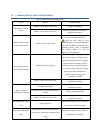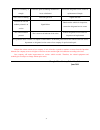- DL manuals
- T-ROBOT
- Scooter
- T-Robot-O
- Operation Manual
T-ROBOT T-Robot-O Operation Manual
Summary of T-Robot-O
Page 1
Shanghai new century robot co., ltd. Add: 16f, yindong building, 58 xinjinqiao road, pudong new area, shanghai 201206 tel: +86 (021) 61086568 fax: 021-61086567 website: http://www.X-robot.Com.Cn t-robot operation manual june 2011.
Page 2: Notes
Notes when you enjoy the funs of riding t-robot, you may also face the risk of accident injury caused by unbalance, collision and toppling. For your and others’ safety, please ensure t-robot is in good service condition and carefully read and understand all user materials provided by our company bef...
Page 3: Contents
Contents 1. Introduction ................................................................................................................................................................. 1 1.1. About the manual ............................................................................................
Page 4
6.7.2. Voice warning ........................................................................................................................................ 15 6.8. Riding guide.............................................................................................................................
Page 5
1 1. Introduction 1.1. About the manual carefully read this manual for your installation and use of t-robot. Please carefully read all information with in the user materials, which can help you enjoy the funs of riding t-robot safely and comfortably. 1.2. Risk of injury when you enjoy the funs of ri...
Page 6
2 2. About t-robot 2.1. Characteristics of t-robot t-robot is an intelligent manned robot operated by means of dynamically stable balance. With such characteristics as low carbon, environment friendly, fashion, intelligence, sport, leisure and safety, it will be the preferred travel tool in the futu...
Page 7
3 fig. 1 operating principles of t-robot 2.3. Main technical parameters table 1 main technical parameters specification t-robot-s t-robot-w police version t-robot-o international version photos size dimensions(l*w*h) 800mmx703mmx1258mm/ 31.5in*27.7in*49.5in 800mmx840mmx1298mm/ 31.5in*33in*51in 800mm...
Page 8
4 minimum weight required to operate 40kg/88lbs 40kg/88lbs 40kg/88lbs performance maximum speed limit 20km/h,12.5mph 20km/h,12.5mph 20km/h,12.5mph range(terrain,riding style and payload may effect range) 45km/28miles 40km/24.9miles 40km/24.9miles minimus turning radius zero zero zero maximum gradien...
Page 9
5 1. Minimum weight limit: the rider must be heavier than 40 kg mainly because the brake can not be functioning effectively by moving the gravity center of the rider when his weight is less than 40 kg (especially on the downslope); 2. Weight limit for accessory case: the goods loaded in the left and...
Page 10
6 3. Components of t-robot fig. 2 composition of entire vehicle 3.1. Liquid crystal display(lcd) liquid crystal display is mainly used to display the various state data during operation, including fingerprint enrollment, power display, and alarm display. Note: this lcd is not a touch screen, so plea...
Page 11
7 3.4. Fingerprint scanner (optional) the fingerprint scanner mainly serves for fingerprint collection. 3.5. Functions of knob switches the knob switches are mostly used to realize abundant functions of the vehicle. The meanings of their individual icons are shown as follows: table 2 meanings of ico...
Page 12
8 precondition for shutdown: 1) after normal riding, the rider should get off the vehicle and park it steadily, press and hold the shutdown button for 2 seconds or wireless shutdown button so that the vehicle shuts down. 2) when t-robot is running at a speed higher than 3 km/h, both the shutdown but...
Page 13
9 prolonged use of the alarm lamp and hooter would consume the battery power. Do not turn on the shooters in a narrow and closed area. 3.11. Width lamps and brake lamp the width lamps are mostly used for the indication in the relatively dark ambient light. The brake lamp is mostly used for the indic...
Page 14
10 3.17. Battery t-robot adopts two high-energy-density and durable li-ion batteries. Please refer to the battery instructions for more information. 4. Wireless key the wireless key is mostly used for wireless startup safety certification or wireless shutdown. To improve the safety, the shutdown but...
Page 15
11 5. Installation guide the following requirements should be paid attention to when choosing installation location: 1) try to install in a dry and ventilating place. Avoid installing in a damp and hygroscopic place. 2) try to avoid being exposed to sunlight or rain; avoid an ambient temperature hig...
Page 16
12 5.2. Mounting of triangle t-robot triangle can be mounted and dismounted in a quick way. Follow the below procedures: 1. Take out the triangle; pay attention to front/rear direction; keep it flat on the base. 2. Match the front and rear quick-dismantling mechanism; push the triangle from back to ...
Page 17
13 fig. 6 dismounting of triangle note: the spring at the back of quick-dismantling mechanism must be pulled to the end. The triangle must be slid backwards along the base surface. The triangle cannot be shaken after it is slid out so as to avoid damage to the plastic interfaces on the central part ...
Page 18
14 6. Safe riding 6.1. Inspection before riding for your riding safety, please make an inspection before riding under the precondition of having removed the charging plug and shut down the vehicle. For your safety, please carefully read and remember the following warnings: when you enjoy the funs of...
Page 19
15 6.5. Check the tire under the precondition of having unplugged the charging plug and shut down the vehicle: 1. Check if the tires are loose. Lock the nuts timely if necessary. 2. Check if the wheel rims are deformed or not. If necessary, contact one of the authorized service centers of shanghai n...
Page 20
16 your posture and position will influence your safety: 1. Observe the road condition ahead at any time and be cautious about barrier and land form. 2. Keep gripping the handle during riding. When you are standing to ride, keep the legs relaxed and knees slightly bent. When sitting to ride, keep bo...
Page 21
17 fig. 7 fingerprint enrollment fig. 8 select thumb fig. 9 input fingerprint 6. Press down the startup button. When a ‘beep’ sound is heard, it enters into the balance mode, as shown in fig. 11. At this point, the startup of t-robot is completed. Fig. 10 system setup mode fig. 11 balance mode 7. Th...
Page 22
18 fig. 13 get-off exercise 9. For shutdown, it shall require pressing the shutdown button on left knob switch and holding for more than 2s. 10. For parking, it will only require pulling the handles backwards to enable the parking kickstand to reach the ground. 6.9. Riding exercise 1. The rider sits...
Page 23
19 fig. 15 turn left/right note: try to avoid making a sudden turn when riding at high speed. For a steering, always turn the direction after slowing down. During turning, the body’s gravity center should lean slightly according to the turning direction so as to keep t-robot stable. Speeding or prol...
Page 24
20 7. Battery instructions 7.1. Battery safety warning: please adhere to the instructions in this manual for your and others’ safety and maximizing the service life and performance of batteries. Warning: if there is break, leak, odor or overheat with the battery, it must not be used. Warning: never ...
Page 25
21 when you finish charging and are ready to use your t-robot, remove the charger and close the charging port of t-robot according to the following steps: 1. Disconnect the output plug of charger from the charging port of t-robot. 2. Disconnect the power plug of charger from the ac power outlet. 3. ...
Page 26
22 fig. 16 battery power display for your safe riding, t-robot can operate in a low battery voltage mode, as shown in fig. 17. Once an animation of low battery voltage mode appears, you must get off the vehicle and push or pull t-robot to a safe area. Complete re-charging as per the procedure in thi...
Page 27
23 8. Operation and maintenance 8.1. Handling t-robot be careful and gentle in handling. Do not throw, heavily press or turn over the product. Otherwise it could destroy or damage the components or appearance of t-robot, resulting in internal breakdown and product failure. Fig. 18 handling t-robot 8...
Page 28
24 fig. 19 pushing/pulling t-robot 8.3. Maintenance of tire 1. Always check the tire pressure before riding. 2. It is strictly required to run on the prescribed road surface. No speeding. 3. Often check the tires for wear. Replace a new one if necessary. 4. In case of abnormality with tire, contact ...
Page 29
25 system setup mode as per operation guide balance mode safe riding fingerprint registered register fingerprint input input fingerprint input error re-input failure inspection and maintenance.
Page 30
26 confirmation of fingerprint deletion confirm pressing auxiliary brake button 9. Safety precautions the unique balance ability of t-robot may bring overconfidence to you. Under some conditions beyond the balance capability of t-robot, such as running on an obstructed, bumpy, sludgy, slippery, soft...
Page 31
27 14. The minors, elderly and pregnant should not use the t-robot. The psychotic, alcoholics and disabled and other persons who are not suitable to ride it must not use t-robot; anyone with heart disease, epilepsy or chromatelopsia should be cautious in riding. The rider of t-robot must be an adult...
Page 32
28 36. Always make sure the power is switched off before handling t-robot. The handling procedure should be as per this manual. 37. Make sure the plug is already removed and power is switched off before starting maintenance for t-robot. 38. Handle the battery gently and carefully. Avoid crushing or ...
Page 33
29 10. Follow-up service 10.1. Replacement of parts for replacement of parts, please go to the authorized service center of shanghai new century robot co., ltd. Never assemble/disassemble it on your own. 10.2. Purchase of other accessories all the service centers authorized by shanghai new century r...
Page 34
30 11. Common failures and troubleshooting table 6 common failures and troubleshooting failure reason troubleshooting the vehicle cannot be started battery is in an under-voltage state charge it immediately battery is at the end of service life contact designated service center for replacement of ba...
Page 35
31 shake or eccentricity of triangle front/rear quick-dismantling mechanism is loose or deformed contact the designated service center for replacement of triangle tire is loose or shaking lock bolts get loose tighten the bolts tire turns to one side suddenly when it is in service signal failure shut...