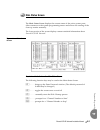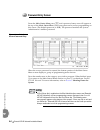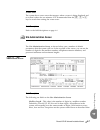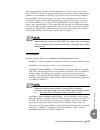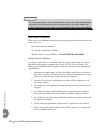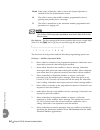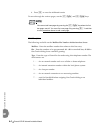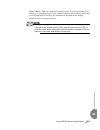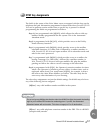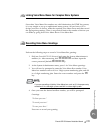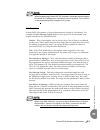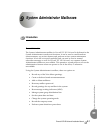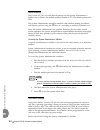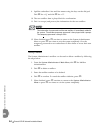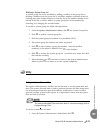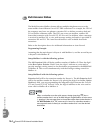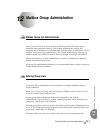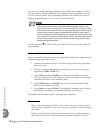- DL manuals
- Tadiran Telecom
- Telephone Accessories
- EMERALD ICE
- Installation Manual
Tadiran Telecom EMERALD ICE Installation Manual
Summary of EMERALD ICE
Page 1
Emerald ice digital key telephone system tm hd voicemail installation manual.
Page 2
The information contained in this document is proprietary and is subject to all relevant copyright, patent and other laws protecting intellectual property, as well as any specific agreement protecting tadiran telecom, inc. (herein referred to as the “manufacturer”) rights in the aforesaid informatio...
Page 3: Record of Revisions
Record of revisions revision date of issue supercedes major changes - brief description initial release january 1, 2004 n/a revision a january 6, 2004 january 1, 2004 various changes including; default mailbox passwords and simplicity card photo. Revision b january 8, 2004 january 6, 2004 added sect...
Page 4
Notes.
Page 5
General information and disclaimers notice while this manual contains current emerald ice hd voice mail system information, its contents are subject to change without notice. While every effort has been made to insure the accuracy of any information provided, tadiran telecom, inc. Disclaims all liab...
Page 6
External connections the emerald ice hd voice mail system card has connector ports located on the front panel for external equipment such as: • serial communication devices • parallel port devices the emerald ice hd voice mail system card has been assessed as tnv‐3. All ports shall be connected to l...
Page 7
Is suspected, the connectors terminating the equipment to the co lines should be disconnected. Repairs in the unlikely event that trouble is experienced with the emerald ice hd voice mail system system, please contact tadiran telecom, inc. Technical support at 516 ‐632‐7300 for repair, return author...
Page 9
Emerald ice hd voicemail installation manual i tc 1 introduction ......................................................................................................................... 1‐1 1.1 about emerald ice hd voicemail . . . . . . . . . . . . . . . . . . . . . . . . . . . . . . . . . . . . . ...
Page 10
Ii emerald ice hd voicemail installation manual tc 9 system administrator mailboxes .....................................................................................9‐1 9.1 introduction . . . . . . . . . . . . . . . . . . . . . . . . . . . . . . . . . . . . . . . . . . . . . . . . . . . . . . . ...
Page 11
Emerald ice hd voicemail installation manual iii tc 13 system reports ................................................................................................................ 13‐1 13.1 general information . . . . . . . . . . . . . . . . . . . . . . . . . . . . . . . . . . . . . . . . . . . ....
Page 12
Iv emerald ice hd voicemail installation manual tc.
Page 13
Emerald ice hd voicemail installation manual v lf list of figures figure 3‐1. Installation of emerald ice hd voicemail system card . . . . . . . . . . . . . . . . . . . . . . . . . . 3‐2 figure 3‐2. Emerald ice hd voicemail card‐front view . . . . . . . . . . . . . . . . . . . . . . . . . . . . . . ...
Page 14
Vi emerald ice hd voicemail installation manual lf.
Page 15: Introduction
Emerald ice hd voicemail installation manual 1-1 in tr oduc tion 1 1 introduction emerald ice hd voicemail is a sophisticated voice application generator using state‐of‐the‐art hardware and software. All voice processing is handled by digital voice processing components on the card for the utmost in...
Page 16
1-2 emerald ice hd voicemail installation manual in tr oduc tion 1 software summary • ms‐dos 6.22 operating system • dialogic™ api‐compliant voice drivers • emerald ice hd voice mail software system features emerald ice hd voicemail systems come with a large set of standard and advanced features as ...
Page 17: About This Manual
Emerald ice hd voicemail installation manual 1-3 in tr oduc tion 1 reports the emerald ice hd voicemail software can report on data for the previous 30 day period. The system contains a number of built‐in reports. These reports offer the technician or system administrator the ability to view various...
Page 18
1-4 emerald ice hd voicemail installation manual in tr oduc tion 1 • section 11 ‐ special keys & screens‐ this section provides descriptions of the use of special keys and “hidden” screens that are invariably used in pro‐ gramming. • section 12 ‐ mailbox group administration‐this section provides de...
Page 19: Document Conventions
Emerald ice hd voicemail installation manual 1-5 in tr oduc tion 1 the following conventions are used throughout this manual. Table 1-1 conventions 1.3 document conventions convention description normal used in body text throughout this manual. Normal, italic used in referencing sections, telephone ...
Page 20: Related Documents
1-6 emerald ice hd voicemail installation manual in tr oduc tion 1 the following documents should be used in conjunction with this manual: • emerald ice deluxe model telephone user guide (pn 72447010146) • emerald ice standard model telephone user guide (pn 72447010147) • emerald ice flash voicemail...
Page 21: Pc Terminal Setup
Emerald ice hd voicemail installation manual 2-1 pc t erm inal set u p 2 2 pc terminal setup emerald ice hd voicemail use a pc or laptop and terminal software to access the programming interface. Procomm plus for dos or procomm plus for windows for the pc is recommended. The software will require ce...
Page 22
2-2 emerald ice hd voicemail installation manual pc t erm inal set u p 2 function key mapping most versions of procomm plus have only the first four function(f) keys mapped to terminal functions. Since ice hd voicemail uses all 12 function keys, you may need to map the keys from 5 to @ manually. Eac...
Page 23: Installation Procedures
Emerald ice hd voicemail installation manuall 3-1 in stallation pr ocedur es 3 3 installation procedures proper preparation is the cornerstone of a successful installation and will result in improved customer satisfaction. Taking a few moments now to secure the necessary equipment, programming infor...
Page 24
3-2 emerald ice hd voicemail installation manual in stallation pr ocedur es 3 install the emerald ice hd voicemail voice mail system card into the emerald ice system as follows. Figure 3-1 : installation of emerald ice hd voicemail system card can be used for reference. Figure 3-1 installation of em...
Page 25
Emerald ice hd voicemail installation manual 3-3 in stallation pr ocedur es 3 1. Remove the 4 mounting screws from the ccb card and replace with the 4 standoffs supplied with the emerald ice hd voicemail system card. Set the 4 mounting screws aside. 2. While holding the card close to the emerald ice...
Page 26: Emerald Ice Pbx Programming
3-4 emerald ice hd voicemail installation manual in stallation pr ocedur es 3 figure 3-2 emerald ice hd voicemail card-front view emerald ice hd voicemail requires no additional emerald ice programming. By default, the system is configured to operate with the emerald ice hd voicemail system when the...
Page 27: Shutting Down The System
Emerald ice hd voicemail installation manual 3-5 in stallation pr ocedur es 3 perform the following sequence of actions to properly shut down the emerald ice hd voicemail system: 1. Connect your programming pc system. A. At the main status screen, press the 1 key and enter the system password(defaul...
Page 28
3-6 emerald ice hd voicemail installation manual in stallation pr ocedur es 3.
Page 29: System Programming
Emerald ice hd voicemail installation manual 4-1 system pr ogramming 4 4 system programming emerald ice hd voicemail is usually programmed via terminal emulation by using a computer connected through the db‐9 connector on the emerald ice hd voicemail unit. The system administrator can also perform s...
Page 30
4-2 emerald ice hd voicemail installation manual system pr ogramming 4 e . . . . . . Returns to the previous menu screen t . . . . . Moves forward through each field r . . Moves forward through each field y . . . . . . Deletes characters to the left as it is pressed 3 . . . Clears the screen and pre...
Page 31: Main Status Screen
Emerald ice hd voicemail installation manual 4-3 system pr ogramming 4 the main status screen displays the current status of the active system ports, allows entrance to the system programming menus and allows the running of the clean up routine manually. The lower section of the screen displays curr...
Page 32
4-4 emerald ice hd voicemail installation manual system pr ogramming 4 9 / 0 key notes if a port, or ports, needs to be stopped or started emerald ice hd voicemail offers that ability. For example, if the disconnect codes have not been properly programmed, the ports will continue processing for an i...
Page 33
Emerald ice hd voicemail installation manual 4-5 system pr ogramming 4 calls since on line . . . . . [date] ‐ this field and the following three fields contain the date the system was last powered on and statistics regarding the number of calls handled since that date. Incoming ‐ displays the total ...
Page 34: Password Entry Screen
4-6 emerald ice hd voicemail installation manual system pr ogramming 4 from the main status menu press 1 and a password entry area will appear at the top of the main status menu. Enter your password to access programming on this screen. (the default password is 1234). The password matches the system...
Page 35: Site Administration Screen
Emerald ice hd voicemail installation manual 4-7 system pr ogramming 4 screen saver the system has a screen saver that engages when a screen is being displayed and no action is taken for two minutes. It is recommended that the 2 , t , or b keys be used when exiting the screen saver. Field descriptio...
Page 36
4-8 emerald ice hd voicemail installation manual system pr ogramming 4 extension length ‐ this is the maximum length of the extension numbers that will be dialed when a mailbox number is dialed from the automated attendant function. This length should not be set to less than 2 digits and will normal...
Page 37
Emerald ice hd voicemail installation manual 4-9 system pr ogramming 4 2. Override field is set to “n” or is blank ‐ the system compares the day of week and time of day to the entry line entries [a] through [d], starting at [a] and moving down, checking on each line until a match is found. When a ma...
Page 38
4-10 emerald ice hd voicemail installation manual system pr ogramming 4 disk cleanup ‐ emerald ice hd voicemail can be programmed to automatically perform a disk cleanup on the hard drive subsystem every day. In default programming, this option is set to “y” which enables disk clean up. If this fiel...
Page 39
Emerald ice hd voicemail installation manual 4-11 system pr ogramming 4 a broadcast message is only deleted when a new broadcast message is recorded by the system administrator, or the system administrator manually deletes it. This is helpful when the same broadcast message needs to be sent at vario...
Page 40
4-12 emerald ice hd voicemail installation manual system pr ogramming 4 the holiday dates administration screen is reached by pressing 7 while in the site administration screen. Holiday dates allows for the programming of recurring dates that require special greetings to be played to the caller. Eac...
Page 41
Emerald ice hd voicemail installation manual 4-13 system pr ogramming 4 enter the port number or 99 for all ports. After the colon enter the table number. Multiple pages of tables are accessed by scrolling with the 7 and 8 keys. Start date – time ‐ enter the date and the time that this holiday sched...
Page 42: Mailbox Linking Screen
4-14 emerald ice hd voicemail installation manual system pr ogramming 4 emerald ice hd voicemail features the ability to allow a variety of message transfers between mailboxes. There are four link types available to serve different applications. Each individual link is one way and goes from one mail...
Page 43
Emerald ice hd voicemail installation manual 4-15 system pr ogramming 4 when programming mailbox links be careful not to create a “loop” that causes emerald ice hd voicemail to appear locked up. For example: create a link between mailbox 201 and mailbox 202 using a type 3 link. Create a link between...
Page 44
4-16 emerald ice hd voicemail installation manual system pr ogramming 4 when the subscriber enters mailbox 1 emerald ice hd voicemail announces: “messages being sent to your mailbox are automatically copied to . . . (the system plays the linked-to mailbox subscriber’s name).” link type 3: supervisor...
Page 45: Mailbox Programming
Emearld ice hd voicemail installation manual 5-1 mailbox pr ogramming 5 5 mailbox programming the mailbox administration screen is used to add, modify or delete individual subscribers’ mailboxes. The screen has fields to assign a mailbox’s type, class of service and the owner name of the mailbox sub...
Page 46
5-2 emerald ice hd voicemail installation manual mailbox pr ogramming 5 default mailbox programming there are several mailboxes that have been pre‐programmed into the system at the factory. They are: 500 general delivery mailbox 555 system administrator mailbox 900‐906 system control mailboxes ‐ do ...
Page 47
Emerald ice hd voicemail installation manual 5-3 mailbox pr ogramming 5 field descriptions the following are fields on the mailbox administration screen: mailbox no ‐ this is the number the system will use to access this mailbox. The length of the mailbox number can be up to seven digits. Default le...
Page 48
5-4 emerald ice hd voicemail installation manual mailbox pr ogramming 5 type ‐ this field contains the mailbox type definition that has been assigned to this mailbox. The type definition determines how a mailbox will function and the task it is to perform. The mailboxes in emerald ice hd voicemail c...
Page 49
Emerald ice hd voicemail installation manual 5-5 mailbox pr ogramming 5 15 centrex transfer mailbox. When accessed, transfers the caller to a number that has been pre‐programmed in bin 01. The bin type must be 1. Enter the complete dialing string for the remote number in the phone number field. I.E....
Page 50
5-6 emerald ice hd voicemail installation manual mailbox pr ogramming 5 note 1 ‐ when using any of the q&a mailboxes, enter the number of questions that must be answered to make a call valid in box options position 1. Acceptable entries are 1 ‐ 9, 0 or blank. Note 2 ‐ when using question & answer ma...
Page 51
Emerald ice hd voicemail installation manual 5-7 mailbox pr ogramming 5 message status ‐ this field displays the volume of calls handled by this particular mailbox. The fields show: • number of new messages in the mailbox • the number of old messages • the number of system messages • mwi marked as o...
Page 52
5-8 emerald ice hd voicemail installation manual mailbox pr ogramming 5 blank if this entry is blank the caller is sent to the system operator as defined in the site administration screen m the caller is sent to the mailbox number programmed to hear a greeting and possibly leave a message d the call...
Page 53
Emerald ice hd voicemail installation manual 5-9 mailbox pr ogramming 5 6, 7 and 8 are not currently used. To use options 2 and 5 above, the mailbox must be assigned a class of service with call screening activated or these options will not be functional. For example if call screening is not enabled...
Page 54
5-10 emerald ice hd voicemail installation manual mailbox pr ogramming 5 position 5 ‐ intercom paging this option position assigns the correct page zone when using the intercom paging feature of the emerald ice hd voicemail for this mailbox. The page zone is programmed in one of the paging mailboxes...
Page 55: Outcall Administration
Emerald ice hd voicemail installation manual 6-1 outcall administration 6 6 outcall administration every mailbox has the built in capability to make outcalls to pagers and home phones when a new message is left in the mailbox. If this option has been enabled for a specific mailbox, a schedule to con...
Page 56
6-2 emerald ice hd voicemail installation manual outcall administration 6 to review the outcall programming for a specific mailbox, use either the 3 key to clear the field and enter the specific mailbox number. Or, use the previous ( 9 ) and next ( 0 ) keys to move backward and forward through the m...
Page 57
Emerald ice hd voicemail installation manual 6-3 outcall administration 6 bin number/bin attempts ‐ this field determines the number of times to attempt to reach a subscriber from a pre‐defined bin. For the bin number, enter a number from 01 to 09. Then enter 1 ‐ 9 to determine the number of attempt...
Page 58
6-4 emerald ice hd voicemail installation manual outcall administration 6 4. Press 5 to save the additional entries to move through the various pages, use the 7 ‐ d , and 8 ‐ u keys you cannot add new pages by pressing the 7 - d key when the first two pages are full. You must first save page 2 by pr...
Page 59
Emerald ice hd voicemail installation manual 6-5 outcall administration 6 phone number ‐ enter the telephone number exactly as it is to be dialed. Use a comma (,) to program pauses in the dialing sequence. Each comma represents a one second delay in dialing. If a hookflash is required in the dialing...
Page 60
6-6 emerald ice hd voicemail installation manual outcall administration 6.
Page 61: Voice Menu Programming
Emerald ice hd voicemail installation manuall 7-1 vo ic e me n u pr ogramming 7 7 voice menu programming the power of emerald ice hd voicemail call processing is controlled by the voice menu box. The programming for these boxes determine how a call is processed when received by emerald ice hd voicem...
Page 62
7-2 emerald ice hd voicemail installation manual vo ic e me n u pr ogramming 7 greeting nine - a special case the ninth greeting is a special override greeting. When greeting 9 is recorded in a voice menu box, it plays whenever that voice menu box is accessed, regardless of the time or day. All menu...
Page 63
Emerald ice hd voicemail installation manual 7-3 vo ic e me n u pr ogramming 7 in the shipped configuration with default programming, emerald ice hd voicemail has fourteen voice menus programmed. These are: 1 ‐ voice menu 1, greeting 1 ‐ day greeting 2 ‐ voice menu 1, greeting 2 ‐ night greeting 3 ‐...
Page 64
7-4 emerald ice hd voicemail installation manual vo ic e me n u pr ogramming 7 emerald ice hd voicemail always defaults to greeting 1 of the specified voice menu ‐ even if another greeting such as 2 ‐ 8, has been programmed and recorded. If it is desired to send a caller to a specific greeting in th...
Page 65
Emerald ice hd voicemail installation manual 7-5 vo ic e me n u pr ogramming 7 greeting ‐ this field contains the number of the greeting that this screen represents. (1‐8).
Page 66
7-6 emerald ice hd voicemail installation manual vo ic e me n u pr ogramming 7 active days & times ‐ these fields determine when this screen and it’s related greeting are active. In the active days field enter any combination of digits one through seven (one is sunday, seven is saturday) to designat...
Page 67: Dtmf Key Assignments
Emerald ice hd voicemail installation manual 7-7 vo ic e me n u pr ogramming 7 the fields in the center of the voice menu screen correspond with the keys on the telephone dial pad. Information programmed in these fields direct emerald ice hd voicemail to perform certain actions when a specific key i...
Page 68
7-8 emerald ice hd voicemail installation manual vo ic e me n u pr ogramming 7 [c][xxx] [x]- any valid voice menu box and greeting number (used for menu tree structures). Invalid key ‐ this field defines the maximum number of times a caller may dial an invalid key and the action emerald ice hd voice...
Page 69: Special Auto-Attendant Rules
Emerald ice hd voicemail installation manual 7-9 vo ic e me n u pr ogramming 7 the voicemail ports on the emerald ice system that are assigned for voicemail are 465‐472. Single digit dialing there may be an installation requirement where it is desired to have a series of options to select different ...
Page 70
7-10 emerald ice hd voicemail installation manual vo ic e me n u pr ogramming 7 when a caller presses 4 , 5 , 6 , 7 or 8 the system accepts all digits that are dialed and then transfers the caller to the desired extension number. When a caller presses 9 they will be sent to the dial‐by‐name function...
Page 71
Emerald ice hd voicemail installation manual 7-11 vo ic e me n u pr ogramming 7 since other voice menu box numbers are valid destinations for dtmf key presses, it is very simple to set up a sophisticated menu system. All you have to do is design your flow of choices, make the required voice menu box...
Page 72
7-12 emerald ice hd voicemail installation manual vo ic e me n u pr ogramming 7 5. You will now be prompted to enter a valid greeting number from 1‐9. These correspond to the programmed voice menu screens from 1‐8 and the override greeting 9. If greeting number 9 is recorded, it remains active until...
Page 73
Emerald ice hd voicemail installation manual 7-13 vo ic e me n u pr ogramming 7 figure 7-2 incoming call flow diagram alternate greeting 1.
Page 74
7-14 emerald ice hd voicemail installation manual vo ic e me n u pr ogramming 7 figure 7-3 voice menu operations.
Page 75
Emerald ice hd voicemail installation manual 7-15 vo ic e me n u pr ogramming 7 figure 7-4 voice menu tenant operations.
Page 76
7-16 emerald ice hd voicemail installation manual vo ic e me n u pr ogramming 7.
Page 77
Emerald ice hd voicemail installation manual 8-1 cla ss of service adm inistration 8 8 class of service administration emerald ice hd voicemail allows you to establish multiple classes of service (cos). Each mailbox in the system is assigned a class of service. The cos controls access to various fea...
Page 78
8-2 emerald ice voicemail installation manual cla ss of service adm inistration 8 emerald ice hd voicemail is supplied with five default cos numbers: • cos 100 is used for general subscriber mailboxes with fifo message replay • cos 101 is used for linking mailboxes • cos 103 is used for question and...
Page 79
Emerald ice hd voicemail installation manual 8-3 cla ss of service adm inistration 8 when programming emerald ice hd voicemail, remember that the program will always fill in leading zeros if and when they are required. This is true for all the programming fields throughout the system. Field descript...
Page 80
8-4 emerald ice voicemail installation manual cla ss of service adm inistration 8 min message length ‐ the recorded length of a message must be at least as long as this value before it is considered to be a valid message. This value is entered in seconds. Messages that are shorter than this value wi...
Page 81
Emerald ice hd voicemail installation manual 8-5 cla ss of service adm inistration 8 keep new messages ‐ this entry is used to limit the number of days that a subscriber can keep any new messages without listening to them. If a new message is not reviewed before the specified number of days expire, ...
Page 82
8-6 emerald ice voicemail installation manual cla ss of service adm inistration 8 2. Partial supervision ‐ emerald ice hd voicemail initiates the transfer to the telephone,but waits to hear the call progress return tones. If busy tone is returned, the system immediately retrieves the caller and plac...
Page 83
Emerald ice hd voicemail installation manual 8-7 cla ss of service adm inistration 8 4 new ‐ only the first new message received in the mailbox will cause the mwi on code to be sent to the emerald ice system. Check ‐ the mwi off code will be sent to the emerald ice as soon as the user enters a valid...
Page 84
8-8 emerald ice voicemail installation manual cla ss of service adm inistration 8.
Page 85: Introduction
Emerald ice hd voicemail installation manual 9-1 system administrator ma ilbo xes 9 9 system administrator mailboxes general information the system administrator mailbox in emerald ice hd voicemail is dedicated to the system administrator’s needs and functions. It can be used to send broadcast annou...
Page 86
9-2 emerald ice hd voicemail installation manual system administrator ma ilbo xes 9 before beginning the emerald ice hd voicemail default settings for the system administrator’s mailbox are as follows: the default mailbox number is 555. The default password is 1234. The system administrator should b...
Page 87
Emerald ice hd voicemail installation manual 9-3 system administrator ma ilbo xes 9 voice menu greeting functions in the default configuration there are five voice menus programmed. They are: 1. Voice menu 1, 1 which is the day greeting. 2. Voice menu 1, 2 which is the night greeting. 3. Voice menu ...
Page 88
9-4 emerald ice hd voicemail installation manual system administrator ma ilbo xes 9 outside callers who have never encountered a voice message system should be given clear instructions on what to do when they reach the system. Since mailbox numbers are generally the same as the extension numbers, ca...
Page 89
Emerald ice hd voicemail installation manual 9-5 system administrator ma ilbo xes 9 dial 3 to delete – then the desired greeting number (1‐9). The selected greeting is deleted after receiving confirmation by bthe administrator. 6. When finished, press * one time to go back to step 4 – the greetings ...
Page 90: Mailbox Administration
9-6 emerald ice hd voicemail installation manual system administrator ma ilbo xes 9 2. Dial # to end recording. Dial # again to accept the announcement. An existing broadcast announcement is automatically deleted when a new one is recorded. The announcement is sent after it is accepted. 3. Dial 3 to...
Page 91
Emerald ice hd voicemail installation manual 9-7 system administrator ma ilbo xes 9 1. From the system administrator’s main menu, dial 3 for mailbox administration. 2. Dial 1 to reset a password. Enter the desired mailbox number. 3. Enter the new password, followed by # . The password must be four d...
Page 92
9-8 emerald ice hd voicemail installation manual system administrator ma ilbo xes 9 9. Spell the subscriber’s last and first names using the keys on the dial pad. Dial 7 for a ‘q’ and dial 9 for a ‘z’. 10. The new mailbox data is played back for confirmation. 11. Dial # to accept (and process) the i...
Page 93
Emerald ice hd voicemail installation manual 9-9 system administrator ma ilbo xes 9 recording mailbox greetings the system administrator’s mailbox can be used to record greetings for any system mailbox. Greetings are as follows: greeting 1 ‐ subscriber’s name greeting 2 ‐ mailbox greeting greeting 3...
Page 94
9-10 emerald ice hd voicemail installation manual system administrator ma ilbo xes 9 resetting a message waiting indicator the system administrator can reset the message waiting indicator (mwi) for a mailbox. The system dials the appropriate mwi “turn on” code if there are new messages in the mailbo...
Page 95: System Group Lists
Emerald ice hd voicemail installation manual 9-11 system administrator ma ilbo xes 9 type 1 ‐ direct mailbox link, which links two mailboxes and sends all messages from mailbox a to mailbox b. The caller hears the greeting from mailbox b. No messages are left in the mailbox a. Type 2 ‐ direct mailbo...
Page 96
9-12 emerald ice hd voicemail installation manual system administrator ma ilbo xes 9 2. Dial 2 to create a system group list. 3. Dial the system group list number to be established (30‐79). 4. Record the system group list name. Dial # when finished recording. 5. Dial 1 to add or delete a group list ...
Page 97: Utility
Emerald ice hd voicemail installation manual 9-13 system administrator ma ilbo xes 9 modifying a system group list a system group list can be modified by adding a mailbox to the group list or deleting a mailbox from the group list. If a mailbox number is already in the list, entering that same numbe...
Page 98: Operating Modes
9-14 emerald ice hd voicemail installation manual system administrator ma ilbo xes 9 2. Dial the date as a four‐digit number. For example, for october 10, 1997, the system administrator would dial 101097 . Dial * to return to the main menu or continue. The date is played back to you for confirmation...
Page 99: Company Name
Emerald ice hd voicemail installation manual 9-15 system administrator ma ilbo xes 9 3. Dial 2 to place the system into night mode. 4. Dial 3 to return the system to the automatic mode. 5. Dial * to exit the system. Recording the company name this function allows the system administrator to record t...
Page 100: Shutdown
9-16 emerald ice hd voicemail installation manual system administrator ma ilbo xes 9 shutdown procedures a shutdown of emerald ice hd voicemail makes voice processing inoperable until the system is either manually restarted from the dos prompt or physically rebooted. This option is for system mainte...
Page 101: System Features
Emerald ice hd voicemail installation manual 10-1 system fe atu res 10 10 system features emerald ice hd voicemail supports a rich set of built‐in features. All features are included with the system, but some may require additional hardware for implementation. Any such requirements will be noted in ...
Page 102: Auto Attendant
10-2 emerald ice hd voicemail installation manual system fe atu res 10 emerald ice hd voicemail provides auto attendant functionality, eliminating the need for external devices. Single and multi‐level auto attendant menus can be programmed as needed. All calls transferred from emerald ice hd voicema...
Page 103: Group Lists
Emerald ice hd voicemail installation manual 10-3 system fe atu res 10 system and personal distribution lists are available on the emerald ice hd voicemail system. Record a message once and send it to several people. Each user can have up to 18 personal lists (11‐29) in addition to the 50 system lis...
Page 104: Multi-Extension Mailbox
10-4 emerald ice hd voicemail installation manual system fe atu res 10 the multi‐extension mailbox feature allows multiple telephones access to the same mailbox from different emerald ice pbx extensions. For example, the ceo of the company may have two phones: extension 201 on his/her executive desk...
Page 105: Non-Receipt Notification
Emerald ice hd voicemail installation manual 10-5 system fe atu res 10 as an option to standard notification that your message has been received, emerald ice hd voicemail provides non‐receipt notification. Utilizing this feature, the system notifies senders of messages when messages they have sent h...
Page 106
10-6 emerald ice hd voicemail installation manual system fe atu res 10 utilizing voice menus, you can record separate greetings for an unlimited number of tenants or departments, and specify different prompts to play at specific times of the day. The question and answer mailboxes allow you to ask qu...
Page 107
Emerald ice hd voicemail installation manual 10-7 system fe atu res 10 emerald ice hd voicemail utilizes the features of the integrated voice mail type found in the emerald ice telephone system software. Emerald ice hd voicemail can be used as an overflow device for ucd groups. When using emerald ic...
Page 108: Ucd Overflow Announcements
10-8 emerald ice hd voicemail installation manual system fe atu res 10 prior to sending them to a mailbox, use option ‘q’ above. 4. Assign the time out and invalid key fields to go to mailbox 9999. Voice menus will hang up if they are not programmed to route a caller in the event a caller doesn’t di...
Page 109: Intercom Paging
Emerald ice hd voicemail installation manual 10-9 system fe atu res 10 emerald ice hd voicemail offers intercom paging. This feature alerts a subscriber to an incoming call before the automated attendant transfers the call to the subscriber’s extension. It uses the paging groups of the emerald ice s...
Page 110
10-10 emerald ice hd voicemail installation manual system fe atu res 10
Page 111: Special Keys & Screens
Emerald ice hd voicemail installation manual 11-1 special keys & scr eens 11 11 special keys & screens there is a group of “hidden” screens which are not used in routine programming. These screens provide access to extended programming functions. The keystrokes needed to reach these screens and a de...
Page 112
11-2 emerald ice hd voicemail installation manual special keys & scr eens 11.
Page 113: Mailbox Group Administration
Emerald ice hd voicemail installation manual 12-1 mailbox gr ou p adm inistr ation 12 12 mailbox group administration in the emerald ice hd voicemail system, mailboxes perform the major part of subscriber and application activity. The system administrator creates and configures these mailboxes for o...
Page 114: System Group Lists
12-2 emerald ice hd voicemail installation manual mailbox gr ou p adm inistr ation 12 subscribers may send messages to system group lists if their mailbox cos permits this function to be used. When defining the group lists, organize the groups logically. Each list should contain subscribers that wou...
Page 115: Creating A System Group List
Emerald ice hd voicemail installation manual 12-3 mailbox gr ou p adm inistr ation 12 to create a new system group: 1. Enter system programming by pressing 1 from the status screen and entering the system password (default=1234). 2. Press 5 for group list management 3. In the group‐no field, enter t...
Page 116
12-4 emerald ice hd voicemail installation manual mailbox gr ou p adm inistr ation 12 recording the group list name after creating a new system group list, record the name of the list using the system administrator mailbox. This recorded group list name plays whenever a subscriber enters the group l...
Page 117
Emerald ice hd voicemail installation manual 12-5 mailbox gr ou p adm inistr ation 12 while entering the mailboxes, watch the bottom of the screen for confirmation of your entries. If the mailbox number is valid, you will see: [ice]: 0000xxx(xxx=mailbox number entered). If the number you enter does ...
Page 118: Personal Group Lists
12-6 emerald ice hd voicemail installation manual mailbox gr ou p adm inistr ation 12 personal group lists are created by subscribers using their mailboxes, or by the system administrator with the system programming terminal. Each subscriber can define up to 19 personal group lists with the group li...
Page 119
Emerald ice hd voicemail installation manual 12-7 mailbox gr ou p adm inistr ation 12 4. In the mailbox field, enter the mailbox number you are working with 5. In the group‐no field, enter the group list number (must be between 11 and 29), and press r . If the group has already been programmed, the ...
Page 120
12-8 emerald ice hd voicemail installation manual mailbox gr ou p adm inistr ation 12 modifying a personal group list group list members can be added or deleted as desired. Mailbox member entries cannot be changed. They must be deleted and then an entry made for the new member. To modify a personal ...
Page 121
Emerald ice hd voicemail installation manual 12-9 mailbox gr ou p adm inistr ation 12 additions: enter the mailbox number you are adding in the next available grid box field. Press r to move to the next mailbox field if desired. Mailbox numbers can be entered in any sequence. To enter sequential mai...
Page 122
12-10 emerald ice hd voicemail installation manual mailbox gr ou p adm inistr ation 12 6. Verify that this is the group you wish to delete. If it is correct, press 6 . 7. The system will prompt you to verify the deletion: “erase this group ...?” (y/n) 8. Press y to delete the group or n to cancel th...
Page 123: System Reports
Emerald ice hd voicemail installation manual 13-1 system reports 13 13 system reports the emerald ice hd voicemail card has the ability to generate a number of management reports. Several of these reports are designed to help the system administrator analyze and monitor subscriber usage of the syste...
Page 124: Detailed Reports
13-2 emerald ice hd voicemail installation manual system reports 13 for some reports, emerald ice hd voicemail can create a detailed report as well as the standard report. Before printing, the ice hd voicemail displays a yes/no option for a detailed report. Either a “y” for yes or “n” for no is ente...
Page 125: Mailbox Directory Report
Emerald ice hd voicemail installation manual 13-3 system reports 13 this report provides the system administrator with several types of information: • a list of all mailboxes on the system. • a capsule view of a mailbox’s attributes. • an easy way to determine the cos of the mailboxes. • information...
Page 126
13-4 emerald ice hd voicemail installation manual system reports 13 this report provides the system administrator with a list of mailboxes that still have default passwords. These mailboxes may be susceptible to unauthorized use or “hacking.” once these mailboxes are identified, the system administr...
Page 127: Mailbox Summary Report
Emerald ice hd voicemail installation manual 13-5 system reports 13 this report provides the system administrator with the following types of information: • a list of all active mailboxes in the system. • usage statistics which may be used for bill‐back purposes. • indications of possible security v...
Page 128
13-6 emerald ice hd voicemail installation manual system reports 13 this report provides the system administrator with: • incoming usage statistics for billing purposes • information on how frequently a mailbox is used • information about the type of callers to the mailbox individual field descripti...
Page 129: Mailbox Daily Detail Report
Emerald ice hd voicemail installation manual 13-7 system reports 13 this report provides the system administrator with: • incoming usage statistics for billing purposes. • information on how frequently a mailbox is used. • information about the type of callers to the mailbox and information on daily...
Page 130: Mailbox Report By Box
13-8 emerald ice hd voicemail installation manual system reports 13 this report provides the system administrator with: • incoming usage statistics for billing purposes. • information on how frequently a mailbox is used. • information about the type of callers to the mailbox and information on daily...
Page 131: Survey Mailboxes
Emerald ice hd voicemail installation manual 13-9 system reports 13 this report provides the system administrator with answers to survey questions by listing the number of time each answer choice was selected and an indication of which choices are being selected the most often in a given voice menu ...
Page 132: Port Statistics By Port
13-10 emerald ice hd voicemail installation manual system reports 13 the port statistics by port report provides the system administrator with information on the amount of time each port is busy. This information can be used to help determine if additional ports are necessary for the current volume ...
Page 133: System Port Statistics
Emerald ice hd voicemail installation manual 13-11 system reports 13 the system port statistics report provides the system administrator with a “snapshot” of the number of times each of the categories described below were accessed on the emerald ice hd voicemail system. Individual field descriptions...
Page 134
13-12 emerald ice hd voicemail installation manual system reports 13 the hourly port statistics report provides the system administrator with an indication of the times during the day that peak usage are occurring and a “snapshot” of usage patterns of the emerald ice hd voicemail system. Individual ...
Page 135: Outcalling Detailed Report
Emerald ice hd voicemail installation manual 13-13 system reports 13 the outcalling detailed report provides the system administrator with a breakdown of outcall activities: • information of who is using the outcall capabilities and to what destinations. • information of what mailboxes are having hi...
Page 136: Detailed Group List Reports
13-14 emerald ice hd voicemail installation manual system reports 13 when choosing system group list report or personal group list report, ice hd voicemail prompts whether to do a detailed report that offers subscriber extension numbers and names or a normal report that lists subscriber extension nu...
Page 137: Personal Group List Report
Emerald ice hd voicemail installation manual 13-15 system reports 13 the personal group list report that is displayed when “n” is pressed provides system administrators a list of all the personal groups created for a particular subscriber’s mailbox, making administration of personal groups a less ti...
Page 138: Digit Grabber
13-16 emerald ice hd voicemail installation manual system reports 13 the digit grabber is a utility that displays the dtmf digits received by voice mail or digits that ice hd voicemail dials. After selecting digit grabber, enter d in the output field and press r . The digit information will be displ...
Page 139: Remote Modem Programming
Emerald ice hd voicemail installation manual 14-1 remote modem pr ogramming 14 14 remote modem programming there may be occasions where it will be desirable or necessary to call into a emerald ice hd voicemail system from a remote location. This is easily accomplished by attaching an external modem ...
Page 140: Modem Setup
14-2 emerald ice hd voicemail installation manual remote modem pr ogramming 14 the modem that is to be used for programming requires a very specific set of instructions to be sent to and stored in within it. If these commands are not programmed, the modem will answer however, you will not be able to...
Page 141
Emerald ice hd voicemail installation manual 14-3 remote modem pr ogramming 14 3. Type at&w0 and press enter. This stores the special initialization string you entered into the modem as profile 0. 4. Type at&y0 and press enter. This signals the modem to load profile 0 and the special initialization ...
Page 142
14-4 emerald ice hd voicemail installation manual remote modem pr ogramming 14 you may now call the telephone number for the modem and connect to the hd voicemail system. After the handshake and connection, press the f11 key to load the hd voicemail screens. All programming functions are available f...
Page 143
Emerald ice hd voicemail installation manual 14-5 remote modem pr ogramming 14 caused problems when a modem is programmed to act as a dte (data terminal) device rather than a dce (data communications) device, which is a modemʹs default setting. Our xmdm uses the dte mode in order to function as a re...
Page 144
14-6 emerald ice hd voicemail installation manual remote modem pr ogramming 14 us robotics dip switch on a 56k external modem if using a us robotics 56k, external modem, the dip switches in the rear of the modem must be set as follows: dip switch settings: 1‐down 2‐up 3‐up 4‐down 5‐up 6‐down 7‐up 8‐...
Page 145: Backup & Restore Procedures
Emerald ice hd voicemail installation manual 15-1 backup & restor e pr ocedur es 15 15 backup & restore procedures the emerald ice hd voicemail system is shipped with several available methods by which backup and restore operations can be managed. Batch files are pre‐installed in the c:\utils direct...
Page 146: Backup Procedures
15-2 emerald ice hd voicemail installation manual backup & restor e pr ocedur es 15 the backup procedure for each type of device is illustrated below. Once the backup procedure for a given device has begun, the software will prompt the user for any required input. All the procedures have built‐in er...
Page 147: Backpack Cd-R
Emerald ice hd voicemail installation manual 15-3 backup & restor e pr ocedur es 15 step 3 ‐ enter the backup job parameters 1. Type cd \utils and press the r key 2. Type the required backup command as follows, then press the r key: usage: iom‐back [drive] [directory] (i.E. Iom‐back e smithco) where...
Page 148: Imation Superdisk Ls-120
15-4 emerald ice hd voicemail installation manual backup & restor e pr ocedur es 15 6. The cd‐r driver program will assign a drive letter to use. I.E. R : 7. Make note of the drive letter assigned to the device. Step 3 ‐ enter the backup job parameters; 1. Type cd \utils and press the r key. 2. Type...
Page 149
Emerald ice hd voicemail installation manual 15-5 backup & restor e pr ocedur es 15 4. Type cd \imation and press the r key. 5. Type ls and press the r key. 6. The driver program will assign a drive letter to use. I.E. R : 7. Make note of the drive letter assigned to the device step 3 ‐ enter the ba...
Page 150
15-6 emerald ice hd voicemail installation manual backup & restor e pr ocedur es 15.
Page 151: Special Applications
Emerald ice hd voicemail installation manual 16-1 special ap pl ic at io ns 16 16 special applications there may be some mailbox users that desire to have a group of “one‐touch” options in their mailbox greeting to further direct callers. This is done using special bin entries for that particular ma...
Page 152
16-2 emerald ice hd voicemail installation manual special ap pl ic at io ns 16.
Page 153
Visit us at our website http://www.Tadiran-us.Com or http:/www.Tadiranamerica.Com email: icel@tadiran-us.Com usa headquarters tadiran telecom, inc. 4 tri harbor court port washington, ny 11050 tel. +1-516-632-7200, fax. +1-516-632-7210 emerald ice hd voicemail installation manual revision d tadiran ...
Page 154
Visit us at our website http://www.Tadiran-us.Com or http:/www.Tadiranamerica.Com email: icel@tadiran-us.Com usa headquarters tadiran telecom, inc. 4 tri harbor court port washington, ny 11050 tel. +1-516-632-7200, fax. +1-516-632-7210 emerald ice hd voicemail installation manual revision d tadiran ...