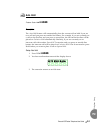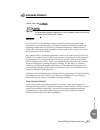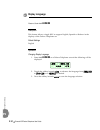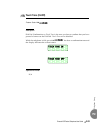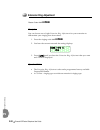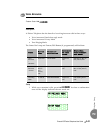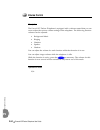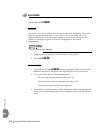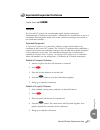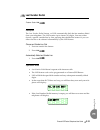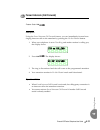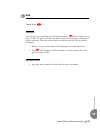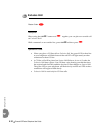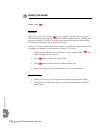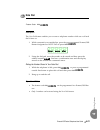- DL manuals
- Tadiran Telecom
- Telephone Accessories
- EMERALD ICE
- User manual
Tadiran Telecom EMERALD ICE User manual
Summary of EMERALD ICE
Page 1
Tm emerald ice digital key telephone system deluxe telephone user guide ( for ksu software versions k24ut”1”.Xxx & higher.).
Page 2
The information contained in this document is proprietary and is subject to all relevant copyright, patent and other laws protecting intellectual property, as well as any specific agreement protecting tadiran telecom, inc. (herein referred to as the “manufacturer”) rights in the aforesaid informatio...
Page 3: Record of Revisions
Record of revisions revision date of issue supercedes major changes - brief description initial release september 18, 2003 n/a revision a september 25, 2003 initial release added 911 blocking note for phone lock/unlock added “standard” telephone to descriptions where necessary. Revision b february 5...
Page 5
Emerald ice deluxe telephone user guide toc-1 tc 1 introduction............................................................................. 1-1 1.1 about emerald ice. . . . . . . . . . . . . . . . . . . . . . . . . . . . . . . . . . . . . . . . . . . 1-1 1.2 emerald ice deluxe model telephone . . ....
Page 6
Toc-2 emerald ice deluxe telephone user guide tc 3.6 meet-me conference . . . . . . . . . . . . . . . . . . . . . . . . . . . . . . . . . . . . . . . . . 3-5 3.7 supervised/unsupervised conference . . . . . . . . . . . . . . . . . . . . . . . . . . . . . . 3-7 3.8 dial by name . . . . . . . . . . . ...
Page 7: About Emerald Ice
Emerald ice deluxe telephone user guide 1-1 in tr oduc tion 1 the emerald integrated communication exchange, or ice, is a versatile, digital hybrid key telephone system that includes many advanced features. The system configuration is comprised of a main service unit and optional expansion boards pe...
Page 8
1-2 emerald ice deluxe telephone user guide in tr oduc tion 1 the emerald ice deluxe model telephone features an lcd display (2 cm x16 cm) with speakerphone, three interactive soft buttons, headset jack, 28 programmable dss keys (dual color led), 8 fixed feature keys (mute, speaker, hold, transfer, ...
Page 9: Document Overview
Emerald ice deluxe telephone user guide 1-3 in tr oduc tion 1 the purpose of this manual is to provide operational instructions on the use of the main features of the emerald ice deluxe telephone keyset. It is divided in to several sections, designed to clearly and quickly provide information to the...
Page 10: Applicable Documents
1-4 emerald ice deluxe telephone user guide in tr oduc tion 1 the following manuals should be available for use in conjunction with this manual. • emerald ice hardware installation manual • emerald ice feature programming manual 1.4 applicable documents.
Page 11: Telephone Setup
Emerald ice deluxe telephone user guide 2-1 te le ph on e set u p 2 2 telephone setup feature code: pgm p92 description the emerald ice allows you to activate your own private alarm on your telephone to remind you of special appointments, events, etc. When the alarm activates, you will hear tone rin...
Page 12
2-2 emerald ice deluxe telephone user guide te le ph on e set u p 2 deactivate alarm clock-extension 1. Press pgm p92 . The current time displays (null=none). 2. Press [del] . Operational notes • the reminder‐extension feature code pgm p92 can be programmed under any programmable feature/dss button....
Page 13: Auto Hold
Emerald ice deluxe telephone user guide 2-3 te le ph on e set u p 2 feature code: pgm p94 description the auto hold feature will automatically place the current call on hold if you are on a call and you press an outside line button. For example, if you are currently on a call on the first line and y...
Page 14
2-4 emerald ice deluxe telephone user guide te le ph on e set u p 2 enable auto hold 1. While connected to an intercom or outside line call, press another outside line button, if programmed. 2. The current connection is placed on hold and the next connection is established. Cancel 1. Press pgm p*94 ...
Page 15: Automated Attendant
Emerald ice deluxe telephone user guide 2-5 te le ph on e set u p 2 feature code: pgm p#0 the automated attendant features will not be available unless a 4vaa card is installed in the emerald ice system. Description the emerald ice auto attendant option can greatly enhance business office productivi...
Page 16
2-6 emerald ice deluxe telephone user guide te le ph on e set u p 2 the following should be considered: • what are the extension numbers that should be listed in the greeting, if any? • should any ucd group directory numbers be announced?) • will you be using the “inquiry” message? (the inquiry “*” ...
Page 17
Emerald ice deluxe telephone user guide 2-7 te le ph on e set u p 2 directions to the office... “from service road one‐oh‐one, take the via deventura exit ‐ west, two blocks to hayden ‐ north to one‐four‐six‐four‐five north hayden road”) temp msg. ‐ this is a message that can be used to announce per...
Page 18
2-8 emerald ice deluxe telephone user guide te le ph on e set u p 2 3. To record this greeting, press the softkey beneath show . The display will show: xx is the current time allotted to this message. A. To change the total length allotted to this message, press the softkey beneath chg . Enter the n...
Page 19
Emerald ice deluxe telephone user guide 2-9 te le ph on e set u p 2 4. Use the conventions described for 1.Day greeting to playback and record all greeting/messages. 5. When finished with setup of the automated attendant, press or hang up the handset to end the setup session. Operational notes • aut...
Page 20: Display Language
2-10 emerald ice deluxe telephone user guide te le ph on e set u p 2 feature code: pgm p93 description this feature allows a single ksu to support english, spanish or hebrew in the displays of the deluxe telephone set. Default settings english operation changing display language 1. Enter pgm p93 on ...
Page 21: Preference
Emerald ice deluxe telephone user guide 2-11 te le ph on e set u p 2 feature code: pgm p95 description the preference feature allows you to access specific outside lines or intercom automatically when you lift the handset or press the s button. Setup 1. Press pgm p95 . The current selection displays...
Page 22: Background Music (Bgm)
2-12 emerald ice deluxe telephone user guide te le ph on e set u p 2 feature code: 800 / 801 description background music can be activated on either of the two music channels to monitor music at the extension. An external music source is required. While the extension is idle enter the music channel ...
Page 23: Busy Ring (Allow/deny)
Emerald ice deluxe telephone user guide 2-13 te le ph on e set u p 2 feature code: pgm p#2 description your phone will ring at the lowest volume setting whenever it is busy. You can eliminate this low (busy) ring entirely if you prefer. Cancel (deny) busy ring press pgm p#2 . The display shows: acti...
Page 24: Call Forward
2-14 emerald ice deluxe telephone user guide te le ph on e set u p 2 feature code: pgm p2 description there are several choices for forwarding your calls: • direct – forward all of your calls, • busy – forward your calls when your telephone is busy. • follow me – forward calls at your extension to t...
Page 25
Emerald ice deluxe telephone user guide 2-15 te le ph on e set u p 2 3. Enter the extension number to which calls are to be forwarded. 4. Press [save] . The display shows: 5. Select the type of calls to forward. A. Co = outside line incoming or transferred calls b. Icm/co = both intercom and outside...
Page 26
2-16 emerald ice deluxe telephone user guide te le ph on e set u p 2 no answer call forward 1. Press pgm p2 or the feature/dss button designated as call fwd (if programmed). The display shows: 2. Press [next] . The display shows: 3. Press [n_ans] . The display shows: 4. Enter the extension number to...
Page 27
Emerald ice deluxe telephone user guide 2-17 te le ph on e set u p 2 external call forward 1. Press pgm p2 or the feature/dss button designated as call fwd (if programmed). The display shows: 2. Press [next] . The display shows: 3. Press [ext] . The display shows: 4. Enter the telephone number (cell...
Page 28
2-18 emerald ice deluxe telephone user guide te le ph on e set u p 2 follow call forward 1. Press pgm p2 or the feature/dss button designated as call fwd (if programmed). The display shows: 2. Press [next] . The display shows: 3. Press [follow] . The display shows: follow me (from another extension ...
Page 29
Emerald ice deluxe telephone user guide 2-19 te le ph on e set u p 2 6. Select the type of calls to forward. A. Co = outside line incoming or transferred calls b. Icm/co = both intercom and outside line calls c. Icm = intercom calls only. 7. The display shows: 8. Enter the password of the extension ...
Page 30
2-20 emerald ice deluxe telephone user guide te le ph on e set u p 2 6. You hear a confirmation tone and the extension returns to idle. The display shows: delete forward 1. Press the middle interactive soft button (under the fwd in the display). 2. Each active mode of forward will be displayed, e.G....
Page 31: Caller Id
Emerald ice deluxe telephone user guide 2-21 te le ph on e set u p 2 description the caller id feature requires a caller id (cid) service subscription from the telephone company. The emerald ice system will receive type 1 caller id data from the telephone company on all outside lines and will displa...
Page 32: Caller Id Log
2-22 emerald ice deluxe telephone user guide te le ph on e set u p 2 feature code: pgm p6# description caller id data for one hundred calls is stored in a caller id (cid) table. You can review all call data, dial a stored number, or delete call data. 1. While the extension is idle (no active calls),...
Page 33
Emerald ice deluxe telephone user guide 2-23 te le ph on e set u p 2 operational notes • you can at any time exit the caller id log mode. • proper programming of local area code(s) and long distance prefix are required to assure accurate redial of cid numbers from the caller id table. • if no name i...
Page 34: Default Extension
2-24 emerald ice deluxe telephone user guide te le ph on e set u p 2 feature code: pgm p69 description the default set feature can be used to clear all active settings at your extension (call forward, dnd, etc.) 1. Press pgm p69 . 2. The display shows the following screen to confirm the intention: 3...
Page 35: Touch Tone (On/off)
Emerald ice deluxe telephone user guide 2-25 te le ph on e set u p 2 feature code: pgm p#1 description dial pad confirmation or touch tone is the tone you hear to confirm that you have pressed a button on the dial pad. Touch tone can be disabled. While the telephone is idle, press pgm p#1 . You hear...
Page 36: Extension Ring Adjustment
2-26 emerald ice deluxe telephone user guide te le ph on e set u p 2 feature code: pgm p#7 description you can choose one of eight extension ring adjustment for your extension to differentiate your ringing tone from others. 1. Press the ringing code pgm p#7 . 2. You hear the current tone and the set...
Page 37: Do Not Disturb
Emerald ice deluxe telephone user guide 2-27 te le ph on e set u p 2 feature code: pgm p4 description the do not disturb (dnd) feature blocks all outside line and intercom call ringing. You can activate do not disturb while your telephone is idle or busy. Some extensions with a higher class of servi...
Page 38
2-28 emerald ice deluxe telephone user guide te le ph on e set u p 2 operational notes • do not disturb is not enabled if you have activated call forward. • at any time while your deluxe telephone is idle, you can immediately divert an incoming tone ringing intercom call to the attendant by using th...
Page 39: Extension Feature Status
Emerald ice deluxe telephone user guide 2-29 te le ph on e set u p 2 feature code: pgm p#8 description to find out the current condition of features on your telephone, press pgm p#8 and review the following features: lnr :empty snr :no saved number memo:no saved number telephone lock:n auto hold:n p...
Page 40
2-30 emerald ice deluxe telephone user guide te le ph on e set u p 2 intrus. Tone:y ecf operation:n smdr output:y icm mode:vc-hf/pr/tn 1. Press pgm p#8 . 2. The display first shows the contents of lnr (last number redial). 3. Use the right interactive button [next] to advance through all of the vari...
Page 41: Extension Password
Emerald ice deluxe telephone user guide 2-31 te le ph on e set u p 2 feature code: pgm p97 description all extensions of the emerald ice system have an associated user password. Passwords are used to activate phone lock, call forward remote and attendant features. Password length is from four to eig...
Page 42: Feature/dss Button Reset
2-32 emerald ice deluxe telephone user guide te le ph on e set u p 2 feature code: pgm p58 description this feature is used to reset all feature/dss buttons to factory settings. 1. While the extension is idle, press pgm p58 . The display prompts for the password: 2. Enter the extension password and ...
Page 43
Emerald ice deluxe telephone user guide 2-33 te le ph on e set u p 2 feature code: pgm p#5 description the directory/suffix code lookup feature to find the directory number, feature codes, and suffix codes required to operate system features. 1. While the telephone is idle, press pgm p#5 . The displ...
Page 44
2-34 emerald ice deluxe telephone user guide te le ph on e set u p 2 feature code: pgm p#3 description emerald ice deluxe telephones have 28 dual‐colored programmable feature/dss buttons. You can program any system feature code on any feature/dss button for one‐button operation. Certain programmed f...
Page 45
Emerald ice deluxe telephone user guide 2-35 te le ph on e set u p 2 c. To program a feature code, press [pgm] . D. Press the pgm p button. E. Enter the feature code for example, enter 4 # for dnd and then press [save] . 5. Continue programming other feature/dss buttons or lift/replace the handset t...
Page 46: Headset Mode
2-36 emerald ice deluxe telephone user guide te le ph on e set u p 2 feature code: pgm p9# description the deluxe telephone has a standard 2.5 millimeter headset jack. When headset mode is selected the s button is used to activate/deactivate the headset. Activate headset mode 1. While the telephone ...
Page 47
Emerald ice deluxe telephone user guide 2-37 te le ph on e set u p 2 use the headset to answer a call 1. While the telephone is ringing, press s . The s button led flashes to indicate that the headset is active. The ringing call is answered and connected to the headset. 2. Press s again to disconnec...
Page 48: Access Codes
2-38 emerald ice deluxe telephone user guide te le ph on e set u p 2 feature code: pgm p61 description the access code feature allows you to store a four‐digit code so you can dial it by pressing only one button. To operate, the access code must be stored on a feature/dss button. This feature is typ...
Page 49
Emerald ice deluxe telephone user guide 2-39 te le ph on e set u p 2 operational notes • the access code feature can only be used when stored on a feature/dss but‐ ton..
Page 50: Hot Key Enable/disable
2-40 emerald ice deluxe telephone user guide te le ph on e set u p 2 feature code: pgm p#6 description hot key enables you to dial directly using the keypad without pressing the s button first. Disable while the telephone is idle, press pgm p#6 . The display will momentarily show the feature status ...
Page 51: Hot Line
Emerald ice deluxe telephone user guide 2-41 te le ph on e set u p 2 feature code: pgm p9* description the hot line feature allows the user to access an extension or speed dial directory number simply by going off hook. This feature is useful for elevator phones and some other applications. Setup 1....
Page 52
2-42 emerald ice deluxe telephone user guide te le ph on e set u p 2 invoke hotline 1. While the telephone is idle, lift the handset or press the s button. A call is placed to the selected destination either immediately or after the delay time. 2. Hang up to finish the call. Operational notes • if d...
Page 53: Voice Announce
Emerald ice deluxe telephone user guide 2-43 te le ph on e set u p 2 feature code: pgm p98 description a deluxe telephone has the benefit of receiving intercom calls in three ways: • voice announce hands‐free reply mode • voice announce privacy mode • tone ringing mode the status bar lamp and featur...
Page 54
2-44 emerald ice deluxe telephone user guide te le ph on e set u p 2 2. Press pgm p98 again to advance through each of the available modes. Receiving a call in va-hf mode when your extension is idle, you will be alerted of intercom calls by one tone burst. The voice connection is then established im...
Page 55: Messaging-Status Text
Emerald ice deluxe telephone user guide 2-45 te le ph on e set u p 2 feature code: pgm p90 description you can invoke a display message to inform other users of the current status of your extension. There are six programmed messages and one custom message that you can use. Whenever another deluxe te...
Page 56
2-46 emerald ice deluxe telephone user guide te le ph on e set u p 2 operational notes • dial pad key 1 is used to select special characters. • dial * before any dial pad key to insert the numeral on the dial pad key instead of a letter in this character position. • when * is pressed after a letter ...
Page 57: Night Mode/activate
Emerald ice deluxe telephone user guide 2-47 te le ph on e set u p 2 feature code: pgm p63 description after‐hours operation can require different ringing patterns than those during normal business operations. The system can be placed into night mode as one of the available service modes. Any extens...
Page 58: Voice Page (Allow/deny)
2-48 emerald ice deluxe telephone user guide te le ph on e set u p 2 feature code: pgm p#9 description you can block one‐way page announcements at your extension by dialing the page deny code. The voice page (allow/deny) feature does not affect enabled background music. 1. When the extension is idle...
Page 59: Pause Insertion
Emerald ice deluxe telephone user guide 2-49 te le ph on e set u p 2 feature code: pgm p70 description pause insertion is used to add a delay in dialing on outgoing outside line calls. You can store a pause or a combination of pauses in the speed dial bins to allow timed access to special services w...
Page 60: Phone Lock/unlock
2-50 emerald ice deluxe telephone user guide te le ph on e set u p 2 feature code: pgm p97 description this feature is used to prevent anyone from making unauthorized outside line calls from your extension. This feature code is also used to program your private, four‐digit extension password. Lock y...
Page 61
Emerald ice deluxe telephone user guide 2-51 te le ph on e set u p 2 unlock your phone 1. Press pgm p97 . 2. Enter the current password and then press [show] . 3. Press [no] . 4. Outside line calls can now be made at this extension. Operational notes • when your extension is locked, you can only mak...
Page 62: Speakerphone
2-52 emerald ice deluxe telephone user guide te le ph on e set u p 2 feature code: s description the emerald ice deluxe telephones are all equipped with a high‐quality, half‐duplex speakerphone. This feature makes it possible to place hands‐free calls. The speakerphone is disabled when headset mode ...
Page 63: Status Lamp
Emerald ice deluxe telephone user guide 2-53 te le ph on e set u p 2 description the deluxe telephone uses a dual colored led status bar lamp to assist the user in recognizing the extension status. The status bar lamp will give these visual indications: operational notes n/a 2.31 status lamp flash r...
Page 64: Volume Control
2-54 emerald ice deluxe telephone user guide te le ph on e set u p 2 description the emerald ice deluxe telephone is equipped with a volume control that you can use to adjust the various volume settings of the telephone. The following function volumes can be adjusted: • background music • ringing • ...
Page 65: Making Calls
Emerald ice deluxe telephone user guide 3-1 maki ng ca lls 3 3 making calls feature code: 9 description access to outside lines, is available using several ways. They can be accessed by: • dialing the specific outside line (lines 700 ‐ 757 ) or outside line group ( 9 ). • pressing a programmed outsi...
Page 66: Making An Intercom Call
3-2 emerald ice deluxe telephone user guide maki ng ca lls 3 feature code: 401 - 464 description to make an intercom call, dial the extension number. Or… press one of the pre‐programmed feature/dss buttons of the extension that you want to call. Refer to section 4.17 for instructions on programming ...
Page 67
Emerald ice deluxe telephone user guide 3-3 maki ng ca lls 3 feature code: 89 description if you would like a call to be associated with a specific account number in the emerald ice station message detail reporting (smdr), you must enter an account code before making the call. The account code lengt...
Page 68: Auto Redial
3-4 emerald ice deluxe telephone user guide maki ng ca lls 3 feature code: pgm p78 description you can use auto redial (ar) to dial the last number that you dialed. The system waits for a predetermined time for the call to be answered. If the call is not answered during this time, the system hangs u...
Page 69: Meet-Me Conference
Emerald ice deluxe telephone user guide 3-5 maki ng ca lls 3 feature code: 0 description the extension that is programmed as the attendant may receive internal calls via a programmed operator code. To call the attendant/operator, press 0 . Operational notes • the operator code is in addition to the ...
Page 70
3-6 emerald ice deluxe telephone user guide maki ng ca lls 3 transfer a caller to a meet me conference 1. Press x while connected with another extension or outside line. 2. Dial the meet‐me conference destination for this call. ( 860 ‐ 867 ). 3. Hang up to complete the transfer. Join a meet-me confe...
Page 71
Emerald ice deluxe telephone user guide 3-7 maki ng ca lls 3 feature code: pgm p77 description the emerald ice system can accommodate eight, 4‐party conferences simultaneously. Conferences can include a maximum of 3 outside lines or up to 4 extensions. One telephone station acts as the conference ma...
Page 72
3-8 emerald ice deluxe telephone user guide maki ng ca lls 3 establish an unsupervised conference 1. Establish a conference with two outside lines as described above. 2. Press pgm p77 . The unsupervised conference is established and your extension is returned to idle. Rejoin an unsupervised conferen...
Page 73
Emerald ice deluxe telephone user guide 3-9 maki ng ca lls 3 private connection with a conference member (conference controller only) 1. While engaged in a conference the display shows: 2. Press [private] . The following will be displayed. 3. Press [exit] to abort the operation and return to the con...
Page 74
3-10 emerald ice deluxe telephone user guide maki ng ca lls 3 operational notes • the conference manager is the extension that establishes a conference. • only the manager can add new parties. • only the conference manager is allowed to release any attending party. • when adding new parties to a con...
Page 75: Dial By Name
Emerald ice deluxe telephone user guide 3-11 maki ng ca lls 3 feature code: pgm p54 description the dial by name feature allows a deluxe telephone user to quickly access icm numbers and speed dial numbers by entering a partial name. Default settings: n/a operation this feature can only be invoked us...
Page 76
3-12 emerald ice deluxe telephone user guide maki ng ca lls 3 6. After the speed dial type is selected in step 5, a prompt will be provided for user to input the name. Maximum 12 characters can be inputted for searching. The user may then input either the whole name or first few characters of name. ...
Page 77
Emerald ice deluxe telephone user guide 3-13 maki ng ca lls 3 description the direct inward system access or disa feature allows you to remotely access system resources such as system speed dial, outside line access, and intercom dialing. Disa can be accessed via the auto attendant as well as by ded...
Page 78
3-14 emerald ice deluxe telephone user guide maki ng ca lls 3 operational notes • up to 4 disa co lines may be used simultaneously. • the activation time for a disa co line is programmable for “never,” day,” “night” or “always.” • if you dial an invalid number your call will be directly transferred ...
Page 79: Last Number Redial
Emerald ice deluxe telephone user guide 3-15 maki ng ca lls 3 feature code: pgm p8 description the last number redial feature, or lnr, automatically dials the last number dialed from your telephone. The lnr retains up to sixteen (16) digits. You may either choose a specific outside line by first pre...
Page 80
3-16 emerald ice deluxe telephone user guide maki ng ca lls 3 description off‐hook voice announce, or ohva, allows you to make an off‐hook voice announcement over the speaker of a busy extension. To receive an ohva call, the call must be from the handset. An ohva call can be rejected. Placing an ohv...
Page 81: On-Hook Dialing
Emerald ice deluxe telephone user guide 3-17 maki ng ca lls 3 description you can make outgoing calls from your deluxe telephone using the speakerphone. The s button led is lit when you are making a call. 1. Dial any extension number directly from the keypad without lifting the handset. The hotkey f...
Page 82: Paging
3-18 emerald ice deluxe telephone user guide maki ng ca lls 3 feature code: 200 - 208 , 820 description you can make a public announcement to all extensions or to a group of extensions. The emerald ice system provides both all‐call (heard by all users) and page zone (heard by a specific group of use...
Page 83: Saved Number Redial
Emerald ice deluxe telephone user guide 3-19 maki ng ca lls 3 feature code: pgm p51 description the saved number redial, or snr feature is normally used whenever you want to store a telephone number that you would like to dial later. The same feature code is used to save a dialed number (sdn) and to...
Page 84: Speed Dial
3-20 emerald ice deluxe telephone user guide maki ng ca lls 3 extension 500 ‐ 519 , system 600 ‐ 699 description the speed dial feature allows you to store frequently dialed numbers. There are 20 speed bins per extension and 100 system speed bins that can be shared by all extensions. Setup 1. Press ...
Page 85
Emerald ice deluxe telephone user guide 3-21 maki ng ca lls 3 operational notes • only a deluxe telephone can program system speed dial bins using atten‐ dant administration. • speed bins may be chained. • pauses and flashes may be stored in speed dial. • if you access an empty bin the display will ...
Page 86
3-22 emerald ice deluxe telephone user guide maki ng ca lls 3.
Page 87: Calling Features
Emerald ice deluxe telephone user guide 4-1 cal ling featu re s 4 4 calling features description the answering machine emulation feature requires the optional emerald ice voice mail system. Whenever your voice mailbox answers a call, the emerald ice allows you to screen the caller leaving the messag...
Page 88
4-2 emerald ice deluxe telephone user guide cal ling featu re s 4 4. If you select the softkey beneath yes] , the display shows: 5. Press the softkey beneath answer] to be connected to the caller and remove him from the voice mailbox. The voice mail button led will extinguish. 6. Press the softkey b...
Page 89: Call Back (Co Line)
Emerald ice deluxe telephone user guide 4-3 cal ling featu re s 4 description the call back feature allows you to queue a busy outside line for use when it becomes available. 1. Press a busy, programmed outside line button (steady red led) or outside line group button, or dial an outside line access...
Page 90
4-4 emerald ice deluxe telephone user guide cal ling featu re s 4 operational notes • during call back alert tones, lifting the handset will directly connect the extension user to the selected co line calling back. • every extension may call back only one busy co line at the same time. • the call ba...
Page 91: Call Back (Extension)
Emerald ice deluxe telephone user guide 4-5 cal ling featu re s 4 description when you call an extension that is busy, in do not disturb, or idle, you can use the call back‐extension feature to queue your call so that it will be placed as soon as the extension is available. 1. Dial the extension num...
Page 92
4-6 emerald ice deluxe telephone user guide cal ling featu re s 4 to answer a call back: 1. When the call back begins, your extension will ring a special call back alert ring for 30 seconds and the display shows: a. Lift the handset or press s or… b. Press the softkey beneath reply ] to activate cal...
Page 93: Call Park/call Park Answer
Emerald ice deluxe telephone user guide 4-7 cal ling featu re s 4 feature code: pgm p73 description the call park/call park answer feature allows you to “park” a call at any extension. It is also used to retrieve a parked call from any extension. You can park and retrieve calls by dialing the call p...
Page 94: Call Pick Up (Group)
4-8 emerald ice deluxe telephone user guide cal ling featu re s 4 feature code: * description the call pick up (group) feature is used to answer calls ringing at another extension. When you hear another extension in your pickup group ringing, press * . Or… when you hear an extension in a different p...
Page 95: Camp On (Extension)
Emerald ice deluxe telephone user guide 4-9 cal ling featu re s 4 description the camp on feature alerts the user of a busy extension that another extension is attempting a call. When you initiate a camp on, the user at the busy extension hears a camp on alert tone. 1. Call a busy extension. The dis...
Page 96: Do Not Disturb (One Time)
4-10 emerald ice deluxe telephone user guide cal ling featu re s 4 feature code: pgm p4 description the one‐time do not disturb feature allows you to block outside line ringing while engaged in a call. The feature will automatically be disabled at the end of the current call. 1. While you are connec...
Page 97: Do Not Disturb (Override)
Emerald ice deluxe telephone user guide 4-11 cal ling featu re s 4 description the do not disturb – override feature allows you to override the do not disturb condition at another extension. Do not disturb‐override is available only if intrusion ( section 4.16 ) is active on the calling extension. C...
Page 98: Flash (Co Line)
4-12 emerald ice deluxe telephone user guide cal ling featu re s 4 feature code: pgm p3 description the flash – co line feature is used with a call waiting feature from your telephone company . Flash – co line is used to generate a hook switch signal to the telephone company to answer the waiting ca...
Page 99
Emerald ice deluxe telephone user guide 4-13 cal ling featu re s 4 feature code: pgm p4 description using the forced intercom‐call forward feature, you can immediately forward tone ringing intercom calls to the attendant by pressing the do not disturb button. 1. When your telephone is set to tone ri...
Page 100: Forced Intercom Tone Ring
4-14 emerald ice deluxe telephone user guide cal ling featu re s 4 feature code: * description you can use the forced intercom tone ring feature to cause the called telephone to ring when you initiate an intercom call. After a voice announce connection has been established to an extension, you may c...
Page 101: Hold
Emerald ice deluxe telephone user guide 4-15 cal ling featu re s 4 feature code: h description you can place any outside line on hold by pressing the h button. When a line is place on hold, the green led indicates that this is your holding line and flashes at double wink rate. The same system hold l...
Page 102: Exclusive Hold
4-16 emerald ice deluxe telephone user guide cal ling featu re s 4 feature code: h description when using the pgm p button and h together, you can place an outside call on exclusive hold. While connected on an outside line, press pgm p and then press h . Operational codes • when you place a co line ...
Page 103: Hold Reminder
Emerald ice deluxe telephone user guide 4-17 cal ling featu re s 4 description the emerald ice system provides a programmable timer to remind you that a call has been left on system hold or exclusive hold. When hold reminder is enabled, you will hear one ring tone repeated each time the selected tim...
Page 104: Holding Call Answer
4-18 emerald ice deluxe telephone user guide cal ling featu re s 4 feature code: h description the holding call answer feature allows you to place a call on hold and retrieve calls from hold by pressing the h button. When multiple calls are holding at an extension, holding call answer will access th...
Page 105: Intrusion
Emerald ice deluxe telephone user guide 4-19 cal ling featu re s 4 description the intrusion feature allows the initiator to enter into an existing conversation when the initiator has been given the privilege to do so via extension programming (“intrusion active” = y). Intrusion can be invoked both ...
Page 106: Meet Me Page
4-20 emerald ice deluxe telephone user guide cal ling featu re s 4 feature code: pgm p59 , # description any internal or external page announcement can be answered using a meet me page code. After hearing a page announcement, you can dial the meet me page code from any telephone and be connected to ...
Page 107: Note Pad
Emerald ice deluxe telephone user guide 4-21 cal ling featu re s 4 feature code: pgm p5* description the note pad feature enables you to enter a telephone number while on a call and dial it later on. 1. While connected to an outside line, press the pre‐programmed feature/dss button designated as not...
Page 108
4-22 emerald ice deluxe telephone user guide cal ling featu re s 4 feature code: pgm p96 description a busy or unattended deluxe telephone can be notified of a call attempt via the emerald ice messaging feature. A message may be sent and received in several forms: • a call me message • a customized ...
Page 109
Emerald ice deluxe telephone user guide 4-23 cal ling featu re s 4 sending a text message 1. You place a call to an extension without an answer or busy… 2. Press the softkey beneath msg] . 3. Press the softkey beneath preprog] . You are prompted to select the message: 4. Select the text message to s...
Page 110
4-24 emerald ice deluxe telephone user guide cal ling featu re s 4 2. Press the softkey beneath msg] . When the emerald ice voice mail system is active, the options in the display change to add this option. 3. Press the softkey beneath vmsg] . The connection is diverted immediately to the emerald ic...
Page 111
Emerald ice deluxe telephone user guide 4-25 cal ling featu re s 4 canceling a sent text message or a sent call me message 1. Press pgm p*96 . 2. Enter the extension number where the message was left. Then press the softkey beneath save] . The message is deleted. 4. Press the softkey beneath msg] . ...
Page 112
4-26 emerald ice deluxe telephone user guide cal ling featu re s 4 description the emerald ice system allows users to monitor conversations at other extensions. Monitoring of busy extensions and outside lines is possible only at extensions with a an authorized monitor class of service. 1. Place a ca...
Page 113: Mute
Emerald ice deluxe telephone user guide 4-27 cal ling featu re s 4 feature code: m description press the m button during a conversation to disconnect the microphone whenever it is necessary. Mute can be invoked to prohibit the telephone‐connected party from listening in. 1. While connected to any ca...
Page 114: Pulse to Dtmf Conversion
4-28 emerald ice deluxe telephone user guide cal ling featu re s 4 feature code: * description when the system is connected to dial pulse (rotary) outside lines, you may manually force the system to send dtmf tones to access dtmf driven services. 1. Access an outside line (pulse dialing) and dial an...
Page 115: Release Key
Emerald ice deluxe telephone user guide 4-29 cal ling featu re s 4 feature code: pgm p52 description the release key feature can be used to cancel or complete any current action without hanging up the handset. Operational notes • release key must be programmed on a feature/dss button to operate. • r...
Page 116: Transfer
4-30 emerald ice deluxe telephone user guide cal ling featu re s 4 description the transfer feature is used to change calls from your extension to another extension. Unsupervised 1. While connected to a call from either an outside line or an intercom extension press x . 2. Dial the destination direc...
Page 117
Emerald ice deluxe telephone user guide 4-31 cal ling featu re s 4 • in screened transfer, if the destination extension answers your intercom call by lifting the handset, the transferred connection is connected to the destina‐ tion extension immediately when the transfer operation is complete..
Page 118: Transfer and Answer
4-32 emerald ice deluxe telephone user guide cal ling featu re s 4 feature code: pgm p68 description the transfer and answer feature is a feature that speeds the process of completing a transfer and answering a ringing call by pressing one button. This feature must be used from a feature/dss button ...
Page 119: Silent Record
Emerald ice deluxe telephone user guide 4-33 cal ling featu re s 4 feature code: pgm p67 description the silent record feature, when invoked, will record a conversation. An emerald ice voicemail module must be installed and operating for the silent record feature to operate. 1. Dial an extension. 2....
Page 120: Help Mode
4-34 emerald ice deluxe telephone user guide cal ling featu re s 4 feature code: pgm p72 description the help mode feature is available to assist you with operating instructions for all emerald ice features. A voicemail module must be installed and operating for this feature to operate. 1. Press the...
Page 122
Visit us at our website http://www.Tadiranamerica.Com email: ice@tadiranamerica.Com usa headquarters tadiran telecom, inc. 4 tri harbor court port washington, ny 11050 tel. +1-516-632-7200, fax. +1-516-632-7210 emerald ice deluxe telephone user guide tadiran telecom, inc. ..